Direct from Development - Tech Notes
Short topics (in HTML) related to Dell Technologies solutions for VDI

Embracing Hybrid Work with Azure Virtual Desktop using Dell Integrated System for Microsoft Azure Stack HCI
Sun, 04 Jun 2023 16:01:49 -0000
|Read Time: 0 minutes
Summary
The work landscape for organizations across the globe has changed radically. Now, more than ever, employees need streamlined, efficient, and secure remote access to their corporate assets.
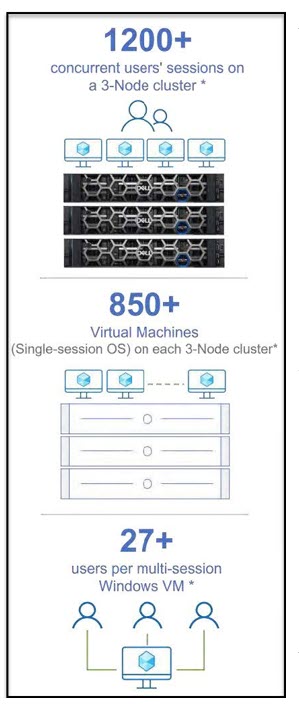 As the number of employees working from remote locations increases, IT teams are pressured to provision, scale, and administer desktop environments efficiently and secure their IT assets to keep the business running. They are often faced with challenges including:
As the number of employees working from remote locations increases, IT teams are pressured to provision, scale, and administer desktop environments efficiently and secure their IT assets to keep the business running. They are often faced with challenges including:
- -- Performance issues connecting to the public cloud
- -- Data sovereignty, regulatory compliance, and data locality requirements
- -- Enhancing the user experience by providing the latest Windows operating system
- -- High performance and low latency access to applications and data running on-premises
- -- Complexity involved in building and maintaining legacy VDI infrastructure
Virtual Desktop Infrastructure (VDI) is one such solution that can help organizations address these challenges. A VDI solution typically consists of a management layer that provisions Virtual Machines (VMs) running Windows client operating systems such as Windows 10 or 11 that are hosted on a centralized data center.
Users are provided access to these desktops along with corporate data and applications over a secure Internet connection from anywhere and on any device. This option replaces traditional PCs, where a user operates a physical endpoint device from a remote location.
Solution Overview
Azure Virtual Desktop (AVD), formerly Windows Virtual Desktop, is a desktop and app virtualization service that runs in public Azure. It provides IT with comprehensive controls and streamlined management experience, without any infrastructure build-up. It also provides users with a rich experience, running the latest versions of Windows and Microsoft 365 apps.
As more organizations must meet specific network and data compliance requirements, Microsoft recently extended the AVD functionality to allow virtual desktops to run on-premises on Azure Stack HCI but be managed from the centralized management plane in Azure. Azure Virtual Desktop is completely hosted and managed by Azure cloud infrastructure which means IT organizations are not required to set up and operate their own complex VDI infrastructure. To comply with data sovereignty and locality requirements, IT administrators are only required to set up and manage the Azure Stack HCI clusters, and the VMs hosted on them, in their data centers.
Besides meeting data locality requirements by keeping user data and apps on-premises, AVD for Azure Stack HCI also improves performance for users in areas with poor connectivity to the public cloud. In those cases, users access their desktops closer to their location with a low latency direct access method instead of a round trip through the cloud. This improves access to on-premises legacy applications which allows IT to provide a streamlined, cloud-consistent experience through the same rich comprehensive management plane in Azure. Best of all, organizations can reduce costs and improve user experience by providing multi-session access concurrently to VMs that are running the newest versions of Windows.
Dell Technologies engineering teams have been working closely with Microsoft to deliver a well-designed and validated solution portfolio that offers optimum performance for hosting VDI workloads.
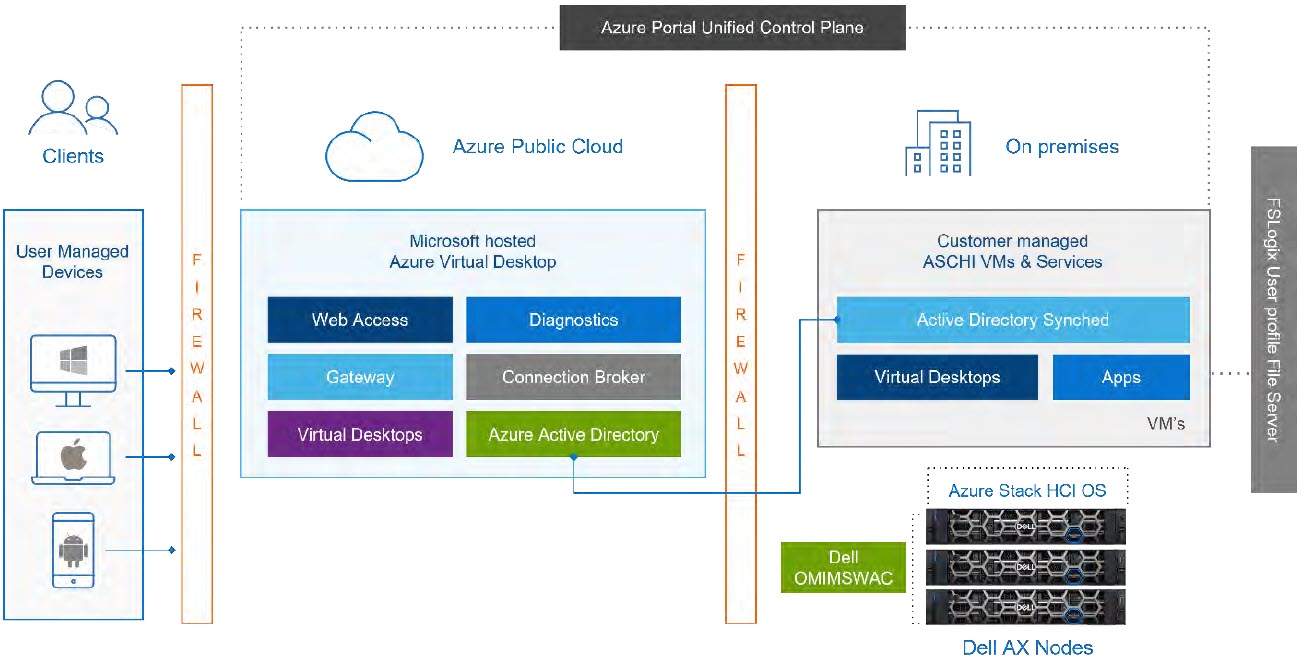
Figure 1. Azure Virtual Desktop with Dell Integrated System for Microsoft Azure Stack HCI
Business Benefits
AVD on Azure Stack HCI has various benefits, enabling your workforce with mobility while providing fast and easy access to business-critical applications in a highly secured manner. Here are some highlights:
1. Accelerate productivity for remote workers
The cloud-based hybrid VDI solution has a simple deployment process which takes minimal time to create a full desktop virtualization environment with your Azure subscription, enabling remote workforce quickly. The Azure Stack HCI operating system comes factory installed on AX nodes from Dell and they must be configured as a cluster on-premises and registered to Azure. Following configuration, use the implementation guide for Azure Virtual Desktop to deploy the cloud with ease. All connection brokers and gateways servers are completely administered by Microsoft, so you are not required to manage them.
2. Get the cost advantage by sharing resources
The multi-session capability built into Windows 10/11 is exclusive to AVD. This allows you to get the full Windows experience and with cost efficiency that comes from more than one user accessing a virtual machine concurrently. The number of virtual machines to be deployed and operating system overhead is reduced while providing the same resources to your users. The IT teams can run VMs only when necessary, which reduces the Total Cost of Ownership (TCO) through the cloud-based billing model.
3. Enhanced user experience
With data and apps co-located on-premises, IT teams have full control of their corporate data and can provision highly performant virtual desktops where users can run latency-sensitive applications on the same network. Better response times enable remote workers to experience working on a desktop running onsite.
4. Increased operational efficiency
Dell`s AVD hybrid solution offers a unified management experience for Azure Virtual Desktop public cloud and on-premises deployments from the Azure portal. Organizations can also benefit from other Azure services with which they are familiar, such as Azure Backup, Azure Monitor, and Azure Security Center to manage across a hybrid cloud deployment. Dell Integrated System for Microsoft Azure Stack HCI delivers a fully productized, validated, and supported HCI solution that enables organizations to modernize their infrastructure for improved uptime and performance, simplified management and operations, and lower TCO. The Dell OpenManage Integration with Microsoft Windows Admin Center (OMIMSWAC) is the local management console that provides IT administrators with a unified view of hardware health, automated cluster creation, orchestrated life cycle management (LCM), and much more.
5. Flexibility to scale across cloud and on-premises
You can achieve significant flexibility with this solution, where IT teams can scale and manage virtual machine deployments across both Azure and Azure Stack HCI through a single management experience. Starting with a 3-node cluster, customers can easily scale up to 16 nodes using the cluster expansion feature to cater to changing business demands.
Why Choose Dell Technologies?
Modernize your infrastructure with an all-in-one, validated HCI system that leverages an intelligently integrated foundation from Dell Technologies to deliver a simple and proven, enterprise-class deployment, maintenance, and support experience. Dell Technologies is a proven, mature leader in the HCI market, and is the leader in HCI, server, and Microsoft solutions market[1]. Customers benefit from our 30 years of partnership and deep engineering collaboration with Microsoft to provide you with the confidence and peace of mind that your HCI will be available, performant, and simple, wherever you choose to deploy it.
Dell Technologies has the breadth of products, solutions, and services to simplify your IT design, implementation, and operations. These come from our strong ecosystem partnerships that result in better solutions. Beyond the technologies and product offerings, Dell Technologies can provide flexible finance and procurement options and other innovative programs to fit your needs. Dell Technologies is your trusted partner.
References
Azure Virtual Desktop for Azure Stack HCI (preview) - Azure | Microsoft Docs
[1] IDC WW Quarterly Converged Systems Tracker, Vendor Revenue (US$M) Q1 2020, June 18, 2020.
