Blogs
Short articles related to PowerProtect DD Series appliances.

Smart Scale for Dell PowerProtect Appliances, Part III: MSU Migration, Replication, Recoverability, Security
Tue, 18 Jul 2023 15:44:25 -0000
|Read Time: 0 minutes
In the first blog post of this series, we covered what Smart Scale is and why we need it. In the second part of the series, we covered the architecture deep dive of the solution and how to deploy, set up, and configure workflows.
In this part, let’s discuss Smart Scale Mobile Storage Unit (MSU) migration, replication topology, recovery, and security.
Migrating Mobile Storage Units
Migrating a Mobile Storage Unit (MSU) is a new feature that helps to migrate a MSU from one DD series appliance to another. In the following figure, notice that “MSU7” has been migrated to DD series appliance 3 from DD series appliance 2 and the client continues to use the “MSU7” on DD series appliance 3 for backup and recovery operations.
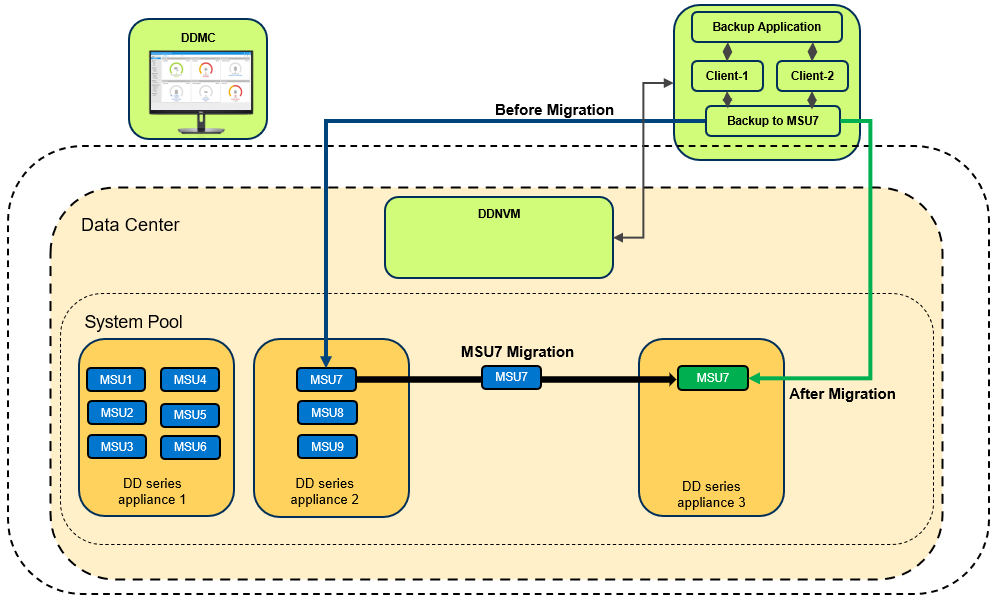
When you initiate the migration, the Migration and Placement Service provides the recommended list of DD series appliances from the available list of DD series appliances in the Data Center. Based on that list, you can select the target system and initiate the migration.
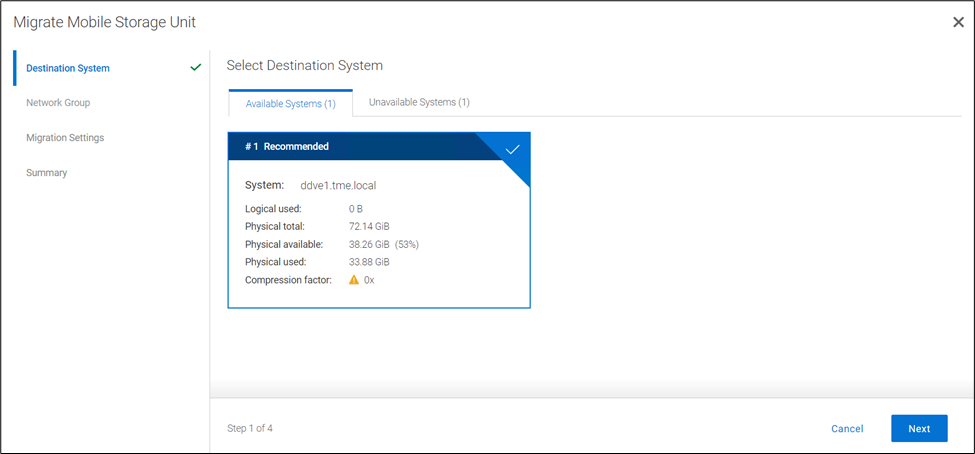
You can select which Network Group to use, and can select from the following migration transfer priorities:
- Balanced Transfer – Balances the resources between the backup and the migration
- Fast Transfer – Uses more resources for migration
- Minimum system impact – Uses fewer resources for the migration
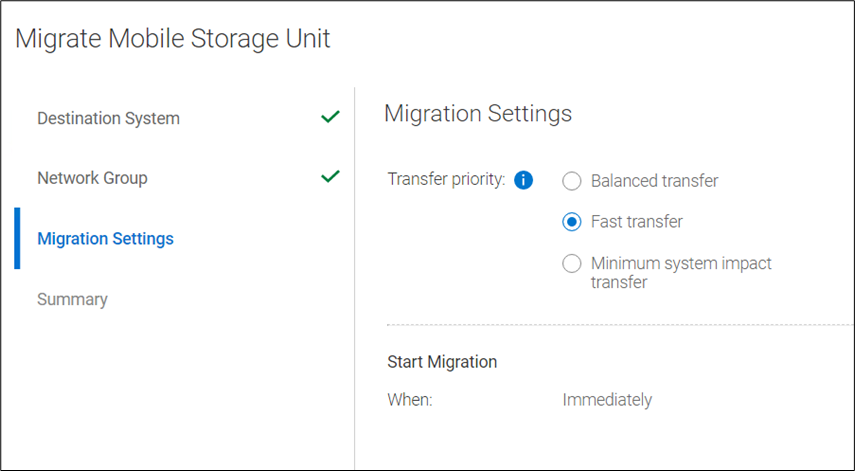
The final step of the migration provides a Review and Commit screen, which includes several migration statistics (such as logical capacity used, physical capacity used and available, and compression factor). Using these analytics, users can optimize appliance and workload lifecycles. When the migration job reaches 100%, it is ready to commit. All the operations (backup or restore) to the source MSU need to be canceled or stopped before committing the migration. There are two options available for the source MSU: you can either mark the MSU to be deleted after a successful migration or you can keep the MSU on the source system. When the commit is done, the remaining data that needs to be synced with the target DDR will be updated. The source MSU is marked as read only; the target MSU is marked as read write. The source MSU is demoted to an Mtree and target system has a new MSU with the same name. The Migration and Placement Service in PowerProtect DD Management Center updates the Namespace Redirection Service Data Manager (NRSDM) about the new location of the MSU. NRSDM then provides that information to the NRS. When a boost client now requests the physical location of the MSU to write the data, NRS provides the target DDR’s IP address. Critically, none of these operations requires reconfiguring the backup software.
Note: Smart Scale is an additional feature of DDMC designed to make administration simple, agile, and flexible. When Smart Scale services are enabled, the customer’s existing environment remains undisturbed. This means that traditional backup operations and storage units co-exist with operations that system pools and mobile storage units support.
MSU affinity group migration
Starting with DDMC version 7.12, migration of a group of MSUs in an affinity group (or a subset of the group) from one DD system to another in a system pool is supported. With MSU affinity group migration, a DDMC administrator can migrate a group of MSUs without having to manually set up multiple migration jobs. There can be up to 32 MTrees in an affinity group.
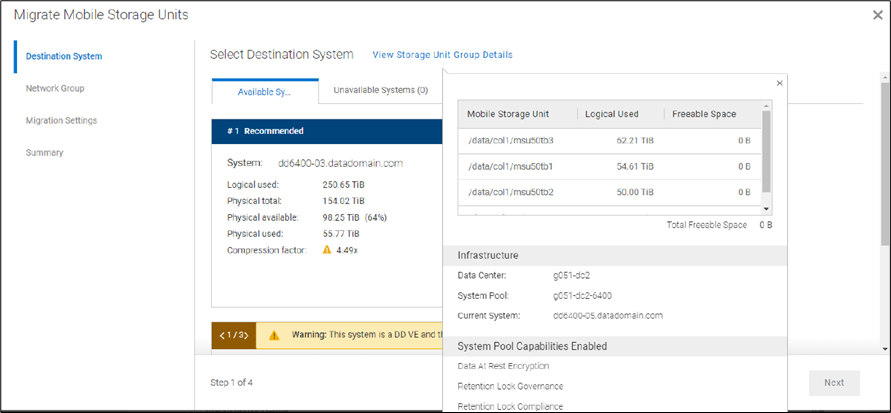
Replicating Mobile Storage Units
DD series appliances provide automated, policy based, network efficient, and encrypted replication for disaster recovery and multi-site backup and archive consolidation. Smart Scale supports Managed File Replication (MFR) on Mobile Storage Units (MSUs) with Dell PowerProtect Data Manager, Dell NetWorker, and Veritas NetBackup. Types of replications supported are:
- Storage Unit to Storage Unit
- MSUs to Storage Unit, and Storage Unit to MSUs
- MSUs to MSUs
Replication is supported between storage units or MSUs that are within the same data center or not, within the same system pool or not, within the same appliance or not, and within the management domain of a single DDMC or across DDMC deployments.
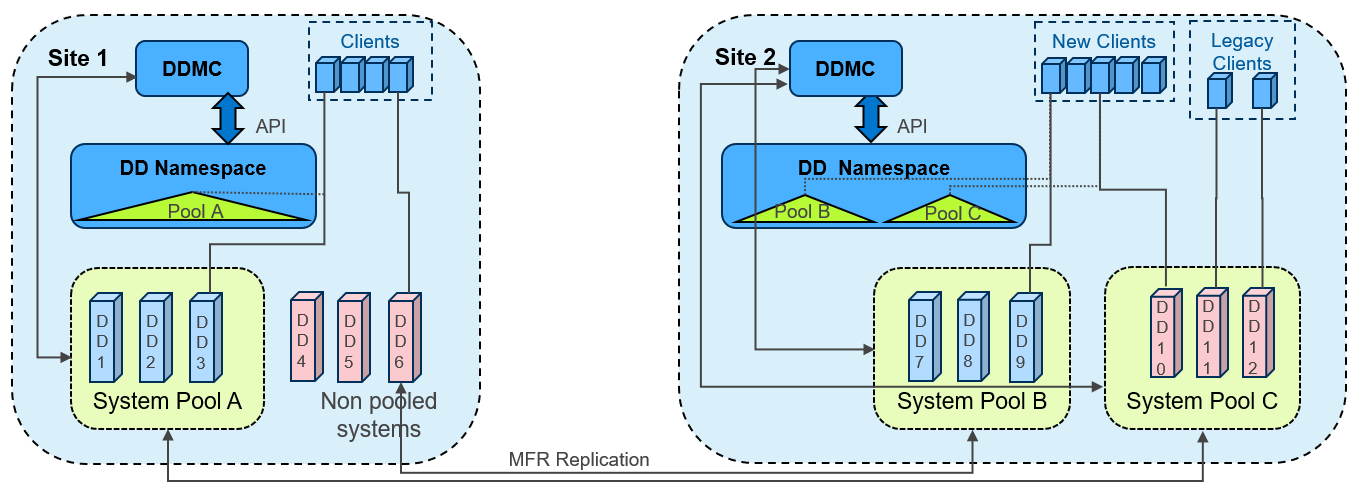
Recoverbility of Smart Scale services
In the era of performance on appliances, what organizations often ignore is the recoverability of the appliance or service when failures occur. Dell recognizes the importance of your SLA and RPO, keeping that in mind we have built Smart Scale architecture so that it provides an automated response to any disaster, by providing options for quick recovery to ensure minimum downtime.
Let’s divide the Smart Scale architecture into two parts: the Management plane which has all the Smart Scale management services, and the Data plane which stores the actual data (that is, the DD series appliance). Now let’s examine the various recovery abilities available in both planes.
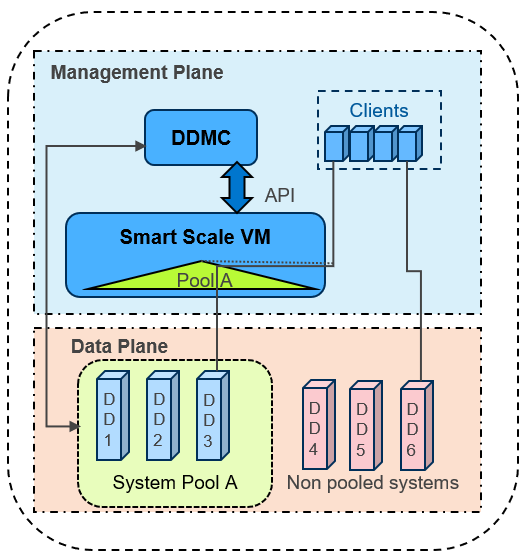
In the management plane
- Smart Scale has intelligent Analytics Services that provide capacity predictions, initial placement, and rebalancing recommendations.
- Micro services in PowerProtect DD Management Center (DDMC) and DD Namespace VM (DDNVM) automatically restart and recover as needed.
- Automated alert notifications are triggered by periodic monitoring of services in DDMC and Namespace VM. In the worst case, DDMC administrators may need to redeploy DDNVM using DDMC (which is quick, by just re-entering the VM credentials).
- The reconciliation service automatically resynchronizes and fixes discrepancies between DDMC and DDNVM.
- DDMC backs up the configuration regularly on a timed basis and whenever administrators make a configuration change.
- DDMC can be recovered with a clean reinstall using configuration backup. If there are no issues in the DDNVM, DDMC can then resynchronize with the running DDNVM, with no need to redeploy DDNVM.
In the data plane
- Data Center services hold a copy of the overall namespace for each pool of DD series appliances, to enable the redirection of backup clients to the appropriate DD series appliance in the pool
- After it is redirected, the backup client connects to the DD series appliance and starts data transfer, then (unless it is restarted) it continues to work even if DDMC or DDNVM have any issues.
- DDMC VM will redeploy DDNVM if necessary
- DDNVM continues working even if DDMC is not available
- Reinstalling DDMC does NOT require reinstalling DDNVM
Security options with Smart Scale services
With the increased rate of cyber-attacks and ransomware threats, it is essential to have services and appliances that have adequate security restrictions for shielding your data from malicious attacks. Smart Scale enables security at every level of the solution. Let’s take a look at the security options available:
Data plane
- D@RE Encryption at rest is supported within Smart Scale. A System Pool may have a mix of encrypted and non-encrypted systems. During migration a warning is given if the selected migration is from encrypted to non-encrypted systems.
- Encryption in flight is supported both for backup/restore and replication, with the same modes of operation as regularly available for PowerProtect appliances.
- MSUs are protected by Mobile Boost Users. These users are migrated between systems automatically as required when MSUs are migrated.
Management plane
- Overall security is applied and managed from DDMC, both in the creation of System Pools and in the creation and mobility of MSUs.
- Certificates are enabled to secure communications between DDMC and DDNVM.
- Most services run as non-root user.
- DDNVM is guest OS enabled, and no customer login is allowed.
Network security
- When creating and enabling MSUs, the supported network groups are selected. Redirection from Pool Access IP to MSUs is restricted only to those network groups enabled for specific MSUs.
- VLANs are supported (but not mandated) using either trunk or access mode (that is, tagging on the node or the network switch) for both appliances and DDNVM.
Smart Scale is about simplifying capacity management across multiple DD series appliances, but it's more than just management and reporting. While it includes analytics, insights, and recommendations around capacity needs and placement, the real value is the system pooling and management it provides. Smart Scale services deliver the next generation of data protection scale, mobility, and insights for PowerProtect DD series appliances.
Thank you for taking a moment to read this series of Smart Scale blog posts. We hope they were useful and helped you to understand the Smart Scale feature comprehensively.
To catch up on the previous Smart Scale blog posts in this series, see:
- Smart Scale for Dell PowerProtect Appliances, Part I: Innovative Technology to Manage Multi-Exabyte Data
- Smart Scale for Dell PowerProtect Appliances, Part II: Architecture Deep Dive
Additional resources for Smart Scale
- Dell PowerProtect DD series appliances
- Smart Scale for PowerProtect Appliances – Technical white paper
- Dell PowerProtect DD Management Center Interactive Demo
Authors:

Smart Scale for Dell PowerProtect Appliances, Part II: Architecture Deep Dive
Tue, 18 Jul 2023 12:18:05 -0000
|Read Time: 0 minutes
In the first blog post of this series, we discussed some of the challenges that are associated with managing large datacenters and multiple appliances, and how Smart Scale can help tackle these issues. Let’s now discuss the solution architecture and workflow in detail.
Deploying Smart Scale Services in PowerProtect DD Management Center (DDMC)
The following are the steps for deploying and setting up Smart Scale services, along with the terminology that is used by the solution:
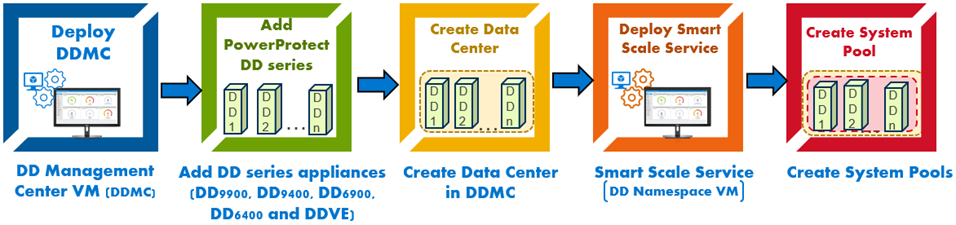
1. To start, if there is an existing DDMC then login to it or deploy a new DDMC. DDMC is a scalable, virtual system-based solution for centralized management of multiple PowerProtect DD series appliances and virtual data protection systems (PowerProtect DD Virtual Edition (DDVE). DDMC is composed of browser-based pages and is installed and runs on a VMware platform or compatible cloud service.
2. Add all DD series appliances (DD9900, DD9400, DD6900, DD6400, and DDVE) to DDMC. (A DDMC instance can support up to 150 DD series appliances.)
3. Create a data center in DDMC. A data center is a logical grouping of DD series appliances located in the same region or building. You can assign a managed DD series appliance to only one data center. You can create multiple data centers to reflect the full organization.
4. For each data center, enable Smart Scale services. Smart Scale services allow you to create system pools and mobile storage units (MSUs) within the system pools. When Smart Scale services are enabled for a data center, DDMC automatically deploys a DD Namespace Virtual Machine (DDNVM) in the appropriate VMware infrastructure.
In DDNVM we have DD Namespace Redirection Service (DDNRS). This service helps DDNVM receive backup client requests and redirects them to the DD series appliance that is hosting the MSU.
Smart Scale services also enable some microservices in DDMC, such as the Placement and Migration Service (PMS). The PMS is a microservice responsible for generating recommendations, such as the best DD series appliance for the initial placement of new MSUs. It also facilitates the intelligent movement of MSUs within a group of multiple DD series appliances (called a system pool) based on factors such as capacity insights, performance, and content overlap. PMS also communicates with DDMC and the Namespaces Redirection Server Database Manager (NRS DB Manager) through a collection of REST APIs. Starting with the DDOS 7.11 release, you can select a system under a pool and create an MSU on the system. The DDMC GUI provides a list of systems in a system pool in a recommended order.
5. After Smart Scale services are deployed, create a system pool in a data center. A system pool in a data center is a defined set of DD series appliances in the same datacenter that you can organize. The reasons for forming system pools can include any combination of security, accounting, locality, and so on. (A data center supports up to four pools; each pool supports up to 32 DD series appliances).
Note: An option to edit and redeploy Smart Scale service is available if the deployment fails or post deployment.
- DDMC manages these DD series appliances and balances client workloads that access the MSUs that are hosted on them. An MSU is a DD Boost storage unit that is hosted on one of the DD series appliances in a system pool. DD Boost clients access the MSUs through the configured network and using the Mobile Boost User (MBU) credentials. An MBU is a user that is associated with a data center. MSUs must be owned by a MBU in the MSUs’ data center.
- DDMC creates and maintains a network group, which is a set of IP addresses, a subnet, and a VLAN ID. All IP addresses in a network group should be in the same family (IPv4 or IPv6). A pool access IP is created for each network group. This IP is a dedicated IP address that enables client access to the system pool. Redirection then occurs within the network group, helping customers manage and maintain separation across the network, and between system pools and MSUs.
High level backup architecture and workflow
While configuring the backup policy, select the system pool IP. When the backup is started (using backup software such as Dell PowerProtect Data Manager), the backup client uses a pool access IP to connect to the DD Namespace VM or Smart Scale services. The DD Namespace VM communicates with the DDMC VM using APIs to get the DD series appliance details from a system pool where there is more space available. The placement and migration service in DDMC provides the sorted list of DD series appliances on that system pool, based on capacity, then DDMC provides the DD details to the DD Namespace VM. The DD Namespace VM returns the information to the backup client. When the backup client receives the DD system’s IP and MSU details, it connects directly to the DD series appliance and starts the data transfer to the MSUs on the recommended DD series appliance.
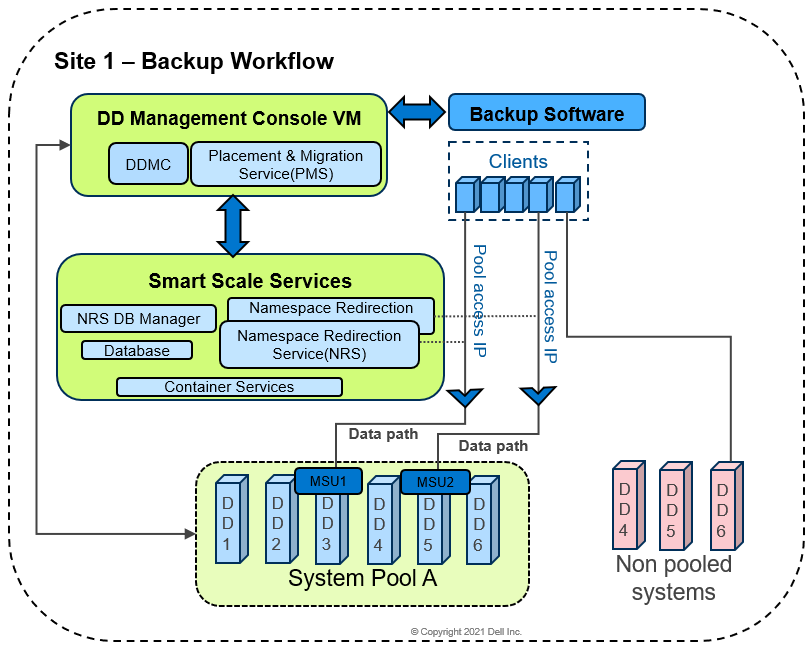
In this figure, because DD3 and DD5 have more available space, MSU1 and MSU2 are created on them for clients requesting backup. When a non-pooled system or regular DD storage unit is used as the backup target during backup policy configuration, it accesses the DD storage unit directly and does not use the DD Namespace redirection service.
Both pooled and non-pooled environments can coexist. This means that backup applications can support a hybrid environment that consists of a DD series appliance that has both regular storage units and system pools mixed with MSUs.
For additional information about Smart Scale architecture and workflow see Smart Scale for PowerProtect Appliances – Technical white paper. See the next blog post in this series, Smart Scale for Dell PowerProtect Appliances, Part III: MSU Migration, Replication, Recoverability, and Security, which talks about Smart Scale MSU migration, replication topology, recovery, and security. You can also go back and check out Smart Scale for Dell PowerProtect Appliances, Part I: Innovative Technology to Manage Multi-Exabyte Data.
Additional resources for Smart Scale
Authors:
Vinod Kumaresan (LinkedIn)
Sonali Dwivedi (LinkedIn)

Smart Scale for Dell PowerProtect Appliances, Part I: Innovative Technology to Manage Multi-Exabyte Data
Wed, 24 Apr 2024 17:12:31 -0000
|Read Time: 0 minutes
In its recent Global DataSphere Forecast 2021—2026, IDC predicts that, over the next 5 years, data will grow at a compound annual growth rate (CAGR) of 21.2% and reach more than 221,000 exabytes by 2026[1]. Storing large amounts of data is just one issue; you must protect it as well. Managing an organization's data can be challenging, but it has become even more challenging as cyberattacks are on the rise. When budgets are tight, the burden of protecting data becomes even greater.
With more work on your plate and higher service levels to meet, you might find yourself struggling to keep up with these challenges, which are underpinned by the fact that organizations must often manage multiple data centers and cloud environments. Each data center almost inevitably ends up with a protection storage infrastructure with multiple appliances. These appliances are expanded, upgraded, and retired over time to accommodate new evolving workloads. There is also the challenge of optimizing capacity and performance. This can be a difficult task, but Dell Technologies is committed to help organizations overcome some of these challenges.
Introducing a new technology: Smart Scale for PowerProtect appliances
Keep pace with data growth. Reduce complexity by managing multiple appliances as a single pool of resources through a unified namespace. Pool up to 48 PB of usable capacity, 3 EB logical capacity with typical deduplication rates.
What is Smart Scale?
PowerProtect DD Management Center (DDMC) is a scalable, virtual system-based solution for centralized management of multiple PowerProtect DD series appliances. DDMC is composed of browser-based pages and is installed and runs on a VMware platform or compatible cloud service. Smart Scale is a new feature in DDMC that enables you to group multiple PowerProtect DD systems into a system pool, providing a layer of abstraction between your client's protection policies and the ultimate destination of the client's protected data. Smart Scale simplifies capacity management across multiple DD series appliances in a data center. Analytics provide capacity insights and actionable recommendations for capacity addition and placement, and help to identify unexpected changes.
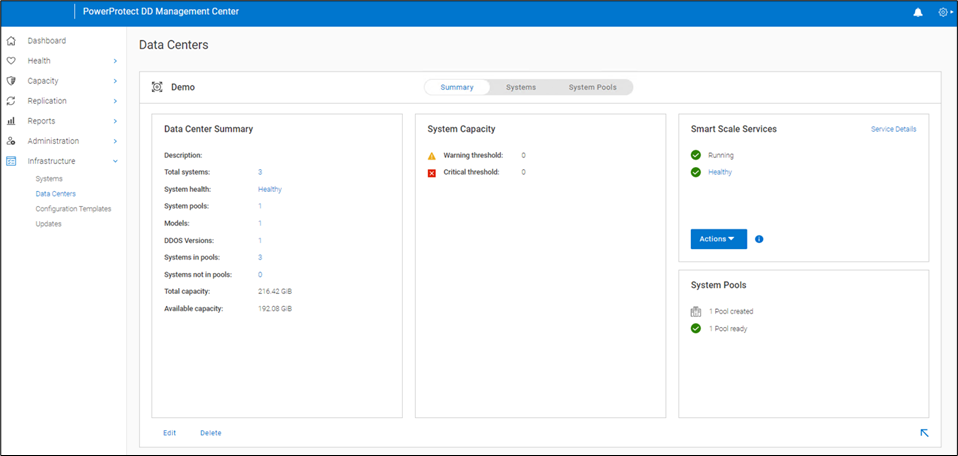
By enabling Smart Scale services from DDMC, the Smart Scale architecture pools together a set of DD series appliances into a group under the data center in which they are coordinated with each other for space balancing. Smart Scale supports up to 32 systems in a system pool and four system pools in a data center.
As protection policies are created, a system pool (rather than a specific system) can be specified as the targeted protection storage. The underlying placement of mobile storage units (MSUs) to appliances can remain transparent to the data protection client. This abstraction helps to provide capacity management and optimal storage unit placement capabilities for the customer without making risky and disruptive changes to the infrastructure. With this new modern approach to management, you can optimize global capacity utilization and deduplication, provide workload balancing to optimize SLAs, and enable easy upgrade or replacement of individual systems in the infrastructure.
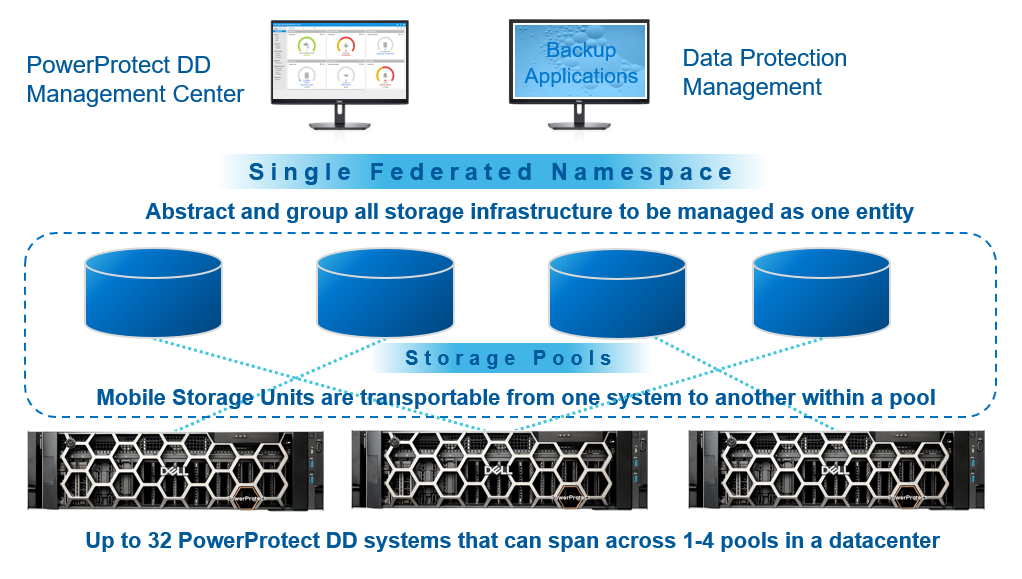
How does Smart Scale work?
Smart Scale enhances the traditional storage unit construct, allowing the creation of MSUs that are transportable from one DD series to another within a system pool, making data consolidation and data redistribution straightforward and practical. Smart Scale services perform the actual placement of the backups to one of the DD series appliances in the system pool. The services then seamlessly redirect the backup software, eliminating the need for the backup administrator to modify backup policies with the risks involved when placements are changed. Smart Scale also uses mobile boost users (MBU) that move with the storage unit. This ensures continued secure access without administrative overhead.
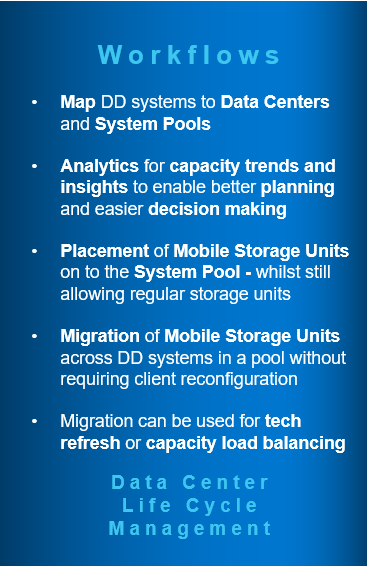
Benefits of Smart Scale
Smart Scale simplifies enterprise infrastructure management and provides more scale efficiency than ever before. It includes the following benefits:
- Optimized capacity consumption.
- Simplified capacity management across multiple DD series appliances.
- Maximized deduplication among multiple storage units used in concert.
- Improved load balancing across multiple DD series appliances and more efficient distribution of workloads.
- Heightened ability to meet and surpass data protection SLAs.
- Nondisruptive addition or retirement of DD series appliances.
- Analytics that provide capacity insights and actionable recommendations for capacity additions, placements, and relocations.
- Support for Data at Rest Encryption (D@RE). A system pool can have a mix of encrypted and non-encrypted systems.
How do I get started with Smart Scale?
You can deploy Smart Scale into existing DD series environments using DDMC. The traditional backup operations co-exist with the new Smart Scale capability and the operations that system pools and MSUs support. Smart Scale services are deployed from DDMC on a VMware ESXi platform.
DDMC with Smart Scale services provides:
- Namespace redirection
- Capacity projection insights and recommendations
- Storage unit placement and nondisruptive migration
- Performance analytics
Smart Scale supports DD9900, DD9400, DD6900, and DD6400 models with DDOS 7.8 and later. DDMC must be upgraded to 7.8 or later but supports managing a mixed DD series appliance infrastructure that includes DD systems that are not Smart Scale capable. Smart Scale also supports PowerProtect DD Virtual Edition (DDVE) starting with DDMC version 7.11, where only on-premises DDVE deployed on VMware ESXi is supported. However, the DDOS version must be 7.11 or later. With DDVE support for Smart Scale, a mixture of physical PowerProtect DDs and DDVEs in a system pool is supported.
Data protection software that supports Smart Scale integration includes Dell PowerProtect Data Manager, Dell NetWorker, and Veritas NetBackup.
For the next installments in our Smart Scale blog series, see the following blog posts:
- Smart Scale for Dell PowerProtect Appliances, Part II: Architecture Deep Dive
- Smart Scale for Dell PowerProtect Appliances, Part III: MSU Migration, Replication, Recoverability, and Security
Additional resources for Smart Scale
- Dell PowerProtect DD series appliances
- Smart Scale for PowerProtect Appliances – Technical white paper
- Dell PowerProtect DD Management Center Interactive Demo
Authors:
Vinod Kumaresan (LinkedIn)
Sonali Dwivedi (LinkedIn)

