Blogs
Blogs by subject-matter experts on various aspects of Dell vSAN Ready Nodes

Simplifying Security Operations for Dell HCI Platforms with NSX
Thu, 08 Sep 2022 16:58:04 -0000
|Read Time: 0 minutes
Today, most technology companies in the IT space work to offer customers not only the best technology innovations but also those that help simplify their day-to-day lives.
One example of this is the new vCenter plug-in for NSX-T, introduced with vSphere 7.0 Update 3c and NSX-T 3.2. Through this new deployment method for NSX-T, management and operations users can now use NSX-T as a plug-in for vCenter, similar to how earlier versions of NSX were configured. Through wizard-assisted operations, security policies can easily be configured, deployed, and operated within vCenter.
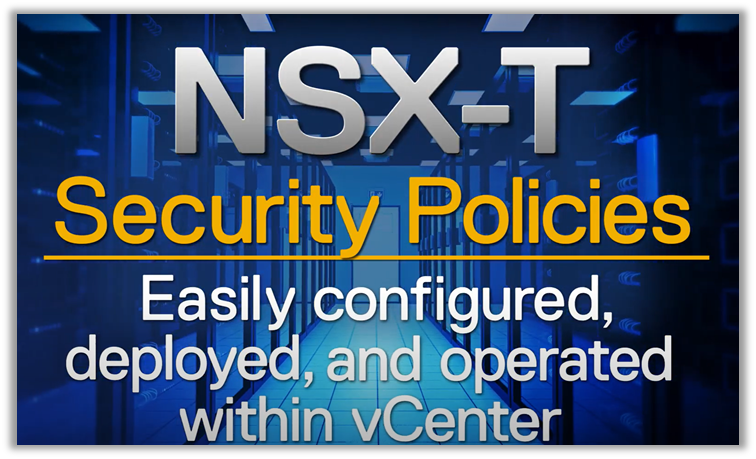
Figure 1. The new vCenter plug-in for NSX-T simplifies security deployment and operations
For Dell HCI platforms such as VxRail, vSAN Ready Nodes, and PowerEdge servers hosting vSAN-based workloads, NSX becomes an optimal network and security engine.
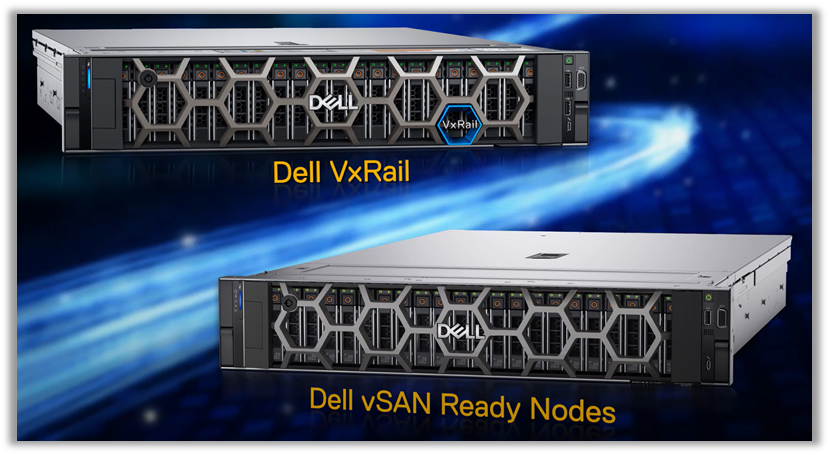
Figure 2. Dell HCI platforms such as VxRail or vSAN Ready Nodes become the perfect targets for the new vCenter plug-in
The whole process is simple. It can be completed by following these steps:
- Install NSX-T Manager and provide a license key.
- Install the new method to configure and operate NSX security, the vCenter plugin for NSX.
- Configure the distributed firewall policies for the HCI cluster:
a. Define infrastructure services as needed (DNS, DHCP, custom…).
b. Create the environment to consume the defined infrastructure services. - Define how the elements in the environment can communicate with each other.
- Define communication strategies for applications in the environment.
- Review and verify the defined security policies before they are published and effective.
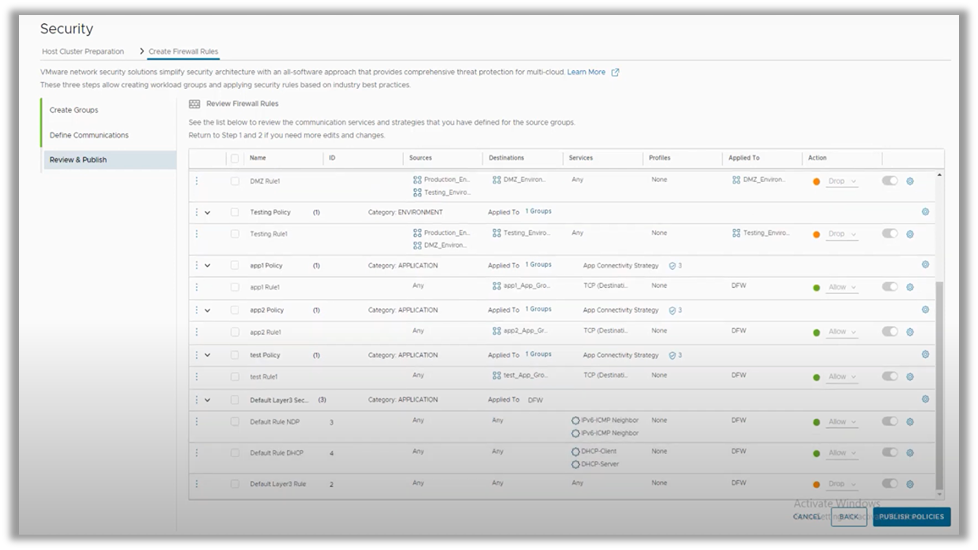
Figure 3. Defined NSX security rules can be reviewed before going live
If you want to learn more about how simple security operations can become with the new vCenter plug-in for NSX, take a look at this video.
Author: Inigo Olcoz
Twitter: VirtualOlcoz
References
- VxRail Info Hub
- vSAN Ready Nodes Info Hub
- HCI Security Simplified: Protecting Dell VxRail with VMware NSX Security
- Simplifying Security Deployment and Operations for Dell HCI Platforms
- Video: Simplifying HCI Security with the New vCenter Plug-in for NSX

The Benefits of Composable Infrastructure for VMware Cloud Foundation on vSAN Ready Nodes
Thu, 25 Aug 2022 17:14:52 -0000
|Read Time: 0 minutes
Discussions comparing the public cloud to on-premise architectures have shifted to discussions about the best way to build a hybrid model.
Multi-cloud delivery services alongside on-premise infrastructure seems to provide the versatility that organizations need for business critical missions, however they are often complex and costly. Ending up with multiple administrative teams, toolkits, and processes doesn’t appeal to most organizations as a winning horse.
As usual, simplicity comes to our rescue. An integrated offering that provides customers with the advantages of both the public cloud and an on-premise infrastructure helps organizations with the following:
- Control infrastructure price and performance
- Improve their deployment times and thus time to value
- Minimize cost and complexity, through a single set of skills and tools
Most organizations that are interested in these benefits are not prepared to build a hybrid cloud themselves. Running an on-premise datacenter or building assets in the main public cloud tends to be more familiar for most IT teams, but managing both at the same time may be beyond the capabilities of some existing IT teams.
In these cases, a trusted partner that brings guidance and innovation to follow this path is crucial. Such a partner can provide a set of familiar management tools with all the administrative and analytics capabilities required to monitor business workloads—such as tools that can be extended to multiple public cloud providers, giving organizations the advantages of compelling cost, efficiency, and speed.
Because most organizations today are using virtualized on-premise infrastructure, VMware comes to my mind as a perfect partner for this journey, having a mature technology offering to help companies build a hybrid cloud.
VMware on Dell offers infrastructure to build a foundational hybrid cloud. This architecture makes the on-premise more cloudy and enables workload mobility to place every workload, whether it is in a public cloud or in our on-premise infrastructure.
Dell PowerEdge MX offers a software defined data center that empowers organizations towards a hybrid cloud model. For example, when this infrastructure is coupled with VMware Cloud Foundation (VCF) and VMware on AWS organizations can build a hybrid cloud using popular VMware tools and capabilities.
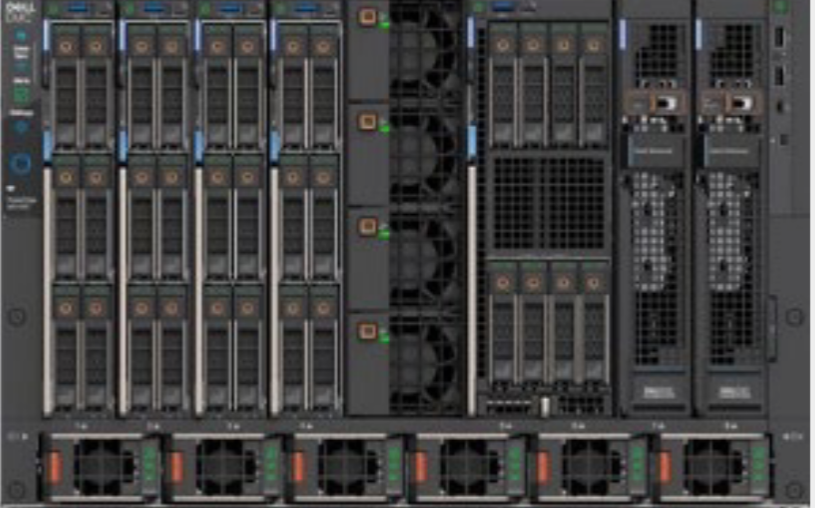
Figure 1: MX composable infrastructure chassis
MX chassis is built with capabilities that perfectly match vSAN requirements. Each node can hold six drives, which ensures that that two of the drives are caching devices within the vSAN cluster for optimal performance.
A low latency smart fabric is built into the MX design. This minimizes the risk that lack of throughput or excessive latency presents for a hybrid cloud deployment. Expandable and extensible by design, the MX family can deliver cloud value across many technology generations.
Dell MX management is integrated with VMware Cloud Foundation 4.x. The MX hardware has the systems’ management and APIs to hook into the VMware consoles that customers are used to. This way we can deploy VCF into the MX infrastructure though a simplified path that eliminates tedious stepwise processes around setup, monitoring, provisioning, and management.
Dell and VMware have also worked together to improve telemetry and insight, giving operators an improved view of resource utilization for each node and chassis in the MX infrastructure.
In summary, the advantages of running VCF on Dell vSAN Ready Nodes based on PowerEdge MX servers include:
- A scalable network design that provides a low latency, automated and not oversubscribed fabric to support any workload deployment the business may need
- A secured stack all the way from the hardware to the VMware management console
- An integrated management with tool set that helps IT admins provision, monitor, and maintain their MX based vSAN Ready Node farm. One console can manage multiple chassis and even other server and storage types.

Figure 2: MX integrated management simplifies hybrid cloud operations
One way to see the integration of VCF with MX based vSAN Ready Nodes in action is to deploy a new workload cluster of Dell vSAN Ready Nodes MX750c into an existing VCF infrastructure.
Principled Technologies performed this test and showed how simple and straightforward the expansion process is with MX servers. They also showed, by following the same expansion process with two generations of MX servers (MX740c and 750c), that the tools and processes remain the same across server generations.
The engineers completed the expansion process in just two hours and 21 minutes. It took the same time for each of the two server generations.
For more information about this test case, see the Principled Technologies report.
Conclusion
Although building a functioning hybrid cloud to support real business workloads may look complex, it can be simplified if by using the proper technologies and tools. VCF combined with Dell vSAN Ready Nodes MX composable infrastructure offers a perfect duo to reach an organization’s hybrid cloud goals.
You can read more about Dell vSAN Ready Nodes at the Dell Technologies Info Hub.
Author information
Iñigo Olcoz
Twitter: @virtualOlcoz
References

Dell vSAN Ready Nodes with Dell ObjectScale to Run Your Modern Applications
Thu, 07 Jul 2022 14:52:56 -0000
|Read Time: 0 minutes
In my previous blogs, the focus has been on highlighting the value that Dell vSAN Ready Nodes incorporate in a standardized market segment. These value additions include the variety of form factors available, the existence of 13 models with Identity modules, and the special benefits that the integration with Open Manage Enterprise provides.
But, what about the workloads? One key factor to decide for an infrastructure choice is the benefits and advantages it may have for the type of workloads the business requires. Today, the ability to run effectively and incorporate enterprise features such as protection or replication determine the choice of platform that customers make.
In a world where cloud native applications (CNA) are the natural choice for new deployments, it is relevant to describe how Dell vSAN Ready Nodes behave is such scenarios.
Speaking about paradigms, CNA is to application development like unstructured data is to storage. The relevance of object storage, and the growth that it experiments every year, is substantial.
Wouldn’t it be great to put all these together under the Dell vSAN Ready Node hood?
There is a great VMware platform to simplify your DevOps experience by adding Kubernetes to your infrastructure, making it ready to run modern applications and minimize operational complexity. VMware Tanzu provides a self-service, consistent Kubernetes experience for developers to maximize their productivity, and security and data protection policies and features, out-of-the-box.
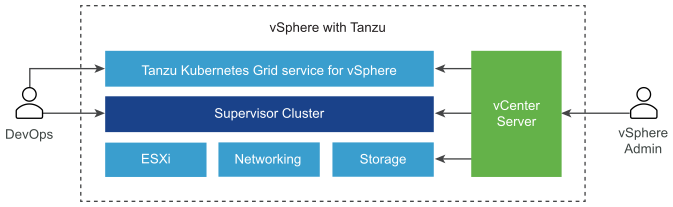
vSphere with Tanzu supervisor cluster architecture
A cluster that is enabled for vSphere with Tanzu is called a Supervisor Cluster. It runs on top of an SDDC layer that consists of ESXi for compute, NSX-T Data Center or vSphere networking, and vSAN, like in a Dell vSAN Ready Node. vSAN shared storage is used for persistent volumes for vSphere Pods, VMs running inside the Supervisor Cluster, and pods in a Tanzu Kubernetes cluster.
Dell ObjectScale, based on the Dell ECS platform, delivers a new, software-defined, microservices-based architecture using Kubernetes to provide enterprise-class object storage for modern, cloud-native applications in VMware environments.
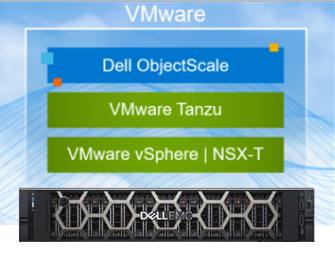
Dell ObjectScale deployment option for VMware environments (Dell vSAN Ready Nodes)
Dell ObjectScale integration with VMware vSphere with Tanzu and the vSAN Data Persistence platform enable supporting cloud-native applications on Dell vSAN Ready Nodes. It also enables a global management platform for the distributed storage infrastructure under a single namespace with universal content access.
The components for the solution are:
- VMware Cloud Foundation with Tanzu
- NSX-T
- vSAN (in this example, Dell PowerEdge R650 vSAN Ready Nodes)
- vSAN Data Persistence platform
The solution is built upon four Dell PowerEdge R650 vSAN Ready Nodes configured in a vSAN cluster. This includes three VMware NSX-T manager nodes and three edge nodes for redundancy and high-availability. VMware NSX-T manager nodes were installed on the same vSAN cluster to conserve resources in a lab environment. In a production environment, NSX-T manager nodes can also be installed on an external cluster to provide management and data-plane separation and availability.
This architecture integrates Dell ObjectScale with VMware vSphere with Tanzu through vSAN Data Persistence platform enabling customers to deploy software-defined object storage (stateful services). It also makes containers as easy to manage as VMs. IT departments can deploy cloud-native web and mobile applications, dev/test environments, and AI/ML and analytics platforms over the same infrastructure that host their legacy VMs.
There are different deployment options available:
- Fully sharing the vSAN Ready Nodes clusters between ObjectScale data services and the workloads to be run
- Creating separate clusters in the vSAN Ready Node farm for ObjectScale data service and the workloads to be run
If you want to learn more about how Dell vSAN Ready Nodes can be built to host cloud-native workloads, see the VMware white paper Dell ObjectScale on VMware vSphere with Tanzu.
References
- White paper: Dell ObjectScale on VMware vSphere with Tanzu
- Dell ObjectScale
- Dell vSAN Ready Nodes Info Hub
- Blog: Running Dell ObjectScale on VMware vSphere with Tanzu
Author: Inigo Olcoz, Twitter: @virtualOlcoz

The New Dell Server on the vSAN Block: Dell vSAN Ready Node T350
Wed, 06 Apr 2022 16:34:05 -0000
|Read Time: 0 minutes
2021 has been a great year for hyperconverged (HCI) systems. VMware has continued its lead in the HCI marketplace. According to IDC VMware holds an excellent position to define the future of HCI and its relevance in new market opportunities such as 5G, retail, and Edge.
In a market where VMware, Nutanix, Huawei, Cisco, and HPE hold the top positions, HCI systems running VMware accounted for 41.5% of market share, which is more than the other four vendors combined. The revenue that is associated with VMware systems grew more than 17% year after year. More than 30,000 customers have now adopted vSAN. Figure 1 shows market share for HCI systems for Q3, 2021.
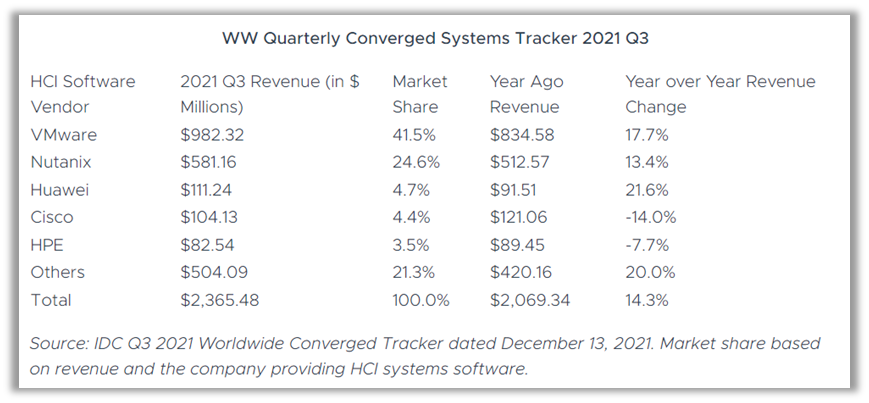
Figure 1: IDC Q3 2021 Worldwide Converged Tracker
To add to the VMware HCI momentum, Dell has released a new vSAN Ready Node that is based on Dell’s PowerEdge T350 tower server.
These affordable, 4.5U (fits under a desk counter), entry-level single socket servers are ideal for small and medium size businesses, remote offices, and Edge locations. Based on the Intel Xeon E-2300 processor, the T350 delivers 28%** faster processing and two times the memory capacity of the previous generation (T340).

Figure 2: Dell vSAN Ready Node T350
The Dell vSAN Ready Node T350 completes the Dell vSAN Ready Node portfolio. It is the 13th node type including the Identity Module. This unique feature allows for a smooth factory configuration experience, improved tracking capabilities for quality processes, seamless support through chassis identification, and enhanced system automation capabilities.
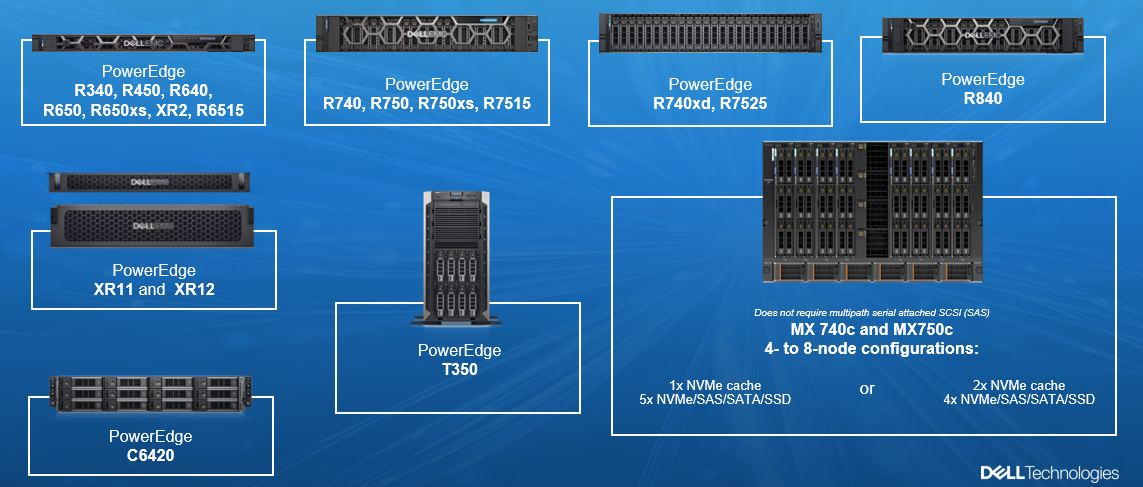
Figure 3: Dell EMC vSAN Ready Node portfolio
The T350 model presents the following key features that make it a great candidate for ROBO, retail, and Edge deployment situations:
- Enhanced thermal efficiency
- System layout architected for optimum thermal design
- Comprehensive thermal management: System fan speed autoregulation with temperature monitoring for processors, DIMMs, chipset, and hard drives
- Both open and closed loop thermal fan speed control
- Cooling redundancy
- Acoustics
- Delivers sound quality and smooth transient response in addition to sound power levels and sound pressure levels appropriate for its deployment environments
- Designed to adhere to category 1 and 2 acoustics standards(table-top office environments and floor standing units in office environments)
- Improved visibility and control for system management based in:
- Integrated telemetry streaming
- RESTful API with Redfish
- Designed with a cyber-resilient architecture, integrating security into the system’s life cycle
- Operate your workloads on a secured platform that is anchored by cryptographically trusted booting and silicon root of trust
- Maintain server firmware safety with digitally signed firmware packages
- Prevent unauthorized configuration or firmware change with system lockdown
- Small chassis footprint, 37% lower than its predecessor, optimal for space constrained sites
T350 model emphasizes the importance of providing a wide portfolio of form factors to host customers’ vSAN based workloads. In the VMware Compatibility Guide, vSAN configurations for the T350 include All-Flash and Hybrid (SAS cache and HDDs for capacity).
Using Open Manage Integration with VMware vCenter (OMIVV) and VMware’s life cycle management (vLCM) makes deploying, operating, and life cycle managing your vSAN workloads even easier.
To learn more about Dell vSAN Ready Nodes, see the Dell Technologies Info Hub.
Author:
Iñigo Olcoz, Senior Principal Engineer, Dell CI & HCI Technical Marketing
Twitter: @VirtualOlcoz
References

AMD Benefits for Dell vSAN Ready Nodes
Tue, 15 Feb 2022 16:12:31 -0000
|Read Time: 0 minutes
In a previous blog I explained how the availability of a rich offering of platforms to support vSAN Ready Nodes provides additional value to customers.
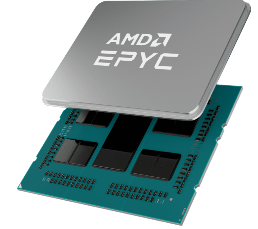 Apart from the various form factors including tower, rack, modular, and ruggedized models, or the existence of 1 and 2U offers and compute options ranging from one to four sockets, Dell vSAN Ready Nodes also provides a choice of processor: Intel and AMD.
Apart from the various form factors including tower, rack, modular, and ruggedized models, or the existence of 1 and 2U offers and compute options ranging from one to four sockets, Dell vSAN Ready Nodes also provides a choice of processor: Intel and AMD.
In this blog, I explore some of the key advantages of the AMD based processor, focusing on:
- Technical specifications
- Performance
- Security
Technical specifications
Dell has four AMD based servers certified as vSAN Ready Nodes: the Dell EMC PowerEdge R6515, R6525, R7515, and R7525.
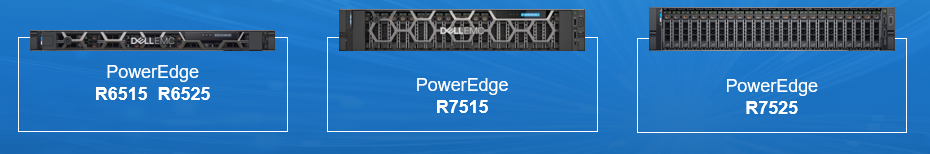
These four models incorporate the latest generations of AMD EPYC Rome (Series 7002, AMD EPYC 2nd Gen) and Milan (Series 7003, AMD EPYC 3rd Gen) processors in VMware vSAN Ready Nodes All-Flash and Hybrid configurations, as described in the following figure:
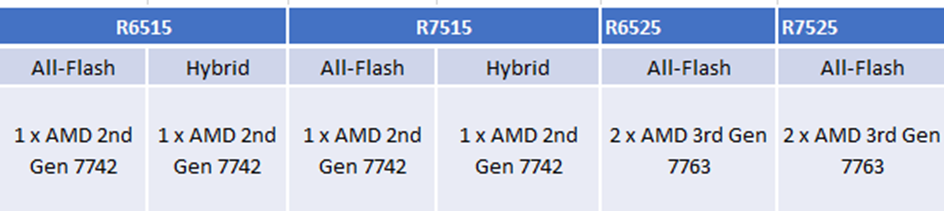
The AMD portfolio consists of two one-socket servers (Dell PowerEdge R6515 and R7515) and two two-socket servers (Dell PowerEdge R6525 and R7525).
The Dell PowerEdge Rxxx5 servers include the new AMD EPYC 7003 (Milan) Series Processors, that have up to 64 cores per processor, based on “Zen 3” architecture. They also introduce new per-core cache memory levels (32 MB L3 cache) while continuing to offer the class-leading PCIe® 4 connectivity that defined the EPYC 7002 (Rome) Series CPUs memory bandwidth.
These servers present a vast I/O bandwidth profile with 128 PCIe™ 4.0 Lanes in a Single Socket, up to 160 PCIe 4.0 Lanes in a Dual Socket and 64 GB/s bi-dir bandwidth per link, 512 GB/s per socket.

Single socket configurations are beneficial in terms of cost and energy footprint because they can compete in performance with dual socket configurations, with significant cost and power savings (280W per AMD EPYC 7763 vs 350W in 2x Intel Xeon Platinum 9242, and 64 cores in the AMD EPYC 7763 vs 48 cores in the Intel Xeon Platinum 9242).
Both AMD Rome and Milan processors feature configurable Non-Uniform Memory Access (NUMA), settings that can go from one NUMA node per socket (NPS1) to four NUMA nodes per socket (NPS4). NPS1 configurations create a larger memory domain, with potentially higher latency and throughput, while NPS4 configurations produce smaller memory domains that help to reduce the ESXi scheduler memory latency.
Optimal NPS configurations depend on the user’s vSphere workload. In general, workloads with large block sequential reads benefit from NPS1 configurations, which achieve almost double the throughput of NPS2 and NPS4 at half the latency. Small block random read type workloads show exceptional performance from NPS2 and NPS4 configurations.
NPS settings have much less impact in heavy write workloads. This probably occurs because all writes are consumed by the cache drive before destaging to the capacity drive.
Performance
AMD EPYC processors have demonstrated an excellent performance profile over the years. They have yielded impressive results not only in the VMware space, but in almost any workload test.
For example, the AMD site shares some general numbers with VMware, VDI, database, high performance computing, or pure integer calculation workloads. For more details, see AMD EPYC™ Tech Docs and White Papers.
VMark is a leading performance benchmark in the VMware space. Dell vSAN Ready Nodes (particularly those based in AMD) demonstrated impressive results for the most recent VMark 3.x tests.
Dell vSAN Ready Nodes make up three out of four of the best global scores, measured by the number of VMmark tiles that ready nodes can run.
The remaining ready node of these four used three times more hosts and sockets than the Dell AMD based nodes. The price implications are demonstrated in the following figure.
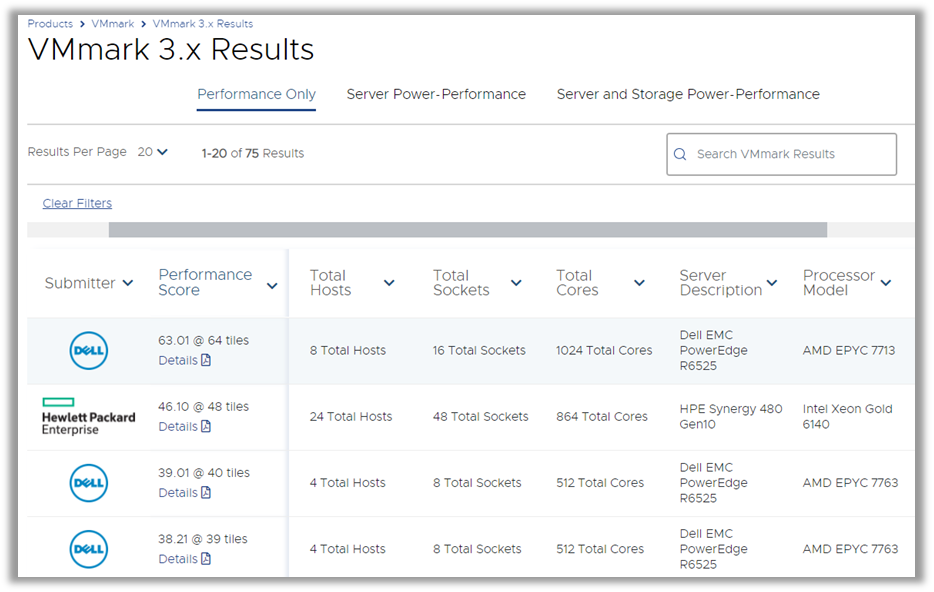
With 64 tiles and a score of 63.01, the Dell R6525 vSAN Ready Node shines as a solid performance leader in terms of VMware workloads.
AMD based ready nodes also lead the charts for single-socket systems, as shown in the following image:
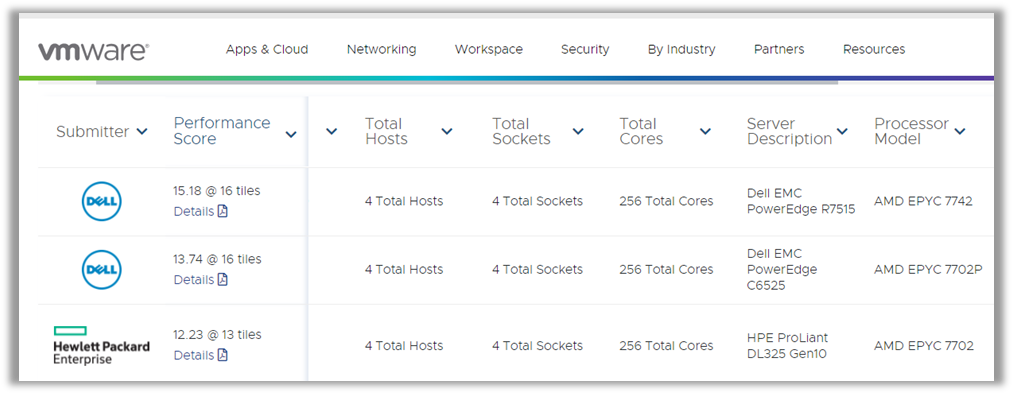
The top scoring systems were the Dell R7515 and Dell C6525 vSAN Ready Nodes, with 16 tiles and scores of 15.18 and 13.74, respectively.
Security
AMD EPYC processors create a new standard for secure memory encryption (SME) by making it possible to encrypt the contents of the main memory just by changing a setting in the system BIOS. In encrypted memory systems, cold-boot attacks have a low chance of divulging memory contents because all the data is encrypted. High performance encryption engines integrated into the memory channels help improve performance
Second generation EPYC processors have even more increased security, with performance-optimized countermeasures against known attacks.
Specific to virtualized environments, the second generation of AMD EPYC processors have introduced Secure Encrypted Virtualization (SEV). This technology encrypts each virtual machine with a unique key that in known only to the processor, with up to 509 contexts. This improves protection and data confidentiality in virtualized environments. This includes protection for instances of a malicious virtual machine that finds a way into your virtual machines’ memory or a compromised hypervisor that looks inside a guest virtual machine.
This means AMD EPYC processors are less vulnerable to attacks such as Meltdown, Spectre v3a, LazyFPU, and MDS.
With Secure Boot, AMD creates a hardware root of trust, enabling only trusted code to be loaded and run through BIOS load, helping prevent the injection of malicious code prior to the loading of the operating system. This feature is managed by a dedicated security processor (AMD Secure Processor) that lives alongside the CPU cores.
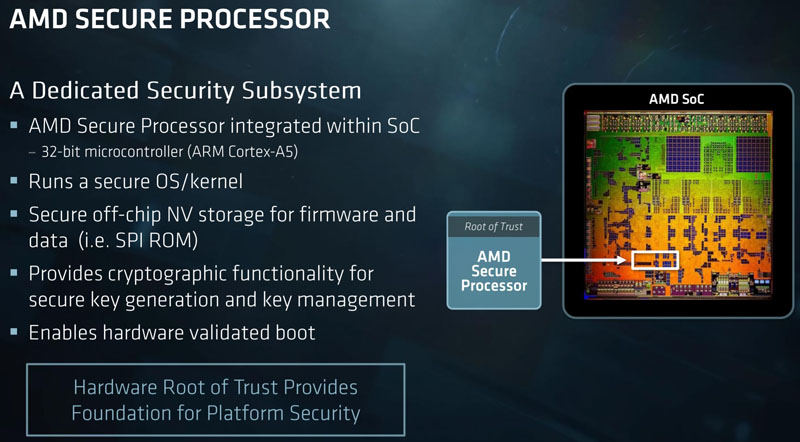
Conclusion
AMD based Dell vSAN Ready Nodes provide tangible benefits for vSAN deployments, have significant performance and security advantages, and are cost-friendly.
You can read more about Dell vSAN Ready Nodes at the Dell Technologies Info Hub Solutions for vSAN Ready Nodes.
Author: Inigo Olcoz
Twitter: @VirtualOlcoz
References

Form Factor Fun with Dell EMC vSAN Ready Nodes
Mon, 20 Dec 2021 13:00:54 -0000
|Read Time: 0 minutes
Form Factor Fun with Dell EMC vSAN Ready Nodes
When thinking of a VMware vSAN-based integrated solution, it is clear that the virtualization layer is a key technology piece. That virtualization layer abstracts the classical hardware domains, compute, storage, and network, to present users with a consolidated view of their data center hardware resources through the vSphere abstractions.
Even still, the underlying hardware plays a main role. It is responsible for the specific characteristics of its processors, memory, IO devices, and storage, and also for the available form factors in which that set of hardware resources can be installed and deployed.
Having a rack mount, tower, modular, and ruggedized servers to deploy a vSAN Ready Node environment offers robust choices to adapt infrastructure to customer business needs.

VMware with vSAN can host almost any existing workload today. This ability gets a boost when the underlying platform is also capable of showing different forms, sizes, and infrastructure offerings, such as those in the Dell EMC PowerEdge portfolio.
Some of the most common data center choices are the types of servers that can be installed within a rack: rackmount and blade servers. These server types achieve optimal space and power utilization when compute density is a desired goal—a key design criteria for many facilities.
The range of rack mount and composable infrastructure available in the Dell EMC vSAN Ready Node family is extensive, at 14 different server types. This wide range of options allows customer to find the perfect resource fit for their specific workload demands. It’s likely that the compute, storage, and network mix they are looking for can be found in the exact requested proportions among the 14 server platforms.
This range of options also enables an important price flexibility, as customers can choose the most affordable options to suit their needs.
Even platform homogeneity represents an operational savings opportunity. Many companies have gone through infrastructure standardization campaigns to explore the benefits of sizing, designing, operating, servicing, and lifecycle managing the most homogeneous server platform possible. The broader the server offering is, the greater the chance that the bare metal deployments need alignment with the VMware-based infrastructure.
The rack mount format offers servers ranging from 1 to 2U, and from one to four sockets. Rack servers can include up to 112 Intel Xeon Scalable processors, 6 TB of RAM, and 24 direct-attach NVMe drives, and in the PowerEdge R840 in just 2Us.

The full rack mount and composable portfolio looks like this:
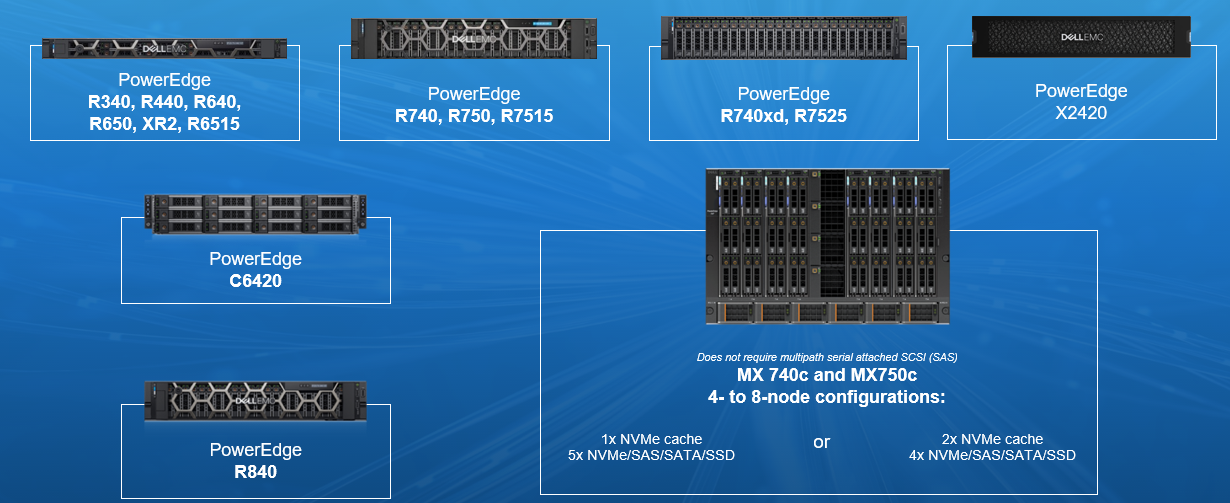
With 5G and edge becoming mainstream, they have enabled new business opportunities from next-generation applications and services. There is an increasing need for businesses to have IT resources as close as possible to the data creation place.
But the edge is a place with some inherent constraints in space, power, and cooling, coupled with limited bandwidth and limited IT staff. There are two great choices for this challenging space among the Dell EMC vSAN Ready Node portfolio:
- Dell EMC XR2 vSAN Ready Node: Built for rugged environments, this option is able to operate in temperatures up to 45⁰C and avoid thermal damage up to 55⁰C with high shock, vibration, dust, humidity, and electromagnetic interference (EMI). With a minimal footprint of 1U and short depth, this option is ideal for space-constrained installations.

- Dell EMC T340 and T350 vSAN Ready Nodes: With the T350 vSAN Ready Node coming soon, these reliable platforms in a tower form factor represent a great choice for edge locations because they allow customers to build a scalable IT platform by starting small, with an affordable investment. To address the demands and typical constraints of edge locations, including space constraints, communications constraints, and minimal staff at edge locations, the T340 and T350 provide a cyber-resilient architecture that includes reduced server size, thermal efficiency technologies, and advanced security features.
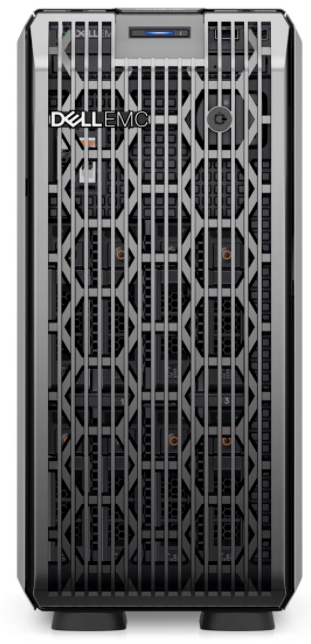
Finally, the PowerEdge MX kinetic infrastructure is a rack-based modular chassis uniquely designed to support new processor technologies, storage types, and fabric advances. These capabilities provide the foundation for software-defined environments.
PowerEdge MX7000 hosts elastic compute and storage resources connected by a Smart I/O fabric in a flexible 7U modular enclosure, able to hold two and four sockets in its compute sleds.
The Dell EMC MX750c vSAN Ready Node is one of the latest additions to the MX ecosystem, supporting up to two 3rd Generation Intel Xeon Scalable Processors (Ice Lake), 32x DIMMs, and PCIe Gen4, which enables faster NVMe drives and NICs.
The MX750c adds a flexible building block to the Dell EMC vSAN Ready Node family that helps to reduce deployment risks with certified configurations and to improve storage efficiencies that can help when building the vSAN clusters.
Dell EMC MX750c vSAN Ready Nodes offer the platform flexibility that allows customers to add resources as business peaks demand.

In conclusion, having a wide range of available form factors is a crucial aspect for any infrastructure offering, allowing customers to choose the best platform for each business case.
Dell EMC vSAN Ready Nodes delivers some of the best of breed rack mount, blade, and tower server options to deploy a vSAN cluster. For more information, see the vSAN Ready Nodes InfoHub site.
Author: Iñigo Olcoz, Senior Principal Engineering Technologist at Dell Technologies
Twitter: @VirtualOlcoz

Phenomenal Power: Automating Dell EMC vSAN Ready Nodes
Tue, 16 Nov 2021 21:07:04 -0000
|Read Time: 0 minutes
Dell EMC vSAN Ready Nodes have Identity Modules that act at the lowest level of a node and imbues a host with special features and characteristics. In this blog, we explore how to use the attributes of the Identity Module to automate tasks in a vSphere environment.
Let’s start out by identifying all the Dell EMC vSAN Ready Nodes in our environment and displaying some information about them, such as the BIOS version of each host and vSphere version. After we learn about the hosts in our environment, we will discover what VMs are running on those hosts. We’ll do all of this through VMware’s PowerCLI, which is a plug-in for Microsoft PowerShell.
Note: We could also easily do this using other tools for vSphere such as Python (with pyVmomi), Ansible, and many others.
The environment we are using is a small environment using three Dell EMC vSAN Ready Nodes R740 with identity modules. All three nodes are running ESXi 7.0 U2 (vSAN 7.0 Update 2). VMware vSAN is using an all flash configuration. The code we are discussing in this post should work across current Dell EMC vSAN Ready Nodes and current vSphere releases.
The code displayed below may seem trivial, but you can use it as a base to create powerful scripts! This unlocks many automation capabilities for organizations. It also moves them further along in their autonomous operations journey. If you’re not familiar with autonomous operations, read this white paper to see where your organization is with automation. After reading it, also consider where you want your organization to go.
We’re not going to cover many of the things necessary to build and run these scripts, like connecting to a vSphere environment. There are many great blogs that cover these details, and we want to focus on the code for Dell EMC vSAN Ready Nodes.
In this first code block, we start by finding all the Dell EMC vSAN Ready Nodes in our environment. We use a ForEach-Object loop to do this.
Get-VMhost -State "connected" | ForEach-Object {
if ($_.ExtensionData.hardware.systemInfo.model.contains("vSAN Ready Node")){
echo "================================================="
echo "System Details"
echo "Model: " $_.ExtensionData.hardware.systemInfo.model
echo "Service Tag: " $_.ExtensionData.hardware.systemInfo.serialNumber
echo "BIOS version: " $_.ExtensionData.hardware.biosInfo.biosVersion
echo "ESXi build: " $_.ExtensionData.config.product.build
}
}This code snippet assumes we have connected to a vSphere environment with the Connect-VIServer command. It then creates a view of all the hosts in the environment using the Get-VMhost command, the results of which are passed to the ForEach-Object loop using the | (pipe) symbol. We then loop through this view of hosts using a ForEach-Object command and look at the hardware.systemInfo.model property of each host. The object of focus, one of the discovered hosts, is represented by the $_ variable, and to access the properties of the host object, we use the ExtensionData property. We check each host with a conditional method, .contains(), added on to the end of the property we want to check. Using the .contains method, we check if the hardware.systemInfo.model contains “vSAN Ready Node”. This string is a property that is unique to Dell EMC vSAN Ready Nodes and the Identity Module. It’s set at the factory when the Identity Module is installed.
If the system is a Dell EMC vSAN Ready Node with an Identity Module, we then display information from the hardware.systemInfo and the hardware.biosInfo, specifically the system’s BIOS version. We also collect the vSphere build of the host using the config.product property of the host.
As we loop through each host, we only display these details for the Dell EMC vSAN Ready Nodes in the environment that have Identity Modules. This results in output similar to the following:
The remainder of the nodes are excluded from the output shown here:
PS C:> .\IDM_Script.ps1 ================================================= System Details Model: PowerEdge R740 vSAN Ready Node Service Tag: [redacted] BIOS version: 2.1.12 ESXi build: 18538813
This provides relevant information that we can use to create automated reports about our environment. You can also use the script as the basis for larger automation projects. For example, when a new Dell EMC vSAN Ready node is added to an environment, a script could detect that addition, perform a set of tasks for new Dell EMC vSAN Ready Nodes, and notify the IT team when they are complete. These sample scripts can be used as a spark for your own ideas.
This next script uses the same for loop from before to find the hosts that are Dell EMC vSAN Ready Nodes and now looks to see what VMs are running on the host. From this example, we can see how the Identity Module is integral in automating the virtual environment from the hosts to the virtual machines.
Get-VMhost -state "connected" | ForEach-Object {
if ($_.ExtensionData.hardware.systemInfo.model.contains("vSAN Ready Node")){
echo "================================================="
echo "System Details"
echo "Model: " $_.ExtensionData.hardware.systemInfo.model
echo "Service Tag: " $_.ExtensionData.hardware.systemInfo.serialNumber
echo "BIOS version: " $_.ExtensionData.hardware.biosInfo.biosVersion
echo "ESXi build: " $_.ExtensionData.config.product.build
echo "+++++++++++++++++++++++++++++++++++++++++++++++++"
echo "$_ list of VMs:"
Get-VM -Location $_ | ForEach-Object{
echo $_.ExtensionData.name
}
}
} This new code snippet, shown in bold, builds on the previous example by looping through our hosts looking for the “vSAN Ready Node” as before. When it finds a matching host, it creates a new view using the Get-VM command, consisting of the virtual machines for that host. The host is specified using the -Location parameter, to which is passed the current host represented by the $_. We then use another ForEach-Object loop to display a list of VMs on the host.
This gives our code context. If an action is carried out, we can now define the scope of that action, not just on the host but on the workloads it’s running. We can start to build code with intelligence — extracting a greater value from the system, which in turn provides the opportunity to drive greater value for the organization.
As I said earlier, this is just the starting point of what is possible when building PowerCLI scripts for Dell EMC vSAN Ready Nodes with Identity Modules! Other automation platforms, like Ansible, can also take advantage of the identity module features. We only covered the basics, but there are enormous possibilities beyond discovery operations. The nuggets of knowledge in this blog unlock numerous opportunities for you to build automations that empower your data center.
For more information see Dell EMC vSAN Ready Nodes overview and the Dell EMC VSAN Ready Nodes blog site.
Author Information
Tony Foster

Identity Modules role in Dell EMC vSAN Ready Nodes
Fri, 19 Nov 2021 18:07:33 -0000
|Read Time: 0 minutes
When we think about vSAN Ready Nodes from a Dell Technologies perspective, we provide a wide portfolio of platforms to choose from, both in terms of form factors and technical specifications. We can also offer ease of operations and life cycle management, which are made possible by the graceful integration of Dell EMC Open Manage Integration for VMware vCenter (OMIVV) with VMware’s vSphere lifecycle management (vLCM).
But…is there anything else?
The answer is yes! Behind the scenes is a simple technology that enables the Dell EMC vSAN Ready Nodes platform to reach advanced levels of automation.
Let me introduce the Dell EMC Identity Module.
Our first contact with this interesting subject comes when we first connect to the underlying PowerEdge iDRAC interface. As shown in the following image, the iDRAC has spotted something.
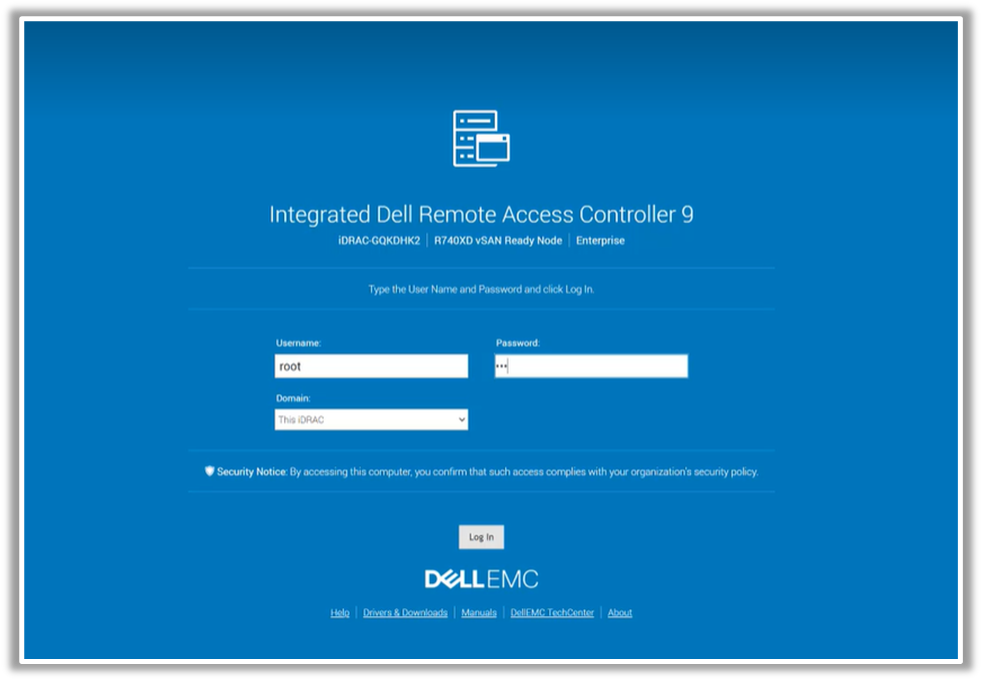
Is there anything different in this Dell EMC R740XD vSAN Ready Node than what we could observe if instead we were seeing a standard PowerEdge R740XD? Indeed. That brief description of the R740XD vSAN Ready Node makes the difference. We’ll get to that very soon.
As you may know, vCenter is the main management console for a VMware platform such as vSAN Ready Nodes. From vCenter, we can see a very similar description of our Ready Node:
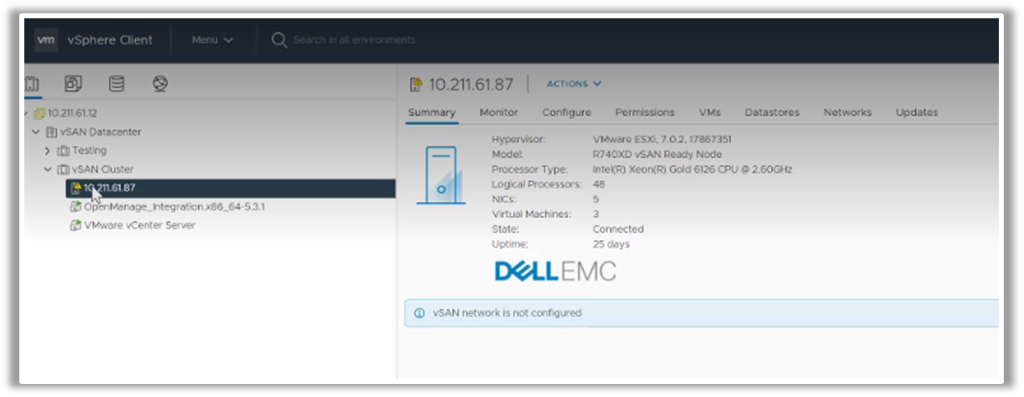
What if we were just seeing a PowerEdge server, such as a PowerEdge MX740C?
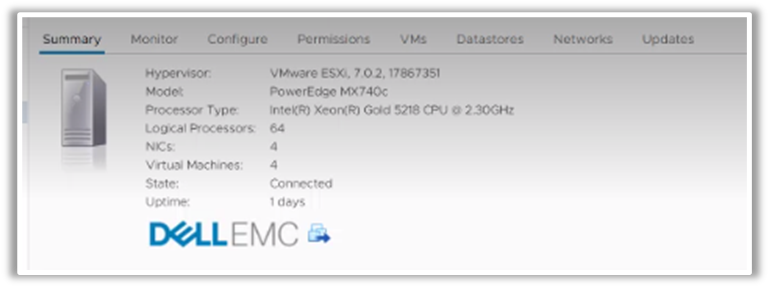
No mention of Ready Node here, just a vanilla description of the server model. So, what’s the deal about that unique chassis identification provided by the Identity Module?
That particular text string enables any programmatic interface to locate and direct an operation to that specific set of infrastructure assets. A select type primitive from an automation platform may be able to pinpoint a Dell EMC vSAN Ready Node from other servers because it has an Identity Module. This means that if we have a 100-node server farm, in which 16 are, for example, Dell EMC R740XD vSAN Ready Nodes, and the rest are other server types without an Identity Module, we can easily direct any operation coming from an automation framework such as vRealize Orchestrator, Ansible, or Puppet to our Ready Nodes, and it will respond positively to any query that is looking for a vSAN Ready Node text string.
The Identity Module, as a unique chassis identification method, allows any programmatic operation to distinguish the ready node farm from the rest of the servers in the datacenter—a simple feature that enables such powerful automation. On top of this, from a support perspective, the Identity Module enables Dell teams to more rapidly triage and diagnose any system anomaly. This feature helps the more than 1.800 VMware certified Dell support engineers solve above 90% of the cases in-house, avoiding the need to route level 3 tickets to VMware.
Consider it another technology tidbit that helps differentiate Dell EMC vSAN Ready Nodes from other similar offerings.
To read more about Identity Modules driven automation, check out this blog (Tony’ blog on IDMod automation, when available).
For more technical information on Dell EMC vSAN Ready Nodes, check here.
Author Information
Inigo Olcoz, Senior Principal Engineering Technologist at Dell Technologies
Twitter: @VirtualOlcoz

Dell EMC vSAN Ready Nodes: Taking VDI and AI Beyond “Good Enough”
Mon, 18 Oct 2021 13:06:37 -0000
|Read Time: 0 minutes
Some people have speculated that 2020 was “the year of VDI” while others say that it will never be the “year of VDI.” However, there is one certainty. In 2020 and part of 2021, organizations worldwide consumed a large amount of virtual desktop infrastructure (VDI). Some of these deployments went extremely well while other deployments were just “good enough.”
If you are a VDI enthusiast like me, there was much to learn from all that happened over the last 24 months. An interesting observation is that test VDI environments turned into production environments overnight. Also, people discovered that the capacity of clouds is not limitless. My favorite observation is the discovery by many IT professionals that GPUs can change the VDI experience from “good enough” to enjoyable, especially when coupled with an outstanding environment powered by Dell Technologies with VMware vSphere and VMware Horizon.
In this blog, I will tell you about how exceptional VDI (and AI/ML) is when paired with powerful technology.
This blog does not address cloud workloads as it is a substantial topic. It would be difficult for me to provide the proper level of attention in this blog, so I will address only on premises deployments.
Many end users adopt hyperconverged infrastructure (HCI) in their data centers because it is easy to consume. One of the most popular HCIs is Dell EMC VxRail Hyperconverged Infrastructure. You can purchase nodes to match your needs. These needs range from the traditional data center workloads, to Tanzu clusters, to VDI with GPUs, and to AI. VxRail enables you to deliver whatever your end users need. Your end users might be developers working from home on a containers-based AI project and they need a development environment, VxRail can provide it with relative ease.
Some IT teams might want an HCI experience that is more customer managed but they still want a system that is straightforward to deploy, validate, and is easy to maintain. This scenario is where Dell EMC vSAN Ready Nodes come into play.

Dell EMC vSAN Ready Nodes provide comprehensive, flexible, and efficient solutions optimized for your workforce’s business goals with a large choice of options (more than 250 as of the September 29, 2021 vSAN Compatibility Guide) from tower to rack mount to blades. A surprising option is that you can purchase Dell EMC vSAN Ready Nodes with GPUs, making them a great platform for VDI and virtualized AI/ML workloads.
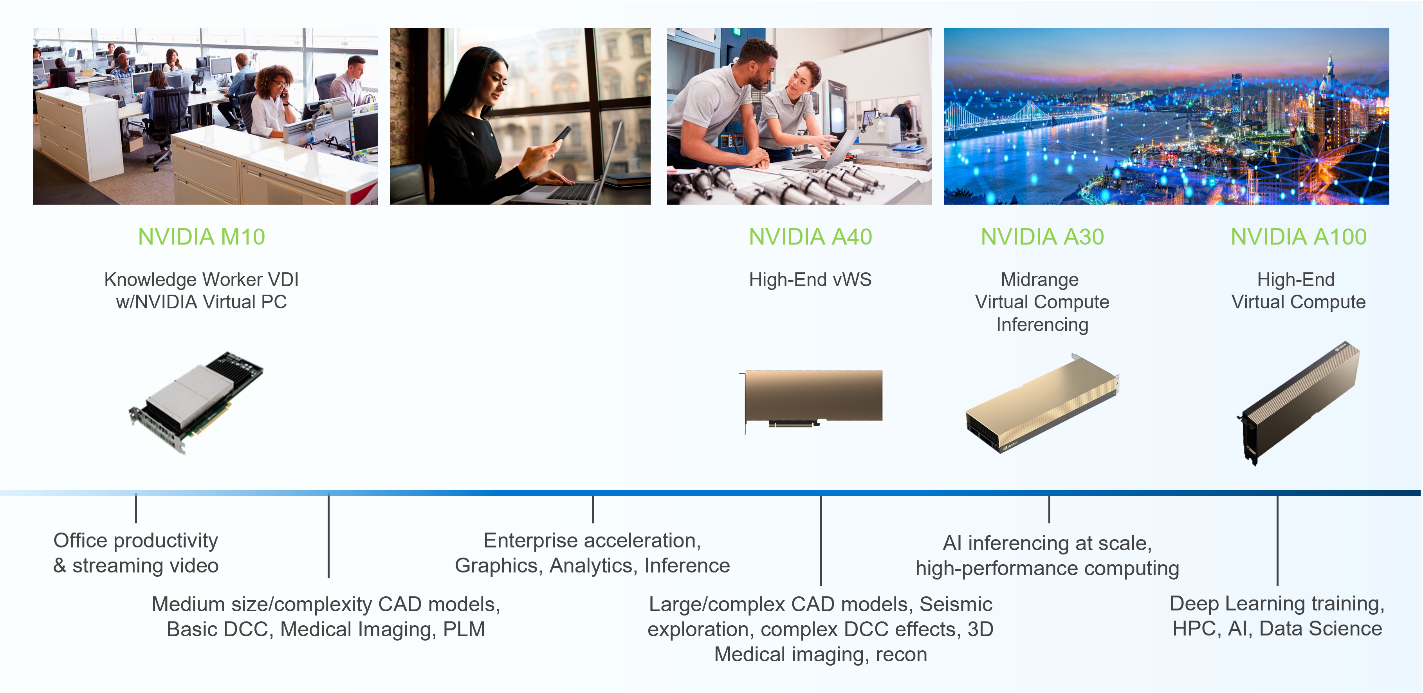
Dell EMC vSAN Ready Nodes supports many NVIDIA GPUs used for VDI and AI workloads, notably the NVIDIA M10 and A40 GPUs for VDI workloads and the NVIDIA A30 and A100 GPUs for AI workloads. There are other available GPUs depending on workload requirements, however, this blog focuses on the more common use cases.
For some time, the NVIDIA M10 GPU has been the GPU of choice for VDI-based knowledge workers who typically use applications such as Microsoft PowerPoint and YouTube. The M10 GPU provides a high density of users per card and can support multiple virtual GPU (vGPU) profiles per card. The multiple profiles result from having four GPU chips per PCI board. Each chip can run a unique vGPU profile, which means that you can have four vGPU profiles. That is, there are twice as many profiles than are provided by other NVIDIA GPUs. This scenario is well suited for organizations with a larger set of desktop profiles.
Combining this profile capacity with Dell EMC vSAN Ready Nodes, organizations can deliver various desktop options yet be based on a standardized platform. Organizations can let end users choose the system that suites them best and can optimize IT resources by aligning them to an end user’s needs.
Typically, power users need or want more graphics capabilities than knowledge workers. For example, power users working in CAD applications need larger vGPU profiles and other capabilities like NVIDIA’s Ray Tracing technology to render drawings. These power users’ VDI instances tend to be more suited to the NVIDIA A40 GPU and associated vGPU profiles. It allows power users who do more than create Microsoft PowerPoint presentations and watch YouTube videos to have the desktop experience they need to work effectively.
The ideal Dell EMC vSAN Ready Nodes platform for the A40 GPU is based on the Dell EMC PowerEdge R750 server. The PowerEdge R750 server provides the power and capacity for demanding workloads like healthcare imaging and natural resource exploration. These workloads also tend to take full advantage of other features built into NVIDIA GPUs like CUDA. CUDA is a parallel computing platform and programming model that uses GPUs. It is used in many high-end applications. Typically, CUDA is not used with traditional graphics workloads.
In this scenario, we start to see the blend between graphics and AI/ML workloads. Some VDI users not only render complex graphics sets, but also use the GPU for other computational outcomes, much like AI and ML do.
I really like that I can run AI/ML workloads in a virtual environment. It does not matter if you are an IT administrator or an AI/ML administrator. You can run AI and ML workloads in a virtual environment.
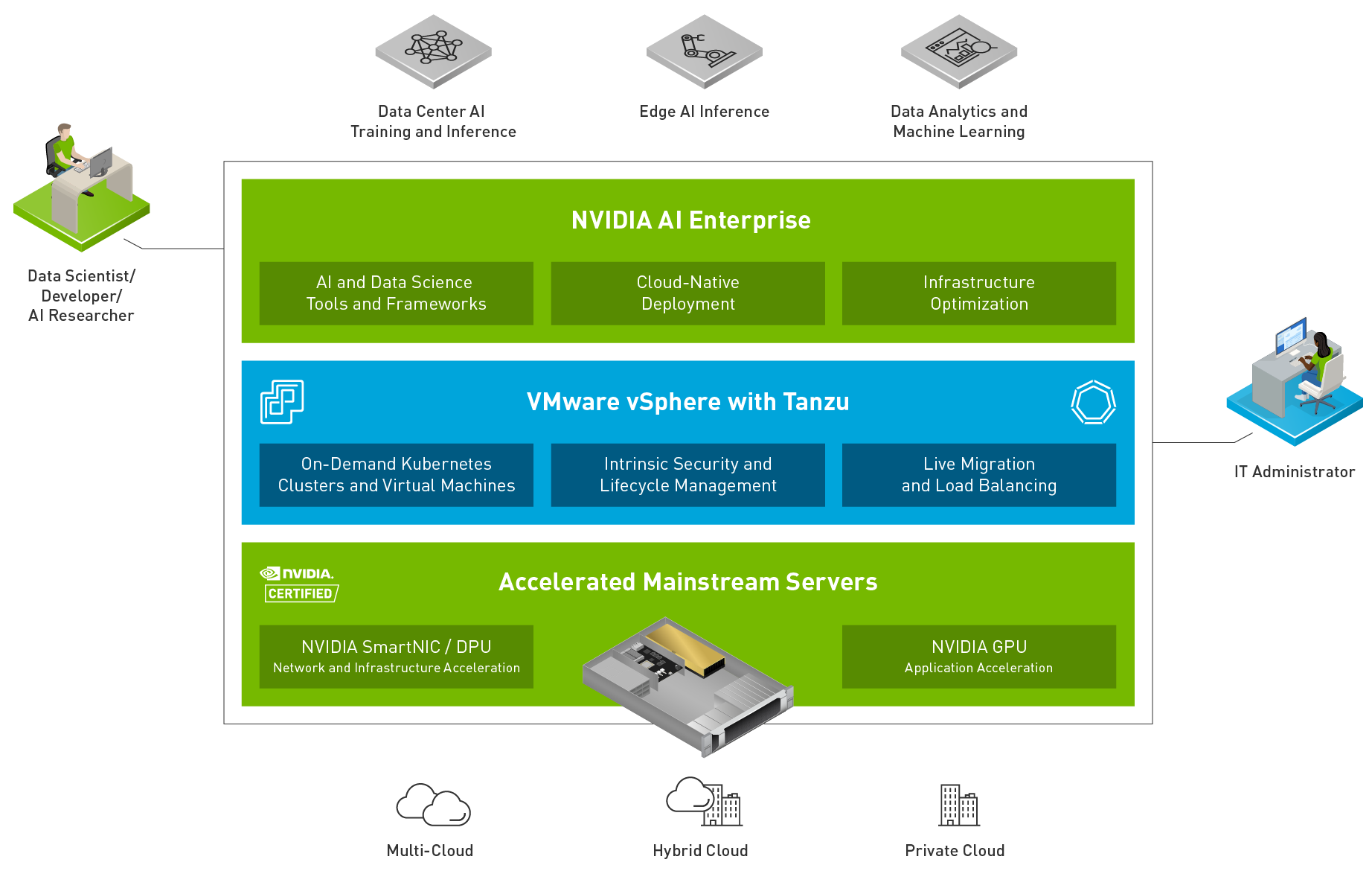
Many organizations have realized that the same benefits virtualization has brought to IT can also be realized in the AI/ML space. There are additional advantages, but those are best kept for another time.
For some organizations, IT is now responsible for AI/ML environments, whether delivering test/dev environments for programmers or delivering a complete AI training environment. For other IT groups, this responsibility falls to highly paid data scientists. And for some IT groups, the responsibility is a mix.
In this scenario, virtualization shines. IT administrators can do what they do best: deliver a powerful Dell EMC vSAN Ready Node infrastructure. Then, data scientists can spend their time building systems in a virtual environment consuming IT resources instead of racking and cabling a server.
Dell EMC vSAN Ready nodes are great for many AI/ML applications. They are easy to consume as a single unit of infrastructure. Both the NVIDIA A30 GPU and the A100 GPU are available so that organizations can quickly and easily assemble the ideal architecture for AI/ML workloads.
This ease of consumption is important for both IT and data scientists. It is unacceptable when IT consumers like data scientists must wait for the infrastructure they need to do their job. Time is money. Data scientists need environments quickly, which Dell EMC vSAN Ready Nodes can help provide. Dell EMC vSAN Ready Nodes deploy 130 percent faster with Dell EMC OpenManage Integration for VMware vCenter (OMIVV) (Based on Dell EMC internal competitive testing of PowerEdge and OMIVV compared to Cisco UCS manual operating system deployment.)
This speed extends beyond day 0 (deployment) to day 1+ operations. When using the vLCM and OMIVV, complete hypervisor and firmware updates to an eight-node PowerEdge cluster took under four minutes compared to a manual process, which took3.5 hours.(Principle Technologies report commissioned by Dell Technologies, New VMware vSphere 7.0 features reduced the time and complexity of routine update and hardware compliance tasks, July 2020.)
Dell EMC vSAN Ready Nodes ensures that you do not have to be an expert in hardware compatibility. With over 250 Dell EMC vSAN Ready Nodes available (as of the September 29, 2021 vSAN Compatibility Guide), you do not need to guess which drives will work or if a network adapter is compatible. You can then focus more on data and the results and less on building infrastructure.
These time-to-value considerations, especially for AI/ML workloads, are important. Being able to deliver workloads such as AI/ML or VDI quickly can have a significant impact on organizations, as has been evident in many organizations over the last two years. It has been amazing to see how fast organizations have adopted or expanded their VDI environments to accommodate everyone from knowledge workers to high-end power users wherever they need to consume IT resources.
Beyond “just expanding VDI” to more users, organizations have discovered that GPUs can improve the end-user experience and, in some cases, not only help but were required. For many, the NVIDIA M10 GPU helped users gain the wanted remote experience and move beyond “good enough.” For others who needed a more graphics-rich experience, the NVIDIA A40 GPU continues to be an ideal choice.
When GPUs are brought together as part of a Dell EMC vSAN Ready Node, organizations have the opportunity to deliver an expanded VDI and AI/ML experience to their users. To find out more about Dell EMC vSAN Ready Nodes, see Dell EMC vSAN Ready Nodes.
Author: Tony Foster Twitter: @wonder_nerd LinkedIn: https://linkedin.com/in/wondernerd

The Dell EMC vSAN Ready Nodes Differentiator
Thu, 04 Nov 2021 20:12:24 -0000
|Read Time: 0 minutes
It’s been over a decade since hyper converged infrastructure (HCI) disrupted technology. An ideal architecture for HCI would be a simple, modular architecture, in which all datacenter components (compute, storage, and networking) are consumed in a virtualized way to simplify allocating and managing resources. With this architecture, all physical components reside in the same box. When we combine these boxes, we can scale our datacenter power in all resource domains to accommodate almost any type of workload. This is due to extremely fast processors, large and efficient storage devices, and advanced network connections.
If we abstract the hardware layer in this architecture and imagine a solution that fills all the roles previously described, (virtualization of the three infrastructure domains, compute, network and storage) VMware can easily come to mind. VMware has a strong portfolio of software defined compute (vSphere), storage (vSAN), and networking (NSX family) to create a best of breed hyper-converged infrastructure product.
It will come as no surprise that VMware leads the HCI market due to its vSAN based systems, as reported by IDC1:
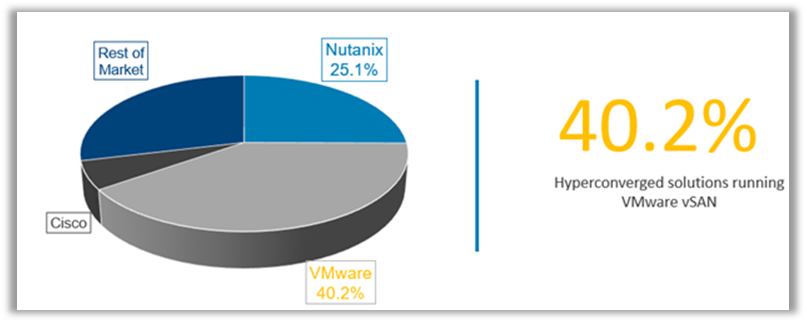
In this VMware led market, Dell PowerEdge servers stand out as a logical choice in terms of providing the modular box (server), for this hyperconvergence paradigm. Dell Technologies, as a global server market leader (Worldwide Server Market, IDC), has a long tradition of Ready Systems that allow a simpler customer deployment experience.
Dell EMC vSAN Ready Nodes (vSAN Ready Nodes) are a great example of an HCI implementation, providing a robust and mature datacenter platform — pre-configured, tested, and certified to run VMware vSAN.
This HCI market is especially relevant as its current growth rate far surpasses that of the server market. According to Gartner2 while the server market is growing at 5.6%, the HCI market is increasing by 23 percent (IDC3). That represents a growth rate more than four times that of the server market:
Server market growth:
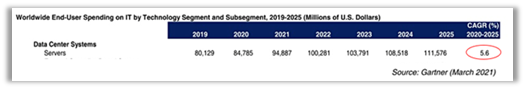
HCI market growth:
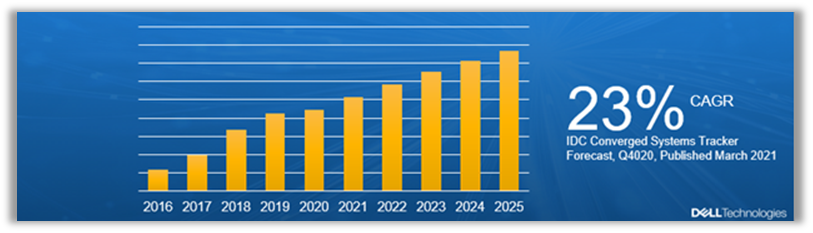
In this prosperous landscape, Dell Technologies holds an outstanding leading place, with a wide portfolio of HCI offerings, led by Dell EMC VxRail in tandem with vSAN Ready Nodes. More than 20 years of collaboration endorses the relationship between Dell Technologies and VMware, specifically in the server space, where we have worked to simplify our joint customers’ technology experience.4
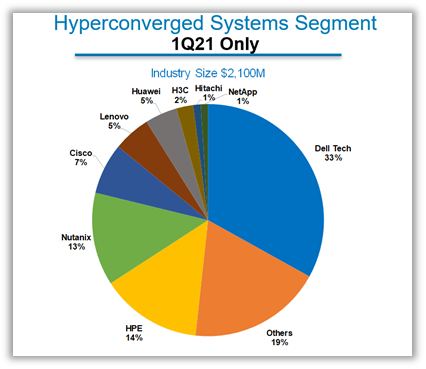
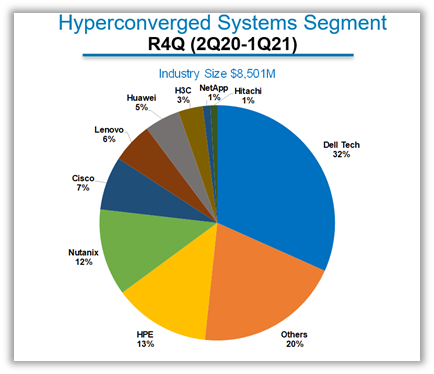
Dell EMC Ready Nodes simplify and accelerate infrastructure modernization providing IT a strategic advantage with their flexibility, simplified operations, and breadth of choice.
This leadership is founded on four pillars:
- Form factors: Dell Technologies offers an unmatched portfolio of vSAN Ready Nodes options, ranging from 1 to 2U rackmount servers, tower models, and MX series blade options. There are more than 250 different configurations available for Dell EMC vSAN Ready Nodes. As part of this rich offering, Dell provides unique solutions that scale up to four processors per node.
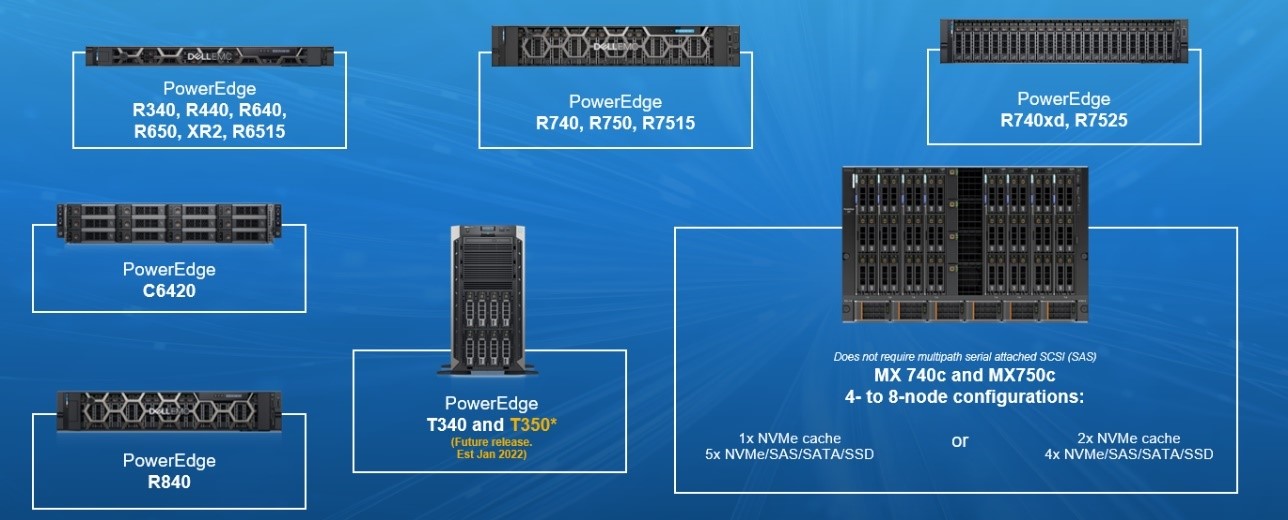
- Identity Module: This module declares the system a vSAN Ready Node, distinguishing it from a standard off-the-shelf server. All vSAN Ready Node capabilities derive from this Identity Module, facilitating the Day 0 operations provided by vLCM in unison with OMIVV.
- OMIVV (OME): The Dell EMC Open Manage Integration for VMware vCenter (OMIVV) is designed to streamline the management processes in your data center environment by allowing you to use VMware vCenter Server to manage your full server infrastructure, both physical and virtual.
- vSphere Lifecycle Management (vLCM): Consistency across ESXi hosts is essential for creating reliable and high performing platforms, but it is difficult to obtain, especially at scale. vLCM solves the complexity by enforcing consistency across ESXi hosts in a cluster using a declarative model. vLCM not only accomplishes this by using an ESXi base image but extends it with the desired state for firmware and driver versions as well.
Watch for my next blog where I’ll provide more info about the rich variety of vSAN Ready Nodes form factors available from Dell Technologies and how that represents a significant business advantage. For the latest technical content on vSAN Ready Nodes, check out our Info Hub site!
Author Information
Inigo Olcoz, Technical Marketing Engineer at Dell Technologies
Twitter: @virtualOlcoz
References
- IDC’s Q32020 Worldwide Quarterly Converged Systems Tracker, December 15th, 2020
- Worldwide End-User Spending on IT by Technology Segment and Subsegment, 2019-2025 (Millions of U.S Dollars).
- IDC Converged Systems Tracker Forecast, Q4020, March 2021
- IDC Quarterly Converged Systems tracker, 2021-Q1.

