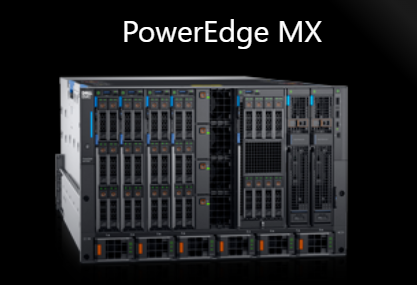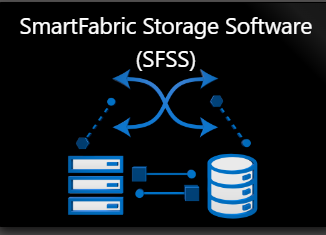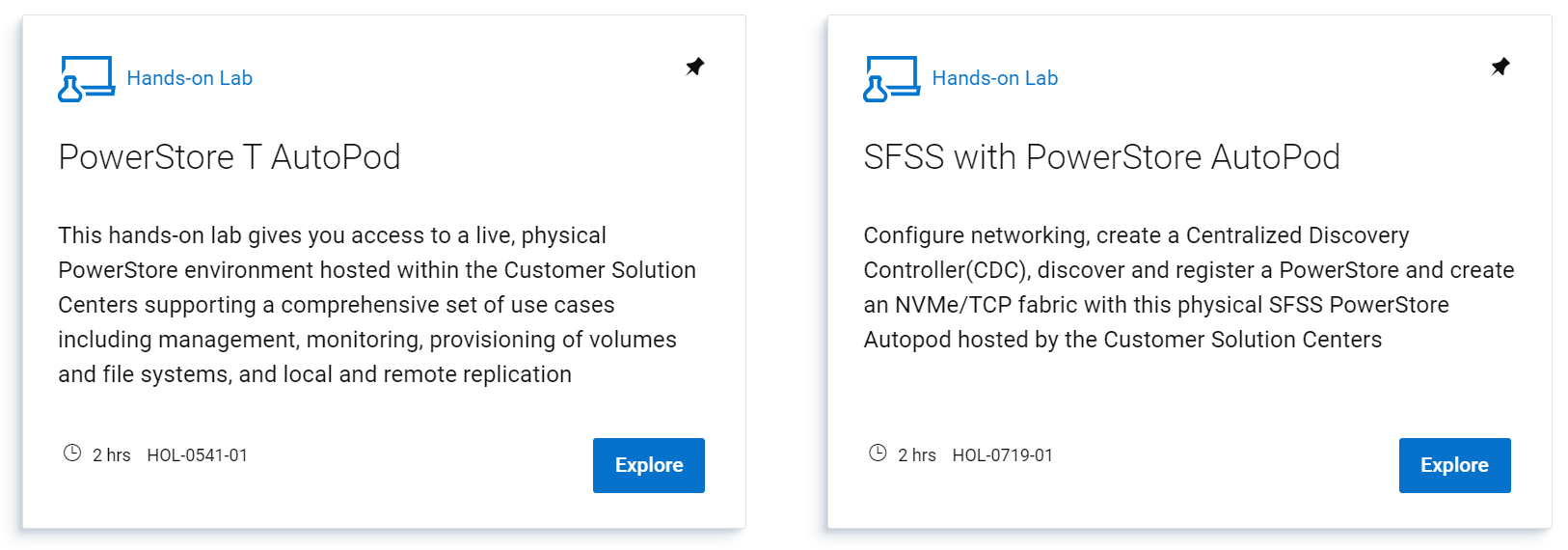Blogs
Dell Technologies blog posts about storage networking solutions

What are the Dell SmartFabric™ Products?
Mon, 26 Jun 2023 14:09:10 -0000
|Read Time: 0 minutes
This blog aims to clarify the range of Dell Technologies’ SmartFabric branded products available today. We are always innovating here at Dell, so look out for more to come!
Here are four solutions that use the SmartFabric brand:
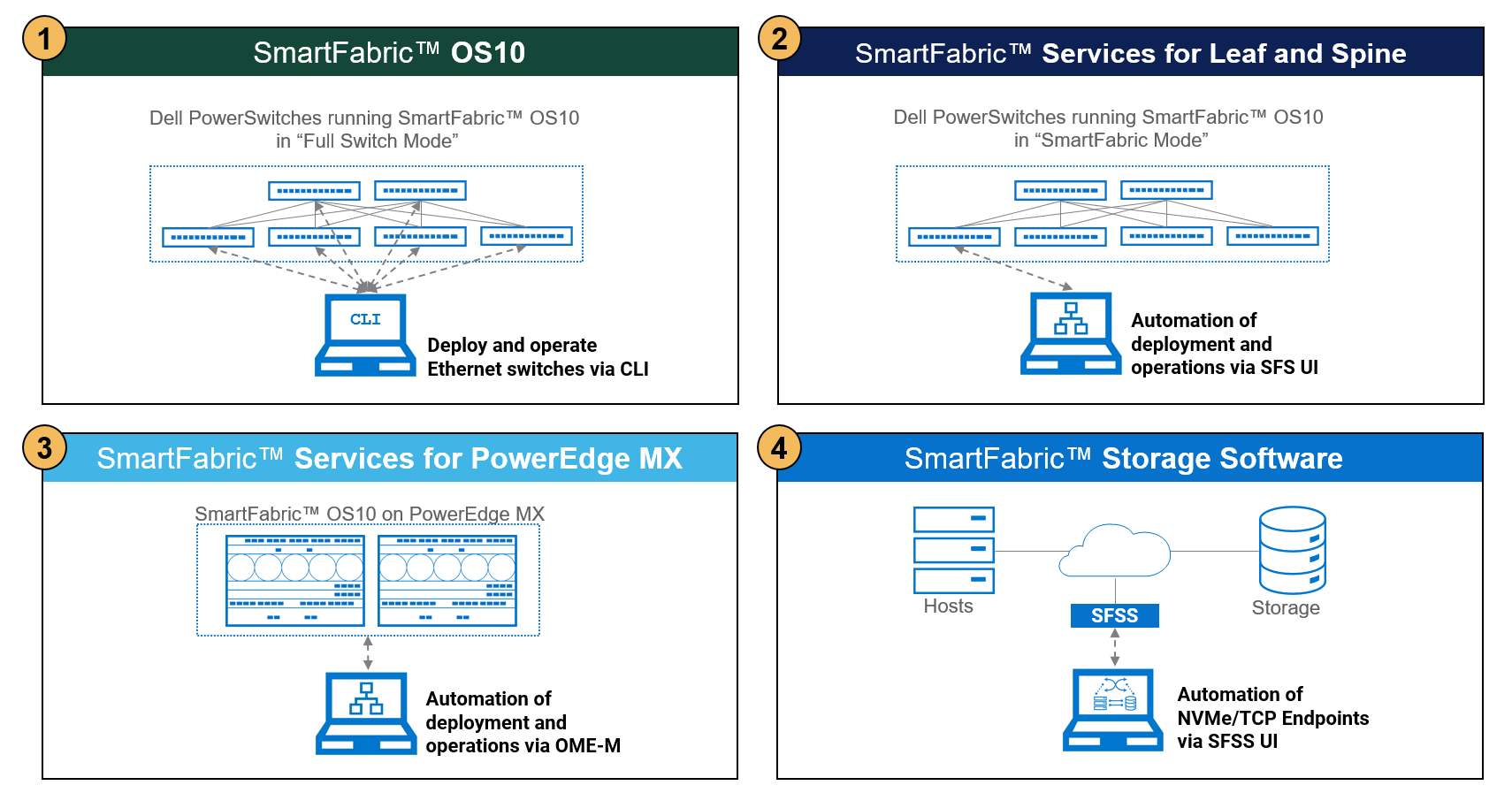
The following table provides links to further documentation, products that are interoperable with the solution, and how an administrator can access the product.
| Product | What does it do? | Related products | User Interface |
1 | SmartFabric OS10 | Operates Dell PowerSwitch switches as the network operating system. OS10 can run in “Full switch mode” or “SmartFabric mode.” | Dell PowerSwitch switches listed in the SmartFabric OS10 Hardware Compatibility List. |
|
2 | SmartFabric Services (SFS) for Leaf and Spine | Automates configuration of Dell PowerSwitch switches that run SmartFabric OS10 in SmartFabric mode. Applies to SFS on Spine/Leaf and Top of Rack (ToR) switches. | Dell PowerSwitch switches Visit the Networking Support & Interoperability Matrix, and then select this icon:
|
|
3 | SmartFabric Services (SFS) for PowerEdge MX | Automates configuration of SmartFabric OS10 operating system on the Ethernet switches (IOMs) in the PowerEdge MX Platform. | Dell PowerEdge MX
|
|
4 | SmartFabric Storage Software (SFSS) | Provides zoning and autodiscovery of hosts and storage in NVMe over TCP SANs. | Server and Storage Operating Systems Visit the Networking Support & Interoperability Matrix, and then select this icon:
|
|
OpenManage Network Integration (OMNI)
OMNI is a vCenter plug-in that brings the user interface of the SmartFabric product into your vCenter UI, making vCenter a single pane of glass.
Here is an example of the OMNI vCenter plug-in facilitating access to a SmartFabric Services instance, and two SmartFabric Storage Software instances:
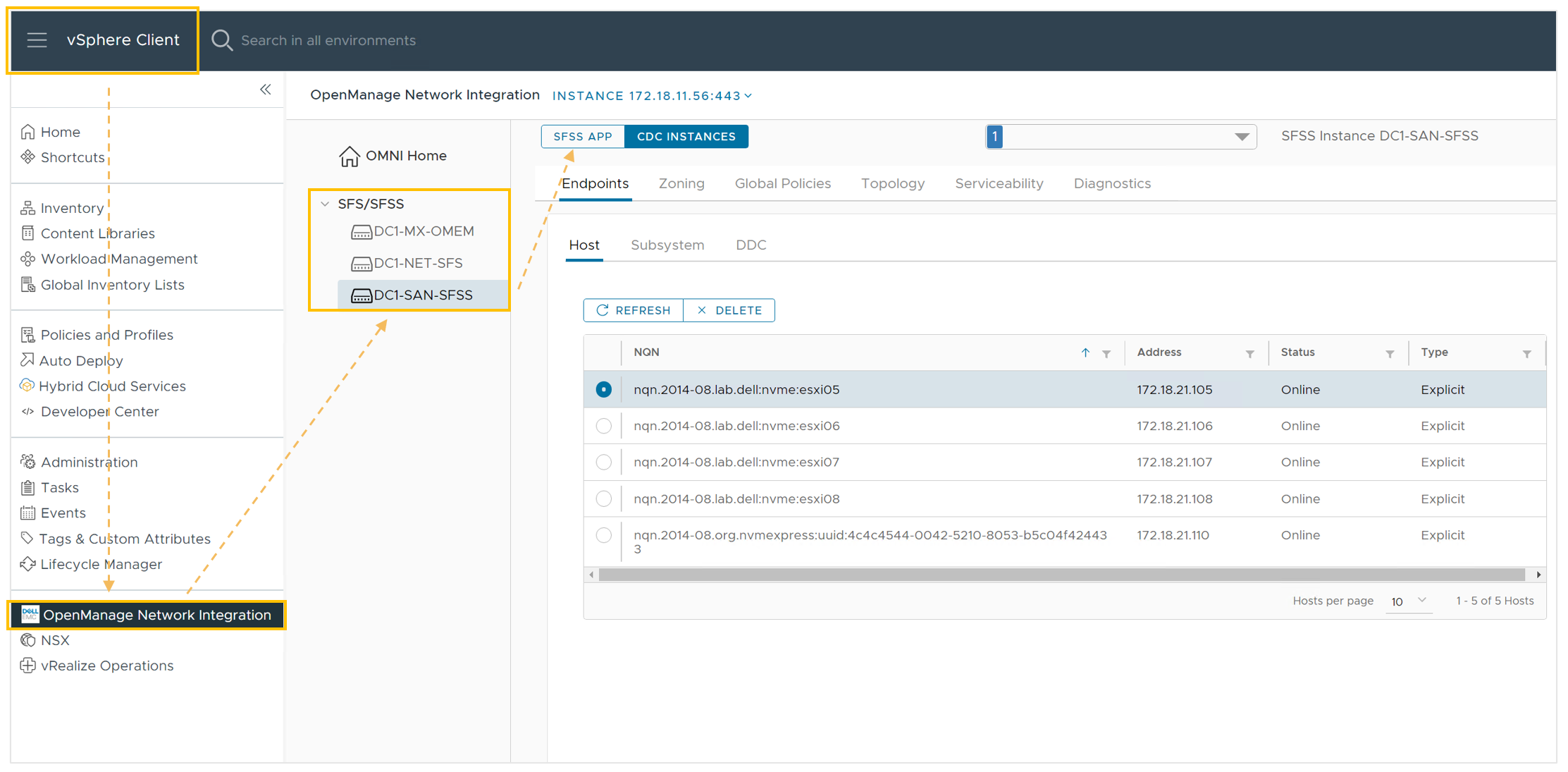
If you are interested in exploring any of the SmartFabric products further, browse the links above or reach out to Dell Technologies sales team.
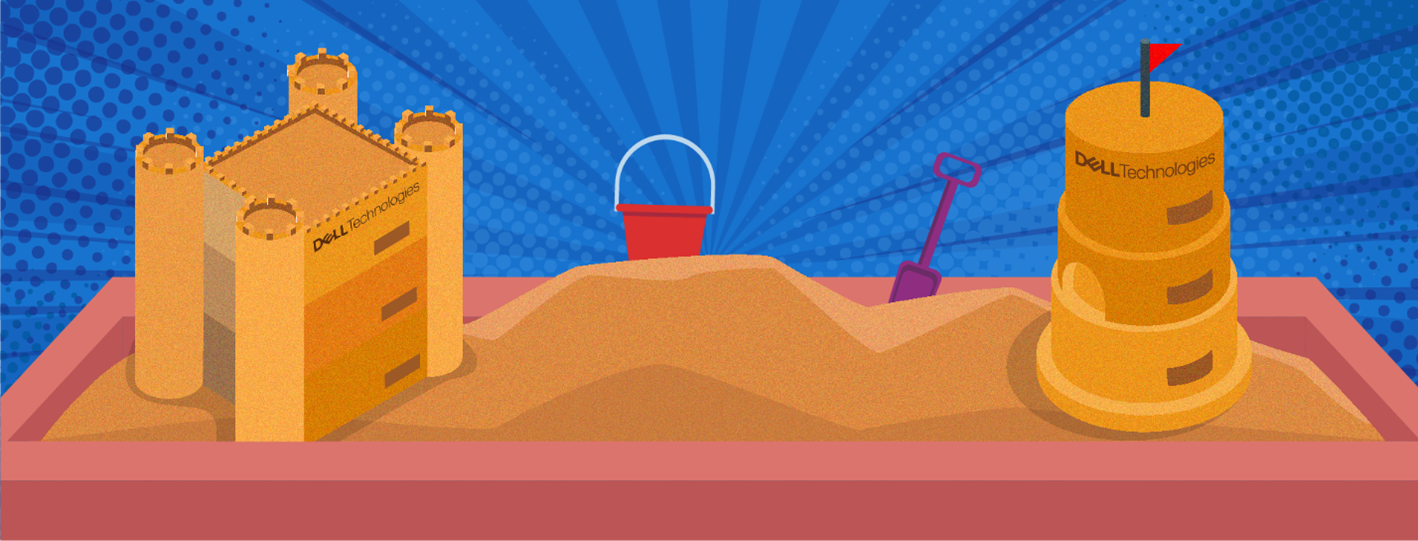
Build your own NVMe/TCP Sandbox
Fri, 18 Aug 2023 13:29:07 -0000
|Read Time: 0 minutes
Whether your summer is at an end in the North, or just getting started in the South, there is always time to play in a sandbox - an NVMe/TCP SANdbox that is…
Here are three ways to try NVMe/TCP:
- Hardware: Build a physical lab.
- No hardware: Contrary to the idiom, you can “build sandcastles in the sky” using the SANdbox Github repo for AWS cloud platform!
- Hardware, but no setup: Contact Dell or a Dell Partner for access to our Hands on Lab which is running ESXi 8.x and PowerStore 3.x with SFSS.
- No setup at all: You can experience the deployment process by using the Dell Technologies Interactive Demo.
Build a physical lab
You can leave the bucket and spade behind; here’s what you’ll need:
- A server running Linux or ESXi. Choose a version listed in the NVMe/TCP Host/Storage Interoperability Matrix
- A switch or two; the list of interoperable switches includes, but is not limited to, the NVMe/TCP Switch Interoperability Matrix. Note the KB article for non-validated switches.
- A storage array from the NVMe/TCP Host/Storage Interoperability Matrix.
- SmartFabric Storage Software (Optional, good for large solutions).
- See The NVMe/TCP Dating App blog.
- This software is free to try.
- See the SFSS Interoperability Matrix for compatible OSs.
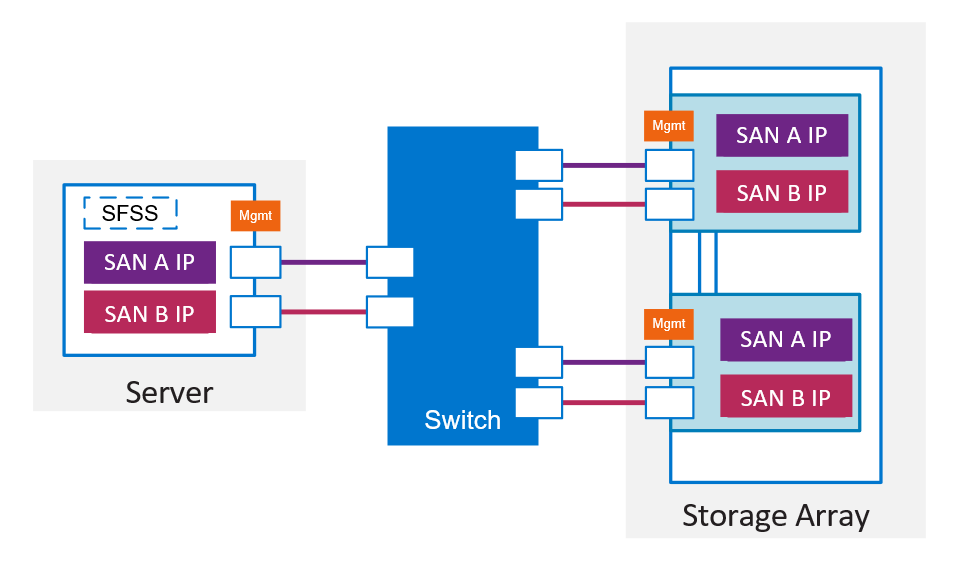 Figure 1 Minimum setup for PowerStore NVMe/TCP with optional SmartFabric Storage Software
Figure 1 Minimum setup for PowerStore NVMe/TCP with optional SmartFabric Storage Software
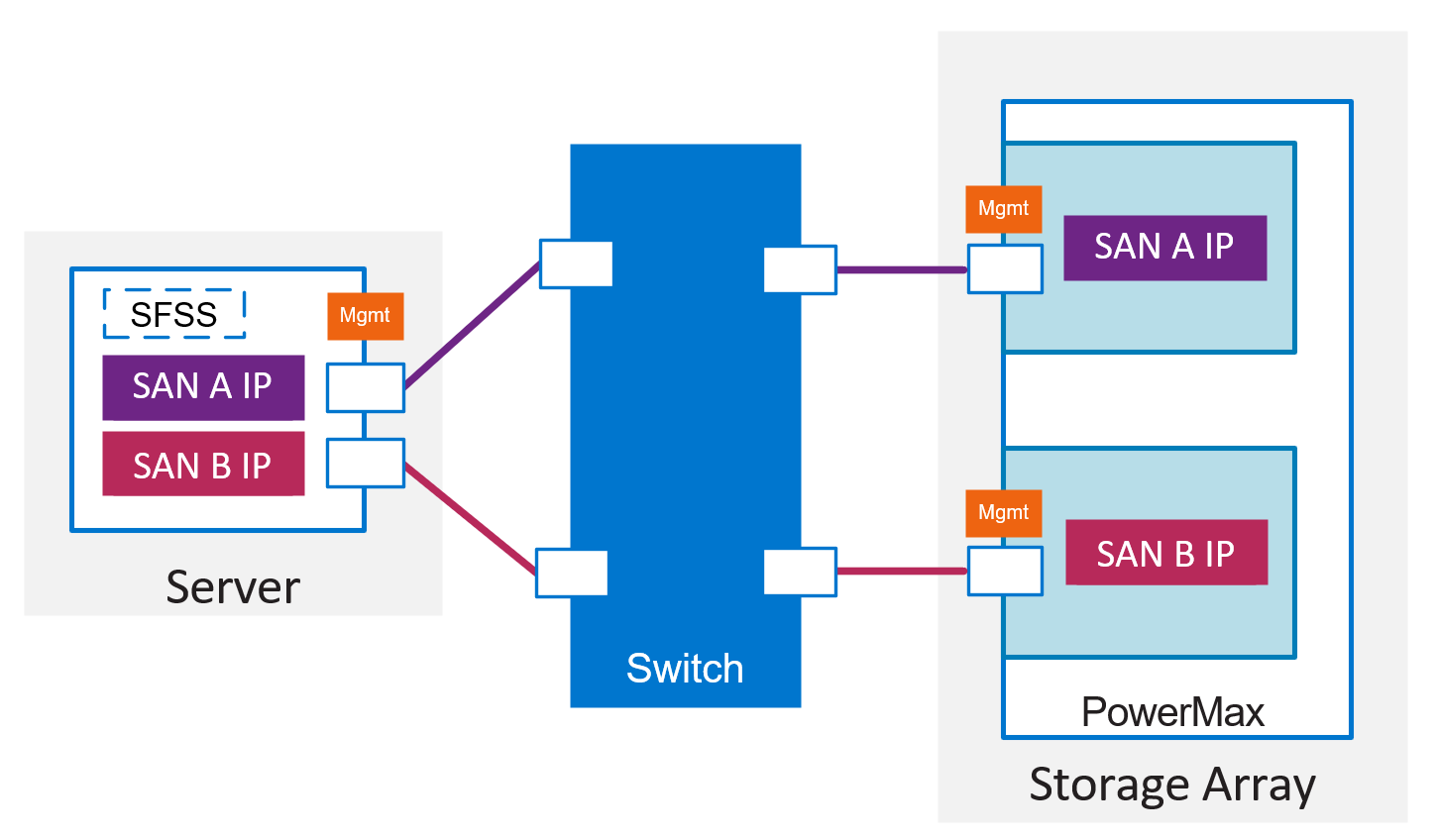 Figure 2 Minimum setup for PowerMax NVMe/TCP with optional SmartFabric Storage Software
Figure 2 Minimum setup for PowerMax NVMe/TCP with optional SmartFabric Storage Software
Your lab setup will depend on what you want to learn from it. Below are four common reasons for building a sandbox. You can deploy according to best practices or minimise configuration depending on your use case and components of most interest to you.
Attribute | How to deploy using best practices | How to configure and verify connectivity | Performance | Behaviour during failure scenarios |
Bandwidth | Minimum of 25Gbps end to end | 10Gbps will suffice. | Minimum of 25Gbps. | 10Gbps will suffice. |
Physical architecture | Resiliency or redundancy across the solution. SFSS shouldn’t be installed on a host it controls. | One of each device will suffice. | One of each device will suffice. | Two of each component is needed. |
Number of switches | Two |
| Two, if switch performance is part of the test. Otherwise, one will suffice. | Two, because switch failure/reboot should be tested. |
Port Usage 1 | Dedicated ports for SAN traffic. Two on the host, two on PowerMax, or four on PowerStore. | A single SAN would achieve this purpose, i.e. one VLAN. | Ensure SAN traffic is not contending with LAN traffic. | Emulate your production design. |
Number of SmartFabric Storage Software VMs (Optional) | Two, with a Centralized Discovery Controller (CDC) each. It’s free to download and will have full functionality for 90 days. | Two, with a CDC instance in each, is recommended. It’s free to download and will have full functionality for 90 days. If there are limited resources, one will suffice. | One, with two CDC instances, will suffice since SFSS is not in the data plane. | Try using two, with a CDC in each. It’s free to download and will have full functionality for 90 days. |
1. On ESXi, configuring teaming on uplinks won’t enable failover of paths from one vmhba to the other.
The high-level steps are:
- Configure the switch(es) with two IP SAN VLANs. Set flow control to transmit off/receive off. IPv6 solutions should disable MLD snooping.
- Configure the virtual network interfaces on the host and storage array.
- Connect the host to the subsystem.
- To use a centralized discovery controller, install SFSS using the Deployment Guide.
- Or, for direct discovery, connect to the storage subsystems directly from the host using the instructions in the Host Connectivity Guides.
- Provision storage and deploy guest VMs (if not bare metal Linux).
- Complete your selected tests, take the rest of the day off, and head to the beach!
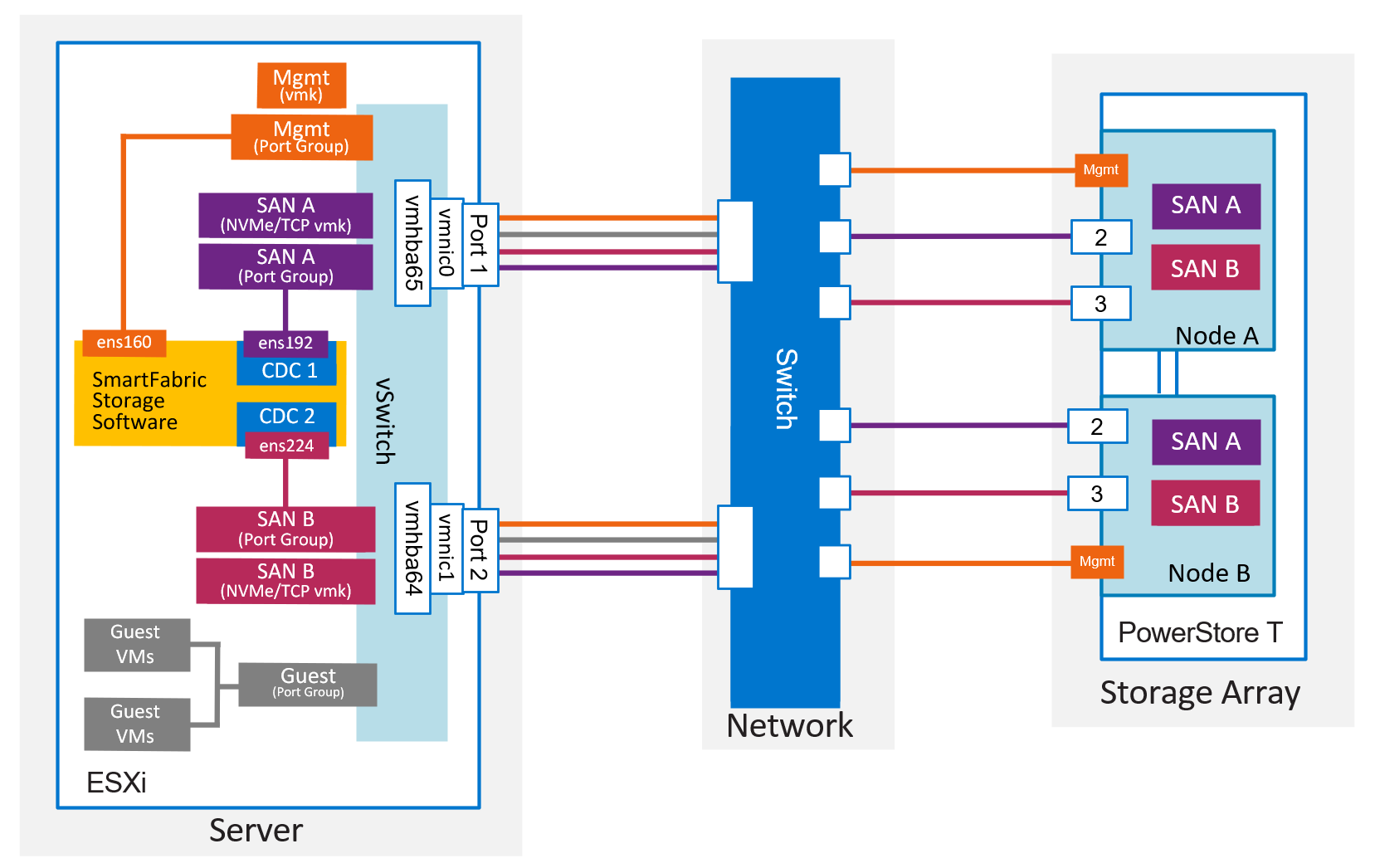 Figure 3 Detailed view of a lab setup for NVMe/TCP with ESXi and PowerStore T
Figure 3 Detailed view of a lab setup for NVMe/TCP with ESXi and PowerStore T
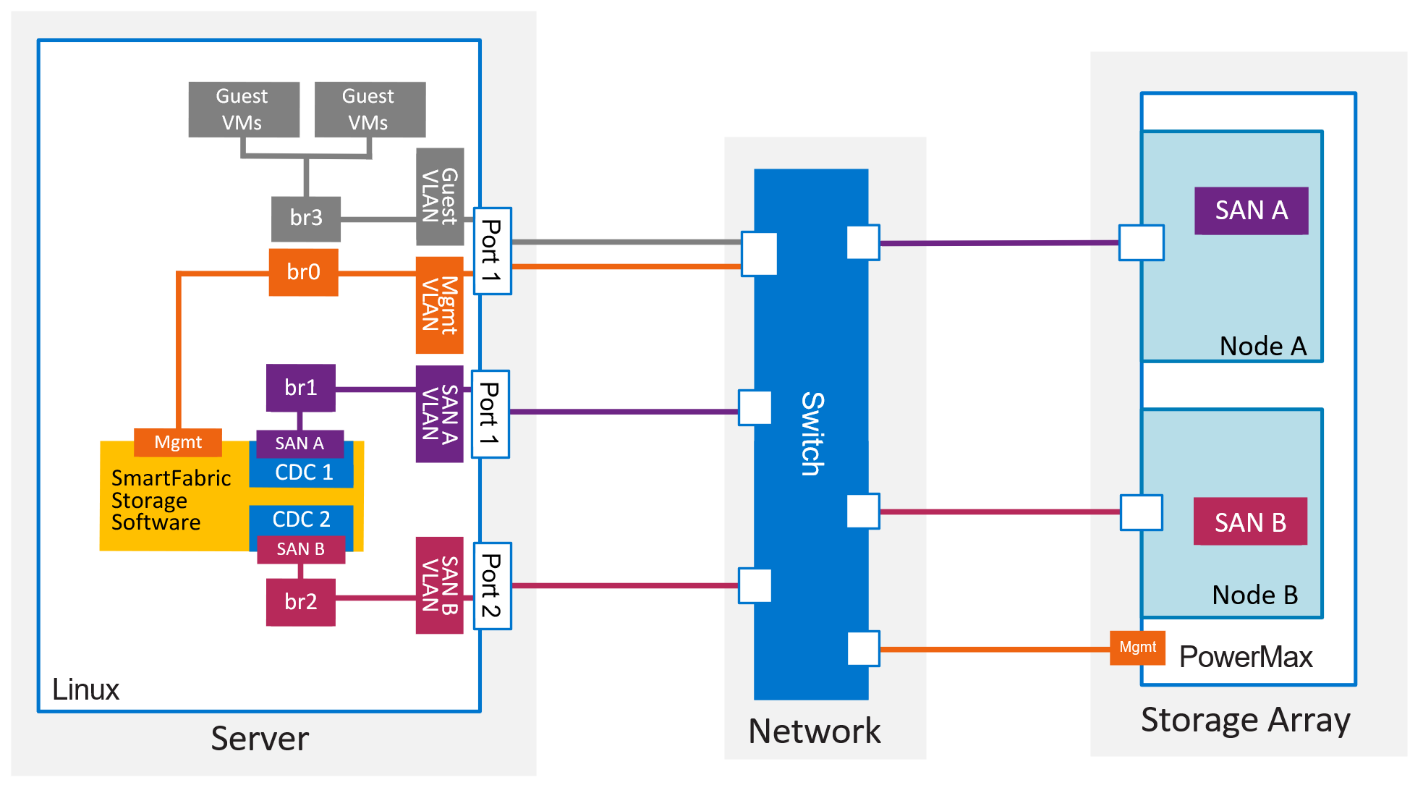 Figure 4 Detailed view of a lab setup for NVMe/TCP with Linux and PowerMax
Figure 4 Detailed view of a lab setup for NVMe/TCP with Linux and PowerMax
For the configuration steps to deploy NVMe/TCP lab with SFSS, see the SmartFabric Storage Software Deployment Guide.
For the steps to deploy NVMe/TCP on ESXi and Linux without SFSS, see the Host Connectivity Guides.
For the steps to deploy NVMe/TCP on PowerStore without SFSS, using direct discovery only, see the PowerStore Host Configuration Guide.
For a white paper on NVMe/TCP, see the NVMe, NVMe/TCP, and Dell SmartFabric Storage Software Overview - IP SAN Solution Primer.
Build a virtual lab in AWS
This solution will help you become comfortable with SAN automation without the need for hardware. Primarily focused on SmartFabric Storage Software, SANdbox is a GitHub repo that provides access to the resources you will need when automating your NVMe IP-Based SAN.
It includes:
- Links to relevant documentation
- Centralized Discovery Controller (CDC) downloads
- Sample scripts that automate configuration steps
- Instructions for creating a virtual lab in AWS
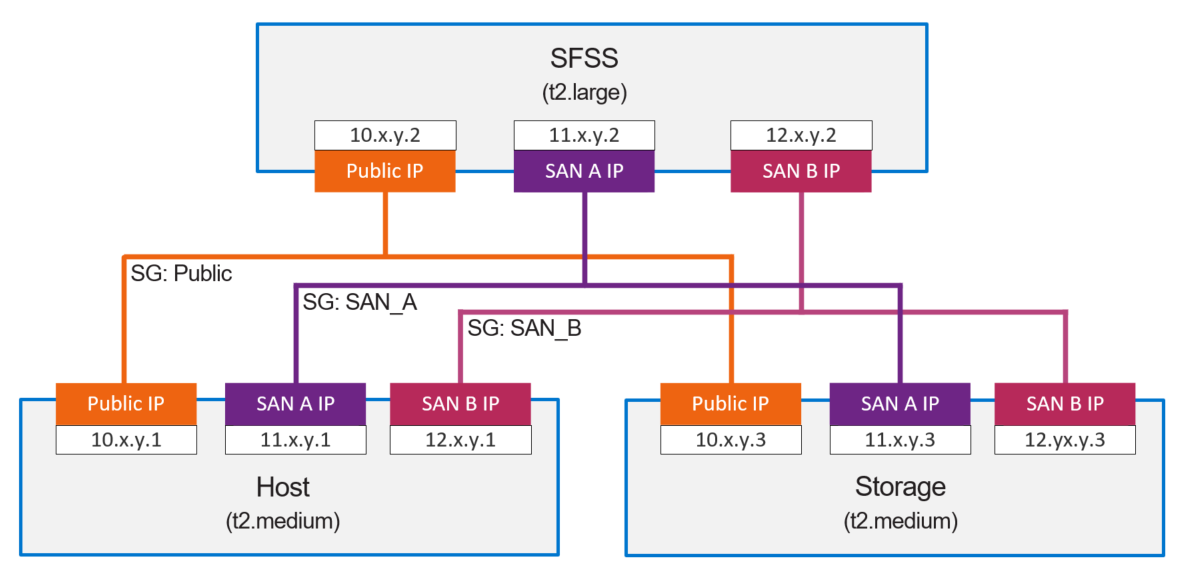 Figure 5 SANdbox VPC
Figure 5 SANdbox VPC
Set up a free AWS account if you don’t already have one. Then follow the instructions on the BrassTacks blog, which provides details on how to configure this lab option:
- Let’s play in an AWS based NVMe/TCP SANdbox!
- Let’s play in an AWS based SANdbox – Part 2 Setting up your AWS VPC and networks
Hands on Labs
The following hands on labs are available in Dell’s Demo Center:
Interactive Demos
Experience the configuration steps by going to the Dell Demo Center’s SmartFabric Storage Software Interactive Demo. You can do all of the modules or select the ones that are most interesting to you.
- SFSS for NVMe/TCP (with ESXi 8.0 and PowerStoreOS 3.x)
- SFSS for NVMe/TCP (with ESXi 7.0 and PowerStoreOS 2.1.x)
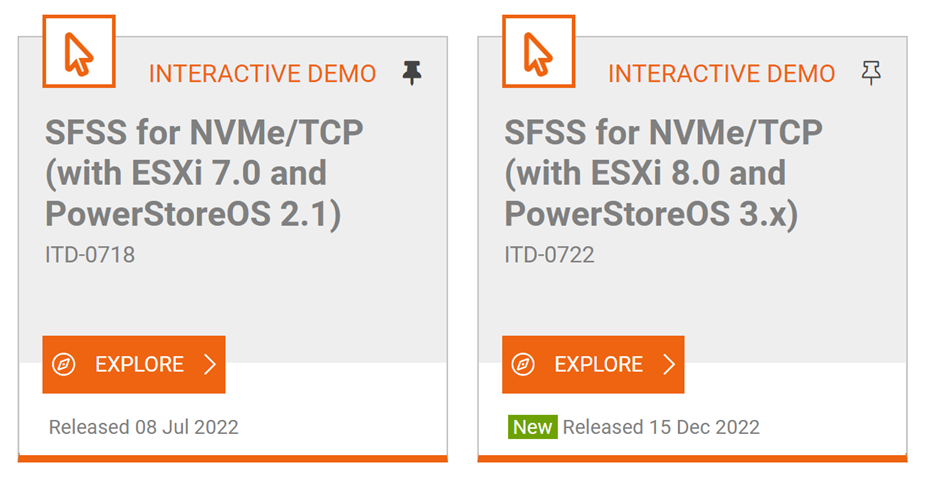 Figure 6 Interactive Demos in Dell's Demo Center We hope that this is a helpful step in your journey towards an NVMe/TCP solution.
Figure 6 Interactive Demos in Dell's Demo Center We hope that this is a helpful step in your journey towards an NVMe/TCP solution.
Resources
NVMe/TCP
- NVMe IP SAN Solution Brief
- NVMe IP SAN on dell.com
- PowerStore and PowerStore Networking Documentation
- Host connectivity guides
SmartFabric Storage Software
- SmartFabric Storage Software on InfoHub
Deployment Guide, White Paper, Videos, Support & Interoperability Matrix - SmartFabric Storage Software on Dell Support
User Guide, Troubleshooting Guide, API Guide, Release Notes, Security Configuration Guide - Interactive Demo
- SFSS on Dell Technologies
Solution Brief, Top 5 Reasons, Spec Sheet
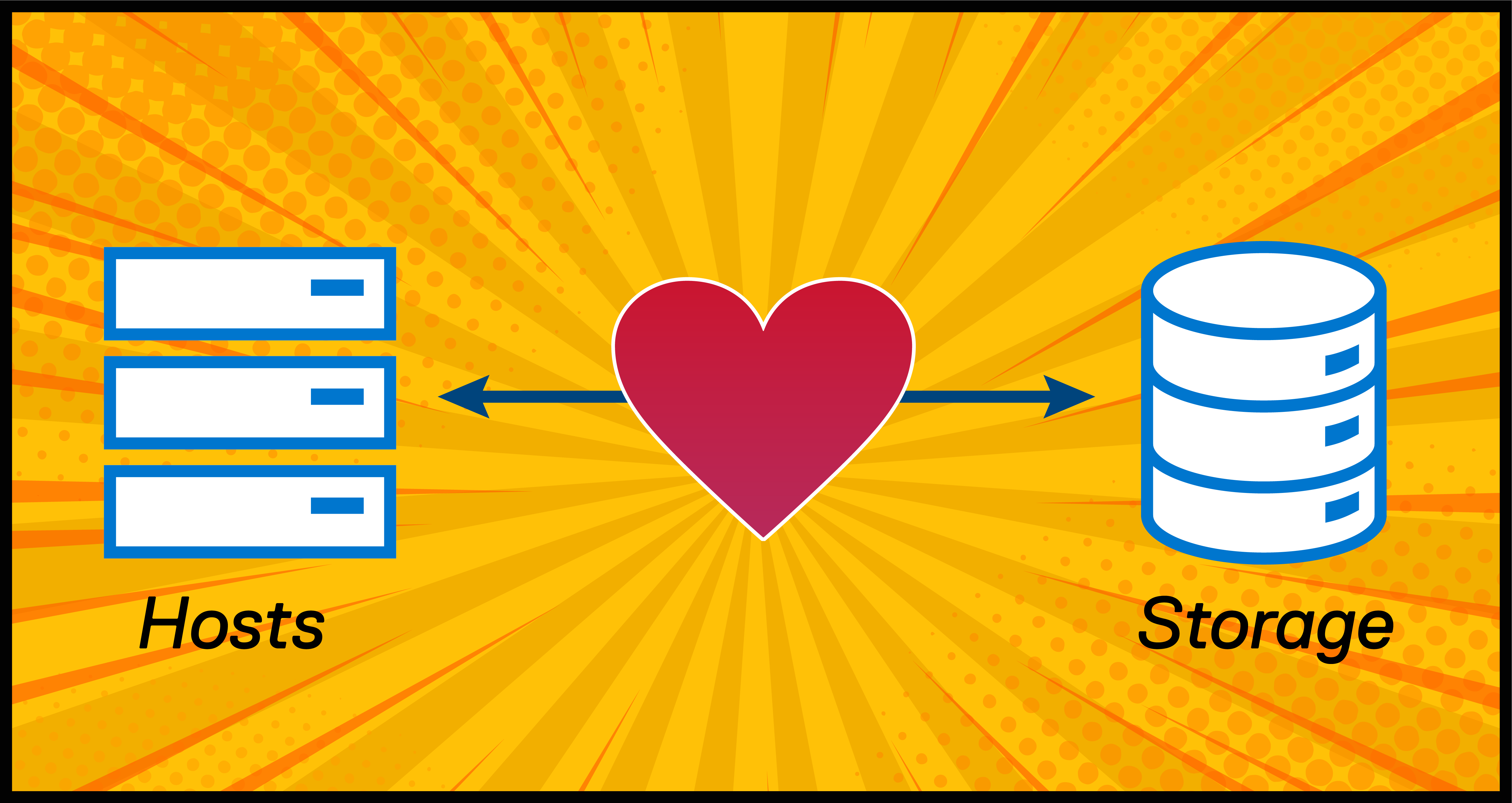
The NVMe/TCP Dating App!
Fri, 18 Aug 2023 13:31:38 -0000
|Read Time: 0 minutes
Did you know that online dating started in 1959 using a mainframe computer with punch cards? Of course, it has come a long way since then, and now, even Dell Technologies has created a dating app. But it’s not for lonely hearts; it’s for NVMe/TCP servers and storage!
Over the last few years, a new storage networking technology has emerged: NVMe/TCP. This new specification gives us a Fibre Channel-like experience over an IP network. But what happens when servers and storage (aka endpoints) come online and wish to meet like-minded NVMe/TCP individuals in their area? Alone and lost in the Ether(net), they wait to be set up with a friend of a friend who, hopefully, speaks the same language, is a good listener, and maybe even has a GSOH? Or they could just register with Dell SmartFabric Storage Software!
NVMe/TCP endpoints register with the Centralized Discovery Controllers (CDCs) in the SFSS virtual machine. Here’s how it will work:
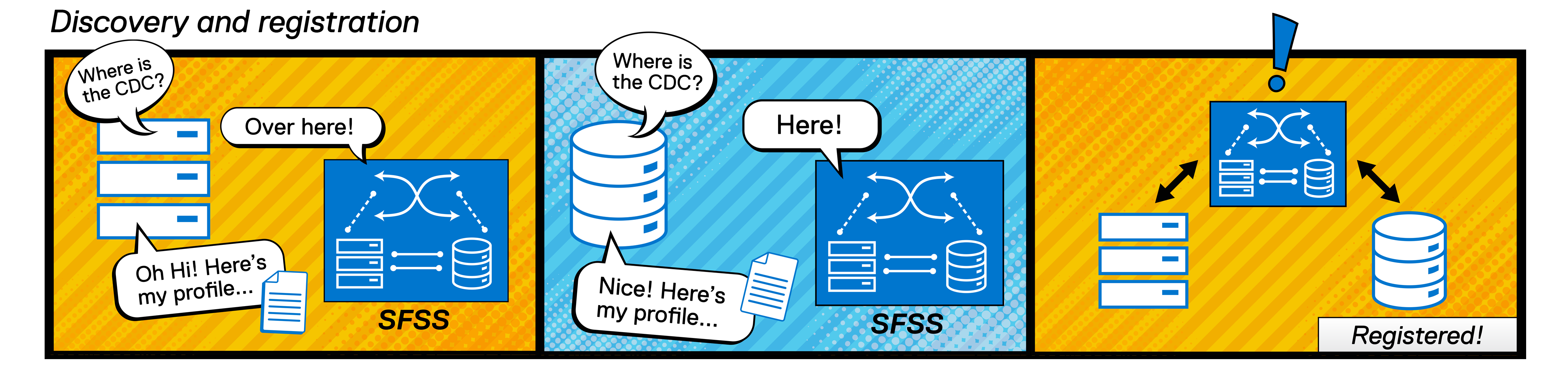
Compatible endpoints look for a CDC by sending out multicast DNS queries. Once the CDCs in SFSS have responded, the endpoints register by sending their name and dating profile, or “Log Page.” For endpoints that operate according to specifications TP-8009 and TP-8010, the discovery and registration process will be fully automated.
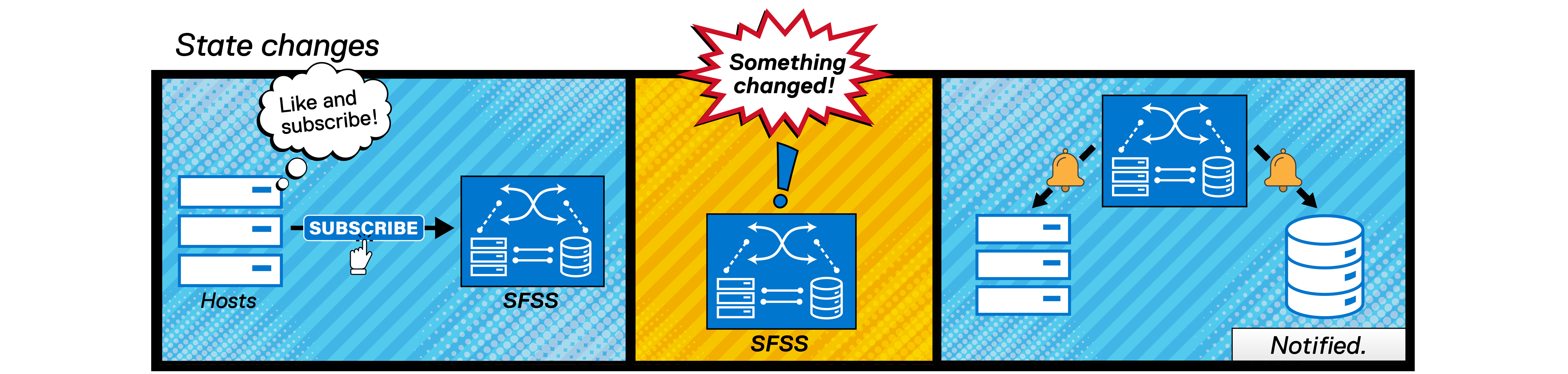
Endpoints subscribe to the SFSS’s notification service by sending an Asynchronous Event Request (AER). When a change occurs, such as a new storage subsystem, or an endpoint’s relationship status changes to “It’s complicated,” the registered endpoints are notified. This is called Asynchronous Event Notification (AEN) and is like Fibre Channel’s Registered State Change Notification (RSCN) service.
Next, we need a “match-maker.” The SFSS administrator will add hosts and storage to zones so that they reach out to each other directly.
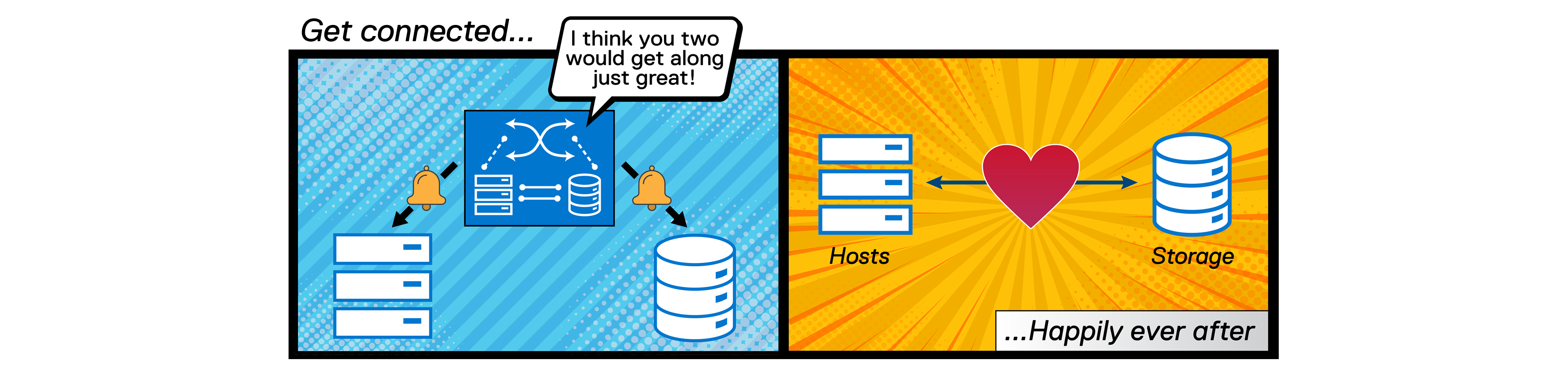
The hosts are now able to connect and access the storage over high speed ethernet.
Here’s where it gets a bit awkward…
If, like me, you come from an application networking background, you’re used to setting up a network that gets a packet from A to B. However, with storage networking, we need a network that gets packets from A1 and A2, to B1, B2, B3, and B4. “Multi-pathing” is key! Storage networking is rather promiscuous compared to application networking! And, if you’re from a storage networking background, you might be thinking, “But what about single-initiator and single-target zoning?” Well, that’s not best practice either anymore. Once zoning is configured, hosts will connect with all accessible subsystems in the zone for optimal resiliency.
What does the network look like?
The people who designed NVMe/TCP took the lessons they learned from Fibre-Channel and applied them wisely. In FC, the convention is to deploy switches that will only bridge traffic between hosts and storage. Storage networks favor resiliency over redundancy, creating multiple active paths instead of creating idle paths ready to take over in the event of a failure.
We cover network planning in detail in the SmartFabric Storage Software Deployment Guide, but here are some highlights.
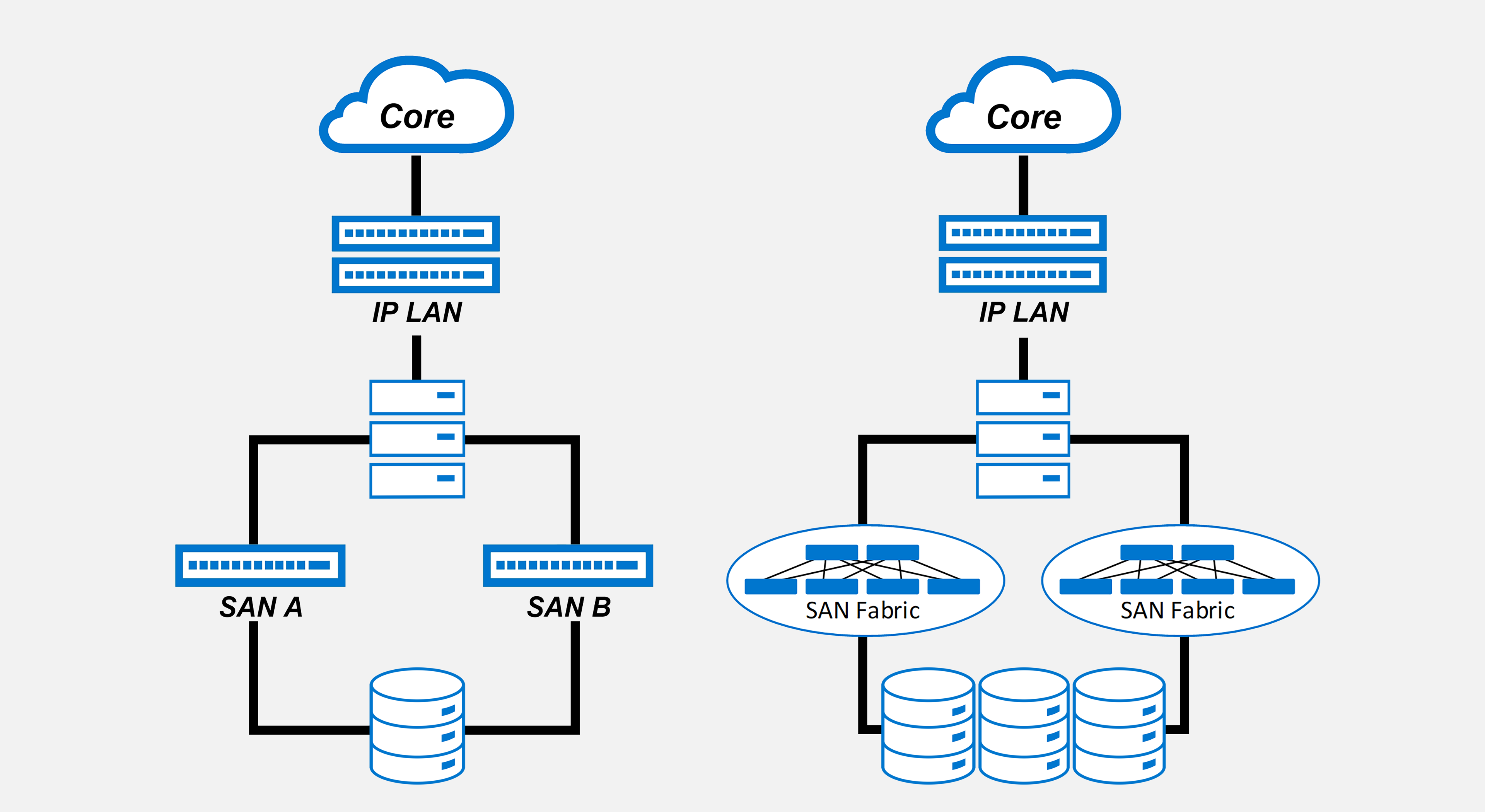 Our favorite topology is the dual-SAN topology with dedicated, air-gapped SAN switches. On the left is a small-scale version, with isolated SAN switches connecting hosts directly to the storage subsystem. On the right is a large-scale version with multiple arrays, an entire switch fabric for SAN A, and another separate fabric for SAN B.
Our favorite topology is the dual-SAN topology with dedicated, air-gapped SAN switches. On the left is a small-scale version, with isolated SAN switches connecting hosts directly to the storage subsystem. On the right is a large-scale version with multiple arrays, an entire switch fabric for SAN A, and another separate fabric for SAN B.
Because Dell SmartFabric Services automates 99% of network deployment, storage engineers can deploy large switch fabrics without years of training and experience. Dell OpenManage Network Integration software provides a single portal for administering multiple SFSS and SFS instances.
It’s possible to use the same switches for application and NVMe/TCP storage traffic (we call this the converged topology), but we must plan carefully to prevent congestion spreading and Incast. After all, we don’t want anything to get in the way of true love!
The only way is up for NVMe/TCP. Ethernet speeds are increasing and becoming more affordable, and application developers will focus on software that can take full advantage of easier access to large amounts of data. We will see Dell and other vendors including TP-8009 and TP-8010 functionality in their products so that they may take part in the revolution.
For more help with planning your network for SFSS for NVMe/TCP, check out the Network Planning section in the SmartFabric Storage Software Deployment Guide.
Keep an eye out for new compatible endpoints appearing on the Dell Networking Support & Interoperability Matrix.
If you’d like to try configuring SFSS for yourself, take our Interactive Demo for a test drive!
Happy Valentine’s Day 2022!
Resources
- SmartFabric Storage Software on InfoHub (Deployment Guide, White Paper, Videos, Support & Interoperability Matrix)
- SmartFabric Storage Software on Dell Support (User Guide, Troubleshooting Guide, API Guide, Release Notes, Security Configuration Guide)
- Interactive Demo
- SFSS on Dell Technologies (Solution Brief, Top 5 Reasons, Spec Sheet)
Special thanks to Erik Smith, Heather Morgan, and Alex Loy.

Dell EMC SmartFabric Services with Dell EMC PowerStore
Fri, 09 Dec 2022 01:19:14 -0000
|Read Time: 0 minutes
Why SmartFabric Services with PowerStore?
With Dell Technologies’ integrated PowerSwitch portfolio and SmartFabric Services (SFS), we offer a holistic Dell on Dell solution, that is easier than ever to automate networking as an extension of the modern infrastructure solutions offered by Dell Technologies, making difficult networking a thing of the past.
Dell EMC SmartFabric Services enables an end to end automated fabric with up to 98% of the tasks automated offering simplicity and agility towards day 2 network operations for cluster and network expansion. The single pane of management with VMware vCenter allows users to operate and perform life cycle management of one or more fabrics from within VMware vCenter.
In this example, I will demonstrate how to enable SFS and use the Open Manage Network Integration (OMNI) ova tool to onboard a PowerStore X appliance onto the SmartFabric.
The first step in the process is to make the necessary connections. In the following example, a single PowerStore X appliance connected to a pair of Dell EMC PowerSwitch S5248F-ON switches. There is a connection from each PowerStore node in the appliance to the OOB Management network which allows us to manage the Fabric and use the PowerStore Remote Discovery Tool for initial deployment.
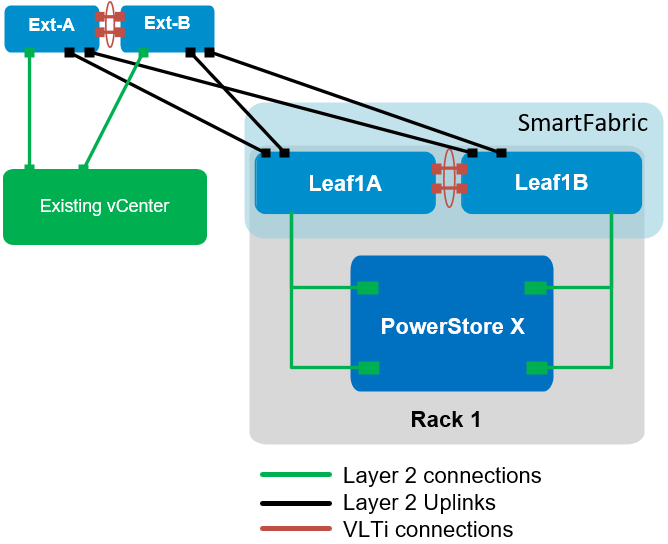
Once everything is connected appropriately, configure the SmartFabric. You can configure the SmartFabric with a single command at the CLI of the S5248F-ON switch. It is considered a best practice to also configure the OOB Mgmt interface on the switch. This allows the OMNI tool to manage the Fabric after the initial configuration.
Use the following sequence to configure the management interface and enable SmartFabric mode.
S5248F-Leaf1A# S5248F-Leaf1A# configure terminal S5248F-Leaf1A(config)# S5248F-Leaf1A(config)# interface mgmt 1/1/1 S5248F-Leaf1A(conf-if-ma-1/1/1)# no ip address dhcp S5248F-Leaf1A(conf-if-ma-1/1/1)# ip address 100.67.128.31/24 S5248F-Leaf1A(conf-if-ma-1/1/1)# no shutdown S5248F-Leaf1A(conf-if-ma-1/1/1)# exit S5248F-Leaf1A(config)# S5248F-Leaf1A(config)# smartfabric l3fabric enable role LEAF vlti ethernet 1/1/49-1/1/52 Reboot to change the personality? [yes/no]:yes
Once SFS is enabled, the switch will reboot and come back up in SmartFabric mode. Next, the OMNI ova is installed onto an existing vCenter. This allows us to create the necessary uplink, networks, and onboard the PowerStore X onto our SmartFabric.
SmartFabric services has several configuration options including L2 or L3 uplinks. The various configuration options for SFS can be found in the Dell EMC SmartFabric Services for PowerEdge ESXi Servers and Isilon Storage Deployment Guide.
Also, OMNI provides us with an additional benefit in that it will orchestrate day 2 automation. OMNI will be registered with both the SmartFabric and the vCenter. When a change is made to the VDS, such as a port group creation or modification, the corresponding network is created/modified on the Fabric and the associated interfaces configured for those networks. OMNI orchestrates this by monitoring vCenter tasks and then uses REST API calls to make the associated changes on the SmartFabric.
The next step is to go to OMNI and select the Server Interface tab.
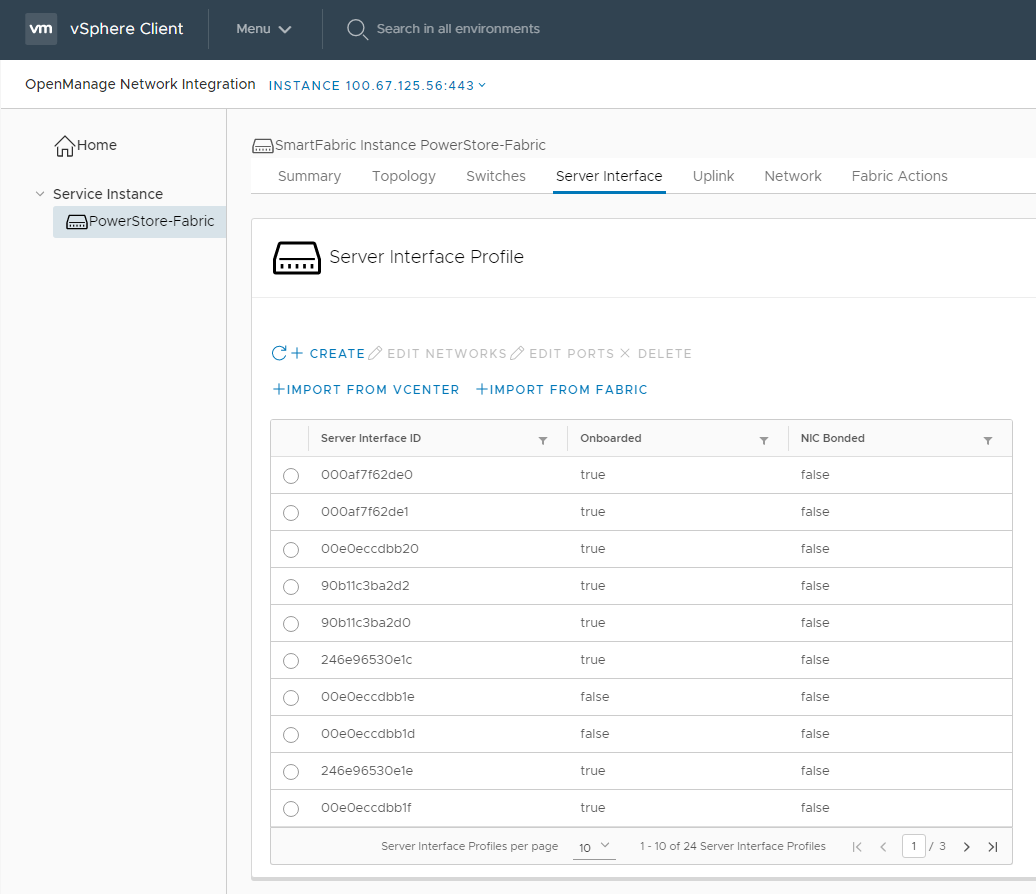
SFS automatically discovers the PowerStore interfaces, which allows for a bulk configuration of all the PowerStore interfaces. This process applies to both the PowerStore X and the PowerStore T models.
Once the +Import From Fabric option is chosen the PowerStore interfaces are dynamically discovered and presented to the user.
Select the specific PowerStore interfaces and first add a server profile with the +Add to Server Profile option. Once this is complete, choose the +Add Networks option to apply the required networks (Mgmt, vMotion, Storage, and if necessary Remote-Discovery).
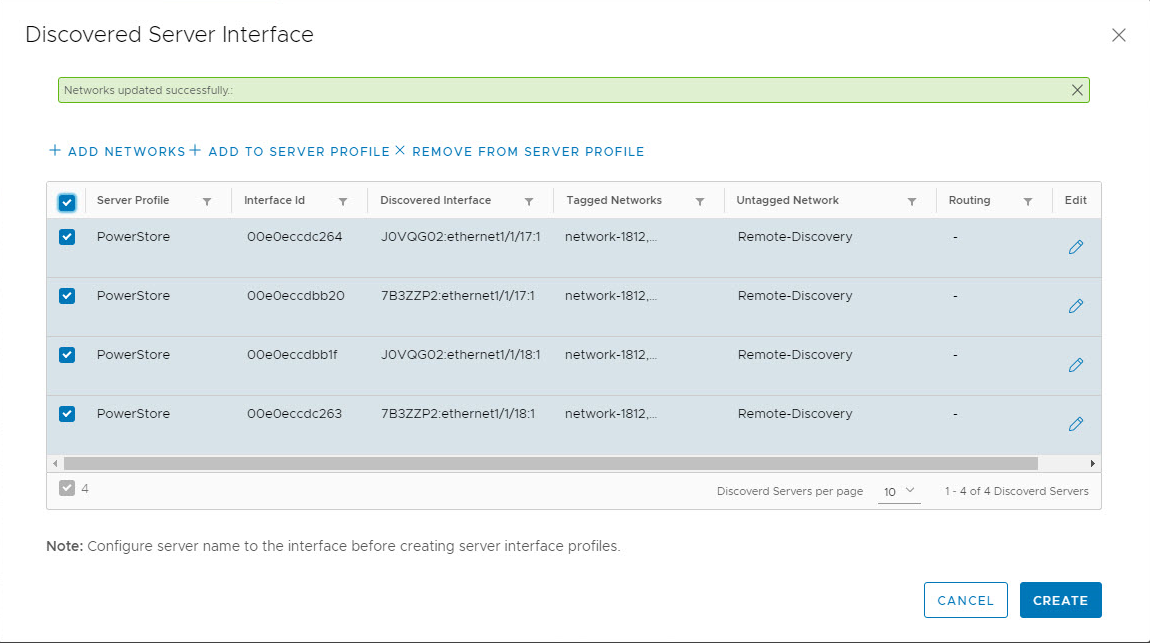
The final step is to select all interfaces and click the Create button. Now the Fabric is configured for a successful PowerStore deployment. The final step is to discover the PowerStore appliance and complete the Initial Configuration Wizard. Reference the Dell EMC PowerStore Network Planning Guide and other PowerStore documentation on the Dell Support site for more details on the procedure for deploying a PowerStore Appliance.
More information about SFS and PowerStore, see Dell EMC SmartFabric Services with PowerEdge Servers, PowerStore Storage Appliance, and Isilon Storage.
For additional Dell Networking Solutions information, visit infohub.delltechnologies.com.