Blogs
Blog posts related to Dell Technologies Solutions for SAP

SAP and Dell Transforming Data at the Edge, Cloud, and Core
Wed, 17 May 2023 15:05:08 -0000
|Read Time: 0 minutes

Organizations understand that to thrive in the digital economy, they must derive better insights from the data they own—and do this in a more automated, reliable way. The faster this process, the faster the time to insights.
SAP, supported by Dell Technologies and Red Hat, organized the SAP Business Technology Platform (BTP) Packathon, engaging the APJ partner community to design and develop industry solutions of high business value by leveraging BTP services that were hosted between the SAP cloud and the Dell Technologies Sydney Customer Solution Center (CSC).
SAP data intelligence and SAP HANA infrastructure were hosted from the Dell Technologies Sydney CSC, running on the Red Hat operating system and Red Hat OpenShift Cluster 4.6. These systems were integrated into SAP Data Warehouse Cloud, SAP Analytics Cloud, S/4 HANA systems, and partner environments (hosting external systems and data sources).
The following image shows a high-level overview of the BTP Packathon architecture:
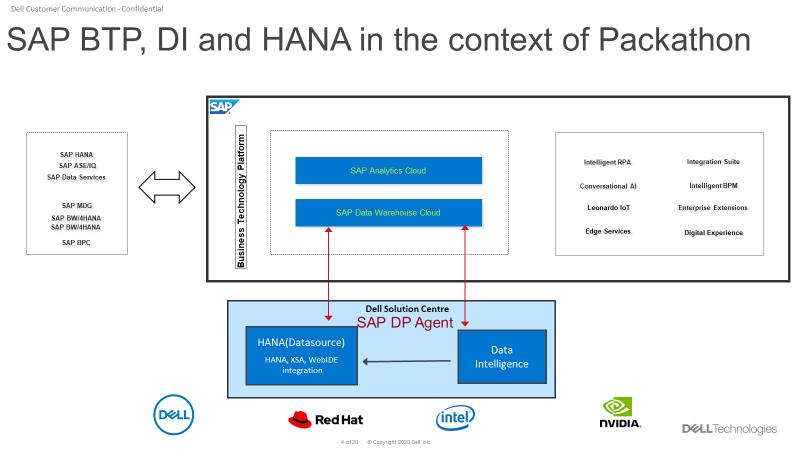 BTP Packathon architecture
BTP Packathon architecture
This is a testimony to the role Dell plays as customer infrastructure strategy evolves: at the edge, in the cloud, or at the core.
Edge
Enterprises want to become smarter when it comes to their operations, their cloud strategy, and their approach to extracting value from an ever‑increasing volume of data.
For businesses running SAP, the key lies in adopting SAP HANA and S/4HANA applications with a cloud‑smart strategy. SAP S/4HANA and SAP Intelligent Technologies address this integrative approach by bringing transactional data together with Big Data and the Internet of Things (IoT).
That means fueling business processes with insights from data across all information sources: at the edge; in core SAP environments; from IOT, data lakes and Hadoop repositories; in the cloud.
When exploring the edge, customers will look to solve one of these objectives:
- Minimize latency and maximize availability for distributed operations
- Build an agile cloud-native application development platform
- Minimize costs of edge data management, transport, and associated network bandwidth
- Run artificial intelligence applications closer to machines or devices
Deploying artificial intelligence (AI) at the edge opens a whole new world of possibilities. Edge deployments with AI can deliver real-time, actionable insights at the point of decision while incurring lower latency and costs than by transferring data back and forth between the data center and the cloud. Limited staffing and harsh environments can make it difficult to turn the vision of the intelligent edge into a reality, however. This is where the Dell Technologies and SAP end-to-end approach comes in. To help empower you at the edge, Dell Technologies is taking a three-pronged approach:
- Designing and launching specific edge solutions that target current edge implementations and use cases
- Optimizing our portfolio for the edge, building a foundation by delivering necessary capabilities across our portfolio
- Integrating our technologies into the Dell Technologies Edge Platform, creating edge-specific technology that is purpose-built for the platform
In a recent joint podcast, Dell Technologies and SAP discussed some of the key components of the intelligent enterprise: cloud, edge, data analytics, and automation. See Dell and SAP: Powering the Intelligent Enterprise.
Cloud—Complementing RISE with SAP
Dell Technologies is now at the very center of SAP’s transformation strategy to RISE and S/4HANA. Our customers can consume SAP S/4HANA “as a device” with all the benefits of the Dell Technologies APEX model. RISE with SAP powered by APEX simplifies the path to the SAP Intelligent Enterprise with an on-premises cloud experience in either the customer’s own data center or a co-location environment.
A turnkey cloud subscription offering with Dell Technologies APEX, which is available through SAP, reduces the risk of implementation and outages and frees up resources so that customers can focus on the business outcomes that SAP S/4HANA provides.
The subscription helps customers leverage cloud economies and capabilities while keeping their SAP software landscape and data securely in their own data center or co-location—for data sovereignty concerns, for latency or application entanglement reasons, or because they simply lack access to hyperscalers.
APEX offers the ease and scale of cloud delivered as-a-service with simplicity, agility, and control for our customers. Create your own on-demand environment with infrastructure and services you customize to order. Deploy a pay-per-use consumption model or an enterprise-scale managed utility. See Introducing RISE with SAP S/4HANA Cloud, powered by APEX - Dell Technologies.
Core—Choosing the right platform
According to Gartner, by 2022 80 percent of SAP HANA deployments will continue to be on-premises. IDC and Gartner survey results and deployments show a preference for an on-premises deployment and hybrid model for SAP applications running on the SAP HANA database and edge-based applications. Organizations prefer a cloud-like experience, where they have features such as simplicity, flexibility, quick turnaround for faster innovation, and pay-for-use at their fingertips.
One of the most critical decisions a customer makes when planning an SAP S/4HANA migration is selecting the type of deployment option which best suits their business needs: on-premises; private cloud; public cloud; or hybrid cloud. As they evaluate the options, the total cost of ownership (TCO) is top of mind.
Based on business requirements and global surveys, top priorities for our customers are migrating some of their SAP landscapes to cloud while keeping their crown jewels on-premises. Also, some customers that are repatriating from public cloud to on-premises have primary reasons such as data residency and regulatory requirements, cyber security, overhead costs, and so on.
The following document presents the result of a three-year TCO comparison of an SAP HANA database and S/4HANA application server landscape that is deployed on-premises, running on Dell EMC VxRail hyperconverged infrastructure, against one that is deployed on an Amazon Web Services (AWS) cloud computing platform: The Total Cost of Ownership of On-Premises SAP on Dell EMC VxRail HCI Versus Amazon Web Services Public Cloud | Dell Technologies Info Hub
The SAP, Dell, and Red Hat BTP platform and services are available for customer and partner proof of concepts, demos, events, and industry-aligned solution developments. Contact your SAP, Dell, or Red Hat account manager for more information.

On-prem vs. Public Cloud: Understanding the true cost of running steady-state workloads in the public cloud
Fri, 16 Apr 2021 09:08:01 -0000
|Read Time: 0 minutes
Infrastructure is not the only thing that may be more expensive in the public cloud than on-premises.
Organizations have found value with their investments in Public Cloud; however, we've also heard the stories about some workloads or use cases that were moved to the public cloud that led to buyer’s remorse as their public cloud infrastructure costs were demonstrably higher than on-premises. The initial allure of the public cloud was quickly offset by higher costs, but also hidden costs that many don’t realize until they make significant investments that include systems integrators and consultants.
Software licenses for many popular business applications are not cost-optimized for public cloud environments. In addition to potentially high cloud infrastructure costs, they may also face software true-ups in cases of resource inefficiency. One way to solve for this is to abandon traditional software licenses in favor of a new software subscription with a new metering method that is more conducive to cloud environments. However, this has the potential for a higher overall software TCO, the license conversion exercise may be confusing because metering methods are typically different, usage forecasting may not be as predictable, and there are hidden depreciation costs of the old licensing which may further drive the TCO upside down.
To better understand the costs of running a steady-state workload such as SAP in the public cloud vs. on-premises, Dell Technologies commissioned Krystallize Technologies to conduct an evaluation. Many studies have already been carried out on Private vs. Public cloud costs as well as data egress charges, cloud support, and staff retraining. Instead, Krystallize focused on comparing the hardware costs depreciated over 3 years to the 3 year cost of public cloud IaaS services, even though the useful on-premises server lifespan is 5 years.
The evaluation found that the cost-performance of SAP HANA running a benchmark load on Dell Technologies PowerEdge server was an average of 30% less expensive than two major cloud providers.
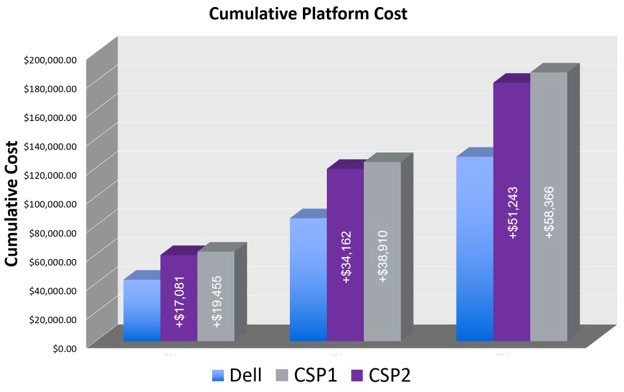
The full report: Krystallize Technologies SAP HANA PowerEdge Whitepaper
While the cost savings in infrastructure between public cloud and on-premises is significant enough to attract any CFO's attention, consider also license efficiency. Many customers have invested significant CAPEX dollars into enterprise applications that are licensed by the core and, as a result, need to be deployed efficiently.
Krystallize Technologies found that with a similar amount of memory, a 72 vCPU (36 core) PowerEdge server and a 96 vCPU compute instance from a public cloud provider were able to accomplish the same amount of work1. This finding could illustrate that the cost of running comparable workloads licensed by core, such as SQL Server, Oracle and in some cases SAP, may require 33% to 167% more software licenses to run in the public cloud.2
Take for instance, an Oracle Enterprise Edition workload deployed on the PowerEdge server - it would cost $521,550 USD for acquisition and first year support. The same workload deployed on the 96 vCPU instance would require potentially spending up to 2.6 times as much, $1,390,800 USD for the acquisition and first year support!3
Public Cloud may be the right choice for organizations looking for temporary capacity, whether it’s an unexpected computing demand or an unproven DevOps environment; however, to steal a phrase I heard a colleague use, it is cheap to fail in the cloud but expensive to succeed.
When an organization has a workload that has moved past the POC phase and is in production, that workload provides a valuable outcome or business function and must run 24/7/365. Workloads, such as SAP or Oracle, that are always-on and have a steady state performance profile no longer benefit from the elasticity of public cloud.
Organizations that have invested considerable capital in software licenses may find they cannot be efficiently deployed in the Public Cloud. The good news is that there are multiple avenues, such as hybrid cloud, for organizations to explore in order to maintain applications and associated licensing where they can keep costs low, while using public cloud for the right workloads. Customers seeking a pay-for-use model can achieve this on-premises with Dell Technologies on Demand and will soon benefit from Dell Technologies Project Apex as well.
To Learn More
- Krystallize Technologies SAP HANA PowerEdge Whitepaper
- Krystallize Technologies SAP HANA PowerEdge Infographic
- Dell Technologies Solutions for SAP
- Dell Technologies PowerEdge Servers
- Dell Technologies on Demand
- Dell Technologies Project Apex
- Dell Technologies Competitive Advantage
1 Based on the Krystallize Technologies whitepaper commissioned by Dell Technologies, “Krystallize Technologies SAP HANA PowerEdge Whitepaper”, comparing cost-performance of SAP HANA running a benchmark load on a physical and cloud provider environment over a 3-year period, Nov. 2019. Actual results may vary.
2 Based on Dell analysis, January 2021, comparing the number of licenses required to run the same SAP and Oracle load with similar resources on-premises on a Dell EMC PowerEdge R940 vs a Cloud Service Provider. Actual results will vary based on configuration, environment, and other variable factors.
3 Based on Dell cost analysis, January 2021, comparing the number of licenses required to run the same workload with similar resources on-premises on a Dell EMC PowerEdge server vs a Cloud Service Provider. Oracle Enterprise Edition licensing costs are in US dollars obtained from a publicly available price list. Actual costs will vary based on configuration, environment, and other variable factors.

SAP HANA Tiering: The Pressures of Data Growth
Tue, 18 Aug 2020 19:06:46 -0000
|Read Time: 0 minutes
“Data growth is accelerating!” Quotes like this appear frequently in studies, papers, and blogs. You will not find more data growth quotes in this blog article, however, because I think it is more interesting to look at this from a data management investment policy perspective. A data management investment policy has similar benefits to a corporate travel investment policy—the goal is to efficiently maximize the bottom line. In most customer accounts, the SAP HANA licensing investment happens early and the business must maximize the benefits in the long term. First cost is not the sole driver because volume, variety, veracity, and velocity are all considerations when a company is looking for a strategy. Evaluating a data management investment policy for the long term can be complex. SAP provides Native Storage Extensions (NSE) to address both cost pressures and the intelligent placement of data over time.
SAP HANA with NSE offers the functionality of tiering data using different storage solutions based on the age of the data. The NSE data management policy categorizes data into three classes: hot, warm, or cold. This blog post focuses on the hot and warm data tiers. Hot data can use both volatile and nonvolatile memory, as follows:
- DRAM: DRAM is the fastest storage media. DRAM is volatile, however, meaning the data must be loaded into memory on restart of the database or server.
- PMEM: Persistent Memory (or PMEM) is faster than SSD storage but not as fast as DRAM. PMEM is also nonvolatile memory, meaning the data does not have to be loaded into memory on restart of the database or server. PMEM is used for the SAP HANA Fast Restart option.
SAP HANA on-premises Native Storage Extension
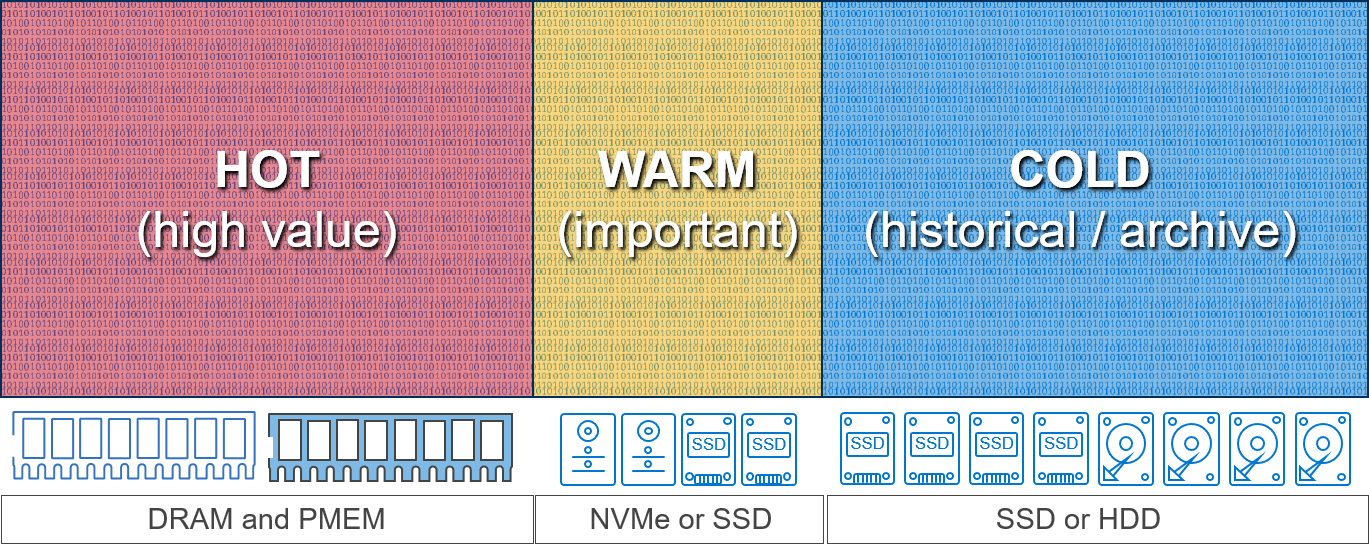
If you are interested in learning more about maximizing your data management investment strategy, the SAP HANA TDI on Dell EMC PowerEdge Servers Validation Guide provides detailed configurations. The hot data tier both drives the fastest performance and is the most expensive tier (hardware + SAP HANA licensing + annual support). Maximizing the performance-to-cost trade-off of hot data placement requires consideration of two factors:
- Keep actively used data that is critical to the business in the hot data tier
- Migrate less frequently used data out of the hot data tier to sustain costs
The first consideration is a performance guideline for when the responsiveness of the database and applications is at a premium for the business. Data that is less frequently used can be placed in the warm tier to minimize the impact on queries on the hot data tier. Another benefit is related to SAP HANA restarts. For example, planned maintenance events involving Linux operating system or SAP HANA database updates can require a restart. An SAP HANA system with NSE could have less data in the hot tier compared to the same SAP HANA system without NSE, thus improving restart times.
NOTE: SAP HANA also has a Fast Restart Option that uses file storage to speed up restarts. Fast Restart leverages PMEM to accelerate file storage access, significantly reducing the start time of the database. SAP HANA Fast Restart applies to scenarios in which only SAP HANA is restarted and not the operating system.
The second consideration is an avoidance guideline that sustains existing investments while mitigating additional ones. Success could be defined as a strategy in which performance increases with each new server generation while SAP HANA costs remain constant if the size of the hot data tier remains the same. The business impact is a continual increase in performance combined with efficiently maximizing the bottom line.
The warm data tier is for less frequently accessed data that occasionally resides in SAP HANA memory. If kept in memory, warm data accelerates costs, mainly through the additional licensing that is needed to increase the memory size. To mitigate the impact of rapid data growth, maximize the usage of the warm data tier. Keep in mind that the warm data tier is limited to four times the size of the hot data tier. For example, a hot data tier of 1 TB means the warm data tier can be up to 4 TB. The warm data tier also cannot exceed 10 TB in size. The 10 TB maximum is a first-release restriction.
Data in the warm tier is transactionally consistent with the hot data tier. This means that the warm data tier must be protected in conjunction with the hot data tier so that the entire database backup is consistent. While the hot and warm data tiers are transactionally consistent, they differ in how data is loaded into memory. The hot data tier is ”column loadable,” meaning the columnar tables are loaded into memory. In contrast, the warm data tier is “page loadable,” meaning granular portions of data are loaded into memory or partially in memory. The page-loadable design has two key benefits for the warm data tier:
- It does not significantly impact the memory footprint.
- It does not significantly impact the start time of the database.
Use of the warm data tier depends on the SAP HANA NSE buffer cache. This buffer cache is enabled by default and is initially sized as 10 percent of SAP HANA memory (for the sizing reference, see the SAP HANA Administration Guide for SAP HANA Platform 2.0 SPS 04). For example, the NSE buffer size is recommended to be at least 12.5 percent of the total size of the warm data tier. You can modify the NSE buffer cache size by using the ALTER SYSTEM ALTER CONFIGURATION command.
Warm Data Tier
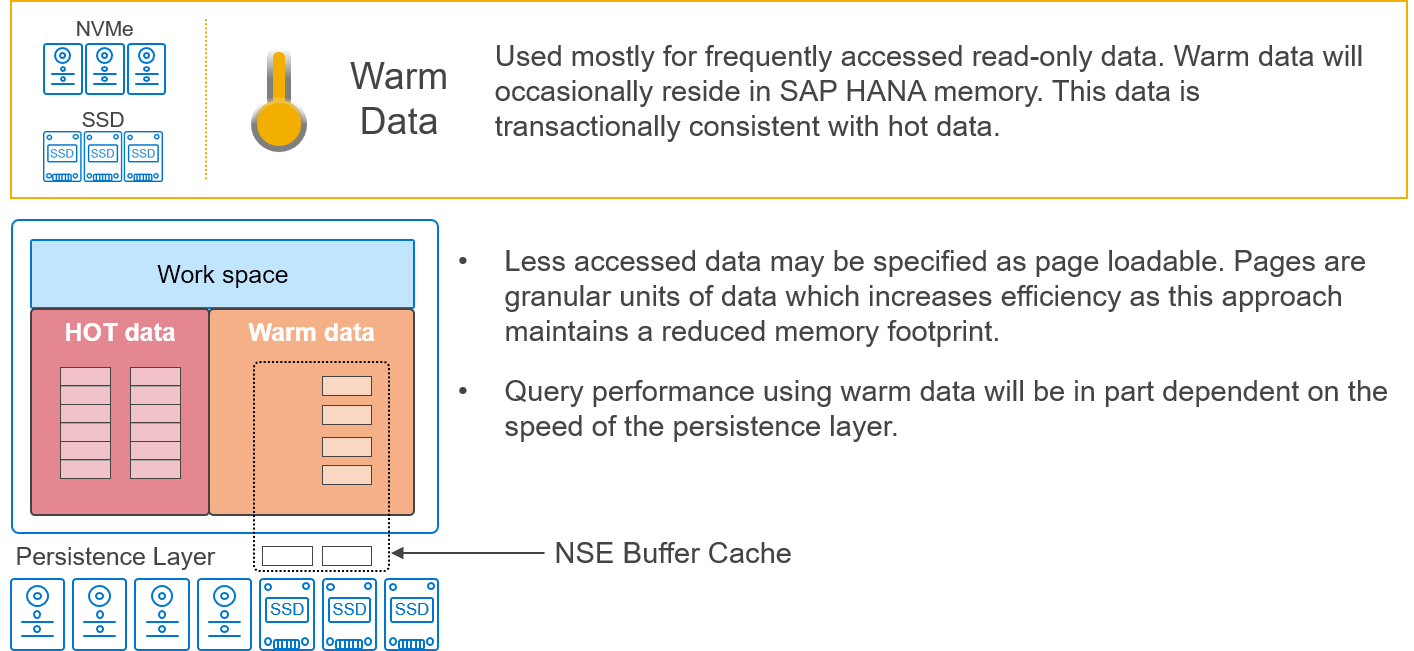
Overall, use of the warm data tier enables customers to balance fast performance with increased data volumes while minimizing cost, thus achieving greater value. Customers have the flexibility to design an amazingly fast warm data tier with storage I/O latencies measured in microseconds, narrowing the difference between the hot and warm data tiers in terms of performance.
Next steps
Dell Technologies has a team of experienced SAP HANA experts that can assist with accurate sizing and design of an infrastructure solution for your databases. Our goal is to work closely with you to maximize the value of NSE and create an extremely fast warm data tier that narrows the performance gap with the hot data tier. Your Dell Technologies representative can put you in contact with one of our SAP HANA experts.

Automate and standardize SAP operations using Dell ESI for storage integration
Thu, 23 Mar 2023 17:46:21 -0000
|Read Time: 0 minutes
SAP landscapes for enterprises can have multiple interrelated instances when you include the nonproduction systems that are used for development, testing, training, and sandbox experimentation. SAP Landscape Management (SAP LaMa) software combined with the Dell Enterprise Storage Integrator (ESI) for SAP LaMa simplifies management of these complex SAP environments using advanced storage-based replication services - local and remote - that are integrated into Dell storage systems.
Dell Technologies offers SAP customers one of the industry’s broadest portfolios of storage array options. ESI for SAP LaMa software supports all the storage systems that are listed in the following table for simplifying landscape management. Customers can choose a solution from N and N-1 PowerStore and PowerMax storage array models, and then purchase integration with SAP LaMa to improve management of their SAP systems. The new PowerStore All-Flash Storage appliance provides a data-centric design and adaptable architecture. PowerMax arrays are larger storage platforms that accelerate applications with end-to-end NVMe flash storage, global deduplication and compression, and data protection.
The following table shows the ESI-supported storage arrays:
NAS/NFS | SAN/Fibre Channel | Unified SAN and NAS |
PowerStore | PowerMax PowerStore | PowerMax PowerStore |
SAP LaMa is an automation and orchestration solution that replaces manual or scripted processes for creating clones and copies and monitoring activities. Simplified landscape management provides key business benefits including improved service quality and the capability to drive new business innovation. SAP LaMa combined with Dell ESI provides a single pane of glass for operations like SAP system relocation, creating and using snapshots, provisioning processes, and more. This increases manageability and enables business agility by facilitating administration teams to address rapidly changing organizational demands. Dell ESI supports SAP LaMa in physical, virtual, and cloud environments, providing a single pathway to manage most landscape configurations.
Improved operational capabilities with ESI for SAP LaMa include:
- SAP LaMa System Relocation: This operation enables relocation of an SAP system from the original host to another host that is recognized by SAP LaMa. System relocation operations are useful when the primary SAP server system needs scheduled maintenance or an upgrade. The entire relocation operation is automated, with ESI enabling administrators to quickly move the running SAP system from one host to another. All the following configurations are supported:
- Physical-to-physical (P2P) bare-metal to bare-metal
- Physical-to-virtual (P2V) bare-metal to VMware virtual using Raw Device Mapping (RDMs) and conversely
- Virtual-to-virtual (V2V) VMware VMDK discs from one VM to another
- Managed SAP LaMa: The managed snapshots operation enables all source volumes from an SAP system to be “snap copied” using a single API call to maintain storage consistency. Storage snapshots are a low-overhead point-in-time image of source volumes on a storage system that can be used in place of full copies for many management tasks. For example, PowerMax arrays use SnapVX to create a consistent image of SAP system volumes. Snapshots are more efficient than full copies because only the data changes between the source volumes and the images are copied to the “snap copied” volumes. For many SAP landscape management operations, PowerMax snapshots consume only a small fraction of the space that is used on the primary SAP system storage system.
- SAP LaMa system provisioning:
- System Clone: This operation duplicates a currently running system or previously created managed snapshot. The duplicated clone and source systems have identical system IDs. The clone is isolated (fenced) from the network to prevent data transfer to an incorrect system by mistake. The default configuration for all system clones, copies, and refresh processes that are created on Dell storage systems is to use space-efficient snapshots of the source volumes (space-saving copies).
- System Copy: This operation creates a copy of an SAP system with a new unique SAP system ID (SID), hostname, and IP address. A system copy is useful when the business needs a copy of either a production or nonproduction system for quality assurance, development, or testing. The key differences between a system clone and system copy are the creation of a new identity (SID) when using a copy operation, and the use of new storage volumes and full space allocations by the copy. Also, the target system is temporarily fenced until the changes take place.
- System Refresh: This operation refreshes a specified part of an existing system, either complete or used. Three options are enabled by system refresh procedures: system refresh, database refresh (database only), and restore-based refresh. The restore-based system refresh operation integrates with the leading Dell Data Protection solutions, such as PowerProtect Application Direct Database Agents and Data Domain with DDBoost.
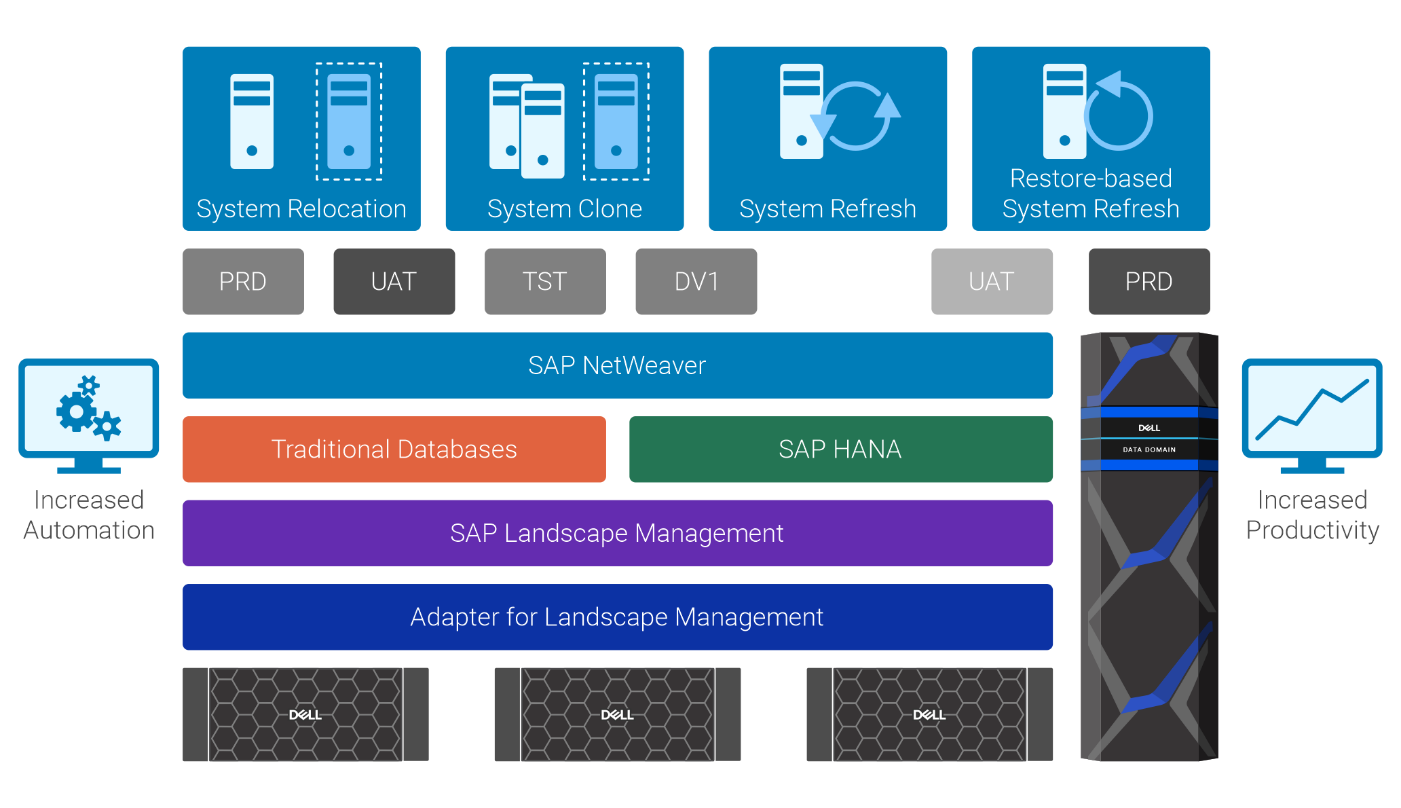
Figure 1: Dell ESI integration with SAP Landscape Management
Additional operations such as monitoring and data protection can be streamlined by enabling Dell integration with SAP LaMa. For example, with data protection integration, customers can perform on-demand and scheduled backups of the SAP source system. Using PowerMax ESI integration, customers can automate most storage system operations for SAP. In addition, the opportunity for increased storage savings using efficient storage snapshots means that SAP customers can have more SAP systems consuming less overall space on their Dell storage systems.
Resources
- To start learning about the features and capabilities that are offered by Dell storage systems and PowerEdge servers, visit Dell Technologies Solutions for SAP.
- If you are interested in technical prerequisites for deploying ESI, see Enterprise Storage Integrator for SAP Landscape Management Simple Support Matrix.
- The SAP Landscape Management website is the ideal place to learn more about the benefits of automation and orchestration and post any questions you may have.

