Blogs
Dell Technologies blog posts about VxRail networking solutions

What’s happening with SmartFabric Services and VxRail 8.0
Tue, 28 Feb 2023 23:37:47 -0000
|Read Time: 0 minutes
This article describes the SmartFabric Services (SFS) Automated VxRail Switch Configuration feature in VxRail and explains why it was removed in VxRail 8.0.
VxRail 4.7 and 7.0 releases included Automated VxRail Switch Configuration. This feature was designed for SFS and was always enabled. It automatically configured VxRail networks on SmartFabric switches during VxRail deployment. However, this integration prevented the ability to support SFS with VxRail in some network environments, such as with a vSAN stretched cluster or VMware Cloud Foundation.
Starting in VxRail 7.0.400, the option to manually disable Automated VxRail Switch Configuration was added to the VxRail deployment wizard, as shown below.
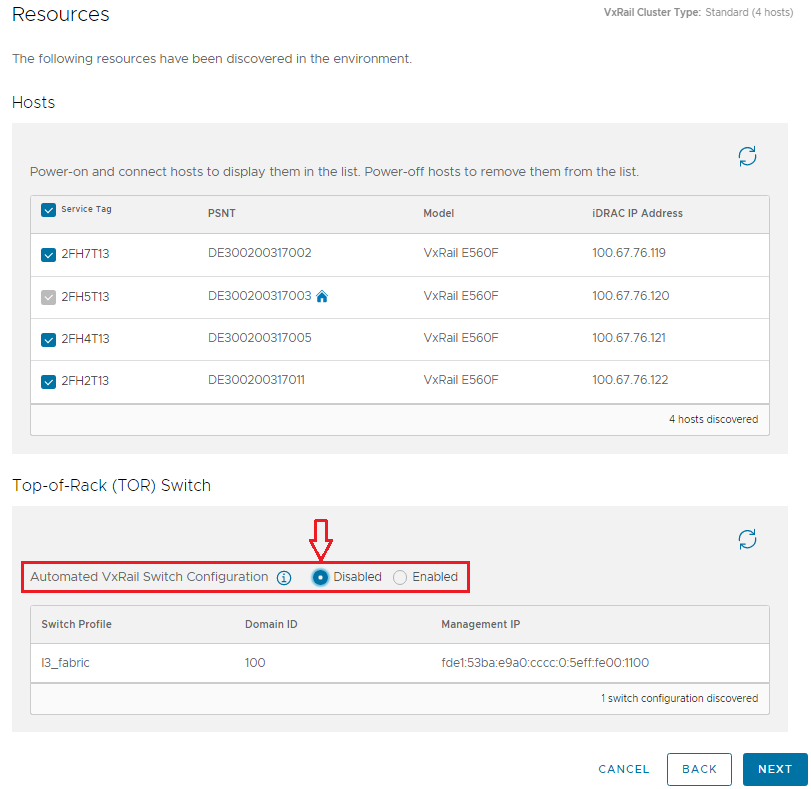 Figure 1 VxRail 7.0.400 deployment wizard resources page
Figure 1 VxRail 7.0.400 deployment wizard resources page
This option is described in New Deployment Option for SmartFabric Services with VxRail, and is present in VxRail 7.0.400 and later VxRail 7.x releases. If Automated VxRail Switch Configuration is set to Disabled during VxRail deployment as recommended, SFS can be supported in other network environments.
Starting in VxRail 8.0, the Top-of-Rack (TOR) Switch section in the VxRail deployment wizard has been removed as shown below.
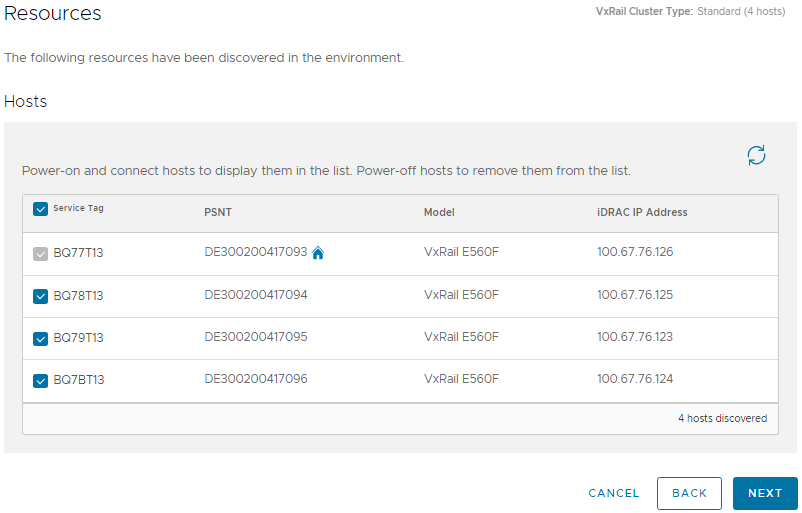 Figure 2 VxRail 8.0 deployment wizard resources page
Figure 2 VxRail 8.0 deployment wizard resources page
Automated VxRail Switch Configuration is automatically disabled in VxRail 8.0. Disabling this feature ensures that new SFS with VxRail installations are supported in other network environments.
Disabling automated switch configuration only affects SmartFabric switch automation during VxRail deployment or when adding VxRail nodes to an existing cluster after deployment. With the feature disabled, you will use the SFS UI to place VxRail node-connected ports in the correct networks instead of the automation.
You can still configure SmartFabric switches automatically after VxRail deployment by registering the VxRail vCenter Server with OpenManage Network Integration (OMNI). When registration is complete, networks created in vCenter continue to be automatically configured on the SmartFabric switches using OMNI.
The Dell Networking SmartFabric Services Deployment with VxRail 7.0.400 deployment guide still applies to VxRail 8.0 deployments. The only difference is the Resources page of the VxRail deployment wizard will look like Figure 2 instead of Figure 1.
Resources
Dell Networking SmartFabric Services Deployment with VxRail 7.0.400
New Deployment Option for SmartFabric Services with VxRail

New Deployment Option for SmartFabric Services with VxRail
Tue, 15 Nov 2022 20:39:05 -0000
|Read Time: 0 minutes
VxRail 7.0.400 introduces an option that opens up new functionality for SmartFabric Services (SFS) switches with VxRail deployments. This new option allows you to choose whether automated SmartFabric switch configuration is enabled or disabled during VxRail deployment.
In VxRail versions earlier than 7.0.400, automated SmartFabric switch configuration during deployment is always enabled, and there is no option to disable it. The automation configures VxRail networks on the SmartFabric switches during deployment, but it limits the ability to support SFS with VxRail in a wide range of network environments after deployment. This limitation is because internal settings specific to SFS are made to VxRail Manager which limits the ability to expand the network or add additional products in some environments.
Starting with VxRail 7.0.400, the VxRail Deployment Wizard provides an option to set Automated VxRail Switch Configuration to Disabled. Dell Technologies recommends disabling the automation, as shown below.
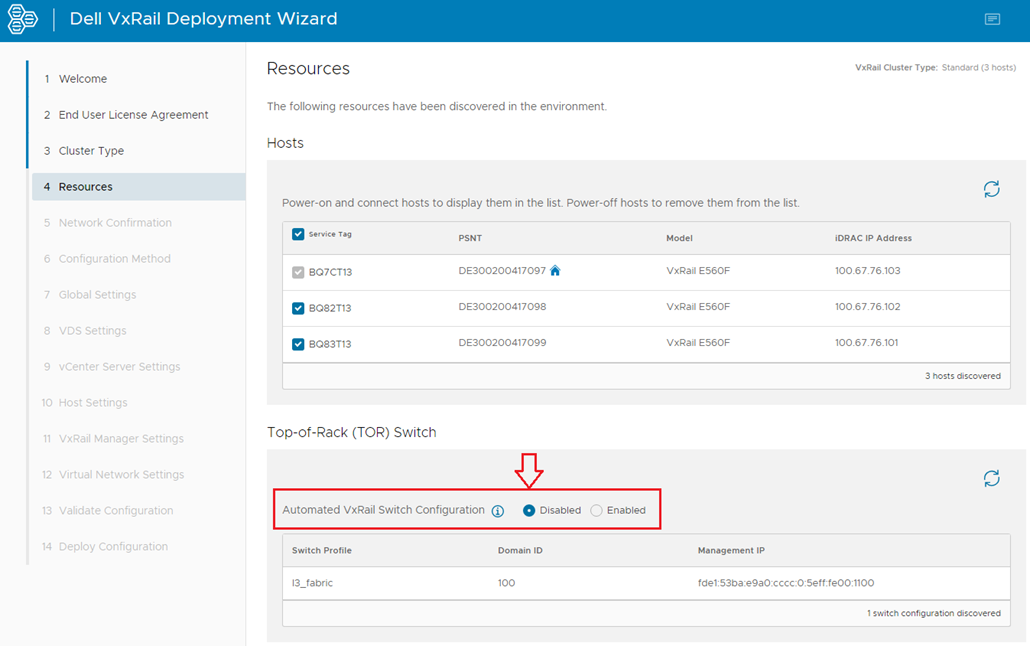
With automated switch configuration disabled, the VxRail Deployment wizard skips the switch configuration step. The advantage of bypassing this automation during deployment is that SFS and VxRail can now be supported across a wide array of network environments after deployment. It will also simplify the VxRail upgrade process in the future.
Disabling automated switch configuration only affects SmartFabric switch automation during VxRail deployment or when adding nodes to an existing VxRail cluster after deployment. The SFS UI is used to place VxRail node-connected ports in the correct networks instead of the automation.
Automated SmartFabric switch configuration after VxRail is deployed is still supported by registering the VxRail vCenter Server with OpenManage Network Integration (OMNI). When registration is done, networks that are created in vCenter continue to be automatically configured on the SmartFabric switches by OMNI.
In summary, for new deployments with SFS and VxRail 7.0.400 or later, it is recommended that you disable the automated switch configuration during deployment. This action will give you more flexibility when expanding your network in the future.
Resources
Dell Networking SmartFabric Services Deployment with VxRail 7.0.400
OpenManage Network Integration User Guide Release 3.2
Dell SmartFabric Services User Guide Release 10.5.4
