

Part 2 – PowerProtect Cyber Recovery – Abilities and Improvements in the Cloud
Mon, 24 Oct 2022 18:43:01 -0000
|Read Time: 0 minutes
In my previous blog I talked about the new abilities on the cloud for the PowerProtect Cyber Recovery 19.11 release, which also covered Cyber Recovery on Microsoft Azure.
This time I want to focus on the latest release of Cyber Recovery 19.12 that supports a Google Cloud Platform (GCP) deployment with the entire Cyber Recovery Vault content.
As in AWS and Azure, the architecture remains the same: there’s a dedicated VPC with a Cyber Recovery Jump Host running in its own isolated subnet, and another isolated subnet that runs the Cyber Recovery Management Host and the Vault DDVE. The entire solution is secure with GCP firewall rules that prevent access to the vault. Only the Cyber Recovery Jump Host can access the Cyber Recovery Management Host and Vault DDVE.
You’ll notice in the following architecture diagram that the vault has a second VPC with a subnet, which doesn’t exist in the AWS or Azure deployments. That’s because this is how GCP handles and allows the DDVE to have another NIC (that’s intended for replication).
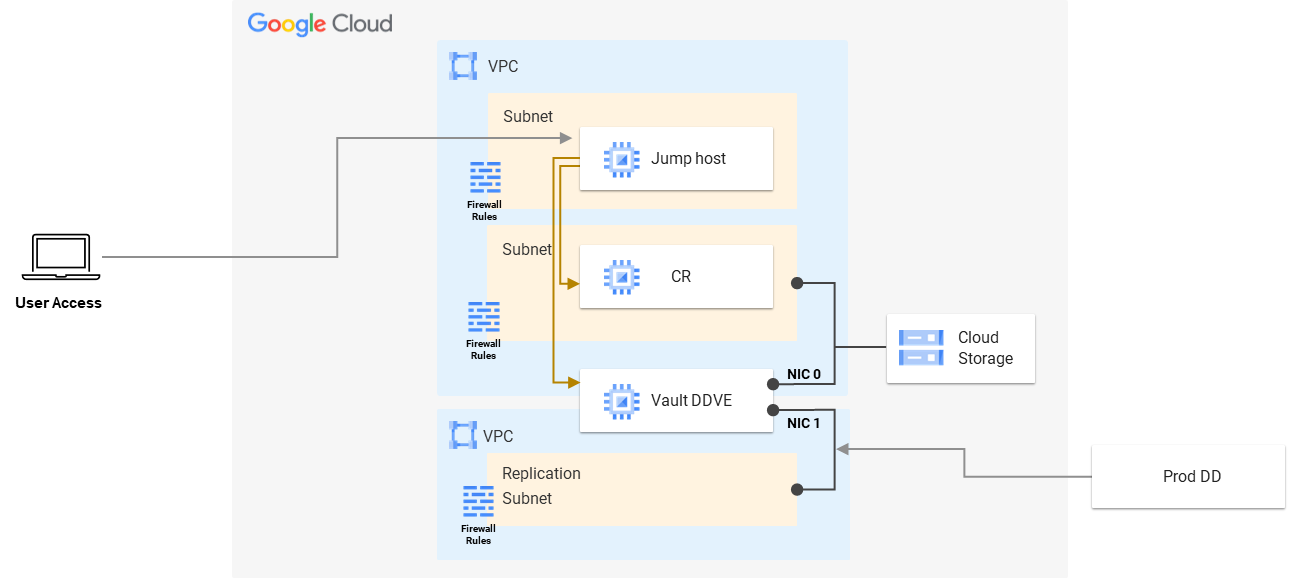
The deployment process is similar to the deployment process for other cloud platforms and is based on a template that deploys the entire Cyber Recovery Vault and its components.
Note: Deploying PowerProtect Cyber Recovery in the cloud must be performed by Dell Technologies Professional Services.
Now that we’ve talked about GCP, we should talk about CyberSense on AWS, which I know a lot of people have been waiting for. Starting in the Cyber Recovery 19.12 release, CyberSense 8.0 is also available for deployment on AWS using an AMI that can be shared with the customer’s AWS account.
Cyber Recovery users who run their vault on AWS can now deploy CyberSense in their vault, connect it to their Cyber Recovery Management Host, and use it to analyze their CR copies.
CyberSense was improved for this release and uses DDBoost (instead of just NFS) to read data from the DDVE, to make the analysis process much faster!
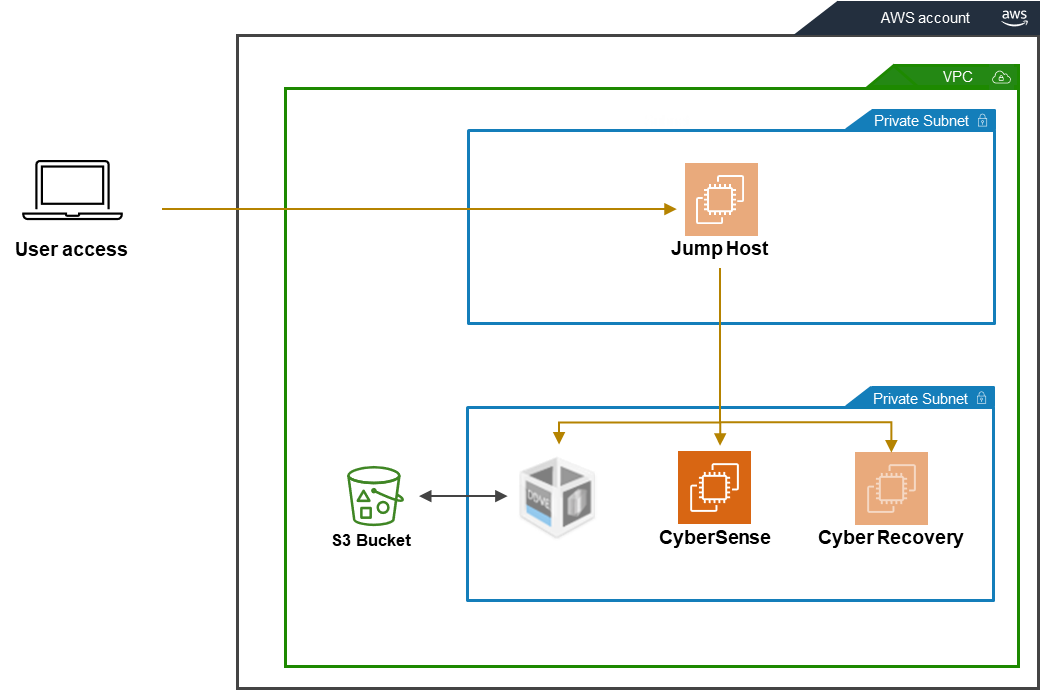
There’re other exciting new features coming out in Dell PowerProtect Cyber Recovery and CyberSense – so make sure to check out the latest release notes and documents.
Resources
Additional interesting resources can be found here:
Author: Eli Persin, Principal Systems Engineer
Related Blog Posts

Part 2 – PowerProtect Cyber Recovery – Abilities and Improvements in the Cloud
Thu, 26 Jan 2023 21:42:07 -0000
|Read Time: 0 minutes
In my previous blog I talked about the new abilities on the cloud for the PowerProtect Cyber Recovery 19.11 release, which also covered Cyber Recovery on Microsoft Azure.
This time I want to focus on the latest release of Cyber Recovery 19.12 that supports a Google Cloud Platform (GCP) deployment with the entire Cyber Recovery Vault content.
As in AWS and Azure, the architecture remains the same: there’s a dedicated VPC with a Cyber Recovery Jump Host running in its own isolated subnet, and another isolated subnet that runs the Cyber Recovery Management Host and the Vault DDVE. The entire solution is secure with GCP firewall rules that prevent access to the vault. Only the Cyber Recovery Jump Host can access the Cyber Recovery Management Host and Vault DDVE.
You’ll notice in the following architecture diagram that the vault has a second VPC with a subnet, which doesn’t exist in the AWS or Azure deployments. That’s because this is how GCP handles and allows the DDVE to have another NIC (that’s intended for replication).
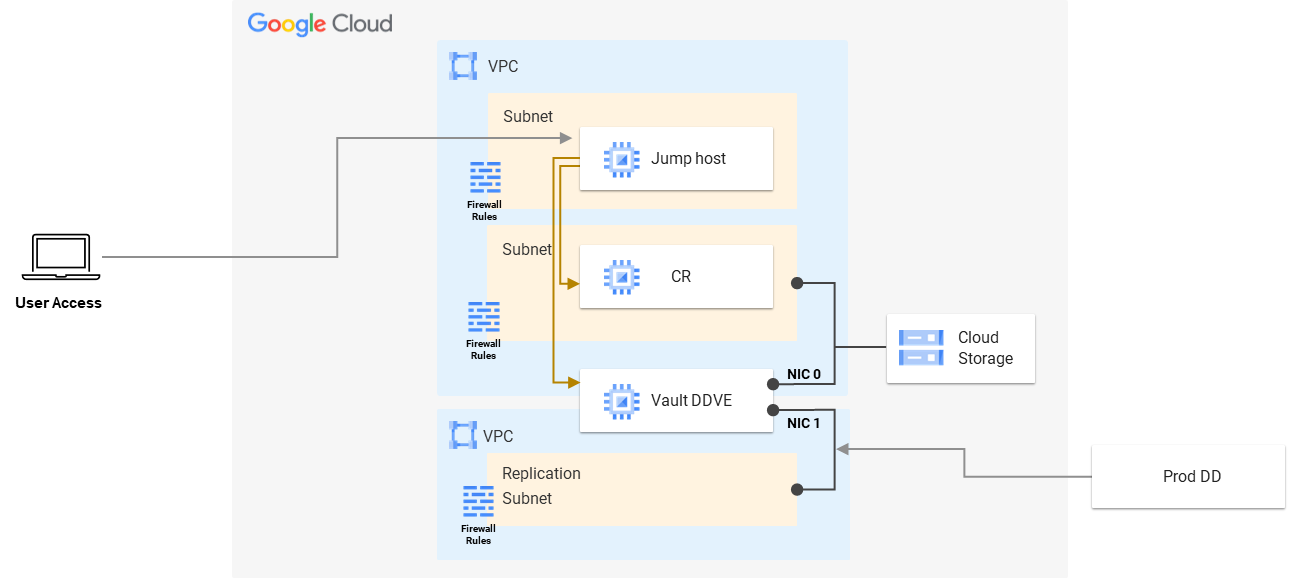
The deployment process is similar to the deployment process for other cloud platforms and is based on a template that deploys the entire Cyber Recovery Vault and its components.
Note: Deploying PowerProtect Cyber Recovery in the cloud must be performed by Dell Technologies Professional Services.
Now that we’ve talked about GCP, we should talk about CyberSense on AWS, which I know a lot of people have been waiting for. Starting in the Cyber Recovery 19.12 release, CyberSense 8.0 is also available for deployment on AWS using an AMI that can be shared with the customer’s AWS account.
Cyber Recovery users who run their vault on AWS can now deploy CyberSense in their vault, connect it to their Cyber Recovery Management Host, and use it to analyze their CR copies.
CyberSense was improved for this release and uses DDBoost (instead of just NFS) to read data from the DDVE, to make the analysis process much faster!
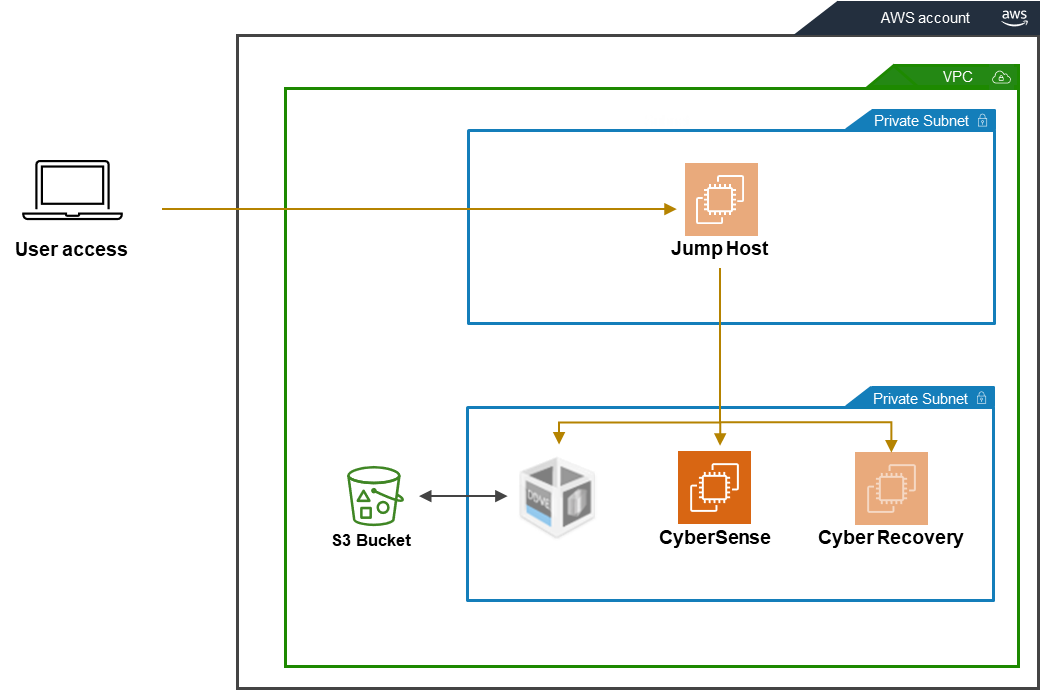
There’re other exciting new features coming out in Dell PowerProtect Cyber Recovery and CyberSense – so make sure to check out the latest release notes and documents.
Resources
Additional interesting resources can be found here:
Author: Eli Persin, Principal Systems Engineer

Multi-cloud Protection with PowerProtect Data Manager
Thu, 14 Apr 2022 20:12:59 -0000
|Read Time: 0 minutes
What I like most about PowerProtect Data Manager is that it supports the rising demand for data protection for all kind of organizations. It’s powerful, efficient, scalable and most importantly: a simple-to-use solution. And what could be simpler than using the same product with the same user interface on any environment, including any supported cloud platform?
PowerProtect Data Manager is usually used for deploying and protecting on-prem virtual machines running on VMware vSphere environments.
While PowerProtect Data Manager excels in protecting any on-prem machines and different types of technologies, such as Kubernetes, some organizations also have a cloud strategy where some or all their workloads and services are running on the cloud.
There are also organizations that use multiple cloud platforms to host and manage their workloads, and these resources need to be protected as well, especially in the cloud where there could be additional risk management and security considerations.
The good news is that PowerProtect Data Manager provides cloud and backup admins the same abilities and interface across all the supported cloud platforms: Amazon Web Services (AWS), Microsoft Azure, and Google Cloud Platform (GCP).
AWS users can use the AWS Marketplace to deploy “Dell EMC PowerProtect Data Manager and PowerProtect DD Virtual Edition” which will trigger an automated deployment using the AWS CloudFormation service.
In this deployment method you’re asked to provide all the networking and security details ahead, and then it does everything else for you, including deploying a DDVE instance that will manage the backup copies for you (with deduplication!).
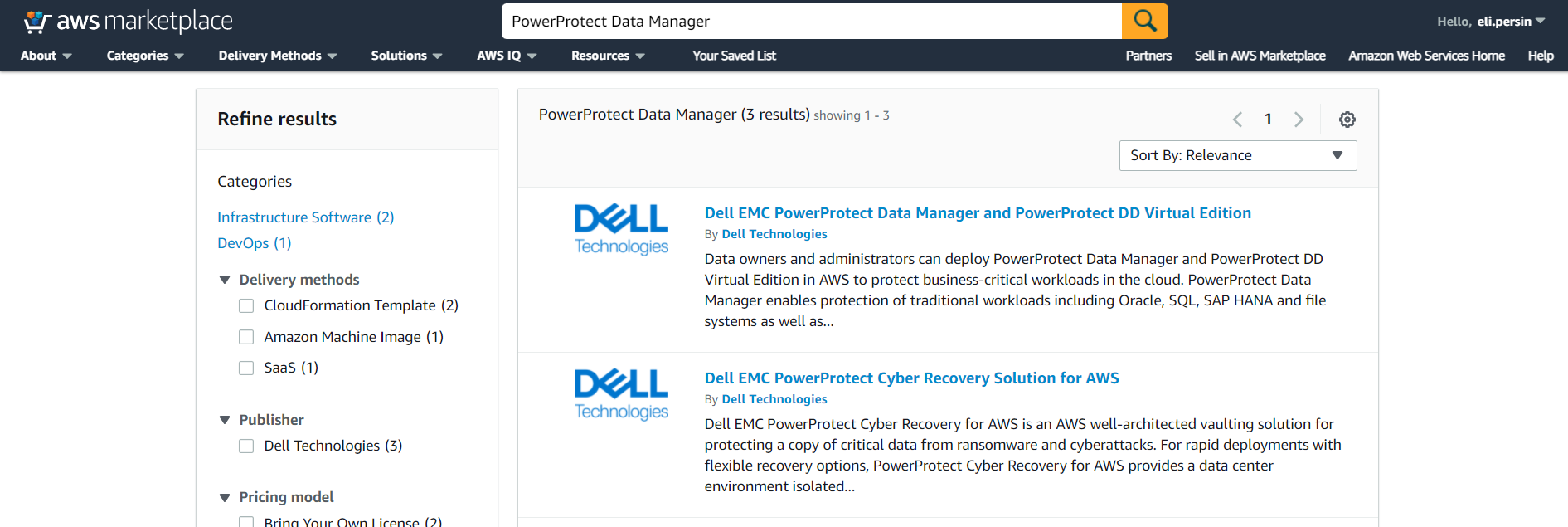
Once the CloudFormation stack is deployed, you can access the PowerProtect Data Manager through any web browser, and then add and protect your cloud resources, just as if it were an on-prem deployment – super intuitive and super easy!!
I think the trickiest part in the deployment is probably to make sure that all of the networking and firewall or other security and policy restrictions allow you to connect to the PowerProtect Data Manager VM and to the DDVE.
Check out this great whitepaper that describes the entire process of deploying PowerProtect Data Manager on AWS.
For Microsoft Azure users, the process here is similar. You can deploy PowerProtect Data Manager using the Azure Marketplace service:
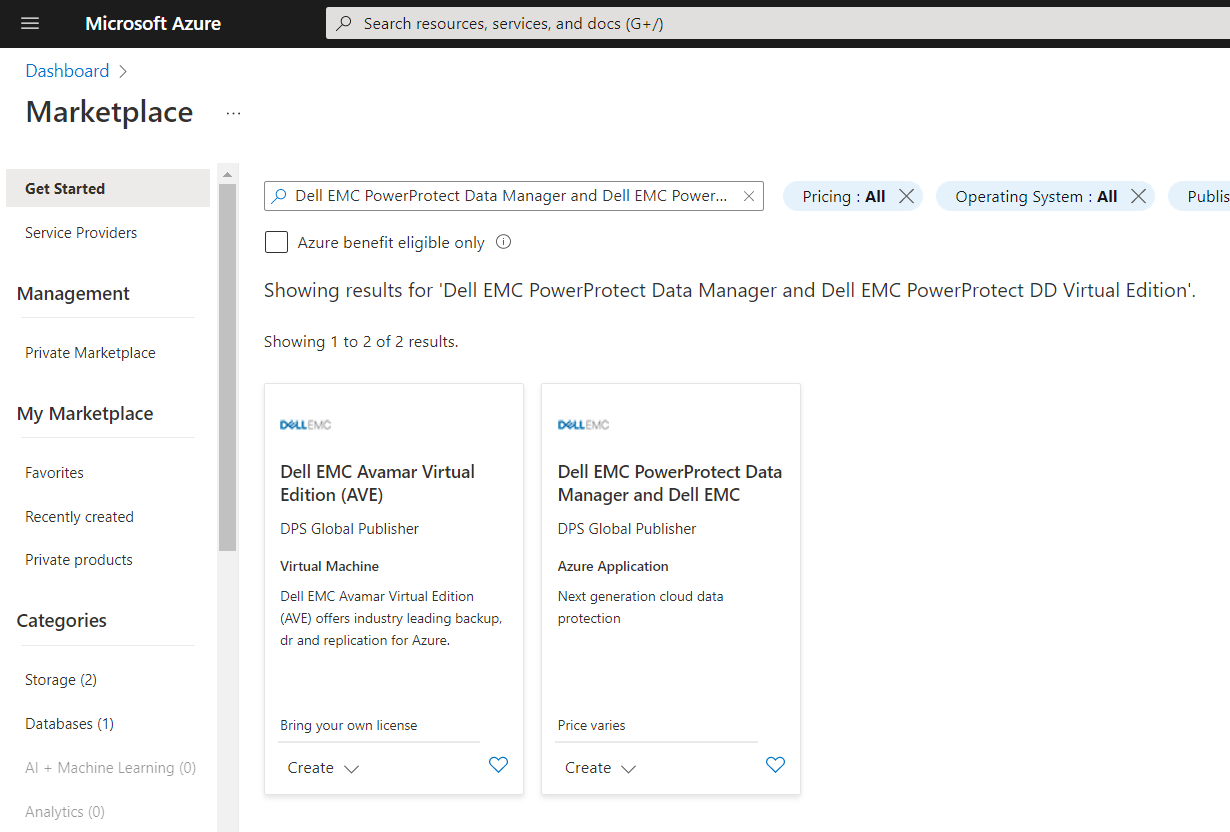
This whitepaper will take you through the exact steps required to successfully deploy PowerProtect Data Manager and PowerProtect DDVE on your Azure subscription.
Didn’t I say it’s really easy and works the same way in all the cloud platforms?
GCP users can use the GCP Marketplace to deploy their PowerProtect Data Manager:
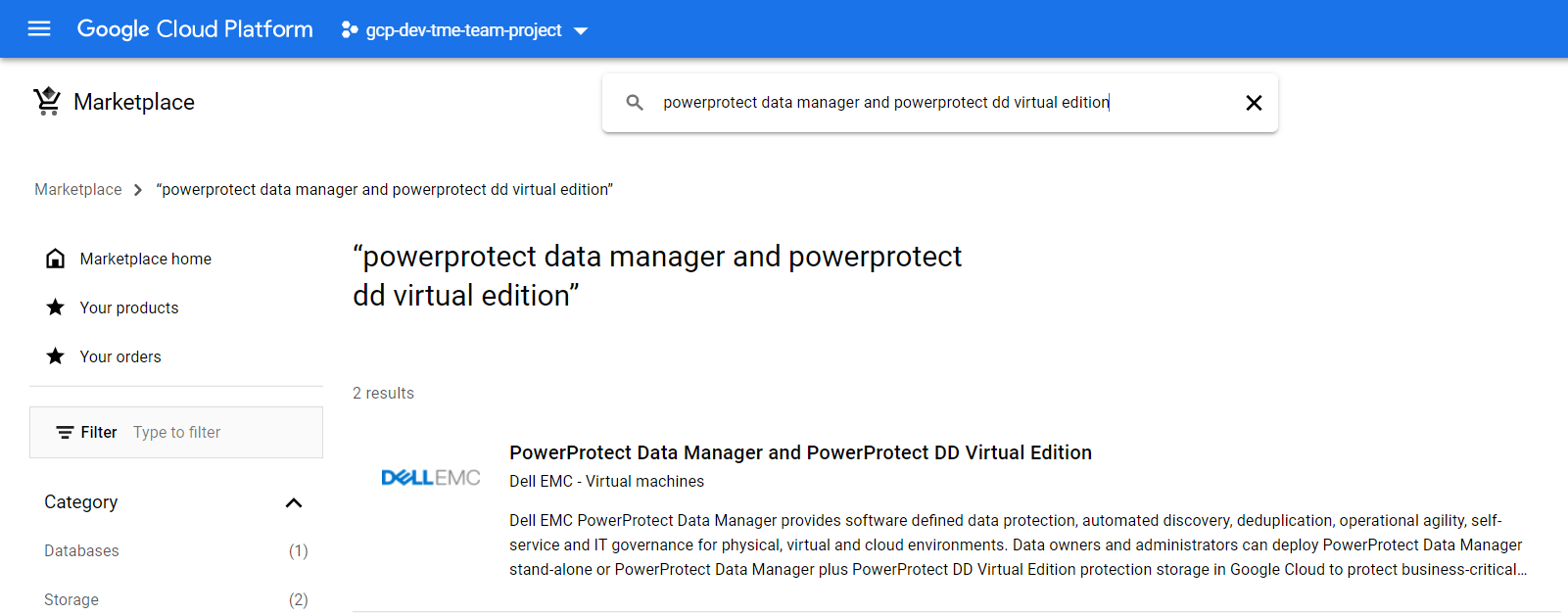
This whitepaper describes the entire deployment process with detailed screenshots on GCP.
Now you can easily protect your multi-cloud resources with the same powerful protection solution!
Author: Eli Persin


