

Introducing new Converged Management Software with CloudIQ for VxBlock Systems
Thu, 16 Dec 2021 19:53:16 -0000
|Read Time: 0 minutes
We are delighted to announce that today, our new Converged Management Software (CMS) for VxBlock System 1000, VxBlock System 740, VxBlock System 540, and VxBlock System 350 is available. CMS is an exciting new product that provides a unified CloudIQ integrated management for Converged Infrastructure (CI) operations for VxBlock. It dramatically simplifies daily administration by providing enhanced system-level awareness, automation, and analytics. CMS replaces VxBlock Central, and VxBlock Central software is no longer available with new VxBlock Systems.
What is CMS?
CMS is a lightweight on-prem software that provides VxBlock system configuration and data discovery. CMS collects the required management data from different components within your VxBlock system and sends it to CloudIQ, a single pane of glass management dashboard for VxBlock operations for processing and analytics. With CMS, you can consolidate management and monitoring of VxBlock systems with other Dell Technologies infrastructure solutions through CloudIQ.
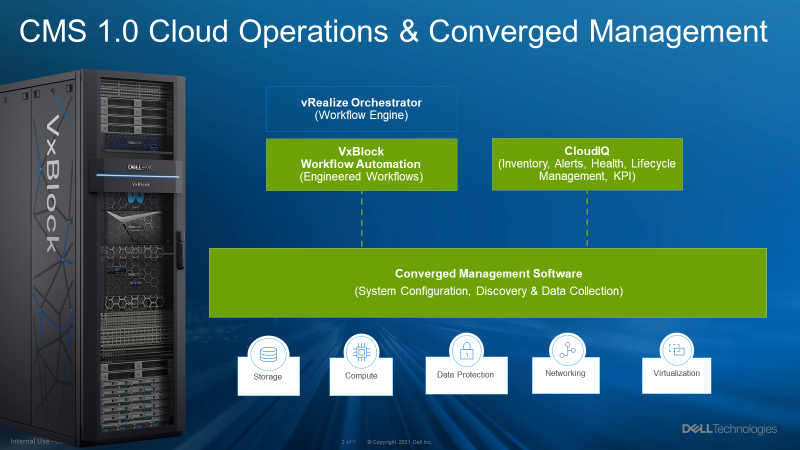
8 Fun-Facts about CMS:
- CloudIQ conveniently unifies the management dashboard for VxBlock systems and other Dell infrastructure products
- Deployment and system configuration time is drastically reduced with simplified on-prem CMS software
- Asset management for compute, storage, and virtualization in the context of converged infrastructure inventory allows for simplicity
- Greater visibility into lifecycle milestones for components in the converged systems for better TCO management
- Efficient monitoring of the status of service contracts for exceptional Dell support
- Automation workflows to expand compute and storage resources more quickly and systematically
- Deep KPI metrics including capacity reporting and performance analytics with historical perspective for storage devices when onboarded within CloudIQ
- Comprehensive telemetry for efficient and streamlined support experience
Next Steps
Dell EMC’s latest Converged Management System (CMS) is now available and replaces VxBlock Central. CMS automates complex orchestration tasks and simplifies lifecycle management while enabling exceptional infrastructure visibility. Please use the following resources to learn more about the VxBlock systems and CloudIQ.
- Dell EMC and Partner FAQs: Converged Management Software 1.0 AND VxBlock Central End of Life
- VxBlock Product Page
- VxBlock Technical Collateral
- VxBlock Product Overview
- CloudIQ Product Page
- CIoudIQ Simulator
- Dell Technologies Document Center
Authors: Udit Sharma and Sameer Mohile
Related Blog Posts
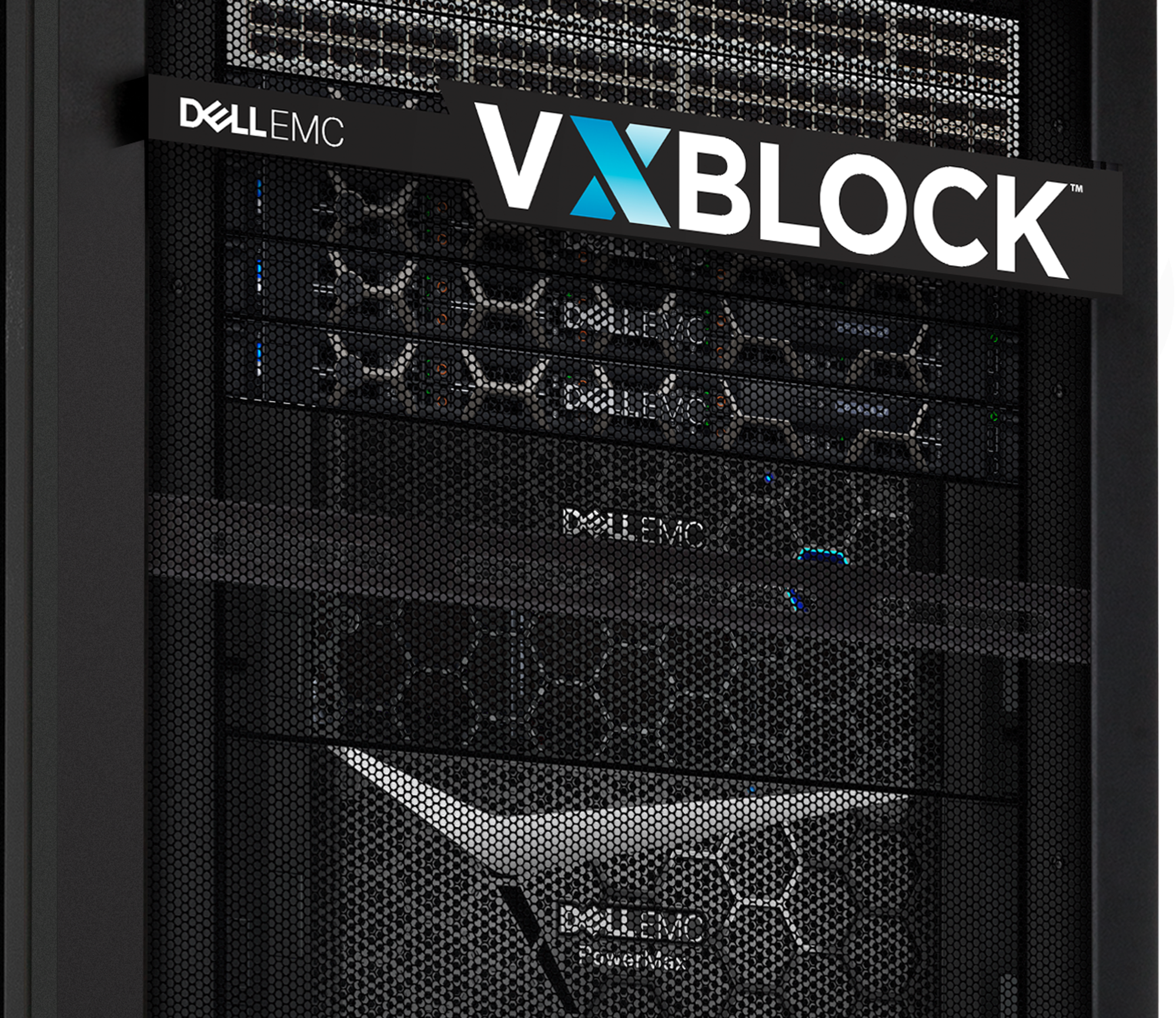
Dell EMC VxBlock 1000: Some history and What’s New
Wed, 24 Apr 2024 12:57:21 -0000
|Read Time: 0 minutes
First for the “some history” part! Converged Infrastructure (CI) is not a new concept – it’s been with us for more than 10 years. Hey, one could even consider that we were the “inventors” of CI back in the days when we publicly announced it on November 03, 2009 (Press Release).

Figure 1. EMC Joe Tucci (center) unveils the Virtual Computing Environment coalition with VMware's Paul Maritz (left) and Cisco's John Chambers (right).
Nowadays the CI concept is well understood, but in 2009 it was kind of ground breaking since this approach had never been taken before.
“All datacenter requirements in just one system? How could that be possible?”
Those were the days of separated, disconnected, and siloed domains (compute, storage, networks) and CI was a new disruptive technology solution that would require a complete transformation in how IT would architect and consume datacenter infrastructure.
To have a clearer understanding of how Dell Technologies comprehends CI – then and now, we could define our CI end-to-end engineered turnkey system as:
VxBlock 1000, Industry-leading Converged Infrastructure, simplifies all aspects of IT by seamlessly integrating all the compute, network, storage and data protection and cloud management technologies you need into one engineered system. It is an all-in-one, “data center in a box.” You can offload the complexities and risks associated with managing enterprise-grade data center infrastructure so that your IT teams can confidently focus on higher-value activities. (from Top Reasons Why Organizations Choose VxBlock 1000 Converged Infrastructure).
For those new to VxBlock 1000, here are some of the most important values VxBlock has provided:
- High availability & data protection
- No single point of failure
- High availability in all components, fault tolerance as an option
- Broad data protection suite
- High scalability & consistent performance
- 100+ PB storage
- 1000+ blade & rack servers
- Scale-up & scale-out, symmetrically or asymmetrically
- NVMe end-to-end
- Rich data services & highest efficiency
- In-line, all-the-time services
- Compression, de-dupe, replication, encryption, copy data management & machine learning
- Cloud operating model & converged management
- Tight VMware vRealize Integration
- Consistent tool set across hybrid cloud
And what has happened during this 10+ year period?
Many things. Many milestones. Many systems sold. Many successful customer stories and projects that have led VxBlock to a very effective and consistent $1 billion annual run rate business just four years into its existence. Check the diagram below to reflect on some of the key milestones VxBlock and Dell Technologies CI as a whole have delivered during this decade.
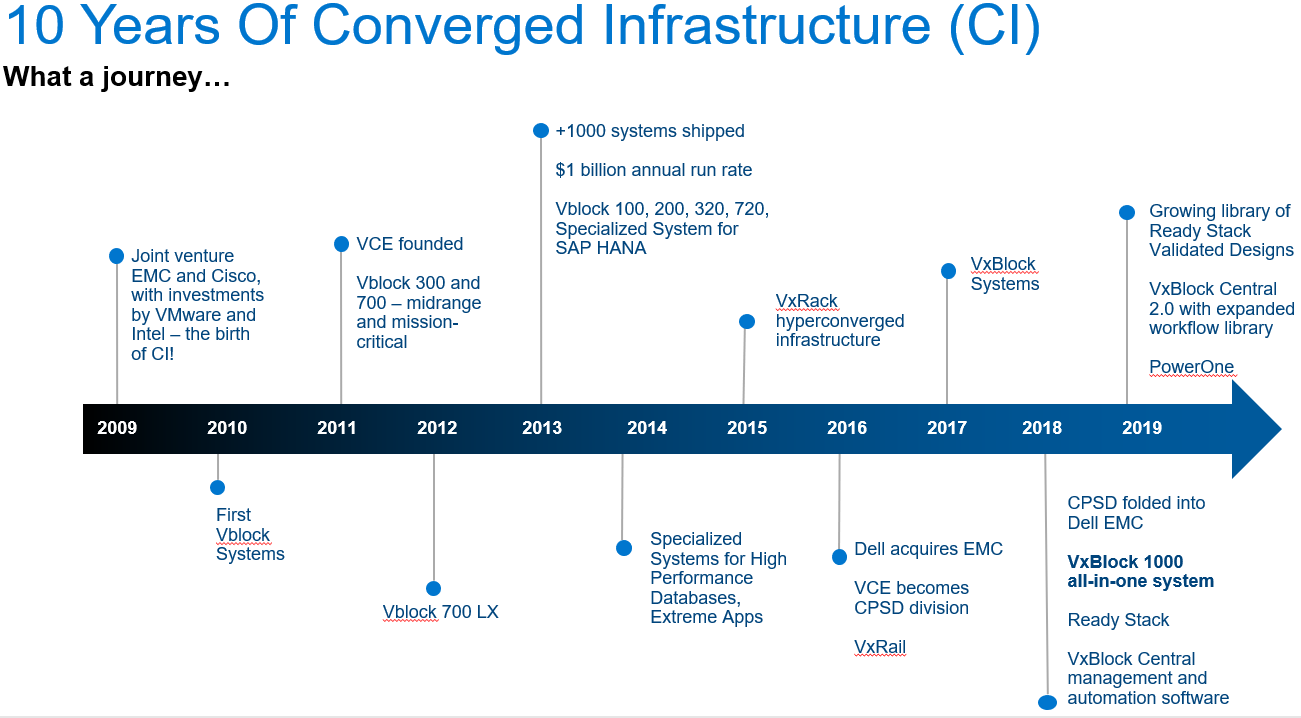
Figure 2. VxBlock 1000 one-decade journey
Today, with more than 4500 systems installed in over 100 countries, VxBlock 1000 keeps on leading the way, innovating the CI arena in four key areas that address the second part of this blog post, namely “What’s New”:
- Flexible technology choices
- Converged management and automation
- Life cycle management
- Future proof design and support
Flexible technology choices
VxBlock System 1000 gives you a choice of industry-leading technologies to meet the needs of all your different workloads, ranging from mission-critical, general purpose (virtualized or not), Artificial Intelligence/Machine Learning, End User Computing/Virtual Desktops… you name it!
Mix and match powerful Dell EMC storage and data protection options, Cisco UCS blade and rack servers, Cisco LAN and SAN networking, and VMware virtualization and cloud management. For more details on infrastructure see VxBlock 1000 data sheet and specs.
Since VxBlock 1000 is not just a reference architecture or a bill of materials, it eliminates the traditional risks associated with “Do It Yourself” approaches. It’s a fully integrated system that is engineered, manufactured, managed, supported, and sustained as one product, delivering a turnkey experience. Dell Technologies validates interoperability of components and provides a predictable system maintenance process that improves availability and productivity.
Converged management and automation
VxBlock 1000 leverages its deep VMware integration to simplify automation of everything from daily infrastructure provisioning tasks to delivery of IaaS and SaaS. At the foundation is VxBlock Central software that provides a single unified interface and access point for converged infrastructure operations.
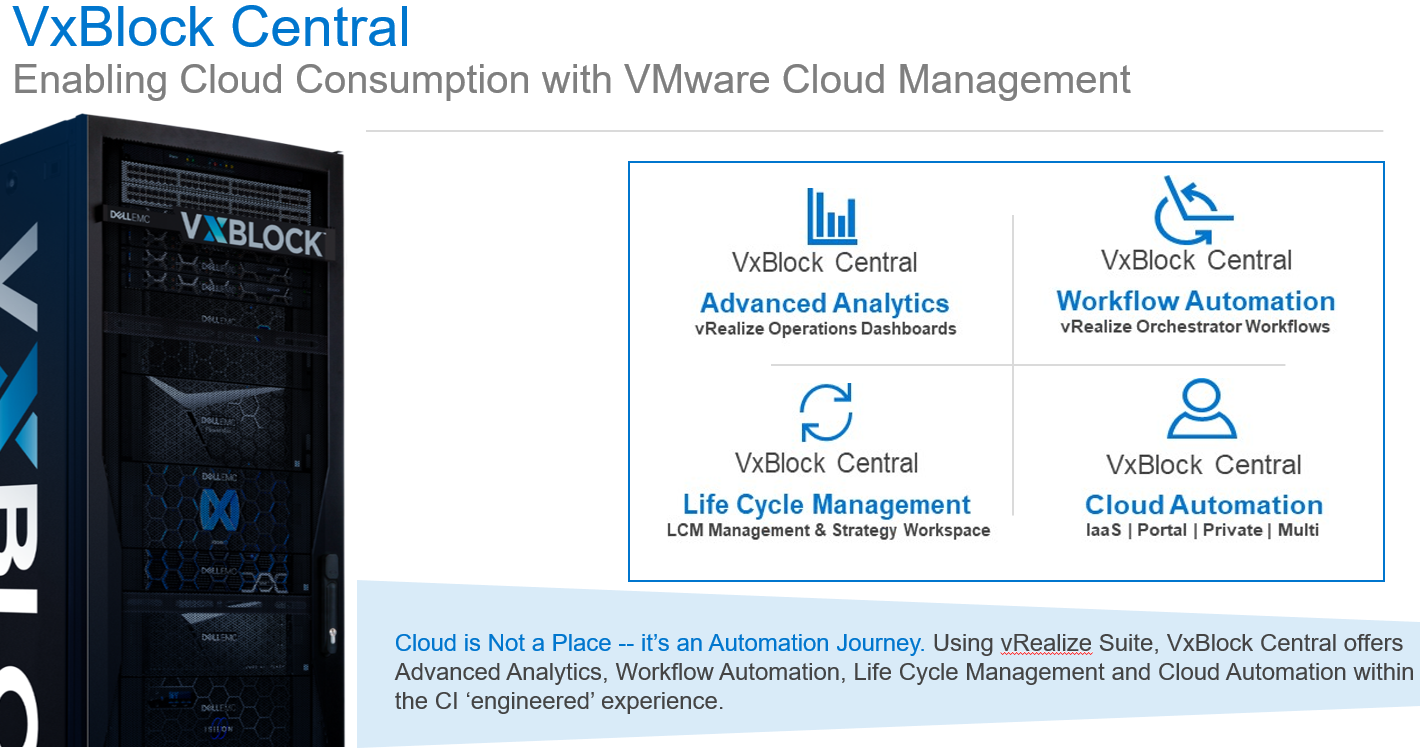
Figure 3. VxBlock Central, a single pane of glass for management, automation, and LCM
VxBlock Central software dramatically simplifies daily administration by providing enhanced system-level awareness, automation and analytics, including launch points to:
- VMware vRealize Orchestrator (vRO) with workflows for automating daily operational tasks
- vRealize Operations (vROps) for deep VxBlock analytics and simplified capacity management
As customers place workloads on top of VxBlock 1000, VxBlock Central helps to provide and maintain these services by managing the infrastructure underneath. See here for more great info about VxBlock Central Workflow Automation and the 40+ workflows available in the Workflow Automation Library.
Life cycle management
Dell EMC CloudIQ for VxBlock features next-generation lifecycle management (LCM) that enables IT teams to more flexibly plan ahead and control converged hardware lifecycle, further reducing risk with proactive SaaS-based insights. You gain granular control over hardware inventory, milestones, support interoperability, and upgrade scenarios.
Future proof design and support
VxBlock 1000 is built with a perpetual design, meaning it will ensure that your system stays ready to support the introduction of next-generation technologies within any of the fundamental domains of the system, whether storage, compute, or network. You can address increased performance and scalability requirements while maximizing the return on your system investment.
Dell Technologies delivers fully integrated 24/7 support with a single call. There’s never any finger-pointing between vendors. You can always rely on our fully cross-trained team for a fast resolution to any problem. Our portfolio of services (including deployment services, migration services, and residency services) accelerates speed of deployment and integration into your IT environment. It also minimizes downtime by ensuring your software and hardware remains up to date throughout the product lifecycle.
Wrapping up
One decade ago, Dell Technologies defined the foundations for CI and created a platform that has evolved to what today is VxBlock 1000. This system (compute, network, storage and management layer) is created (engineered and manufactured), maintained (single management and support), and sustained (in ongoing certified code upgrades) by Dell EMC during its entire journey. Customers simply take the keys of the car and drive.
Ignacio Borrero - LinkedIn, Twitter: @virtualpeli

Reaching the Summit, The Next Chapter of VxBlock History
Wed, 06 Mar 2024 15:34:48 -0000
|Read Time: 0 minutes
You stand atop a great mountain looking over all you have done to reach the summit. The air is thin and only a few have ever attempted to join you at these hallowed heights of success. This is the reality of VxBlock and indeed the converged infrastructure market.
As it has ascended to these heights over the last 13 years, the enterprise IT space has changed and morphed continually reinventing itself. We have seen the rise of hyperconverged infrastructure (HCI), cloud computing, containers, and software defined anything and everything. All these technologies have sprung to life during the decades long journey of VxBlock.
And like many of you, I have been there for this journey to the mountain top, this extraordinary adventure to do something new and unheard of in the marketplace. Today, the journey changes, today we start the next chapter of VxBlock history.
We are turning the page on VxBlock, we are creating a 3-Tier reference architecture to allow anyone to build a 3-Tier architecture. You can scale the mountain and embrace 3-Tier in your data center, but you don’t have to do it alone.
A traditional reference architecture is merely a map to follow. We all know to scale the high peaks of enterprise IT you need more than a map, more than a single document as your guide. We realize this and provide four essential documents to guide you on you 3-Tier journey. There is a design guide that helps you plan your journey. There is also an implementation guide to help assemble the right parts for your converged architecture journey. And there are the Release Certification Matrix (RCM) and Logical Configuration Survey (LCS) materials to help you avoid both common and uncommon pitfalls that you may come across. This is shown in the overview below.
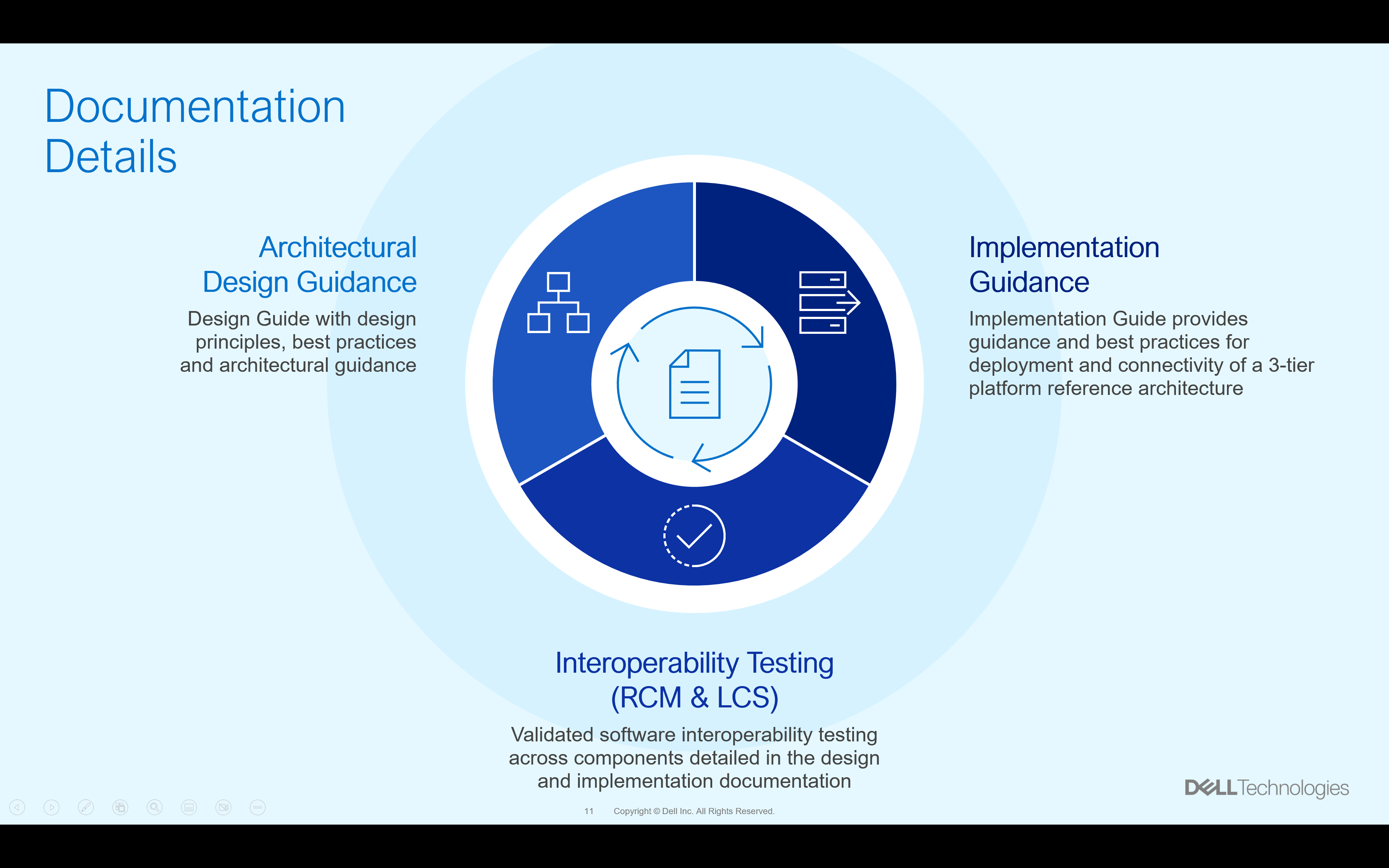
These last two pieces of knowledge, the RCM and LCS, allow you to take advantage of some of the same revolutionary items that are used with VxBlock systems. VxBlock users tend to be familiar with both, but for those new to the 3-Tier space, let us explain them in a little more detail.
The LCS or logical configuration survey, is a document that has been refined over a decade to capture all the points of integration for a new 3-Tier deployment. There is no need to guess what information you might need to have a successful build, as those details are captured in the LCS before you even begin to deploy a 3-Tier architecture. This includes the obvious things such as domain credentials as well as the not so obvious things like rack power requirements. This survey makes it much easier to attain a successful deployment.
The RCM or release certification matrix has been a staple of 3-Tier architectures for a long time and has made its way into many other architectures. What the RCM provides is a list of interoperable systems. This may not sound like much, after all, most RAs tell you the components that were tested in the design. The RCM is different, in that it’s not just about a single set of components. For example, a single server model. The RCM is comprised of several different components that can be incorporated into a 3-Tier architecture. Plus, it is even more detailed than that. It looks at code level interoperability. Can the firmware of a switch, a server, and an OS function together? The RCM can help answer that question. If you will, would you rather climb a mountain in a one-size-fits-all climbing shoe, or a pair of tailor made shoes that fit to you?
This has been a core feature of VxBlock since its inception and can now be utilized as a for interoperability as part of the 3-Tier reference architecture. The RCM provides a reference point as organizations continue the normal life of their VxBlocks. Then as VxBlock systems reach the end of their operational life, the RCM also provides a pathway to migrate to a 3-Tier reference architecture. If you will, a path for any organization to reach the summit of their IT aspirations.
You are probably wondering, how these documents result in a complete 3-teir architecture in your data center. Let’s look at how all the parts come together with all the documents that make up the 3-Teir Reference Architecture. You can see how they logically come together in the following graphic.
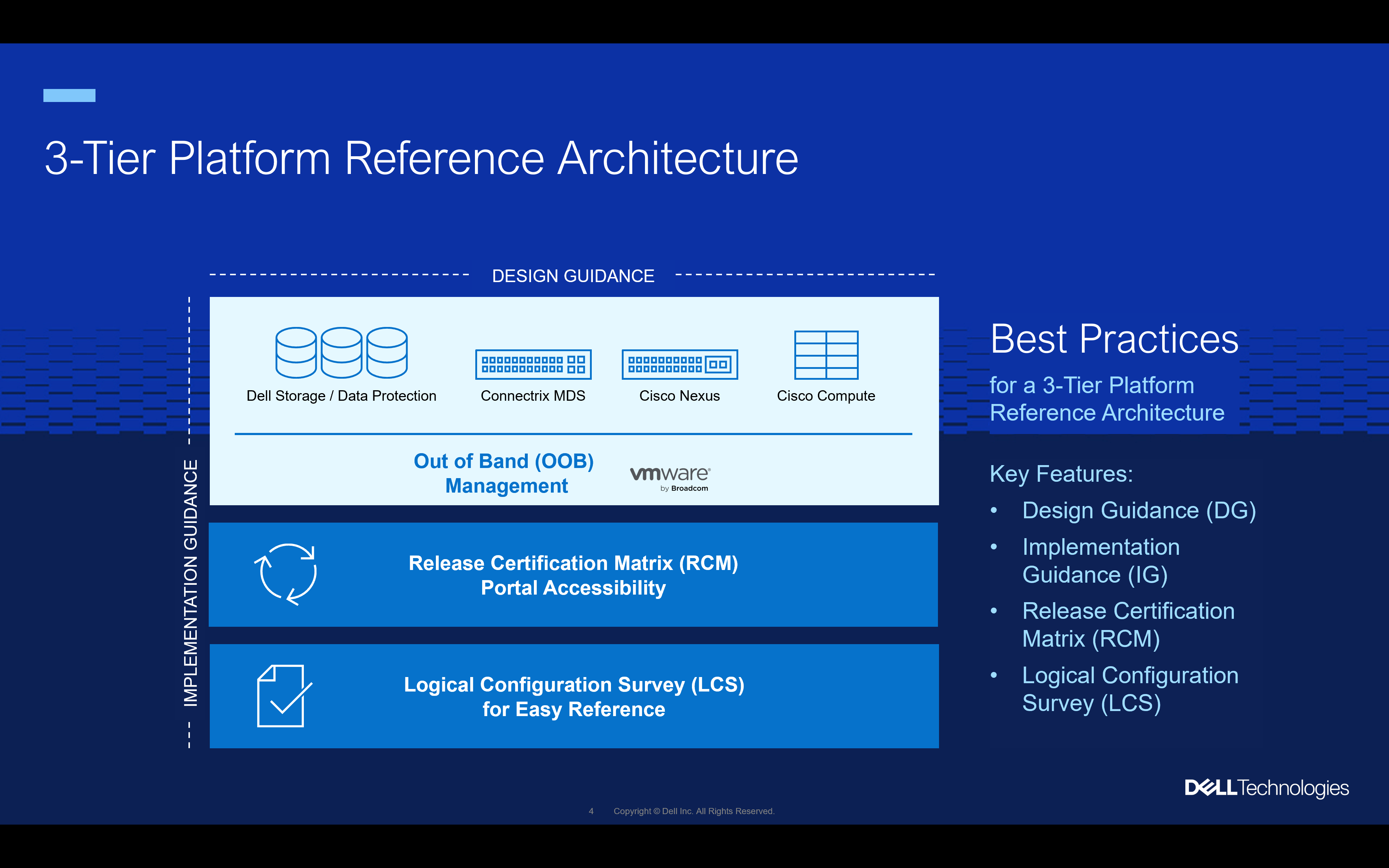
Start by preparing a plan for your environment. The 3-Tier Design Guide can help you with this along with a trusted advisor, such as Dell or another partner or VAR. Once you have a plan in place, you will need to order the infrastructure for your design. That includes the standard items you see in the diagram above like storage, switching, and compute. It also includes things you may not have thought of like racks and cables. No one climbs a mountain without first having a plan.
Something worth noting at this point is, you’ll need to purchase maintenance on each piece of equipment purchased. Similar to how one wouldn’t expect climbing gear and tents to be covered by the same warranty.
Now comes the exciting decision, who’s going to assemble your powerful 3-Tier reference architecture? There are three pathways to choose from. You can have all the gear land on your dock, and you can assemble it yourself by following the Implementation Guide. Of course, that is spending a lot of time just keeping the data center humming. There are other options that might yield a better return on investment for your organization.
You could have someone who is skilled at assembly assemble it for you, following the Implementation Guide, RCM, and LCS. There are many partners who can help you design and build a tailored 3-Tier architecture using the four documents discussed above. Additionally, Dell offers Enterprise Integration Services where a Dell team will work with you to integrate components into a 3-Tier architecture using a build methodology based on the documents above.
Whichever way you choose to assemble the design, the result is a 3-Tier platform for your datacenter. The process could look something like the diagram below. Where the individual components are purchased, then assembled according to the documentation, and finally consumed as a single operational system.
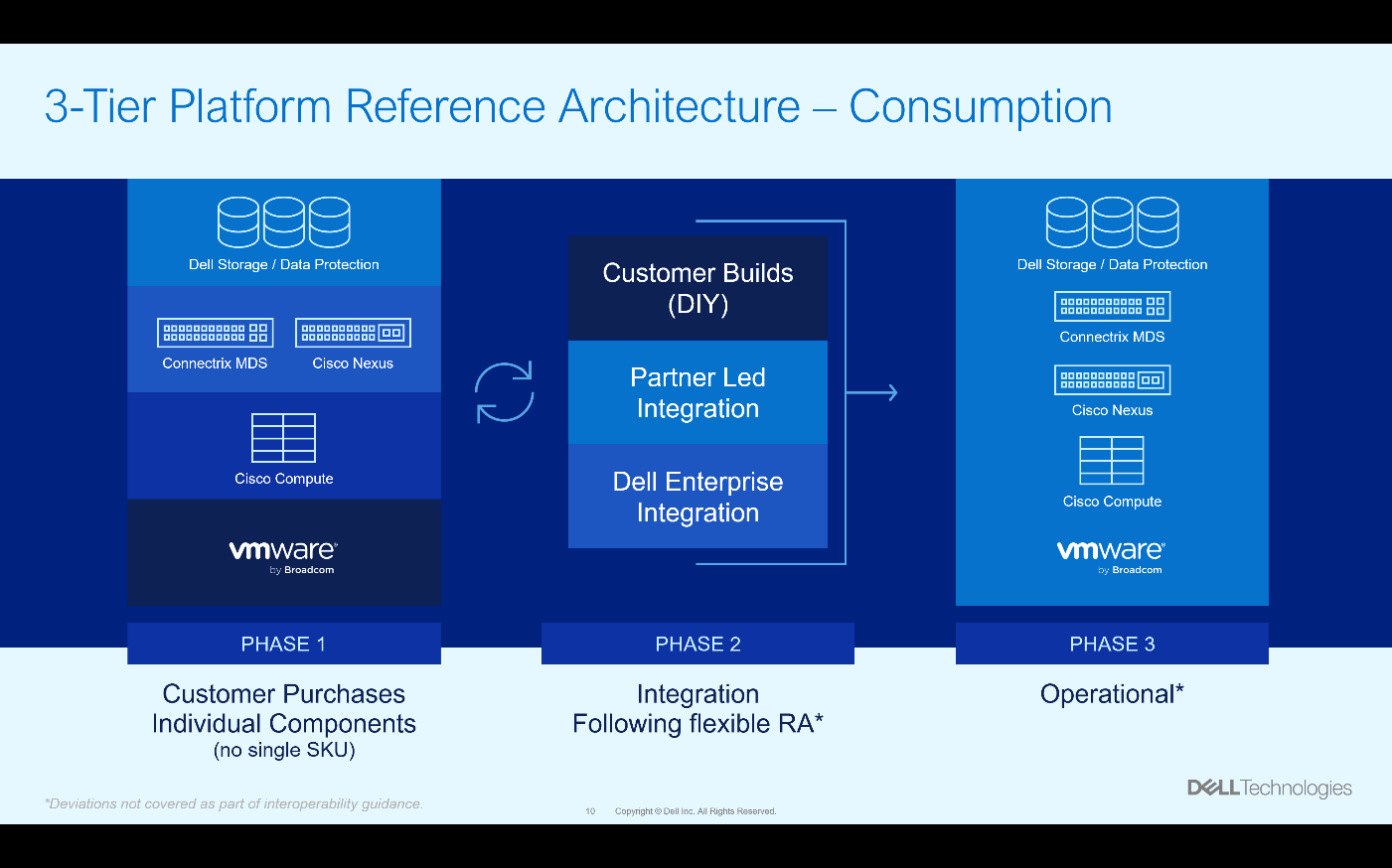
Having a structured architecture like this makes the journey to an operational state much easier. Much like climbing a mountain, a well-tested path is a quicker way to the summit.
Dell has made this journey an open process for anyone looking to deploy a 3-Tier architecture in their environment. The team has created more than a typical reference architecture, they have provided access to design guidance, implementation guidance, a release certification matrix (RCM), and a logical configuration survey (LCS).
Having all of these resources, is not only like having a map to the summit, but a trained guide with a full understanding of the mountain and a support system every step of the way until you reach the summit. If you’re interested in finding out more about using 3-Tier architectures in your environment, reach out to your Dell representative.



