

Evaluating Performance Capabilities of Dell EMC Solutions for Azure Stack HCI
Wed, 16 Jun 2021 13:35:49 -0000
|Read Time: 0 minutes
Just the facts:
- A Dell EMC Storage Spaces Direct four-node cluster was tested with VM Fleet in a 100 random-read workload and achieved 2,953,095 IOPS with an average read latency of 242 microseconds.
- A Dell EMC Storage Spaces Direct four-node cluster was tested with VM Fleet in a 100 percent random-write workload and achieved 818,982 IOPS at an average write latency of 4 milliseconds.
- A Dell EMC Storage Space Direct four-node cluster was tested with VM Fleet in a 100 percent sequential-read workload and achieved 63 GB/s and with a 100 percent sequential-write workload 9 GB/s
The details:
User experience is everything. In today’s world, fast and intuitive applications are a necessity, and anything less might be labeled slow and not very useful. Once an application is labeled slow, it’s hard to change that impression with end users. Thus, architecting a system for performance is a key consideration in ensuring a good application experience.
In this blog, we explore a Dell EMC Storage Spaces Direct solution that delivered amazing performance in our internal tests. Storage Spaces Direct is part of Azure Stack HCI and enables customers to use industry-standard servers with locally attached drives to create high-performance and high-availability storage. Azure Stack HCI enables the IT organization to run virtual machines with cloud services on-premises. Benefits include:
- The capability to consolidate data center applications with software-defined compute, storage, and networking.
- Using virtual machines to drive greater operational efficiencies while accelerating performance with Storage Spaces Direct. Support for Non-Volatile Memory Express (NVMe) drives enables software-defined storage to reach new levels of performance.
- Improved high availability with clustering and distributed software resiliency.
Database and other storage-intensive applications could benefit from the faster NVMe drives. NVMe is an open logical device specification that has been designed for low latency and internal parallelism of solid-state storage devices. The result is a significant boost in storage performance because data can be accessed faster and with less I/O overhead.
In our labs, we created a Storage Spaces Direct performance cluster consisting of four Dell EMC PowerEdge R640 nodes. Each storage node had two Intel 6248 Cascade Lake processors, ten P4510 Intel NVMe drives, and one Mellanox CX5 dual-port 100 GbE adapter. Networking between the nodes consisted of a Dell EMC S5232 switch that supports up to thirty-two 100 GbE ports. Our goal was to drive simplicity in the configuration while showing performance value.
We used Storage Spaces Direct three-way mirroring because this configuration offers the greatest performance and protection. Protection does have a cost in terms of capacity. The capacity efficiency of a three-way mirror is 33 percent, meaning 3 TB equates to 1 TB of usable storage space. The data protection benefit with three-way mirroring is that the storage cluster can safely tolerate at least two hardware problems—for example, the loss of a drive and server at the same time. The following diagram is a simple representation of the four-node performance configuration of the Storage Spaces Direct cluster.
Figure 1: Storage Spaces Direct Cluster with four PowerEdge R640 nodes
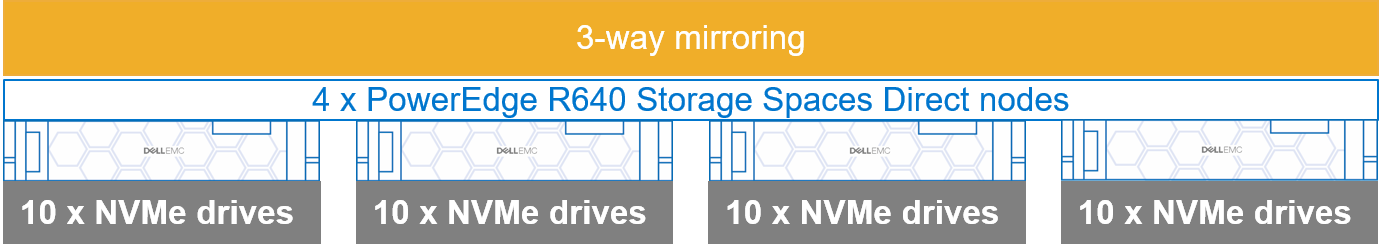
We ran VM Fleet on the storage cluster to test performance, and the results were impressive! Here is the first test configuration:
- Block size: 4 KB
- Thread count: 2
- Outstanding I/O counts: 32
- Write ratio: 0
- Pattern: Random
Thus, this VM Fleet test used 4 KB block sizes, 100 percent reads, and a random-access pattern. This Storage Spaces Direct configuration achieved 2,953,095 IOPS with an average read latency of 242 microseconds. A microsecond is equal to one-millionth of a second. This is the kind of performance that can really accelerate online transaction processing (OLTP) workloads and make enterprise applications highly responsive to the end users.
We also tested a 100 percent random-write workload on the storage cluster. All the VM Fleet configuration settings remained the same, except the write ratio was 100. With 100 percent writes, the storage cluster achieved 818,982 IOPS at an average write latency of 4 milliseconds. We could have been less aggressive in our internal tests and delivered even lower write latency, but the goal was to push the storage cluster in terms of performance. Both these tests were done internally in our Dell EMC labs, and it’s important to note that results will vary.
Figure 2: Summary of internal test findings for 100 percent read and write workloads for IOPS and latency
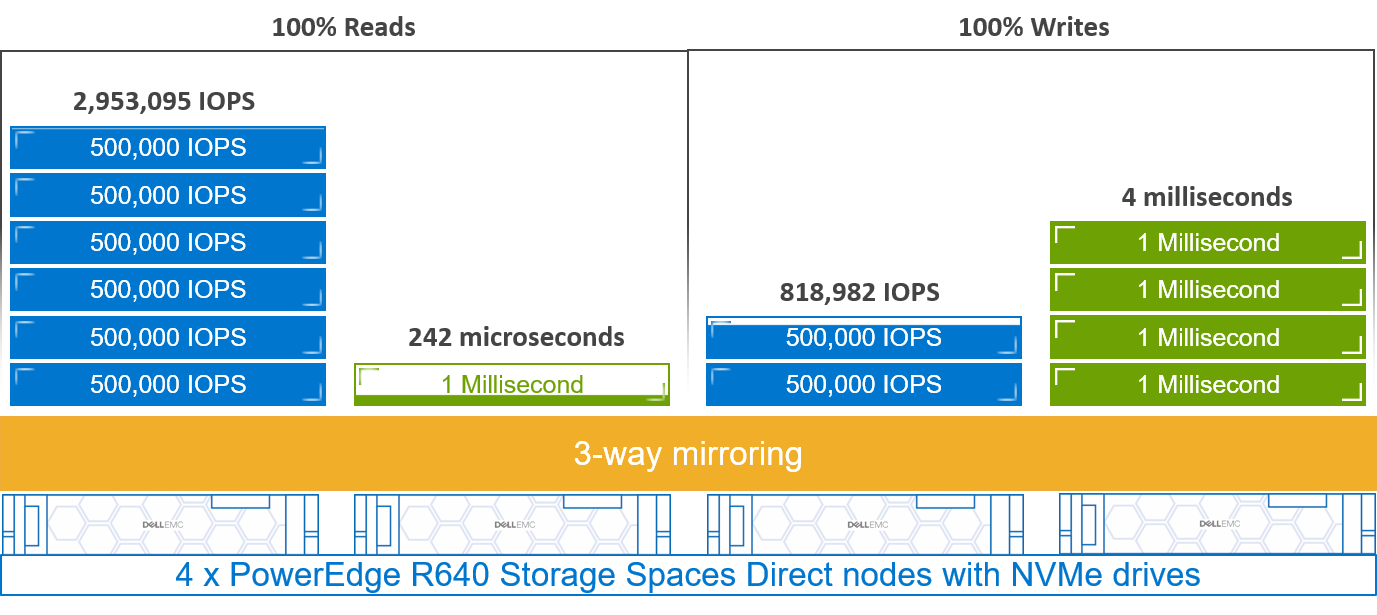
Some applications, such as business intelligence and decision support systems, and some analytical workloads are more dependent on throughput. Throughput is defined by the amount of data that is delivered over a fixed period. The greater the throughput the more data that can be read and the faster the analysis or report. Our labs used the following VM Fleet configuration to test throughput:
- Block size: 512 KB
- Thread count: 2
- Outstanding I/O counts: 2
- Write ratio: 0
- Pattern: Sequential
The throughput test configuration uses larger blocks at 512 KB, 100 percent reads, and a sequential read pattern that is like scanning large datasets. The storage cluster sustained 63 gigabytes per second (GB/s). This throughput could enable faster analytics for the business and provide the capability to make timely decisions.
We also ran the same test with 100 percent writes, which simulates a data load activity such as streaming data from an IoT gateway to an internal database. In this test case, the storage cluster sustained a throughput of 9 GB/s for writes. Both the read and write throughput tests show the strength of this all-NVMe configuration from Dell EMC.
Figure 3: Summary of internal test findings for 100 percent read and write workloads for throughput
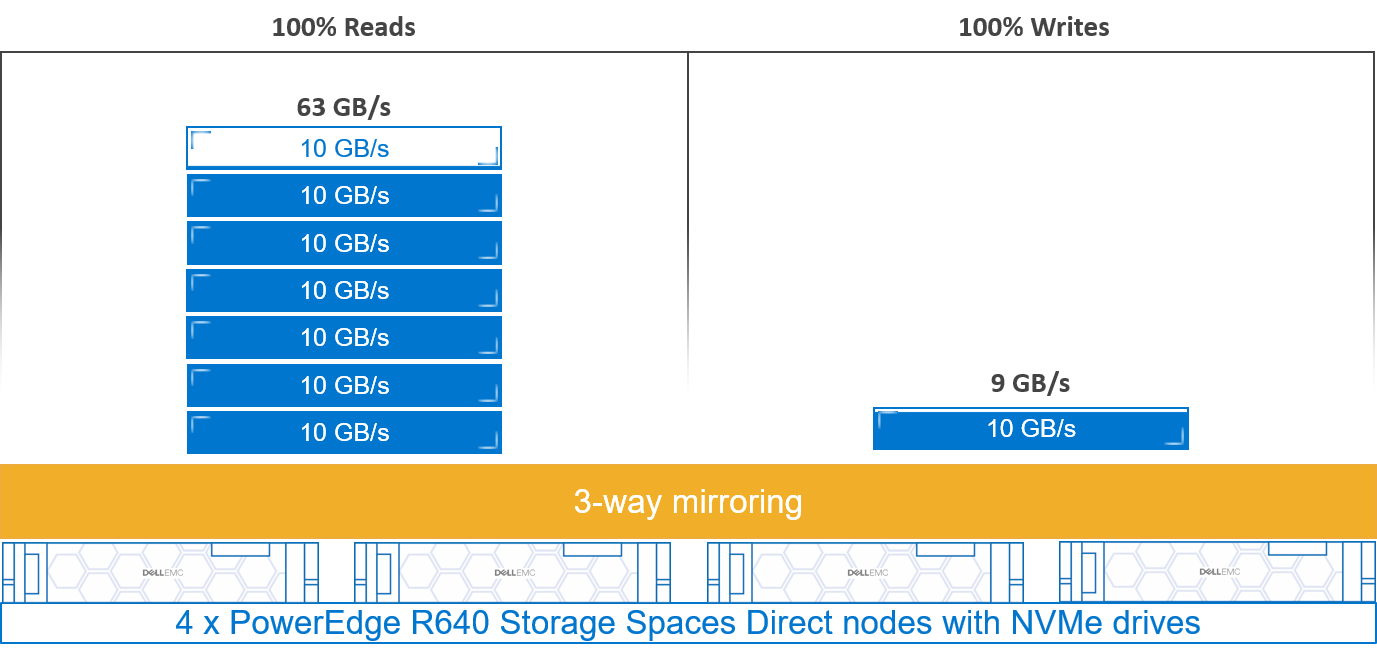
If performance is what you need, then Dell EMC can use NVMe technology to accelerate your applications. But flexibility is another factor that can be equally important. Not every application requires high IOPS and very low latencies. Dell EMC offers an expanded portfolio of Storage Spaces Direct nodes that can meet most any business requirements. A great resource for reviewing the Dell EMC Storage Spaces Direct options is the Azure Stack HCI certification pages. The following table summarizes all the Dell EMC options but doesn’t contain CPU, RAM, and other details that can be found on the certification pages.
PowerEdge R440 | PowerEdge R640 | PowerEdge R740xd | PowerEdge R740xd2 | |
Intel Optane SSD Cache + SDD | ✔ | |||
All-NVMe | ✔ | |||
SDD | ✔ | ✔ | ✔ | |
NVMe + HDD | ✔ | ✔ | ||
NVMe (AIC) + HDD | ✔ | |||
SDD + HDD | ✔ | ✔ | ✔ | ✔ |
Start with a minimal configuration using the R440 Ready Nodes, which can have up to 44 cores, 1 TB of RAM, and 19.2 TB of storage. Or go big with the R740xd2 hybrid with up to 44 cores, 384 GB of RAM, and 240 TB of storage capacity. The range of options provides you with the flexibility to configure a Storage Spaces Direct solution to meet your business needs.
The Dell EMC Ready Nodes have been configured to work with Windows 2019, so they are future-ready. For example, the Ready Nodes integrate with Windows Admin Center, so you can tier storage, implement resiliency, provision VMs and storage, configure networking, and monitor health and performance, all with just a few clicks. With your Windows Server 2019 Datacenter licenses, no separate hypervisor license is needed for VMs. You can create unlimited VMs, achieve high-availability clusters, and secure your tenants or applications with shielded VMs.
Dell EMC Storage Spaces Direct nodes have been designed to make storage in your Azure Stack HCI easy. If you are interested in learning more, see Dell EMC Cloud for Microsoft Azure Stack HCI and contact a Dell EMC expert.
Related Blog Posts
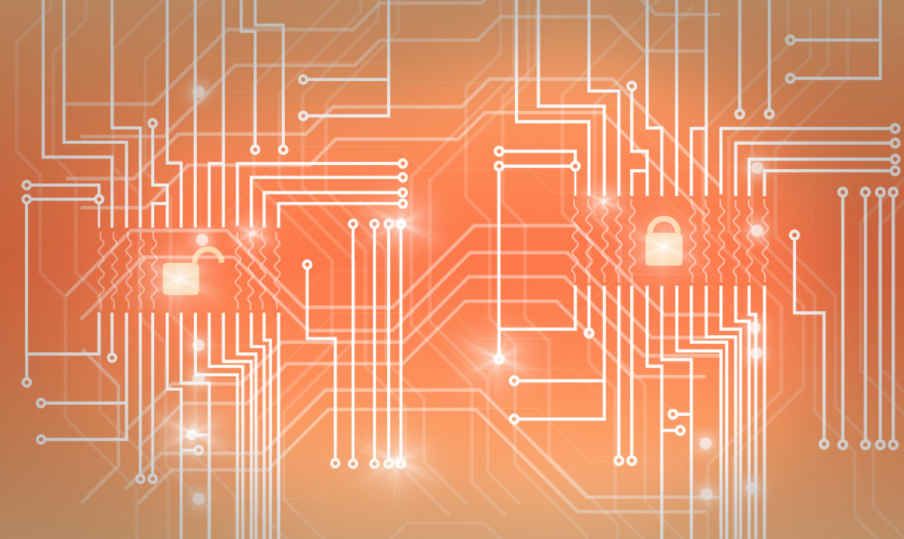
Boost Performance on Dell EMC HCI Solutions for Microsoft Server using Intel Optane Persistent Memory
Wed, 16 Jun 2021 13:35:49 -0000
|Read Time: 0 minutes
Modern IT applications have a broad range of performance requirements. Some of the most demanding applications use Online Transactional Processing (OLTP) database technology. Typical organizations have many mission critical business services reliant on workloads powered by these databases. Examples of such services include online banking in the financial sector and online shopping in the retail sector. If the response time of these systems is slow, customers will likely suffer a poor user experience and may take their business to competitors. Dissatisfied customers may also express their frustration through social media outlets resulting in incalculable damage to a company’s reputation.
The challenge in maintaining an exceptional consumer experience is providing databases with performant infrastructure while also balancing capacity and cost. Traditionally, there have been few cost-effective options that cache database workloads, which would greatly improve end-user response times. Intel Optane persistent memory (Intel Optane PM) offers an innovative path to accelerating database workloads. Intel Optane PM performs almost as well as DRAM, and the data is preserved after a power cycle. We were interested in quantifying these claims in our labs with Dell EMC HCI Solutions for Microsoft Windows Server.
Windows Server HCI running Microsoft Windows Server 2019 provides industry-leading virtual machine performance with Microsoft Hyper-V and Microsoft Storage Spaces Direct technology. The platform supports Non-Volatile Memory Express (NVMe), Intel Optane PM, and Remote Direct Memory Access (RDMA) networking. Windows Server HCI is a fully productized, validated, and supported HCI solution that enables enterprises to modernize their infrastructure for improved application uptime and performance, simplified management and operations, and lower total cost of ownership. AX nodes from Dell EMC, powered by industry-leading PowerEdge server platforms, offer a high-performance, scalable, and secure foundation on which to build a software-defined infrastructure.
In our lab testing, we wanted to observe the impact on performance when Intel Optane PM was added as a caching tier to a Windows Server HCI cluster. We set up two clusters to compare. One cluster was configured as a two-tier storage subsystem with Intel Optane PM in the caching tier and SATA Read-Intensive SSDs in the capacity tier. We inserted 12 x 128 GB Intel Optane PM modules into this cluster for a total of 1.5 TB per node. The other cluster’s storage subsystem was configured as a single-tier of SATA Read-Intensive SSDs. With respect to CPU selection, memory, and Ethernet adapters, the two clusters were configured identically.
Only the Dell EMC AX-640 nodes currently accommodate Intel Optane PM. The clusters were configured as follows:
Cluster Resources | Without Intel Optane PM | With Intel Optane PM |
Number of nodes | 4 | 4 |
CPU | 2 x Intel 6248 CPU @ 2.50 GHz (3.90 GHz with TurboBoost) | 2 x Intel 6248 CPU @ 2.50 GHz (3.90 GHz with TurboBoost) |
Memory | 384 GB RAM | 384 GB RAM |
Disks | 10 x 2.5 in. 1.92 TB Intel S4510 RI SATA SSD | 10 x 2.5 in. 1.92 TB Intel S4510 RI SATA SSD |
NICs | Mellanox ConnectX-5 EX Dual Port 100 GbE | Mellanox ConnectX-5 EX Dual Port 100 GbE |
Persistent memory | None | 12 x 128 GB Intel Optane PM per node |
Volumes were created using three-way mirroring for the best balance between performance and resiliency. Three-way mirroring protects data by enabling the cluster to safely tolerate two hardware failures. For example, data on a volume would be successfully preserved even after the simultaneous loss of an entire node and a drive in another node.
Intel Optane PM has two operating modes – Memory Mode and App Direct Mode. Our tests used App Direct Mode. In App Direct Mode, the operating system uses Intel Optane PM as persistent memory distinct from DRAM. This mode enables extremely high performing storage that is byte-addressable-like, memory coherent, and cache coherent. Cache coherence is important because it ensures that data is a uniformly shared resource across all nodes. In the four-node Windows Server HCI cluster, cache coherence ensured that when data was read or written from one node that the same data was available across all nodes.
VMFleet is a storage load generation tool designed to perform I/O and capture performance metrics for Microsoft failover clusters. For the small block test, we used VMFleet to generate 100 percent reads at a 4K block size. The baseline configuration without Intel Optane PM sustained 2,103,412 IOPS at 1.5-millisecond (ms) average read latency. These baseline performance metrics demonstrated outstanding performance. However, OLTP databases target 1 ms or less latency for reads.
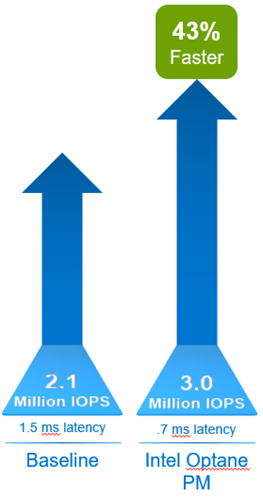
Comparatively, the Intel Optane PM cluster demonstrated 43 percent faster IOPS and decreased latency by 53 percent. Overall, this cluster sustained slightly over 3 million IOPS at .7 ms average latency. Benefits include:
- Significant performance improvement in IOPS means transactional databases and similar workloads will improve in scalability.
- Applications reading from storage will receive data faster, thus improving transactional response times.
- Intel Optane PM coherent cache provides substantial performance benefits without sacrificing availability.
When exploring storage responsiveness, testing large block read and write requests is also important. Data warehouses and decision-support systems are examples of workloads that read larger blocks of data. For this testing, we used 512 KB block sizes and sequential reads as part of the VMFleet testing. This test provided insight into the ability of Intel Optane PM cache to improve storage system throughput.
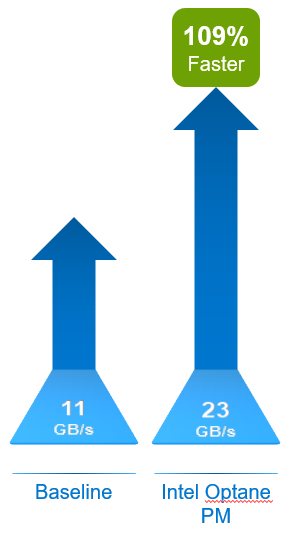
The cluster populated with Intel Optane PM was 109% faster than the baseline system. Our comparisons of 512 KB sequential reads found total throughput of 11 GB/s for the system without Intel Optane PM and 23 GB/s for the system with Intel Optane PM caching. Benefits include:
- Greater throughput enables faster scans of data for data warehouse systems, decision-support systems, and similar workloads.
- The benefit to the business is faster reporting and analytics.
- Intel Optane PM coherent cache provides substantial throughput benefits without sacrificing availability.
Overall, the VMFleet tests were impressive. Both Windows Server HCI configurations had 40 SSDs across the four nodes for approximately 76 TB of performant storage. To accelerate the entire cluster required 12 Intel Optane PM 128 GB modules per server for a total of 48 modules across the four nodes. Test results show that both OLTP and data-warehouse type workloads would exhibit significant performance improvements.
Testing 100 percent reads of 4K blocks showed:
- 43 percent performance improvement in IOPS.
- 53 percent decrease in average read latency.
- Improved scaling and faster transaction processing. Overall, application performance would be significantly accelerated, improving end-user experience.
Testing 512 KB sequential reads showed:
- 109 percent increased throughput.
- Faster reporting and faster time to analytics and data insights.
The configuration presented in this lab testing scenario will not be appropriate for every application. Any Windows Server HCI solution must be properly scoped and sized to meet or exceed the performance and capacity requirements of its intended workloads. Work with your Dell Technologies account team to ensure that your system is correctly configured for today’s business challenges and ready for expansion in the future. To learn more about Microsoft HCI Solutions from Dell Technologies, visit our Info Hub page.
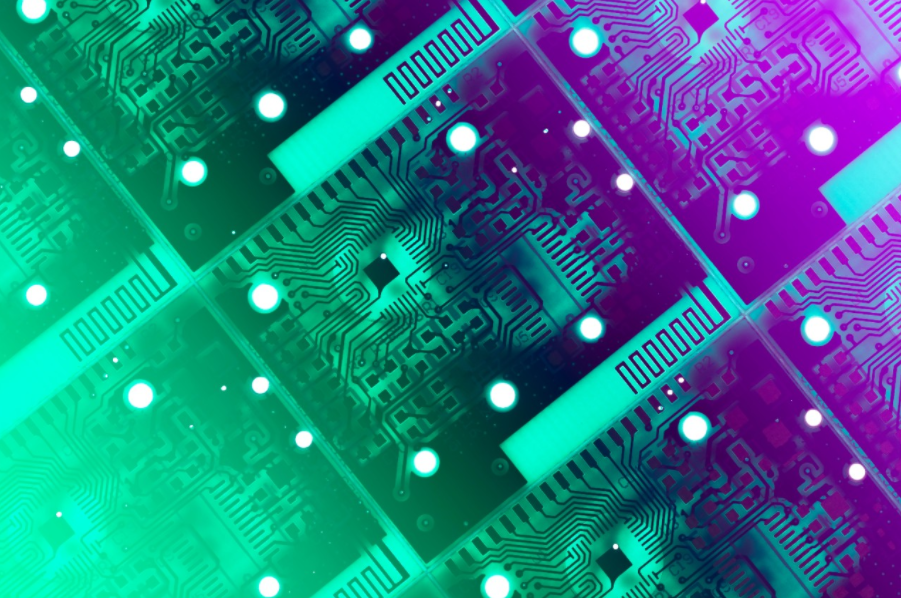
Dell EMC Solutions for Azure Stack HCI Furthers Customer Value
Wed, 16 Jun 2021 13:35:49 -0000
|Read Time: 0 minutes
As customers address the upgrade cycle of retiring Microsoft Windows Server 2008 into software defined infrastructures using Windows Server 2019, the core tenets of hyperconverged infrastructure (HCI) and hybrid cloud enablement continue to be desired goals. Many customers, however, are unsure how to best leverage their investments in Windows Server to modernize their datacenters to take advantage of software defined infrastructure.
At Dell Technologies, we have leadership positions in converged, hyperconverged, and cloud infrastructures covering several platforms, including being a founding launch partner with Microsoft’s Azure Stack HCI solution. Built over three decades of partnership with Microsoft, we bring the insights and expertise to help our customers with their IT transformation utilizing software defined features of Windows Server 2019, the foundational platform for Azure Stack HCI.
Built on globally available and supported Storage Spaces Direct (S2D) Ready Nodes, Dell EMC offers a wide range of Azure Stack HCI Solutions that provide an excellent value proposition for customers who have standardized on Microsoft Hyper-V and looking to modernize IT infrastructure while utilizing their existing investments and expertise in Windows Server.
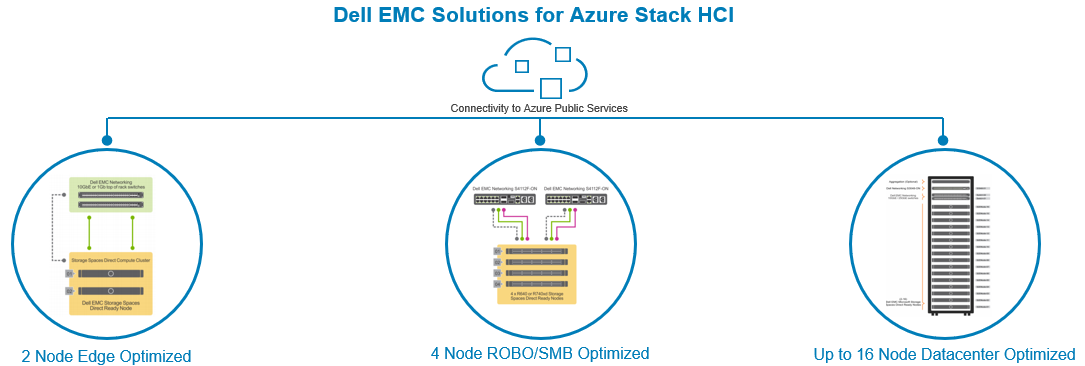
As we head to Microsoft’s largest customer event – Microsoft Ignite 2019 – we are delighted to share some new enhancements and offerings to our Azure Stack HCI solution portfolio.
Simplifying Managing Azure Stack HCI via Windows Admin Center (WAC)
With a goal of simplifying Azure Stack HCI management, we have integrated monitoring of S2D Ready Nodes into the Windows Admin Center (WAC) console. The Dell EMC OpenManage Extension for WAC allows our customers to manage Azure Stack HCI clusters from a single pane of glass. The current integration provides health monitoring, hardware inventory, and firmware compliance reporting of S2D Ready Nodes, the core building block of our Azure Stack HCI solution. By using this extension, infrastructure administrators can monitor all their clusters in real time and check if the nodes are compliant to Dell EMC recommended firmware and driver versions. Customers wanting to leverage Azure public cloud to either extend or protect their on-prem applications can do so within the WAC console to utilize services such as Azure Back up, Azure Site Recovery, Azure Monitor, etc.
Here is what Greg Altman, IT Infrastructure Manager at Swiff-Train and one our early customers had to say about our OpenManage integration with WAC:
"The Dell EMC OpenManage Integration with Microsoft Windows Admin Center gives us full visibility to Dell EMC Solutions for Microsoft Azure Stack HCI, enabling us to more easily respond to situations before they become critical. With the new OpenManage integration, we can also manage Microsoft Azure Stack HCI from anywhere, even simultaneously managing our clusters located in different cities."
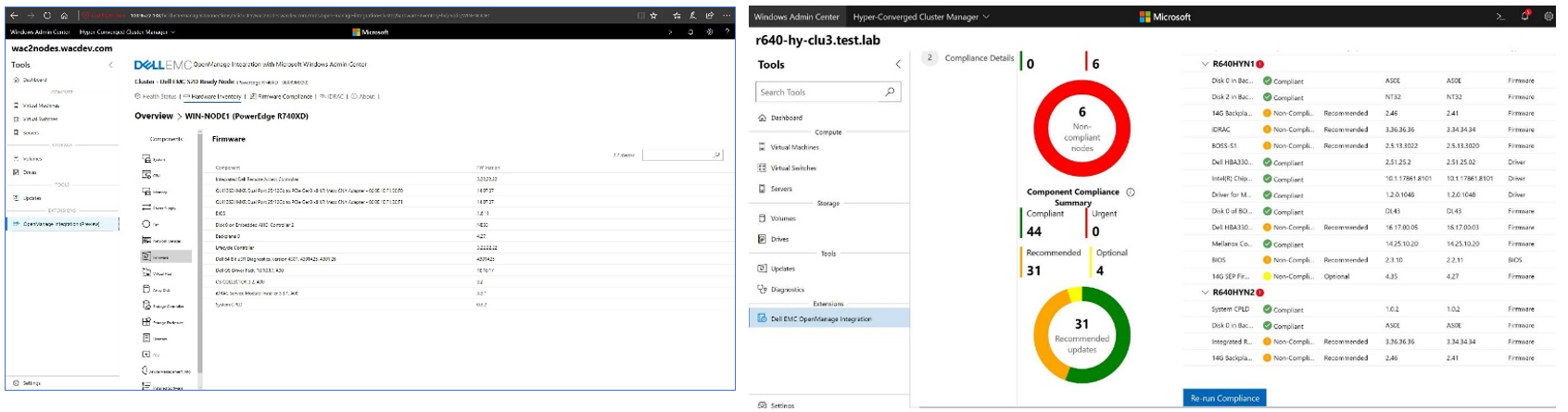
New HCI Node optimized for Edge and ROBO Use Cases
Customers looking at modernizing infrastructure at edge, remote or small office locations now have an option of utilizing the new Dell EMC R440 S2D Ready Node which provides both hybrid and all-flash options. A 2-node Azure Stack HCI cluster provides a great solution for such use cases that need limited hardware infrastructure, yet superior performance and availability and ease of remote management.
The dual socket R440 S2D Ready Node is shallower (depth of 27.26 in) than a typical rack server, comes with up to 8 or 10 2.5” drive configurations providing up to 76.6TB of all-flash capacity in a single 1U node.

The table below summarizes our S2D Ready Node portfolio.
R440 S2D RN | R640 S2D RN | R740xd S2D RN | R740xd2 S2D RN | |
Best For | Edge/ROBO and space (depth) constrained locations | Density optimized node for applications needing balance of high-performance storage and compute | Capacity and performance optimized node for applications needing balance of compute and storage | Capacity optimized node for data intensive applications and use cases such as backup and archive |
Storage Configurations | Hybrid & All-Flash | Hybrid, All-Flash, All-NVMe including Intel Optane DC Persistent Memory | Hybrid, All-Flash, and All-NVMe | Hybrid with SSDs and 3.5” HDDs |
For detailed node specifications, please refer to our website.
Stepping up the Performance Capabilities
With applications and growing data analysis needs increasingly driving the lower latency and higher capacity requirements, it’s imperative the underlying infrastructure does not create performance bottlenecks. The latest refresh of our solution includes several updates to scale infrastructure performance:
- All S2D Ready Nodes now support Intel 2nd Generation Xeon Scalable Processors that provide improved compute performance and security features.
- Support for Intel Optane SSDs and Intel Optane DC memory (on R640 S2D Ready node) enable lower latency storage and persistent memory tier to accelerate application performance. The R640 S2D Ready Node can be configured with 1.5TB of Optane DC persistent memory working in App Direct Mode to a provide a cache tier for the NVMe storage local to the node.
- The new all-NVMe option on R640 S2D Ready Node provides a compact 1U node for applications that are sensitive to both compute and storage performance.
- Faster Networking Options: For applications needing high bandwidth and low latency access to network, the R640 and R740XD S2D Ready Nodes can now be configured with Mellanox CX5 100Gb Ethernet adapters. In addition, we have also qualified the PowerSwitch S5232 100Gb switch to provide a fully validated solution by Dell EMC.
As we drove new hardware enhancements to our Azure Stack HCI portfolio, we also put a configuration to test the performance we can expect from a representative configuration. With just a four node Azure Stack HCI cluster with R640 S2D Ready Nodes configure all NVMe drives and 100Gb Ethernet, we observed:
- 2.95M IOPS with an average read latency of 242μs in a VM Fleet test configured for 4K block size and 100% reads
- 0.8M IOPS with an average write latency of 4121 μs in a VM Fleet test configured for 4K block size and 100% writes
- Up to 63GB/s of 100% sequential read throughput and 9GB/s of 100% sequential write throughput with 512KB block size
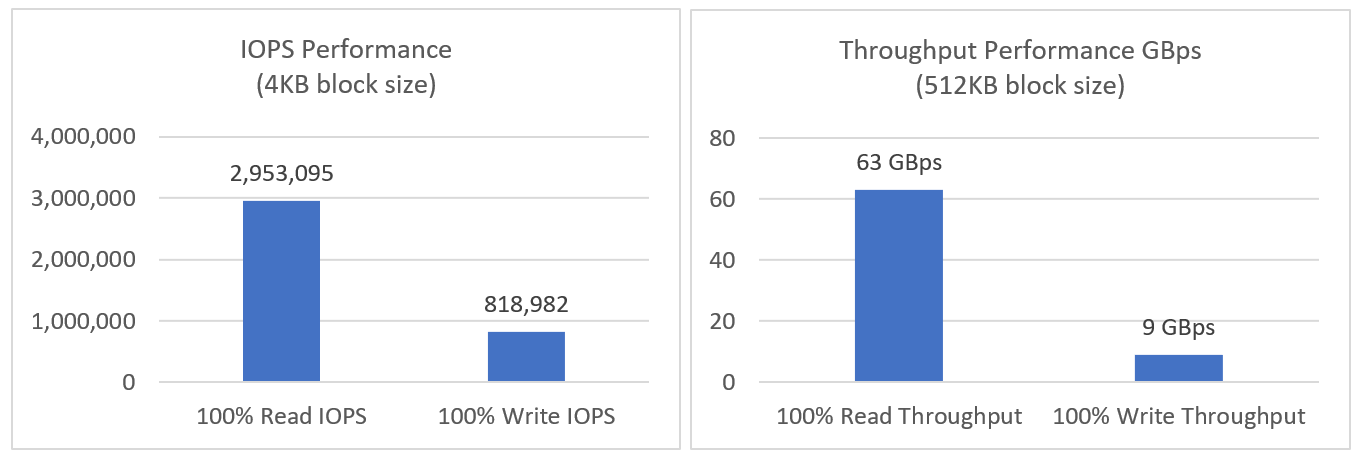
Yes, you got it right. Not only the solution is compact, easy to manage but also provides a tremendous performance capability.
Read our detailed blog for more information on our lab performance test results.
Overall, we are very excited to bring so many new capabilities to our customers. We invite you to come meet us at Microsoft Ignite 2019 at Booth 1547, talk to Dell EMC experts and see live demos. Besides the show floor, Dell EMC experts will also be available at Hyatt Regency Hotel, Level 3, Discovery 43 Suite for detailed conversations. Register here for time with our experts.
Meanwhile, visit our website for more details or if you have any questions, contact our team directly at s2d_readynode@dell.com


