

Dell PowerFlex Bare Metal with Amazon Elastic Kubernetes Service Anywhere, and We Do Mean “Anywhere!”
Mon, 18 Jul 2022 15:52:39 -0000
|Read Time: 0 minutes
Anywhere, that’s a powerful statement, especially to someone who works in IT. That could be in a cloud, or in a set of virtual machines in your data center, or even physical hosts. What if you could run Amazon Elastic Kubernetes Service (EKS) Anywhere on a virtual machine or on bare-metal, anywhere, including your data center?
You might have read my previous blog where we discussed running Amazon EKS Anywhere on Dell PowerFlex in a virtual environment. This time we are going further and have validated Amazon EKS Anywhere on a bare-metal instance of PowerFlex.
The good old days
If you are old enough to remember, like I am, the days before virtualization, with stranded resources and data centers with enormous footprints to support all the discrete servers and siloed workloads, you might be curious: Why would anyone go back to bare-metal?
Having been part of the movement all the way back to 2006, it’s a good question. In simple terms, what we are seeing today is not a return to the bare-metal siloed data centers of 20 years ago. Instead, we are seeing an improved utilization of resources by leveraging micro services, be that in the cloud, in virtualized environments, or with bare-metal. In addition, it provides greater portability and scalability than could ever have been imagined 20 years ago. This is thanks to the use of containers and the way they isolate processes from each other. Additionally, with a bare-metal platform running containers, more system resources can be directed to workloads than if the containers were nested inside of a virtual environment.
This is central to the concept of a DevOps-ready platform. In the coming weeks, we will expand on how this enhances the productivity of native cloud operations for today’s modern businesses. You will find this on the Dell Digital blog with the title Customer Choice Comes First: Dell Technologies and AWS EKS Anywhere.
Beyond just the economics of this, there are scenarios where a bare-metal deployment can be helpful. This includes low latency and latency sensitive applications that need to run near the data origin. This of course can include edge scenarios where it is not practical to transmit vast quantities of data.
Data sovereignty and compliance can also be addressed as an Amazon EKS Anywhere solution. While data and associated processing can be done in the data center, to maintain compliance requirements, it can still be part of a holistic environment that is displayed in the Amazon EKS Console when the Amazon EKS Connector has been configured. This allows for monitoring of applications running anywhere in the environment.
Digging deeper
Digging deeper on this concept, PowerFlex is a software defined infrastructure (SDI) that provides a powerful tool in delivering the modern bare-metal or virtualized options that best suit application deployment needs. The hardware infrastructure becomes malleable to the needs of the data center and can take on various forms of modern infrastructure, from hyper-converged to bare-metal. This has always been a core tenet of PowerFlex.
When Amazon EKS Anywhere is deployed on PowerFlex, it becomes possible to optimize the IT environment precisely for the needs of the environment, instead of forcing it to conform to the limits of IT infrastructure. Bare-metal hosts can provide microservices for large applications, such as databases and websites, where a container instance may be created and destroyed rapidly and on a massive scale.
The architecture
Let’s look at the Amazon EKS Anywhere validated architecture in the following figure. It shows how PowerFlex delivers a unique software-defined 3-tier architecture that can asymmetrically scale compute separate from storage.
The bottom portion of the figure consists of PowerFlex – storage-only nodes (1U). In the middle of the diagram are the hosts used for the control plane and worker nodes. These are PowerFlex – compute-only nodes (2U). On the far left are the admin and Tinkerbell nodes that allow for administration of the environment. Lastly, in the top set of boxes, we have the control plane, at the top left, that provides operational control and orchestration. The worker nodes, at the top right, handle the workloads.
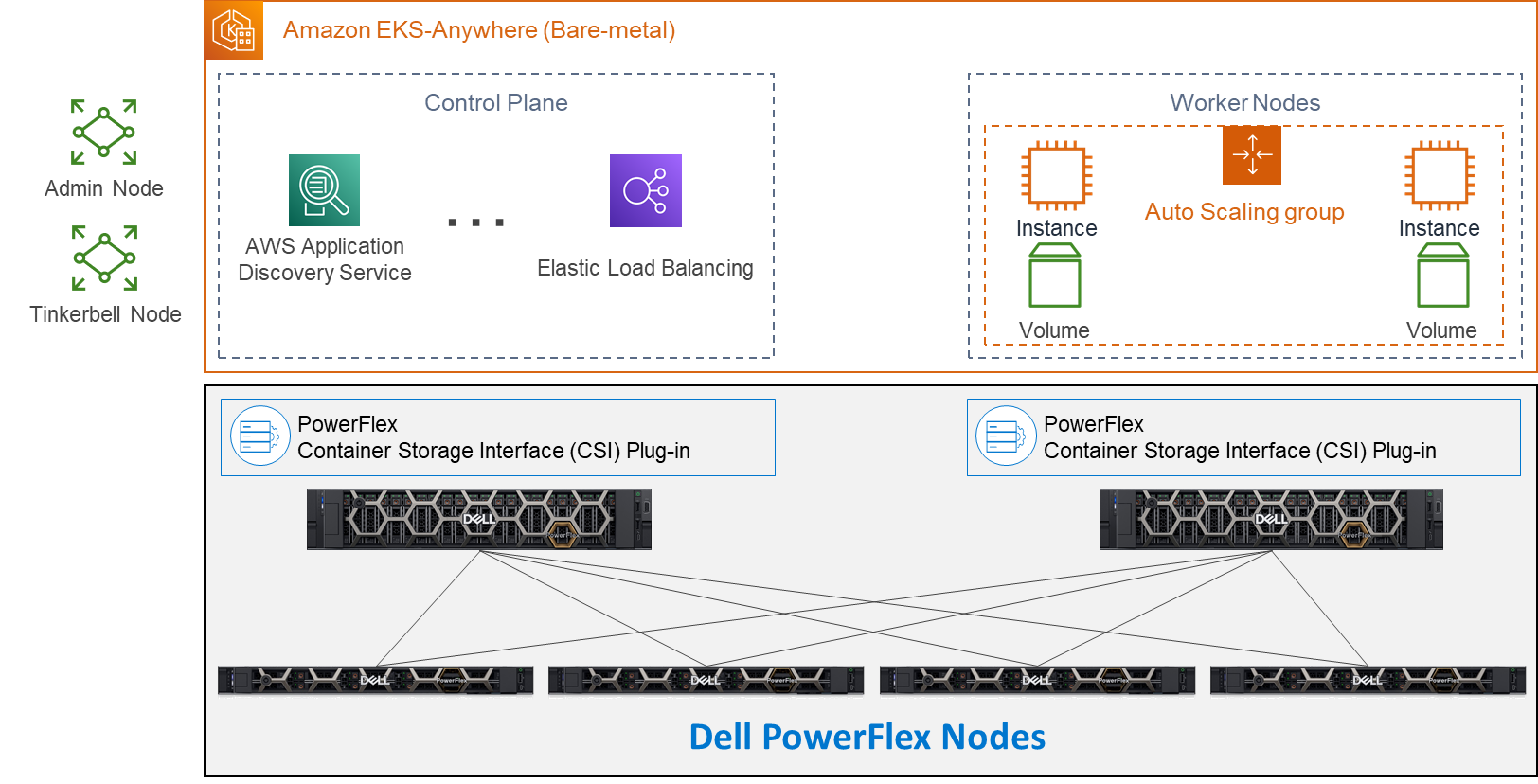
Let’s look at some important aspects of each area shown here, starting with the storage nodes. Each storage node contains five 1.4TB SAS SSD drives and eight 25GbE network links. For the validation, as shown here, four PowerFlex storage nodes were used to provide full redundancy.
For the compute nodes, we used two 2U nodes. These two hosts have the PowerFlex Container Storage Interface (CSI) Plug-in installed to provide access to the PowerFlex storage. This is deployed as part of the PXE boot process along with the Ubuntu OS. It’s important to note that there is no hypervisor installed and that the storage is provided by the four storage nodes. This creates a two-layer architecture which, as you can see, creates separate storage and compute layers for the environment.
Using a two-layer architecture makes it possible to scale resources independently as needed in the environment, which allows for optimal resource utilization. Thus, if more storage is needed, it can be scaled without increasing the amount of compute. And likewise, if the environment needs additional compute capacity, it can easily be added.
Cluster Creation
Outside of the Amazon EKS Anywhere instance are two nodes. Both are central to building the control plane and worker nodes. The admin node is where the user can control the Amazon EKS Anywhere instance and serves as a portal to upload inventory information to the Tinkerbell node. The Tinkerbell node serves as the infrastructure services stack and is key in the provisioning and PXE booting of the bare-metal workloads.
When a configuration file with the data center hardware has been uploaded, Tinkerbell generates a cluster configuration file. The hardware configuration and cluster configuration files, both in YAML format, are processed by Tinkerbell to create a boot strap kind cluster on the admin host to install the Cluster-API (CAPI) and the Cluster-API-Provider-Tinkerbell (CAPT).
With the base control environment operational, CAPI creates cluster node resources, and CAPT maps and powers on the corresponding bare-mental servers. The bare-metal servers PXE boot from the Tinkerbell node. The bare-metal servers then join the Kubernetes cluster. Cluster management resources are transferred from the bootstrap cluster to the target Amazon EKS Anywhere workload cluster. The local bootstrap kind cluster is then deleted from the admin machine. This creates both the Control Plane and Worker Nodes. With the cluster established, SDC drivers are installed on the Worker node(s) along with the Dell CSI Plug-in for PowerFlex. At this point, workloads can be deployed to the Worker node(s) as needed.
Cluster Provisioning
With the infrastructure deployed, our solutions engineers were able to test the Amazon EKS Anywhere environment. The testing included provisioning persistent volume claims (PVCs), expanding PVCs, and snapshotting them. All of this functionality relies on the Dell CSI Plugin for PowerFlex. Following this validation, a test workload can be deployed on the bare-metal Amazon EKS Anywhere environment.
If you would like to explore the deployment further, the Dell Solutions Engineering team is creating a white paper on the deployment of Amazon EKS Anywhere that covers these details in greater depth. When published, we will be sure to update this blog with a link to the white paper.
Anywhere
This validation enables the use of Amazon EKS Anywhere across bare-metal environments, expanding the use beyond the previous validation of virtual environments. This means that you can use Amazon EKS Anywhere anywhere, really!
With bare-metal deployments, it is possible to scale environments independently based on resource demands. PowerFlex software defined infrastructure not only supports a malleable environment like this, but also allows mixing environments to include hyper converged components. This means that an infrastructure can be tailored to the environment’s needs — instead of the environment being forced to conform to the infrastructure. It also creates an environment that unifies the competing demands of data sovereignty and cloud IT, by enabling data to maintain appropriate residence while unifying the control plane.
If you’re interested in finding out more about how you can leverage Amazon EKS Anywhere in your bare-metal PowerFlex environment, reach out to your Dell representative. Where is anywhere for you?
Resources
- Deploying a test workload
- Amazon Elastic Kubernetes Service Anywhere on Dell PowerFlex
- Introducing bare metal deployments for Amazon EKS Anywhere
- Blog: Customer Choice Comes First: Dell Technologies and AWS EKS Anywhere
Authors: Tony Foster
Twitter: @wonder_nerd
LinkedIn
Syed Abrar LinkedIn
Related Blog Posts

PowerFlex and Amazon: Destination EKS Anywhere
Wed, 19 Jan 2022 17:09:54 -0000
|Read Time: 0 minutes
Welcome to your destination. Today Dell Technologies is pleased to share that Amazon Elastic Kubernetes Service (Amazon EKS) Anywhere has been validated on Dell PowerFlex software-defined infrastructure. Amazon EKS Anywhere is a new deployment option for Amazon EKS that enables customers to easily create and operate Kubernetes clusters on-premises while allowing for easy connectivity and portability to Amazon AWS environments. PowerFlex helps customers deliver a flexible deployment solution that scales as needs change with smooth, painless node-by-node expandability, inclusive of compute and storage, in a unified fabric architecture.
Dell Technologies collaborates with a broad ecosystem of public cloud providers to help our customers support multi-cloud environments that help place the right data and applications where it makes the most sense for them. Deploying Amazon EKS Anywhere on Dell Technologies infrastructure streamlines application development and delivery by allowing organizations to easily create and manage on premises Kubernetes clusters.
Across nearly all industries, IT organizations are moving to a more developer-oriented model that requires automated processes, rapid resource delivery, and reliable infrastructure. To drive operational simplicity through Kubernetes orchestration, Amazon EKS Anywhere helps customers automate cluster management, reduce support costs, and eliminate the redundant effort of using multiple open source or 3rd party tools to manage Kubernetes clusters. The combination of automated Kubernetes cluster management with intelligent, automated infrastructure quickly brings organizations to the next stop in their IT Journey, allowing them to provide infrastructure as code and empower their DevOps teams to be the innovation engine for their businesses.
Let us explore Amazon EKS Anywhere on PowerFlex and how it helps you move towards a more developer-oriented model. First, let’s look at the requirements for Amazon EKS Anywhere.
To deploy Amazon EKS Anywhere we will need a PowerFlex environment running VMware vSphere 7.0 or higher. Specifically, our validation used vSphere 7.0.2. We will also need to ensure we have sufficient capacity to deploy 8 to 10 Amazon EKS VMs. Additionally, we will need a network in the vSphere workload cluster with a DHCP service. This network is what the workload VMs will connect to. There are also a few Internet locations that the Amazon EKS administrative VM will need to reach, so that the manifests, OVAs, and Amazon EKS distro can be downloaded. Initial deployments can start with as few as four PowerFlex nodes and grow to meet the expansion needs of storage, compute, or both for scalability of over 1,000 nodes.
The logical view of the Amazon EKS Anywhere environment on PowerFlex is illustrated below. 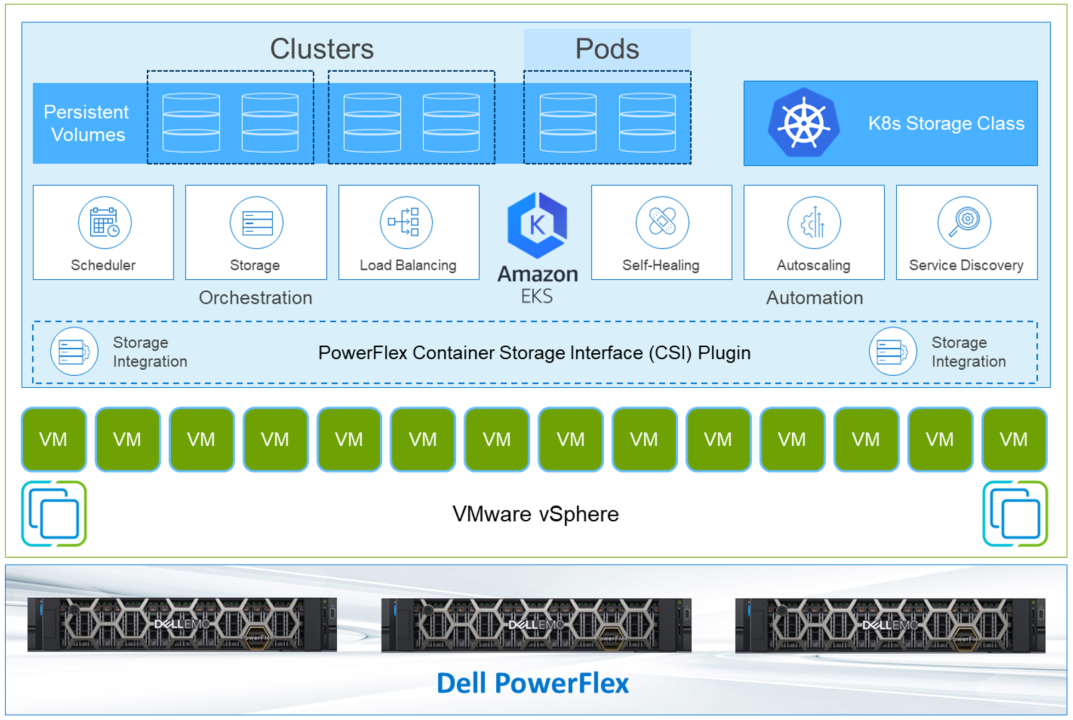
There are two types of templates used for the workloads: a Bottlerocket template and an Ubuntu image. The Bottlerocket template is a customized image from Amazon that is specific to Amazon EKS Anywhere. The Ubuntu template was used for our validation.
Note: Bottlerocket is a Linux-based open-source operating system that is purpose-built by Amazon. It focuses on security and maintainability, and provides a reliable, consistent, and safe platform for container-based workloads. Amazon EKS managed node groups with Bottlerocket support enable you to leverage the simplicity of managed node provisioning and lifecycle management features, while using the latest best practices for running containers in production. You can run your Kubernetes workloads on Bottlerocket nodes and benefit from enhanced security, higher cluster utilization, and less operational overhead. https://aws.amazon.com/blogs/containers/amazon-eks-adds-native-support-for-bottlerocket-in-managed-node-groups/
After the Amazon EKS admin VM is deployed, a command is issued on the Amazon EKS admin VM. This deploys the workload clusters and creates associated CRD instances on the workload cluster. This illustrates the ease of container deployment with Amazon EKS Anywhere. A single instance was prepped, then with some built-in scripting and commands, the system can direct the complex deployment. This greatly simplifies the process when compared to a traditional Kubernetes deployment.
At this point, the deployment can be tested. Amazon provides a test workload that can be used to validate the environment. You can find the details on testing on the Amazon EKS Anywhere documentation site.
The design that was validated was more versatile than a typical Amazon EKS Anywhere deployment. Instead of using the standard VMware CNS-CSI storage provider, this PowerFlex validation uses the Dell PowerFlex CSI plugin. This makes it possible to take direct advantage of PowerFlex’s storage capabilities. With the CSI plugin, it is possible to extend volumes through Amazon EKS, as well as snapshot and restore volumes.
This allows IT departments to move toward developer-oriented processes. Developers can work with storage natively. There are no additional tools to learn and no need to perform operations outside the development environment. This can be a time savings benefit to developer-oriented IT departments.
Beyond storage control in Amazon EKS Anywhere, the results of these operations can be viewed in the PowerFlex management interface. This provides an end-to-end view of the environment and allows traditional IT administrators to use familiar tools to manage and monitor their environment. This makes it easy for the entire IT organization’s journey to move towards a more developer centric environment.
By leveraging Amazon EKS Anywhere on PowerFlex, organizations get on-premises Kubernetes operational tooling that’s consistent with Amazon EKS. Organizations are able to leverage the Amazon EKS console to view all of their Kubernetes clusters (including Amazon EKS Anywhere clusters) running anywhere, through the Amazon EKS Connector. This brings together both the data center and cloud, simplifying the management of both.
In this journey, we have seen that Amazon EKS Anywhere has been validated on Dell PowerFlex, shown how they work together, and enable expanded storage capabilities for developers inside of Amazon EKS Anywhere. It also allows you to use familiar tools in managing the environment. To find out more about Amazon EKS anywhere on PowerFlex, talk with your Dell representative.
Author: Tony Foster, Sr. Technical Marketing Engineer
Twitter: @wonder_nerd LinkedIn

CSM 1.8 Release is Here!
Fri, 22 Sep 2023 21:29:12 -0000
|Read Time: 0 minutes
Introduction
This is already the third release of Dell Container Storage Modules (CSM)!
The official changelog is available in the CHANGELOG directory of the CSM repository.
CSI Features
Supported Kubernetes distributions
The newly supported Kubernetes distributions are :
- Kubernetes 1.28
- OpenShift 4.13
SD-NAS support for PowerMax and PowerFlex
Historically, PowerMax and PowerFlex are Dell’s high-end and SDS for block storage. Both of these backends recently introduced support for software defined NAS.
This means that the respective CSI drivers can now provision PVC with the ReadWriteMany access mode for the volume type file. In other words, thanks to the NFS protocol different nodes from the Kubernetes cluster can access the same volume concurrently. This feature is particularly useful for applications, such as log management tools like Splunk or Elastic Search, that need to process logs coming from multiple Pods.
CSI Specification compliance
Storage capacity tracking
Like PowerScale in v1.7.0, PowerMax and Dell Unity allow you to check the storage capacity on a node before deploying storage to that node. This isn't that relevant in the case of shared storage, because shared storage generally will always show the same capacity to each node in the cluster. However, it could prove useful if the array lacks available storage.
Using this feature, an object from the CSIStorageCapacity type is created by the CSI driver in the same namespace as the CSI driver, one for each storageClass.
An example:
kubectl get csistoragecapacities -n unity # This shows one object per storageClass.
Volume Limits
The Volume Limits feature is added to both PowerStore and PowerFlex. All Dell storage platforms now implement this feature.
This option limits the maximum number of volumes to which a Kubernetes worker node can connect. This can be configured on a per-node basis, or cluster-wide. Setting this variable to zero disables the limit.
Here are some PowerStore examples.
Per node:
kubectl label node <node name> max-powerstore-volumes-per-node=<volume_limit>
For the entire cluster (all worker nodes):
Specify maxPowerstoreVolumesPerNode or maxVxflexVolumesPerNode in the values.yaml file upon Helm installation.
If you opted-in for the CSP Operator deployment, you can control it by specifying X_CSI_MAX_VOLUMES_PER_NODES in the CRD.
Useful links
Stay informed of the latest updates of the Dell CSM eco-system by subscribing to:
- The Dell CSM Github repository
- Our DevOps & Automation Youtube playlist
- Slack (under the Dell Infrastructure namespace)
- Live streaming on Twitch
Author: Florian Coulombel



