

Accelerating the Journey towards Autonomous Telecom Networks
Fri, 06 Jan 2023 14:29:40 -0000
|Read Time: 0 minutes
How Dell Technologies is supporting communications service providers accelerate automation
Communications service providers (CSPs) are on a journey of digital transformation that gives them the ability to offer new innovative services and a better customer experience in an open, agile, and cost-effective manner. Recent developments in 5G, Edge, Radio Access Network disaggregation, and, most importantly the pandemic have all proven to be catalysts that accelerated this digital transformation. However, all these advancements in telecom come with their own set of challenges. New architectures and solutions have made the modern network considerably more complex and difficult to manage.
In response, CSPs are evaluating new ways of managing their complex networks using automation and artificial intelligence. The ability to fully orchestrate the operation of digital platforms is vital for touchless operations and consistent delivery of services. Almost every CSP is working on this today. However, the standard automation architecture and tools can't be directly applied by CSPs as all these solutions need to adhere to strict telecom requirements and specifications such as those defined by enhanced Telecom Operations Map (eTOM), Telecom Management Forum (TM Forum), European Telecommunications Standards Institute (ETSI), 3rd Generation Partnership Project (3GPP), etc. CSPs also need to operate many telecom solutions including legacy physical network functions (PNF), virtual network functions (VNF), and the latest 5G era containerized network functions (CNF).
Removing barriers with telecom automation
Although many CSPs have built cloud platforms, only a handful have achieved their automation targets. So, what do you do when there is no ready-made industry-standard automation solution? You build one. And that’s exactly what Dell Technologies did with the recent launch of its Dell Telecom Multi-Cloud Foundation. Dell Telecom Multi-Cloud Foundation automates the deployment and life-cycle management of the cloud platforms used in a telecom network to reduce operational costs while consistently meeting telco-grade SLAs. It also supports the leading cloud platforms offering operators the flexibility of choosing the platform that best meets their needs based on workload requirements and cost-to-serve. It streamlines telecom cloud design, deployment, and management with integrated hardware, software, and support.
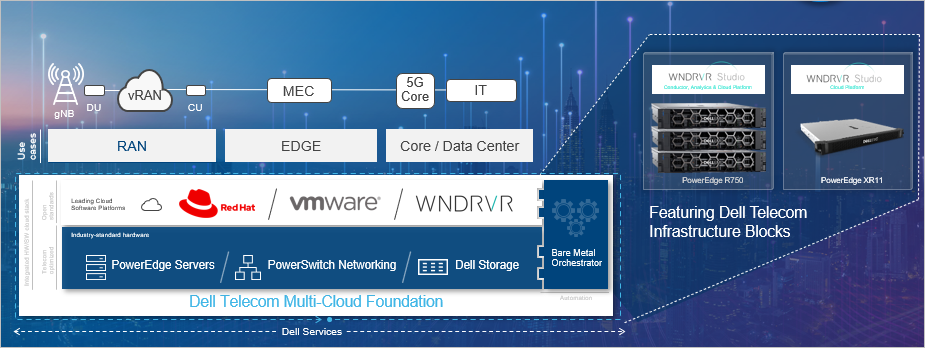
The solution includes Dell Telecom Infrastructure Blocks. Telecom Infrastructure Blocks are engineered systems that provide foundational building blocks that include all the hardware, software and licenses to build and scale out cloud infrastructure for a defined telecom use case.
Telecom Infrastructure Block releases will be delivered in an agile manner with multiple releases per year to simplify lifecycle management. In 2023, Dell Telecom Infrastructure Blocks will support workloads for Radio Access Network and Core network functions with:
- Dell Telecom Infrastructure Blocks for Wind River which will support vRAN and Open RAN workloads.
Dell Telecom Infrastructure Blocks for RedHat will target core network workloads (planned). The primary goal of Telecom Multi-Cloud Foundation with Telecom Infrastructure Blocks is to deliver telco cloud platforms that are engineered for scaled deployments, providing three core capabilities:
- Integration: All components of the platform, including computing, storage, networking, ancillaries like accelerators, Cloud CaaS software, and management tools are integrated into Dell’s factories.
- Validation: A solution engineered and validated by our cloud partners and already proven to work in the field. The engineering and validation process includes detailed test cases across both functional and non-functional aspects of the platform
- Automation: A Solution that is fully automated and that can seamlessly integrate with Telco’s existing orchestration and inventory systems.
Dell Technologies Telecom Multi-Cloud Foundation meets Telco automation requirements
Dell Technologies Multi-Cloud Foundation provides communications service providers with a platform-centric solution based on open Application Programming interfaces (APIs) and consistent tools. This means the platform can deliver outcomes based on a unique use case and workload and then scale out deployments using an API-based approach.
Dell Telcom Multi-Cloud Foundation enables telco-grade automation through the following key capabilities:
- An open API and workflow approach: All the capabilities of the platform are available as declarative APIs so there is no need to manage each infrastructure component independently, rather open APIs and workflows are triggered via northbound orchestration systems. This capability not only automates deployment but also Day 2 operations and life-cycle management.
- Scalable architecture: The automation architecture is based on a fully distributed and federated architecture, so it can scale to 100,000’s of sites.
- Data-Driven architecture: The automation architecture is data-driven and distributed so data can be tapped from edge and regional sites enabling real-time use cases and data-driven automation.
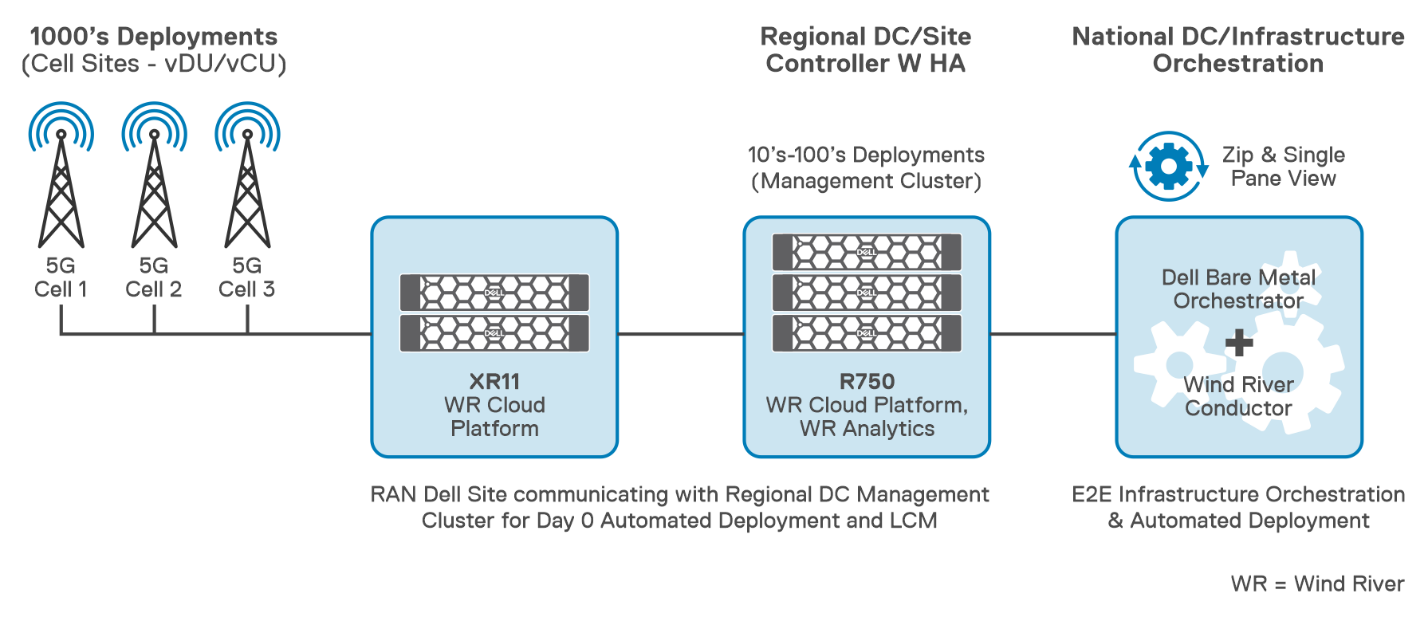
Automation use cases with Dell Technologies Telecom Multi-Cloud Foundation
Telecom Automation is not just about Day 0 (design) and Day 1 (deployment) but should also cover Day 2 (operations and lifecycle management). Dell Telecom Multi-Cloud Foundation supports the following use cases:
- Automated Deployment: It includes a fully-automated deployment of the cloud infrastructure based on customer specifications.
- O-Cloud as Code: It employs declarative automation using infrastructure data, which includes site data, networking, resources, and credentials to automate tasks independent of the workflow. This de-coupling is crucial to orchestrate the platform.
- Operational fulfillment: Integrations with Wind River Studio Conductor delivers full set of operational tools that provide a single management and observation platform for the operations team. This helps with creating a unified layer for Network Operations Center (NOC) teams to monitor and manage the platform.
- Staging: The platform is staged in Dell’s factory to reduce the time spent deploying and configuring the system on-site and can be tuned in the field using the built-in automation to meet any unique operator specifications.
Dell Technologies developed Dell Telecom Multi-Cloud Foundation and Dell Telecom Infrastructure Blocks to accelerate 5G cloud infrastructure transformation. Our current release of Telecom Infrastructure Blocks for Wind River delivers an engineered and factory-integrated system that comes with a fully automated deployment model for CSPs looking to build resilient and high-performance RAN.
To learn more about our solution, please visit the Dell Telecom Multi-Cloud Foundation solutions site.
 About the Author: Saad Sheikh
About the Author: Saad Sheikh
Saad Sheikh is APJ's Lead Systems Architect in Telecom Systems Business at Dell Technologies. In his current role, he is responsible for driving Telecom Cloud, Automation, and NGOPS transformations in APJ supporting partners, NEPs, and customers to accelerate Network Transformation for 5G, Open RAN, Core, and Edge using Dell’s products and capabilities. He is an industry leader with over 20 years of experience in Telco industry holding roles in Telco, System Integrators, Consulting businesses, and with Telecom vendors where he has worked on E2E Telecoms systems (RAN, Transport, Core, Networks), Cloud platforms, Automation, Orchestration, and Intelligent Networking. As part of Dell CTO team, he represents Dell in Linux Foundation, TMforum, GSMA, and TIP.
Related Blog Posts

RecoverPoint for VMs Automation – Advanced VM Protection
Wed, 21 Feb 2024 21:39:22 -0000
|Read Time: 0 minutes
In the spirit of automating everything, this blog will discuss a new automation solution in the RecoverPoint for VMs (RP4VMs) collection of automation solutions.
We have a variety of automation solutions for RP4VMs, including per-tag and per-cluster VM protection and use-case driven tasks, as well as a complete deployment automation solution. Now, I would like to present a new automation solution – Advanced VM Protection.
Let’s take a closer look at this exciting new solution.
What does the solution do?
The RecoverPoint for VMs advanced VM protection solution automates VM protection in RP4VMs with a wide variety of options:
- Automates VM protection based on pre-defined parameters in a JSON configuration file:
- VM name
- RP4VMs cluster name
- Plugin server IP or FQDN
- vCenter user/password or path to credentials file
- Production journal capacity (GB)
- Replica journal capacity (GB)
- Required RPO (sec)
- Failover networks per vNIC
- Performs and monitors mass VM protection
- Protects VMs for a specific RP4VMs cluster (optional)
- Performs VM protection operations on a specific plugin server (optional)
- Includes an option to skip the monitoring of VM protection preparation tasks
- Configures failover networks on a per network adapter basis as a post-protection operation
What is the solution?
It is a Python-based script that exclusively leverages the RP4VMs REST API.
Here is the list of prerequisites:
- Python 3.x (The script supports every platform Python is supported on)
- Python requests module, which can be installed using pip with the command:
pip install requests or python -m pip install requests
- RP4VMs 5.3.x and later
- Connectivity from the host running the script to the RP4VMs plugin server(s), specifically on tcp port 443
How do I use the script?
The script accepts the following parameters:
- One mandatory parameter, file, for a full path to the JSON configuration file.
- The optional parameters, rpvmcluster and server, limit script execution only for VM protection on a specified RP4VMs cluster and/or plugin server accordingly.
- The no-monitor parameter skips monitors of VM protection preparation task.
Here is the full script syntax:
# python advprotectvm.py -h usage: advprotectvm.py [-h] -file CONFIG_FILE [-cl RPVM_CLUSTER] [-s SERVER] [-nmonitor] Scripts advanced VM Protection in RecoverPoint for VMs options: -h, --help show this help message and exit -file CONFIG_FILE, --vm-config-file CONFIG_FILE Path to VM config file -cl RPVM_CLUSTER, --rpvmcluster RPVM_CLUSTER Optionally specify the RP4VMs cluster -s SERVER, --server SERVER Optionally specify RP4VMs Plugin Server DNS/IP -nmonitor, --no-monitor Optionally prevents protection monitoring
Use Cases and Examples
Let’s look at some common use cases for RP4VMs automated advanced VM protection:
- RP4VMs mass VM protection for onboarding of a new application:
# python advprotectvm.py -file idan-vms.json
- Batch VM protection only for a specific RP4VMs cluster:
# python advprotectvm.py -file idan-vms.json -cl Tel-Aviv
- Mass VM protection for a specific vCenter/ plugin or onboarding of a new datacenter:
# python advprotectvm.py -file vms.json -s pluginserver.idan.dell.com
Script output
# python advprotectvm.py -file vms.json -> Protecting VM prodwebsrv1 ---> Protection of VM prodwebsrv1 initiated -> Protecting VM prodappsrv1 ---> Protection of VM prodappsrv1 initiated -> Protecting VM proddbsrv1 ---> Protection of VM proddbsrv1 initiated -> VM protection initiated, monitoring ---> Protection of VM: prodwebsrv1, Transaction: d6783e2d-55be-47db-a082-de1d251c2375, Status: RUNNING ---> Protection of VM: prodappsrv1, Transaction: 808ab022-e79a-4ad1-a633-cc86e17644f2, Status: RUNNING ---> Protection of VM: proddbsrv1, Transaction: c7895dce-f3e6-4e70-872e-9d0b104d6273, Status: RUNNING ---> Protection of VM: prodwebsrv1, Transaction: d6783e2d-55be-47db-a082-de1d251c2375, Status: RUNNING ---> Protection of VM: prodappsrv1, Transaction: 808ab022-e79a-4ad1-a633-cc86e17644f2, Status: RUNNING ---> Protection of VM: proddbsrv1, Transaction: c7895dce-f3e6-4e70-872e-9d0b104d6273, Status: RUNNING ---> Protection of VM: prodwebsrv1, Transaction: d6783e2d-55be-47db-a082-de1d251c2375, Status: RUNNING ---> Protection of VM: prodappsrv1, Transaction: 808ab022-e79a-4ad1-a633-cc86e17644f2, Status: RUNNING ---> Protection of VM: proddbsrv1, Transaction: c7895dce-f3e6-4e70-872e-9d0b104d6273, Status: RUNNING ---> Protection of VM: prodwebsrv1, Transaction: d6783e2d-55be-47db-a082-de1d251c2375, Status: COMPLETED ---> Protection of VM: prodappsrv1, Transaction: 808ab022-e79a-4ad1-a633-cc86e17644f2, Status: COMPLETED ---> Protection of VM: proddbsrv1, Transaction: c7895dce-f3e6-4e70-872e-9d0b104d6273, Status: COMPLETED -> Configuring failover networks ---> Skipping failover network config for VM: prodwebsrv1 ---> Failover networks config is not required for VM: prodappsrv1 ---> Failover network config is successful for VM: proddbsrv1
Where can I find it?
The script and the config file can be found on GitHub: https://github.com/IdanKen/Dell-EMC-RecoverPoint4VMs.
Resources
- The Dell developer site provides comprehensive online API documentation, including full API references, tutorials, and use cases for the RP4VMs REST API.
- The RP4VMs REST API offers self-documentation – Swagger UI running on the plugin server itself – https://{plugin-server}/ui
- RecoverPoint for VMs GitHub repository
- RecoverPoint for VMs 5.3 – New RESTful API Demo
How can I get help?
For additional support, you are more than welcome to raise an issue in GitHub or reach out to me by email: Idan.kentor@dell.com
Thanks for reading!
Idan
Author: Idan Kentor

PowerProtect Data Manager Automation – Lifecycle Management
Mon, 20 Nov 2023 15:42:26 -0000
|Read Time: 0 minutes
In this installment of the PowerProtect Data Manager (PPDM) automation series of blogs, we will focus on a new solution that automates PowerProtect Data Manager life cycle management.
For PPDM automation, we have auto-policy creation and ad-hoc VM backup solutions, use-case driven tasks, complete PPDM deployment automation, and so on - all available in the official PowerProtect Data Manager GitHub repository. And now, I am proud to present to you the PPDM life cycle automation solution.
So, let’s take a closer look at the solution.
What does the solution do?
The PowerProtect Data Manager automated life cycle management automates PPDM upgrades with a wide variety of options:
- Upgrade with an upload package
- Performs pre-upgrade checks
- Continuously monitors pre-upgrade checks and upgrade processes
- Includes an option to skip the upload of the upgrade package and use the existing upgrade package
- Can perform only the pre-checks, without performing the actual upgrade
- Supports monitoring only phase where a current upgrade can be monitored
- Allows to skip PPDM VM snapshot. In any case, that snapshot will not be taken if a hosting vCenter is not configured
What is the solution?
It is a Python-based script that operates with the PPDM REST API.
Here is the list of prerequisites:
- Python 3.x (The script supports every platform Python is supported on)
- Python requests module, which can be installed using pip with the command: “pip install requests” or “python -m pip install requests”
- PowerProtect Data Manager 19.13 and later
- Connectivity from the host running the script to PPDM, specifically on tcp ports 8443 and 14443
How do I use the script?
The script accepts the following parameters:
- The PPDM host is represented by the mandatory parameter server and username (defaults to user admin) and a mandatory password parameter
- The parameter file for a full path to the upgrade package or, alternatively the skipupload parameter with the release parameter to determine the PPDM version to be applied
- The parameter onlyprecheck allows to perform precheck and exit without performing the actual upgrade
- Specify skipsnapshot to prevent VM snapshot from being taken on the PPDM VM
- The onlymonitor parameter performs monitoring of active upgrades
Here is the full script syntax:
# python ppdm_upgrade.py -h usage: ppdm_upgrade.py [-h] -s SERVER [-u USERNAME] -p PASSWORD [-f UPGFILE] [-onlyprecheck] [-skipupload] [-release PPDMRELEASE] [-skipsnapshot] [-onlymonitor]
Script to automate PowerProtect Data Manager lifecycle management
options: -h, --help show this help message and exit -s SERVER, --server SERVER PPDM server FQDN or IP -u USERNAME, --username USERNAME Optionally provide the PPDM username -p PASSWORD, --password PASSWORD PPDM password -f UPGFILE, --file UPGFILE Full path to upgrade package -onlyprecheck, --only-pre-check Optionally stops after pre-check -skipupload, --skip-file-upload Optionally skips file upload -release PPDMRELEASE, --ppdm-release PPDMRELEASE Provide PPDM version if skipping package upload -skipsnapshot, --skip-snapshot Optionally skips PPDM VM snapshot -onlymonitor, --only-monitor Optionally only monitor running upgrade |
Use Cases and Examples
Let’s look at some common use cases for automated PPDM life cycle management:
1. PPDM automated upgrade, including file upload:
# python ppdm_upgrade.py -s 10.0.0.1 -p "myTempPwd!" -f /home/idan/dellemc-ppdm-upgrade-sw-19.14.0-27.pkg
2. For cases where there is a need to prepare for an upgrade by uploading the package and run the precheck. It is possible to perform the automated upgrade in two phases.
a. First, only file upload and precheck:
# python ppdm_upgrade.py -s 10.0.0.1 -p "myTempPwd!" -f /home/idan/dellemc-ppdm-upgrade-sw-19.14.0-27.pkg -onlyprecheck
b. Second, perform the upgrade itself:
# python ppdm_upgrade.py -s 10.0.0.1 -p "myTempPwd!" -skipupload -release 19.14.0-27
3. Monitoring a running upgrade from a different workstation:
# python ppdm_upgrade.py -s 10.0.0.1 -p "myTempPwd!" -onlymonitor
Script output
# python ppdm_upgrade.py -s 10.0.0.1 -p "myTempPwd!" -f /home/idan/dellemc-ppdm-upgrade-sw-19.14.0-27.pkg -> Obtaining PPDM configuration information ---> PPDM is upgrade ready -> Performing pre-upgrade version checks ---> Current PPDM version: 19.13.0-20 ---> Checking upgrade to PPDM version: 19.14.0-27 -> Uploading PPDM upgrade package ---> Upload completed successfully in 3 mins and 34 secs -> Monitoring upgrade ID 636cc6a3-2e84-4fb8-bb40-87aefd0f7b96 ---> Monitoring state AVAILABLE -> Performing pre-upgrade checks -> Monitoring upgrade ID 636cc6a3-2e84-4fb8-bb40-87aefd0f7b96 ---> Monitoring state PROCESSING ---> Monitoring state PROCESSING ---> Monitoring state PROCESSING ---> Monitoring state AVAILABLE -> Upgrading PPDM to release 19.14.0-27 ---> Monitoring PPDM upgrade ---> Upgrade status: PENDING ---> Upgrade status: RUNNING 3% ----> Upgrade info: current component: eCDM, description: Taking Update Snapshot 3% ----> Upgrade info: seconds elapsed / remaining: 11 / 2477 ---> Upgrade status: RUNNING 3% ----> Upgrade info: current component: eCDM, description: Taking Update Snapshot 3% ----> Upgrade info: seconds elapsed / remaining: 41 / 2447 ---> Upgrade status: RUNNING 3% ----> Upgrade info: current component: eCDM, description: Taking Update Snapshot 3% ----> Upgrade info: seconds elapsed / remaining: 53 / 2435 ---> Upgrade status: RUNNING 3% ----> Upgrade info: current component: eCDM, description: Taking Update Snapshot 3% ----> Upgrade info: seconds elapsed / remaining: 64 / 2424 ---> Upgrade status: RUNNING 10% ----> Upgrade info: current component: eCDM, description: Shutting Down Components 10% ----> Upgrade info: seconds elapsed / remaining: 211 / 2004 ---> Upgrade status: RUNNING 10% ----> Upgrade info: current component: eCDM, description: Shutting Down Components 10% ----> Upgrade info: seconds elapsed / remaining: 222 / 1993 ----> Upgrade info: seconds elapsed / remaining: 266 / 1949 ---> Upgrade status: RUNNING 21% ----> Upgrade info: current component: eCDM, description: Updating The RPMs 21% ----> Upgrade info: seconds elapsed / remaining: 277 / 1720 ---> Upgrade status: RUNNING 21% ----> Upgrade info: current component: eCDM, description: Updating The RPMs 21% ----> Upgrade info: seconds elapsed / remaining: 288 / 1709 ---> Upgrade status: RUNNING 21% ----> Upgrade info: current component: eCDM, description: Updating The RPMs 21% ----> Upgrade info: seconds elapsed / remaining: 299 / 1698 ---> Upgrade status: RUNNING 21% ----> Upgrade info: current component: eCDM, description: Updating The RPMs 21% ----> Upgrade info: seconds elapsed / remaining: 563 / 1486 ---> Polling timed out, retrying... ---> Polling timed out, retrying... ---> Polling timed out, retrying... ---> Upgrade status: RUNNING 32% ----> Upgrade info: current component: eCDM, description: Starting Components 32% ----> Upgrade info: seconds elapsed / remaining: 688 / 1167 ---> Upgrade status: RUNNING 35% ----> Upgrade info: current component: eCDM, description: Migrating Data 50% ----> Upgrade info: seconds elapsed / remaining: 776 / 1038 ---> Upgrade status: RUNNING 52% ----> Upgrade info: current component: eCDM, description: Data Migration Completed 52% ----> Upgrade info: seconds elapsed / remaining: 787 / 1038 ---> Upgrade status: RUNNING 55% ----> Upgrade info: current component: eCDM, description: Data Migration Completed 55% ----> Upgrade info: seconds elapsed / remaining: 940 / 1038 ---> Upgrade status: RUNNING 55% ----> Upgrade info: current component: eCDM, description: Data Migration Completed 55% ----> Upgrade info: seconds elapsed / remaining: 951 / 1038 ---> Upgrade status: RUNNING 57% ----> Upgrade info: current component: eCDM, description: Data Migration Completed 57% ----> Upgrade info: seconds elapsed / remaining: 962 / 1038 ---> Upgrade status: RUNNING 66% ----> Upgrade info: current component: eCDM, description: Data Manager Core Services Update Completed. Waiting for Other Components to Update... 71% ----> Upgrade info: seconds elapsed / remaining: 1027 / 1038 ---> Upgrade status: RUNNING 71% ----> Upgrade info: current component: eCDM, description: Data Manager Core Services Update Completed. Waiting for Other Components to Update... 71% ----> Upgrade info: seconds elapsed / remaining: 1038 / 1038 ---> Upgrade status: RUNNING 71% ----> Upgrade info: current component: eCDM, description: Data Manager Core Services Update Completed. Waiting for Other Components to Update... 71% ----> Upgrade info: seconds elapsed / remaining: 1049 / 1038 ---> Upgrade status: RUNNING 71% ----> Upgrade info: current component: eCDM, description: Data Manager Core Services Update Completed. Waiting for Other Components to Update... 71% ----> Upgrade info: seconds elapsed / remaining: 1060 / 1038 ---> Upgrade status: RUNNING 71% ----> Upgrade info: current component: eCDM, description: Data Manager Core Services Update Completed. Waiting for Other Components to Update... 71% ----> Upgrade info: seconds elapsed / remaining: 1071 / 1038 ---> Upgrade status: RUNNING 71% ----> Upgrade info: current component: eCDM, description: Data Manager Core Services Update Completed. Waiting for Other Components to Update... 71% ----> Upgrade info: seconds elapsed / remaining: 1083 / 1038 ---> Upgrade status: RUNNING 71% ----> Upgrade info: current component: eCDM, description: Data Manager Core Services Update Completed. Waiting for Other Components to Update... 71% ----> Upgrade info: seconds elapsed / remaining: 1095 / 1038 ---> Upgrade status: RUNNING 71% ----> Upgrade info: current component: eCDM, description: Data Manager Core Services Update Completed. Waiting for Other Components to Update... 71% ----> Upgrade info: seconds elapsed / remaining: 1108 / 1038 ---> Upgrade status: RUNNING 71% ----> Upgrade info: current component: eCDM, description: Data Manager Core Services Update Completed. Waiting for Other Components to Update... 71% ----> Upgrade info: seconds elapsed / remaining: 1120 / 1038 ---> Upgrade status: RUNNING 71% ----> Upgrade info: seconds elapsed / remaining: 1350 / 1038 ---> Upgrade status: RUNNING 76% ----> Upgrade info: current component: TSDM, description: Transparent Snapshot Data Mover Update Started 76% ----> Upgrade info: seconds elapsed / remaining: 1361 / 1034 ---> Upgrade status: RUNNING 94% ----> Upgrade info: current component: TSDM, description: Transparent Snapshot Data Mover Update Completed 94% ----> Upgrade info: seconds elapsed / remaining: 1372 / 138 ---> Upgrade status: COMPLETED 100% ----> Upgrade completed in 22 mins and 56 seconds -> PPDM upgraded successfully -> Making sure PPDM is up and running ---> PPDM is available ---> PPDM is operational on version 19.14.0-27 -> All tasks completed successfully |
Where can I find it?
You can find the script in the official PowerProtect GitHub repository:
https://github.com/dell/powerprotect-data-manager
Resources
Other than the official PPDM repo on GitHub, developer.dell.com provides comprehensive online API documentation, including full API reference, tutorials, and use cases for PPDM REST API.
How can I get help?
For additional support, you are more than welcome to raise an issue in GitHub or reach out to me by email:
Idan.kentor@dell.com
Thanks for reading!
Idan




