Home > Workload Solutions > SAP > Guides > SAP HANA TDI Guides > Dell Validated Design for SAP HANA TDI with Dell PowerMax 2000 and 8000 Storage Arrays > Recovering the database with SAP HANA studio
Recovering the database with SAP HANA studio
-
Restore the SAP HANA database to the point when you backed it up:
- Log in to the SAP HANA studio, and then select Backup and Recovery.
- Select the tenant database.
- Select Recover the database to the most recent state, as shown in the following figure:
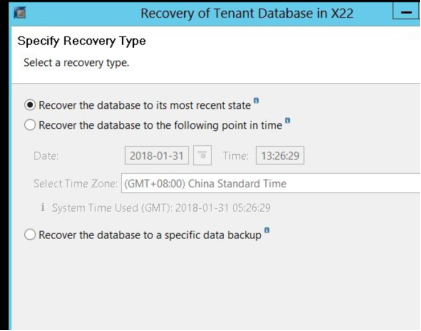
Figure 13. Specifying the recovery type
- Specify a location for the log backups, as shown in the following figure:
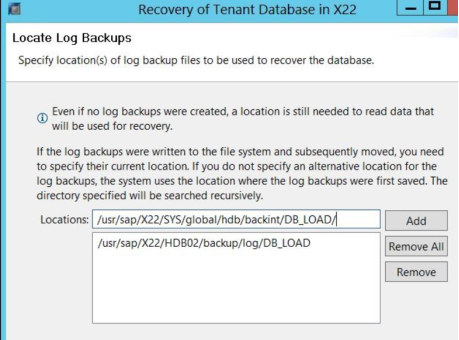
Figure 14. Specifying the log backup location
- Select the point in time to which you want to restore the database, as shown in the following figure:
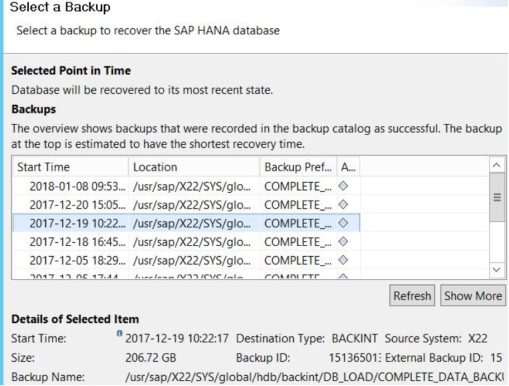
Figure 15. Specifying a recovery point in time
- Select Third-Party Backup Tool (Backint) as the backup tool.
- Review the recovery settings, and then click Finish.
