Home > Workload Solutions > SAP > Guides > SAP HANA TDI Guides > Dell Validated Design for SAP HANA TDI with Dell PowerMax 2000 and 8000 Storage Arrays > Backing up the database from SAP HANA studio
Backing up the database from SAP HANA studio
-
To back up the SAP HANA database:
- Log in to SAP HANA studio, and then select Backup and Recovery, as shown in the following figure:
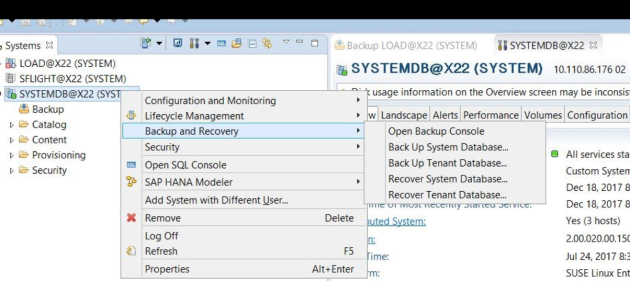
Figure 9. SAP HANA studio: Selecting Backup and Recovery
- Select the tenant database, as shown in the following figure.
The LOAD database in the figure is for illustration purposes only.

Figure 10. Selecting the tenant database
- Select Backint as the destination type, as shown in the following figure:
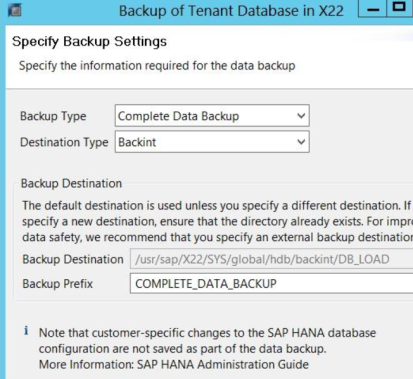
Figure 11. Specifying the backup destination type
- Review the backup settings, as shown in the following figure:
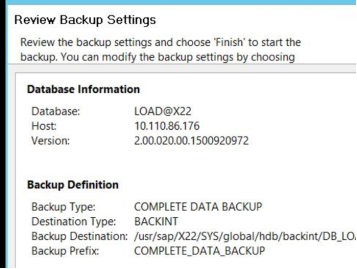
Figure 12. Review Backup Settings page
- Click Finish to start the backup.
