Home > Storage > PowerFlex > White Papers > Oracle RAC and PowerFlex Asynchronous Replication > Scenario 1: Planned test failover
Scenario 1: Planned test failover
-
This scenario is useful in situations such as to offload from source domain site for use cases such as RMAN backup, reporting, and test/dev setup.
- Start the workload.
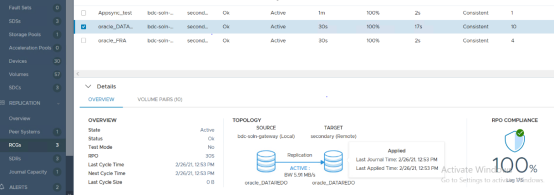
- Log in to the PowerFlex presentation server UI on the source system. From the RCG screen, select the Replication RCG that you want to test and choose the Test Failover menu option.
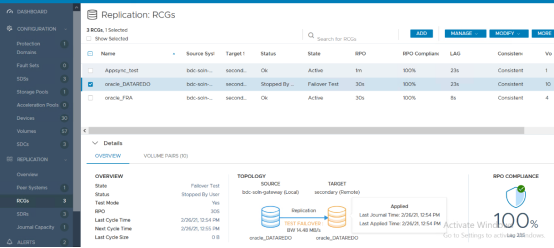
- The workload data is still being generated on the source system. The database running on the source cluster is not affected and continues to be up and running. Journals are still getting transferred from the source system to the target system.
- Start the database on the target.
- Verify that there is a lag of whatever time the RPO is set between source and target.
RMAN validate and dbverify
RMAN validate and dbverify was run and ensured that there was no block corruption in the tablespaces and datafiles in the target setup.
