Home > Storage > PowerFlex > White Papers > Reference Architecture: Google Cloud Anthos and GDC Virtual on Dell PowerFlex > Create Anthos GKE on-prem admin and user cluster on PowerFlex
Create Anthos GKE on-prem admin and user cluster on PowerFlex
-
To create the admin and user cluster, complete the following steps:
- SSH to the admin workstation from the deployment workstation.
- For the admin cluster, modify the admin-cluster.yaml file to match your environment-specific variable. For more information, see Admin cluster configuration file.
- Validate the admin cluster configuration file by running the following command:
gkectl check-config --config admin-cluster.yaml
- Initialize your vSphere environment by running the following command:
gkectl prepare --config admin-cluster.yaml --skip-validation-all
- Create the admin cluster by running the following command:
gkectl create admin --config admin-cluster.yaml
- For the user cluster, modify the user-cluster.yaml file to match your environment-specific variable. For more information, see User cluster configuration file.
- Validate the user cluster configuration file by running the following command:
gkectl check-config --kubeconfig [ADMIN_CLUSTER_KUBECONFIG] --config user-cluster.yaml
where, [ADMIN_CLUSTER_KUBECONFIG] is the path of the kubeconfig file for your admin cluster.
- Create the user cluster by running the following command:
gkectl create cluster --kubeconfig [ADMIN_CLUSTER_KUBECONFIG] --config user-cluster.yaml
- Verify the successful creation of an admin cluster by running the following command:
kubectl get nodes --kubeconfig [ADMIN_CLUSTER_KUBECONFIG]
- Verify the successful creation of a user cluster by running the following command:
kubectl get nodes --kubeconfig [USER_CLUSTER_KUBECONFIG]
Result: The user cluster is registered with Google Cloud after the cluster is created successfully.
- To verify the result, log in to Google cloud > Kubernetes Engine > Clusters:
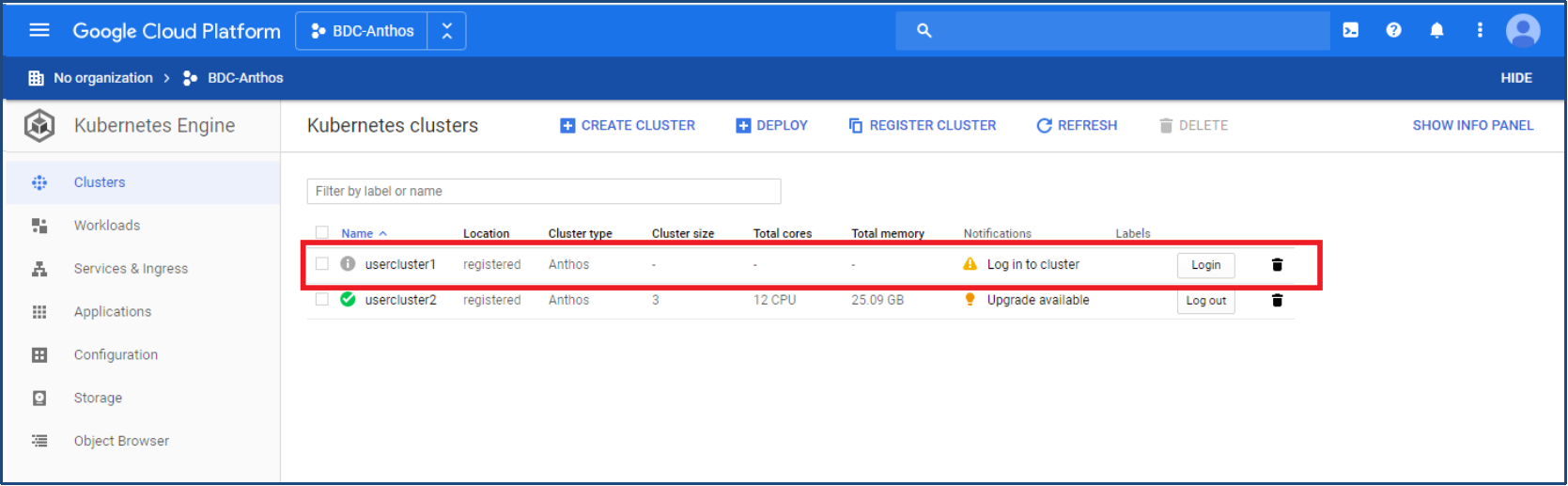 Figure 9: User cluster registered with GCP after successful deployment
Figure 9: User cluster registered with GCP after successful deployment- Select a cluster and click Login. You are prompted to choose the method to use for authentication of the cluster.
- Token.
- Basic authentication.
- Authenticate with Identity Provider configured for the cluster.
Select the method of your choice and log in to view the cluster overview.
For more information, see Logging in to a cluster from Cloud Console.
- To see the cluster details, select Kubernetes cluster details > Nodes.
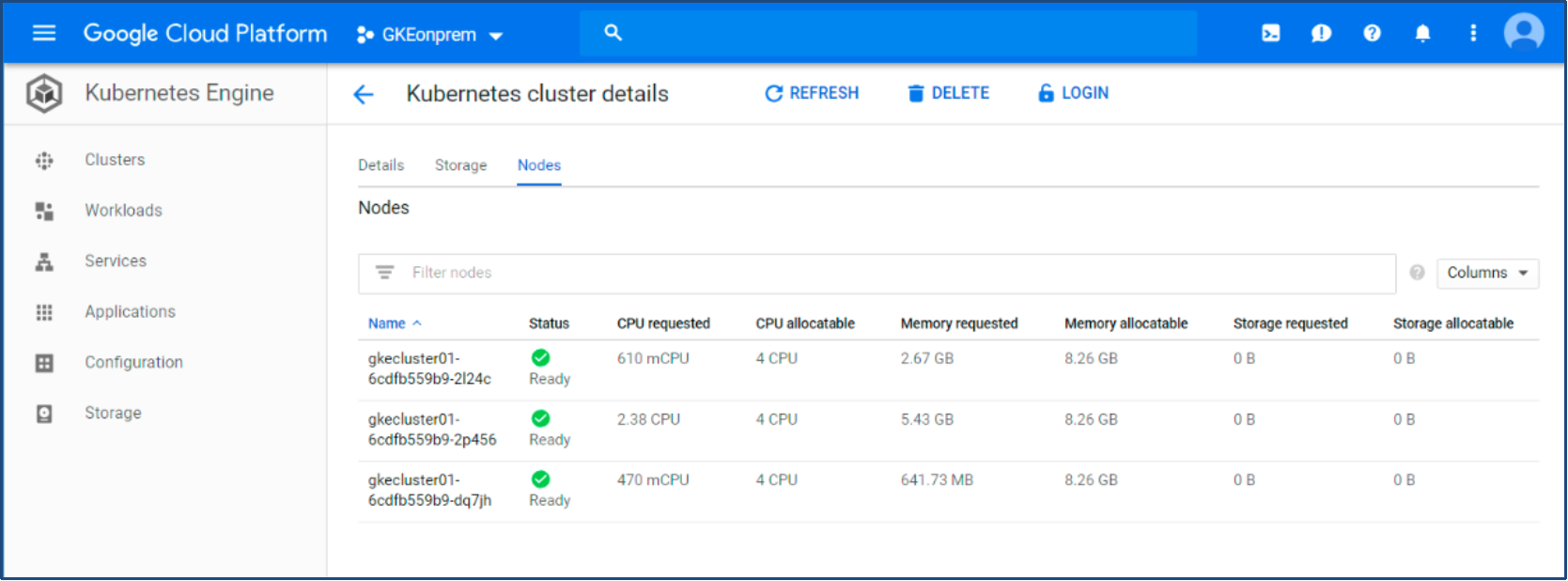 Figure 10: Kubernetes cluster node details in GCP
Figure 10: Kubernetes cluster node details in GCPNote: The Kubernetes cluster nodes for Anthos on-premises clusters are running as vSphere VMs on the PowerFlex system.
- (Optional) Verify that the Kubernetes cluster nodes in the GCP console have the same names as the worker node VMs running on PowerFlex.
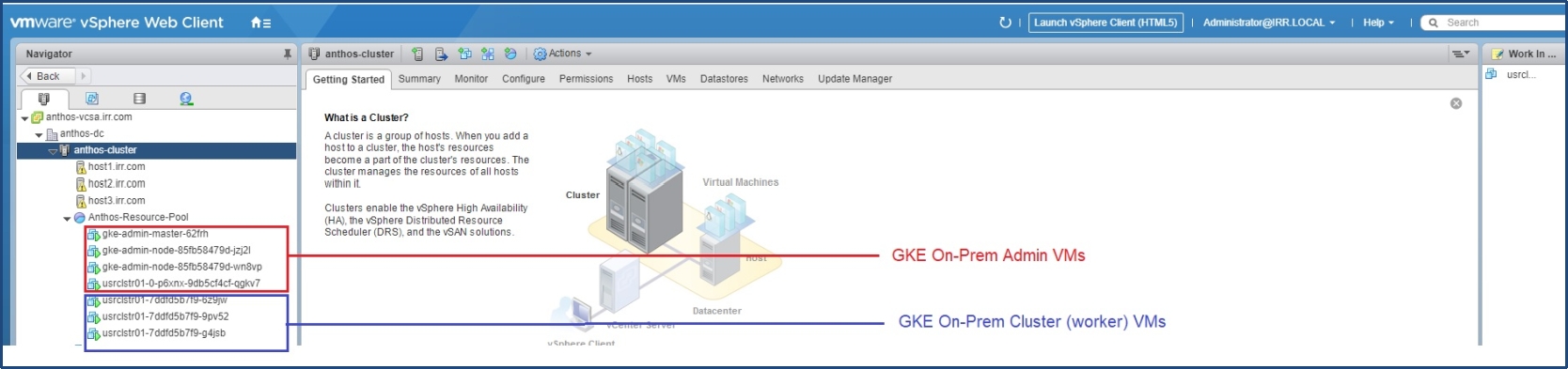 Figure 11: Kubernetes cluster nodes in VMware vCenter
Figure 11: Kubernetes cluster nodes in VMware vCenterFor more information, see Creating an admin cluster and Creating a user clusters.
