The goal of our performance validation was to assess whether our proposed design could produce reliable planning input metrics for sizing a range of small, medium, and large deployment options. Most VMS and CV applications are sized by scaling out infrastructure based on per application service building blocks, e.g., video recorder service, database service, alert processing service, etc. We configured application service VMs to offer a good balance of performance and high availability. We monitored all key OS and application-specific performance metrics to see if we could detect any signs of resource exhaustion or process blocking. Our mixed workloads included processing a large simulated camera network with a Milestone XProtect VMS while simultaneously running BreifCam and Ipostek real-time alert processing for a subset of the total camera streaming workload.
VM placement with DRS
A typical muli-vendor solution for a VMS/CV consists of a total VM count that is too difficult to manage with static rules and guidelines. VMware provides the DRS tool that will intelligently assess the layout of the application VMs on the VxRail solution to ensure even and reliable performance for the system. In addition to performance, it is also important to consider the impacts of high availability protection when defining DRS rules.
Placement constraints
The rules on placement of VMs are critical for small or medium size platforms due to the limited count of nodes in the system. This is less of a concern in a large system, but the rules must still be followed. Failure to follow the rules can result in some nodes that are over-allocated and not in a HA configuration.
- A Maximum of 3 Milestone XProtect Recorders per VxRail Host
- A Maximum of 2 CV processing nodes per VxRail Host (assuming 2 GPUs available)
- Primary and secondary VMs for a system must not be on the same VxRail Host:
- Ipsotek Management VMs cannot be on the same Host.
- Ipsotek Database nodes cannot be on the same Host.
- BriefCam Management nodes cannot be on the same Host.
- BriefCam Database nodes cannot be on the same Host.
- Milestone XProtect Management nodes cannot be on the same Host.
- Milestone XProtect Database nodes cannot be on the same Host.
- Milestone XProtect Hot and Cold Recorders cannot be on the same Host as the Primary recorders.
DRS Rule Details
- No host or VM groups were needed for this design. The use of dynamic hosts that can get placed into maintenance mode results in static rules not working.
- Briefcam- PS : A rule that ensures that all BriefCam processing nodes are kept on separate hosts
- Mil Management: A rule that ensures that the two XProtect Management VMs are placed on separate hosts.
- Ipso-ps : A placeholder rule for completeness when vGPU support is added to Ipsotek.
- Max 3 Recorders per Host: One recorder from each group of three was chosen and forced to be placed on separate hosts.
- Group Rec 1-3 : A rule that says Keep Virtual Machines Together. Creates a group that can run on any host.
- Group Rec 4-6: see 6 above
- Group Rec 7-9: see 6 above
- Group Rec 10-12: see 6 above
The following screenshot shows the rules when configured with the vSphere web UI.
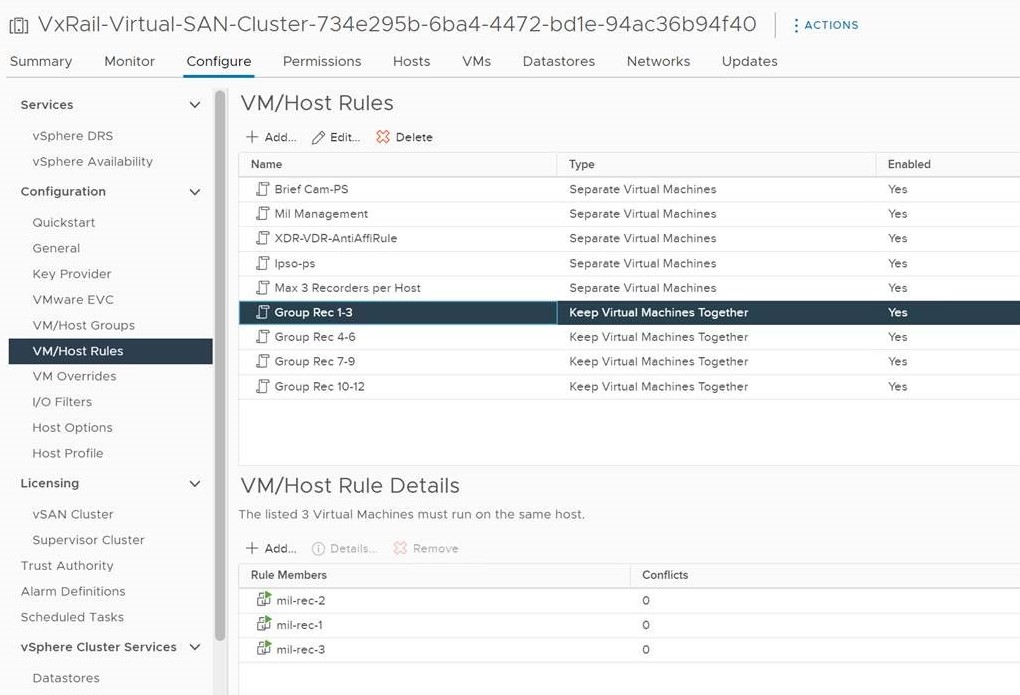
VM placement for validation
After enabling VMWare DRS and starting all the VMs for the solution we observed the following distribution of VMs across the VxRail cluster:
| Partner | Node 1 | Node 2 | Node 3 | Node 4 | Node 5 |
| VxRail/vCenter |
| ||||
| Milestone XProtect |
|
|
|
|
|
| BriefCam |
|
|
|
|
|
| Ipsotek |
|
|
|
|
|
Video workload
The testing workload was generated by 840 camera simulators using two different source videos. The details of the videos used are as follows:
| Type | CV workload | Resolution | FPS | Bit rate |
| Busy Hallway | Face Recognition | 1080 | 30 | 3.2 Mb/s |
| Isolated Stairwell | Restricted Zone | 1080 | 20 | 2.8 Mb/s |
Camera mapping to Milestone
The camera simulators ran on hardware outside of the VxRail cluster that hosted the VMS and CV processing services. The following table shows how the mapping of camera simulators to Milestone XProtect recorder VMs:
| Camera Simulator | Milestone Recorder | Camera Count |
| Simulator-01 | Recorder-01 | 70 |
| Simulator-01 | Recorder-02 | 70 |
| Simulator-01 | Recorder-03 | 70 |
| Simulator-02 | Recorder-04 | 70 |
| Simulator-02 | Recorder-05 | 70 |
| Simulator-02 | Recorder-06 | 70 |
| Simulator-03 | Recorder-07 | 70 |
| Simulator-03 | Recorder-08 | 70 |
| Simulator-03 | Recorder-09 | 70 |
| Simulator-04 | Recorder-10 | 70 |
| Simulator-04 | Recorder-11 | 70 |
| Simulator-04 | Recorder-12 | 70 |
| Total 840 | ||
