Home > Integrated Products > VxRail > Guides > Design Guide—Dell Validated Design for SAP HANA Deployments with Dell VxRail Infrastructure > SAP HANA persistence
SAP HANA persistence
-
Create the persistence of production SAP HANA VMs by adding disks for data and log to the VMs from the vSAN storage pool.
Configuring the SCSI controller
A VMware best practice is to use a dedicated SCSI controller for the SAP HANA data and log devices. Configure the SCSI controller as VMware Paravirtual. The example that is shown in the following figure uses SCSI Controller 0 for the system device, SCSI Controller 1 for the data devices, and SCSI Controller 2 for the log devices:
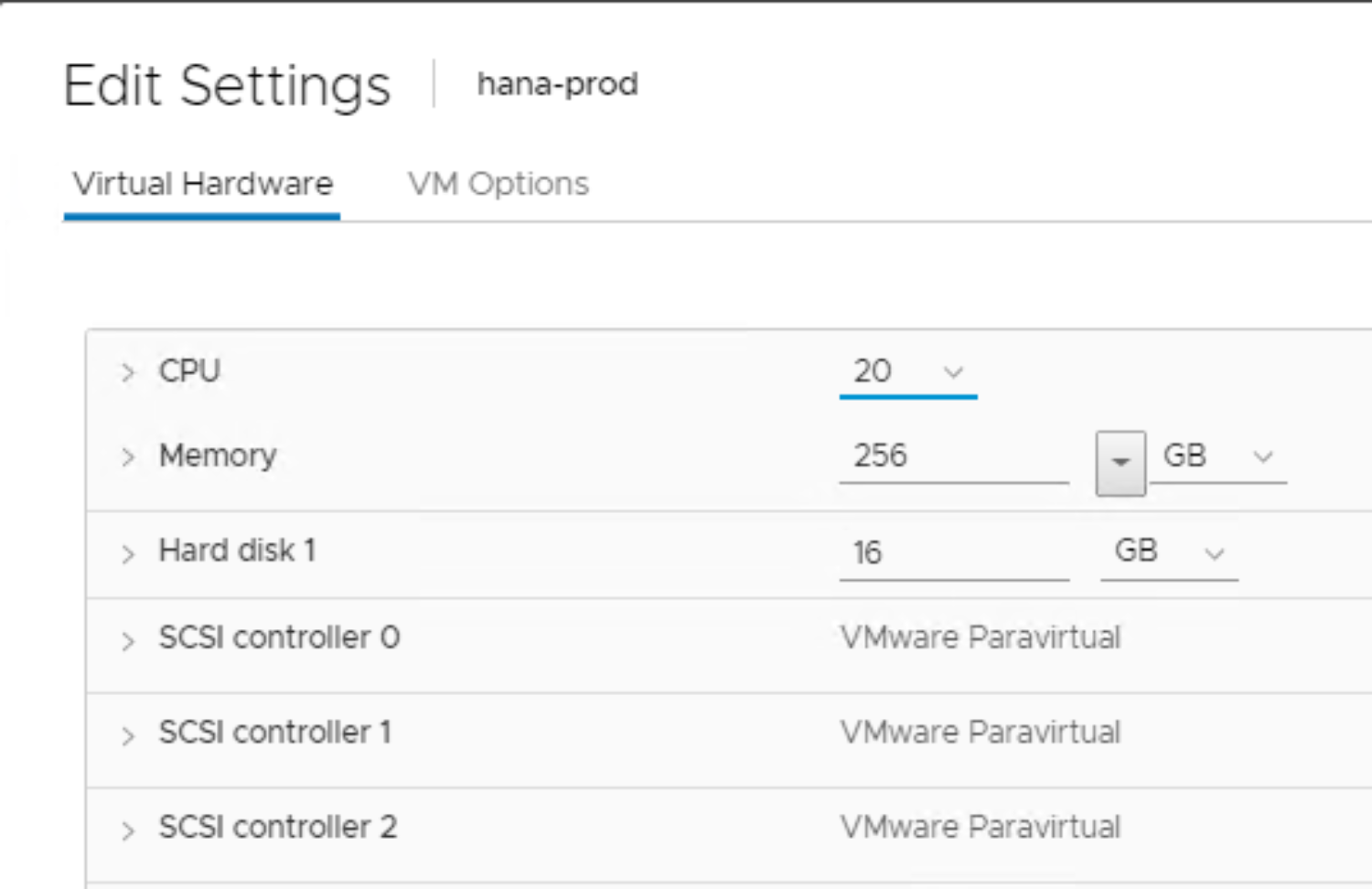
Figure 4. VM SCSI controller for the SAP HANA persistence
Configuring the device capacity for data and log
Use the SAP Quick Sizer tool to determine the required capacity for the SAP HANA data and log devices.
If the sizing details are not available, configure the sizes of the data devices and log devices based on the memory size of the SAP HANA VM. For data devices, configure 2 x RAM. For log devices, configure 0.5-1 x RAM (up to a maximum of 512 GB).
Add the capacity of the data and the log device to get the total capacity required for the SAP HANA persistence of the VM.
Assigning VM storage policies for SAP HANA data and log
Define a storage policy for the SAP HANA physical devices that are deployed on the vSAN data store. While the default vSAN storage policy is adequate for the system device, the SAP HANA persistence devices must have a dedicated storage policy to meet the SAP performance requirements. The following figure shows the rules that we defined in the storage policy for the SAP HANA persistence:
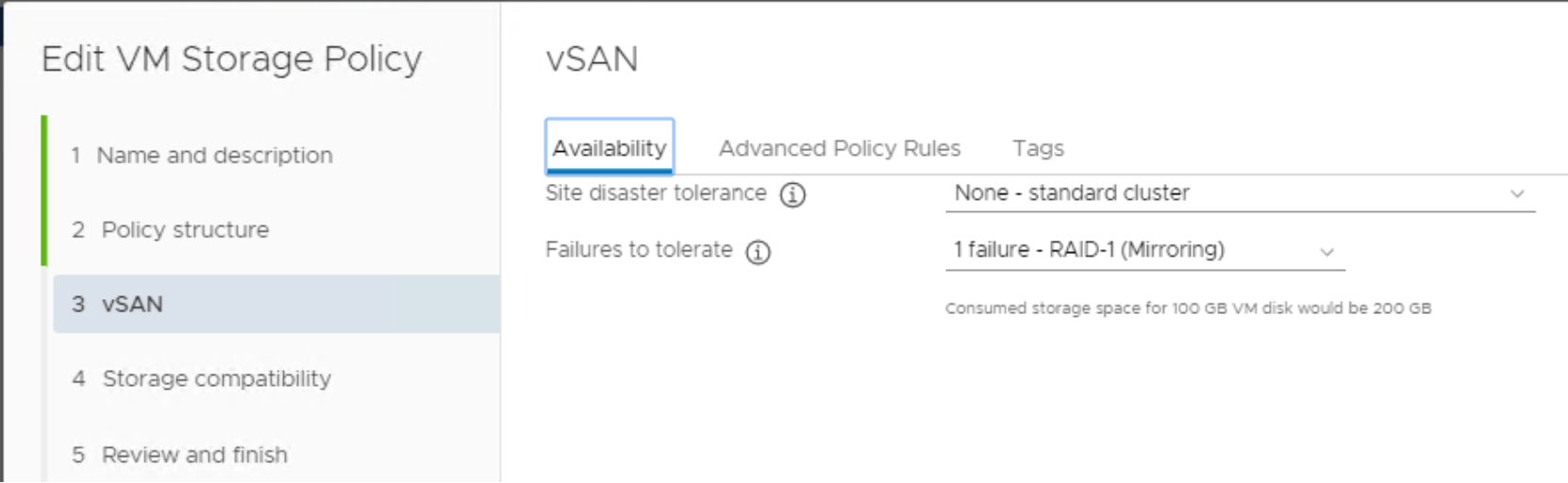
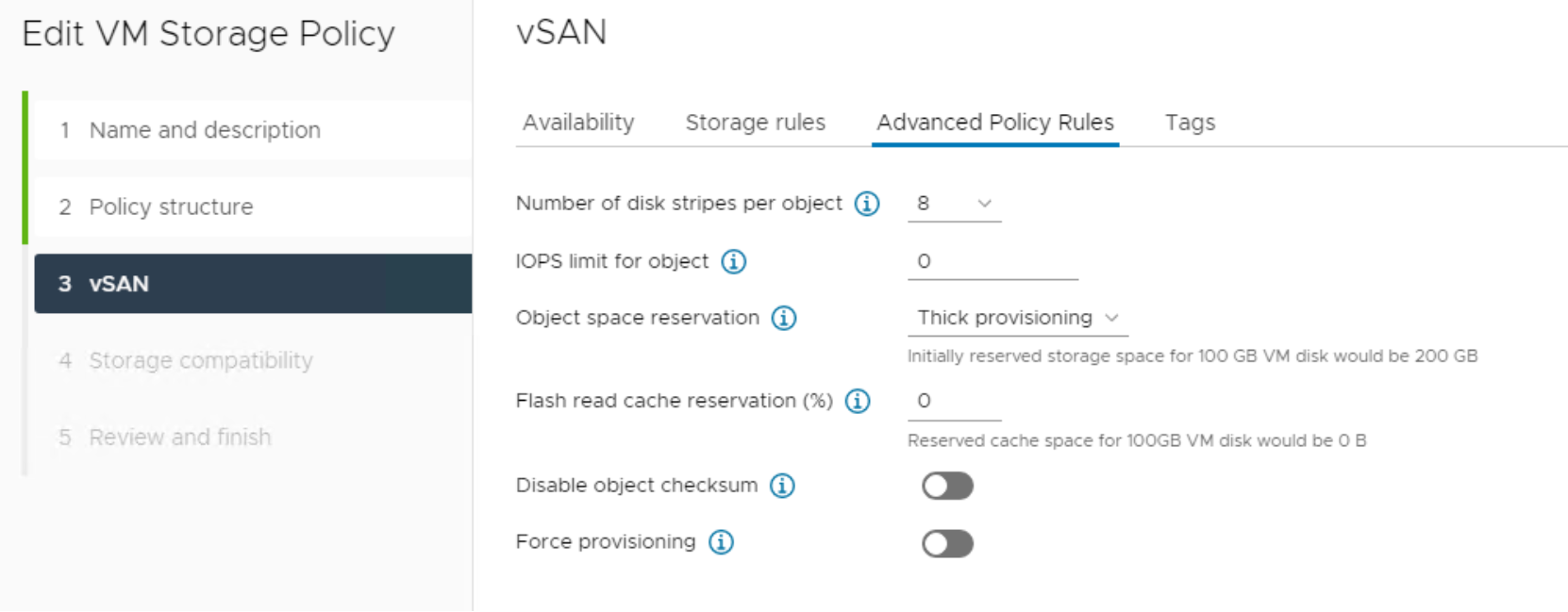
Figure 5. VM storage policy for the SAP HANA persistence
vSAN storage policy requirements for the SAP HANA persistence
The vSAN storage policy requirements are:
- Failure tolerance method = RAID 1 (mirroring)
This option provides best performance on vSAN compared to RAID 5/6, which is mainly optimized for space utilization.
- Failures to tolerate = 1
This setting defines the number of disk, host, or fault-domain failures that a storage object can tolerate.
- Number of disk stripes per object = 8
This setting defines the number of disks across which each replica of a storage object is striped.
Note: With RAID 1, each storage object has two replicas.
The optimal number depends on the number of available disk groups and capacity disks. The minimum (default) is 1 and the maximum is 12.
- Object space reservation = Thick Provisioning
Defines that the devices will be thick-provisioned.
- Flash read cache reservation (%) = 0
This option applies only to hybrid vSAN deployments—NVMe or SSD for cache and HDDs for capacity.
- Disable object checksum = Off
During read/write operations, vSAN checks the validity of the data based on the checksum. If the data is not valid, vSAN takes the necessary steps to either correct the data by retrieving a new copy from another replica or report the issue to the user for action (nonrecoverable errors).
- Force provisioning = off
If this option is ON, the object is provisioned even if the policy specified in the storage policy is not satisfiable with the resources that are available in the cluster.
Formatting and mounting the SAP HANA persistence in the VM
After the SAP HANA VM starts, you must format and mount the persistence before you install the SAP HANA software.
To format the data and log devices:
- Run the following command, where /dev/sdb and /dev/sdc are the Linux devices for the persistence:
mkfs.xfs /dev/sdb;mkfs.xfs /dev/sdc
- Create the mount points by running:
mkdir -p /hana/data /hana/log
mount /dev/sdb /hana/data;mount /dev/sdc /hana/log
- Add the SAP HANA mount points to the /etc/fstab file to ensure that the SAP HANA data and log volumes are mounted after a VM reboot.
