Home > Workload Solutions > Artificial Intelligence > Guides > Design Guide—Delivering Edge AI with NVIDIA Fleet Command > Deploying applications
Deploying applications
-
Fleet Command can now deploy applications from the NGC Private Registry in the cloud to the servers at the edge locations. Using the Fleet Command interface, select the applications that you want to deploy and the locations to which you want to deploy them. The deployment operates based on the Helm chart of the application and the specified configuration.
The following workflow summarizes the power and simplicity of the comprehensive Fleet Command approach to manage AI systems and applications at the edge. A single control plane handles everything from managing a catalog of applications to mapping and deploying applications to edge locations, as well as keeping applications at the edge updated and healthy.
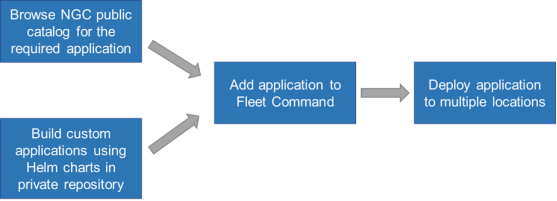
Figure 3. Application selection and deployment workflow
- Using Fleet Command, deploy independent software vendor (ISV) applications or custom applications at the edge:
- For vendor applications (like Deep Vision), browse the NGC catalog for the required application and download it to the Private Repository.
- For custom-built applications, upload the application by providing information about the Helm chart to the NGC Private Repository.
- From the NGC repository, add the application to Fleet Command. Fleet Command Applications define what can be deployed to the edge locations.
- Create a deployment by providing the application from the private repository, any required application configuration information, and the locations for the application deployment. You can provide more than one location. Fleet Command deploys the application to all selected locations.
The application is now ready to use.
- Obtain the application’s IP information from the Fleet Command interface. If required, use this IP information to log in to the application for further configuration and use.
- Using Fleet Command, deploy independent software vendor (ISV) applications or custom applications at the edge:
