Home > Workload Solutions > Container Platforms > Red Hat OpenShift Container Platform > Archive > Dell Ready Stack for Red Hat OpenShift Container Platform 4.3 CSI Attached Storage > OpenShift license and support
OpenShift license and support
-
- Log in to the OpenShift console using the credentials kubeadmin and password available in the /home/core/openshift/auth/kubeadmin-password directory.
- Under Cluster ID, select Home > Dashboard > OpenShift Cluster Manager:
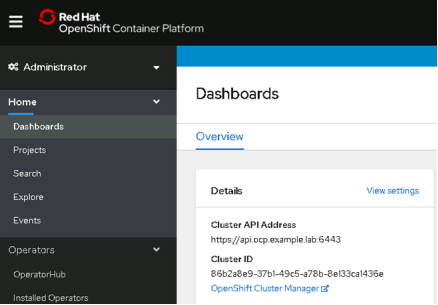
Figure 9. OpenShift Cluster Manager
- By default, all OpenShift setups come with a 60-day evaluation period. Click the Actions list menu and select Edit subscription settings:
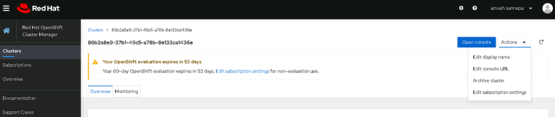
Figure 10. Subscription options
- Select options depending on the support type and other details. Then, click Save settings.
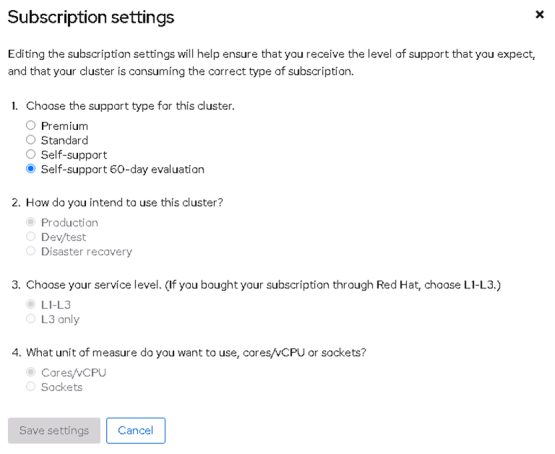
Figure 11. Subscription settings
