Home > Workload Solutions > Container Platforms > Red Hat OpenShift Container Platform > Archive > Dell Ready Stack for Red Hat OpenShift Container Platform 4.3 CSI Attached Storage > Installing the CSI Operator
Installing the CSI Operator
-
The Dell CSI Operator for OpenShift is available in the operator hub.
Note: Install the Dell CSI Operator before you install any of the CSI drivers for the installed storage system.
- Log in to the console using the kubeadmin user and password that is available in the /home/core/openshift/auth/kubeadmin-password directory.
- Go to Operators > OperatorHub and type Dell in the Filter by keyword search option.
- Select DELL EMC CSI Operator and click Install, as shown in the following figure:
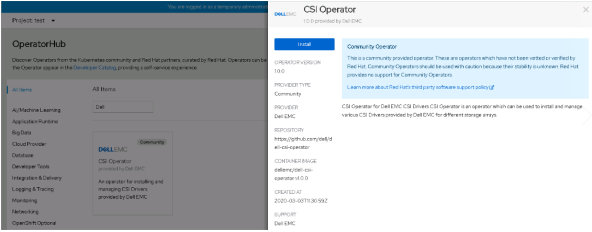
Figure 12. CSI Operator Installation
- Accept the default values for Installation mode, Update Channel and Approval Strategy, and then click Subscribe.
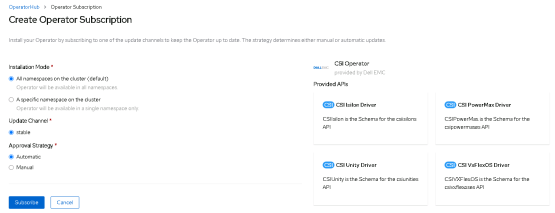
Figure 13. CSI Operator subscription
- Validate the CSI Operator installation:
[core@csah ~]$ oc get pods -n openshift-operators
NAME READY STATUS RESTARTS AGE
csi-operator-7bfc7fd59c-8q4hs 1/1 Running 0 4m3s
