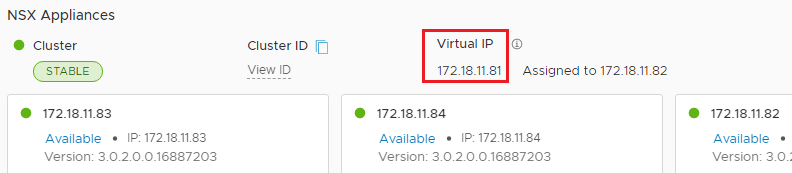A virtual IP address (VIP) is used to provide fault tolerance and high availability to NSX Manager nodes. The leader node of the cluster takes ownership of the VIP to service any API and UI requests. If the leader node becomes unavailable, NSX-T elects a new leader that assumes ownership of the VIP.
To configure a VIP, perform the following steps.
- In the NSX Manager web UI, select .
- On the NSX Appliances page, click SET VIRTUAL IP .
- Enter the Virtual IP Address for the cluster. Ensure that the VIP is part of the same subnet as the other NSX Managers. In this example, the VIP address is 172.18.11.81.
- Click SAVE .