Blogs

Dell Technologies vSAN ESA AF-0 makes vSAN easier for small and medium businesses
Tue, 14 Nov 2023 21:26:35 -0000
|Read Time: 0 minutes
Dell Technologies and VMware have created a viable solution with low hardware entry requirements with the new VMware ESA profile, AF-0, to help customers ride the competitive edge, with lower total cost of ownership.
VMware has added the new ESA AF-0 to the ReadyNode profile with minimum hardware requirements for host CPU, memory, and networking, and with the full performance benefits of a single storage tier comprised of NVMe devices. With the vSAN ESA AF-0 profile, VMware and Dell Technologies offer customers simplified IT environments, plus the latest 16G server technology, performance, low failure, and maintenance domains, with a competitive advantage that flexibly aligns with business objectives.
At Dell Technologies, we understand this. And with VMware, our focus is to help you achieve your goals easily and on your terms. Dell Technologies ReadyNodes built on PowerEdge servers are tested and validated building blocks for the vSAN ESA solution.
The new ReadyNodes profile, AF-0, helps customers in a wide deployment use case, but not limited to:
- Customer environments that need to run small or modest workloads (leveraging existing data centers networking (10Gbps switches)), to dramatically reduce TCO and benefit from ESA features and capabilities.
- 2-node environments running just the required number of VMs for small data centers and edge environments. For example: a small or medium business that needs lower hardware entry requirements than in a similar OSA configuration.
Dell vSAN Express Storage Architecture ReadyNode AF-0 configuration
Table 1. An example of a Dell vSAN ESA ReadyNode AF-0 configuration
Components | Description | Quantity |
ESXi Pre-Installed | Yes |
|
System | vSAN Express Storage Architecture AF-0 | 2 |
CPU | Intel Xeon Gold 6434 3.7G, 8C/16T, 16GT/s, 23M Cache, Turbo, HT (195W) DDR5-4800 | 2 |
Memory | 16GB RDIMM, 4800MT/s Single Rank, 4800MT/s RDIMMs | 8 |
Storage Tier | 1.6TB Enterprise NVMe Mixed Use AG Drive U.2 Gen4 with carrier | 2 |
NIC | Broadcom 57414 Dual Port 10/25GbE SFP28, OCP NIC 3.0 | 1 |
Boot Device | BOSS-N1 controller card + with 2 M.2 480GB (RAID 1) | 1 |
Five enhancements for VMware vSAN ESA 8 Update 2
VMware vSAN ESA introduces several new enhancements. These deliver better performance and make improved data durability and resilience available across all ESA profiles, from AF-0 to AF-High Density for small and medium businesses to large enterprises.
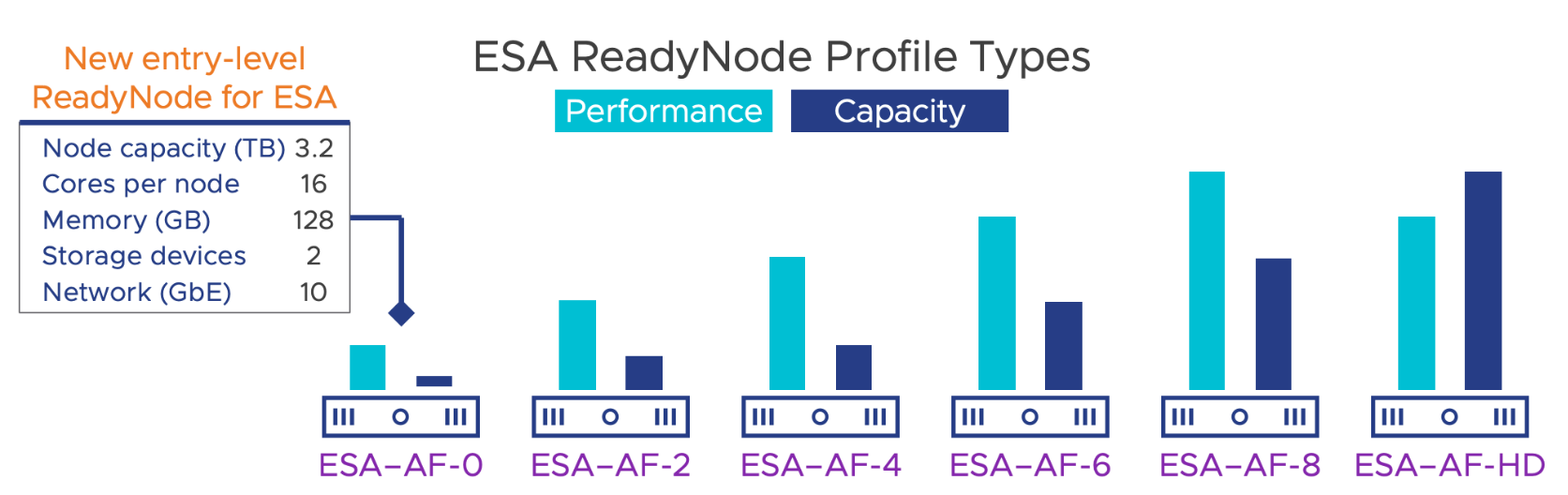
Figure 1. VMware vSAN ESA ReadyNode profiles
The five enhancements are:
- ESA brings Integrated file services to Cloud Native and Traditional workloads, when running vSAN file services, and supports NFS and SMB protocols for traditional and cloud native clients. Some additional enhancements include an improved Active Directory configuration check, improved network reconfigurations, and faster failover of protocol services containers in maintenance mode.
- ESA's Adaptive Write (writes data in an alternative, optimized way) Path helps ESA ingest and process data more quickly, to provide improved performance, higher throughput, and lower latency on write intensive workloads.
- Adaptive Write Path helps in disaggregated topologies, where VMs in a vSphere or vSAN cluster that are consuming the storage resources of another vSAN ESA or vSAN cluster can take advantage of this capability. This enhancement helps achieve higher throughput and lower latency, automatically in real-time without administrator intervention.
- ESA also provides optimized I/O processing in the upper layers in the vSAN ESA stack that occurs between the VM and its objects, drastically increasing performance. This improved parallelism is particularly important for resource intensive VMs that require higher IOPS and throughput, leveraging the latest and faster underlying ReadyNode hardware specifications.
- Lastly, with reduced efforts required to process I/O, ESA can now support more VMs per host: from 200 VMs to 500 VMs per host. This increase in VM density allows customers (especially small and medium business customers) to take advantage of the latest hardware from the PowerEdge portfolio, by running more VMs with fewer hosts, such as with the vSAN ESA AF-0 profile.
These enhancements to vSAN ESA, and the introduction of the AF-0 ReadyNode profile to the Dell PowerEdge server portfolio, provide a winning combination for small and medium businesses, small datacenters, and edge environments.
Dell PowerEdge Next Server Portfolio
Dell PowerEdge servers are built to support an organization’s quest to adopt and acquire the latest technologies for their IT requirements. Although providing these technological enhancements is imperative, it is important to note that business needs vary, and the latest technologies must flexibly align these enhancements across small and medium business to large organizations.
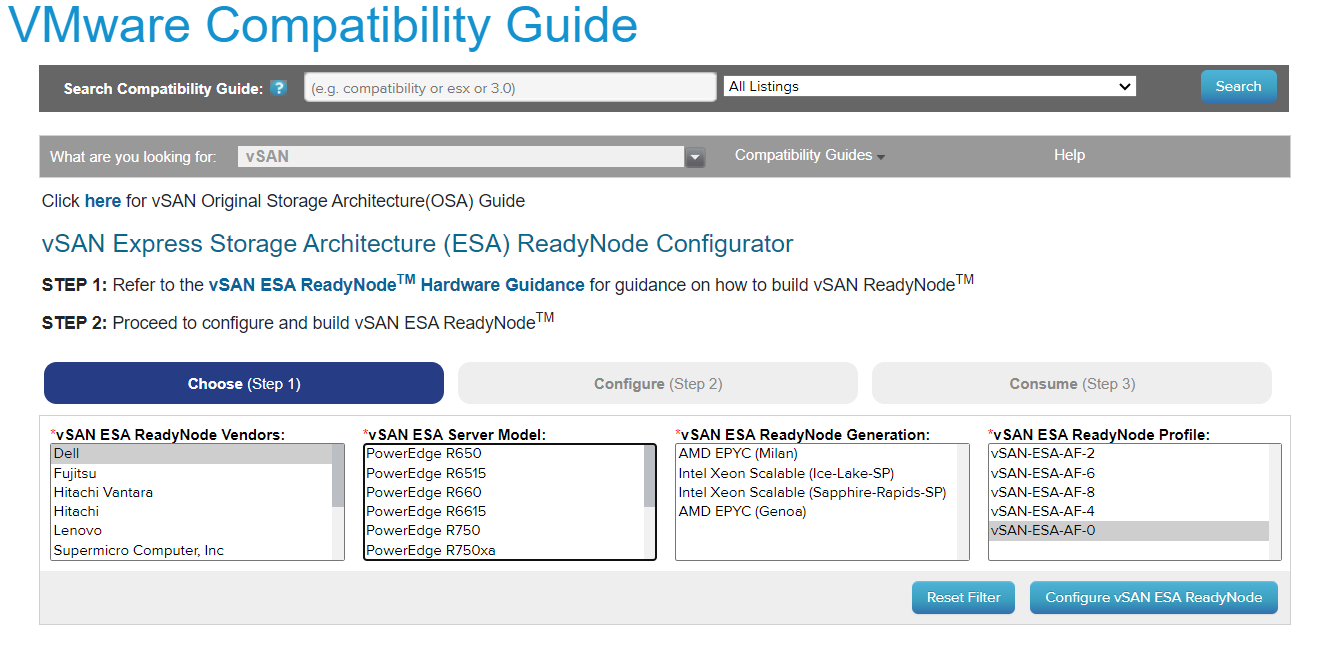
Figure 2. Dell vSAN ReadyNodes portfolio for the AF-0 profile
Dell PowerEdge servers are designed for the modern evolving data center, providing the productivity and performance for diverse workloads. Available in different form factors, they are engineered to run the most demanding applications across industry segments to address the challenges of digital transformation. The portfolio of PowerEdge servers configured for VMware vSAN Ready Nodes, is jointly engineered, validated, and certified, and one of the broadest in the industry. When you build a vSAN Cluster, Dell Technologies and VMware strongly recommend using tested and certified ReadyNodes that are validated to provide predictable performance and scalability.
With combined solutions featuring Dell PowerEdge servers, and VMware vSAN 8, customers get improved performance, reduced risks, a certified platform, and can scale as needed to accelerate their journey with a competitive edge towards digital transformation.
Resources
Author: Thomas MM

Consolidate your VMs and Modernize Aging Environments with PowerEdge MX750c Compute Sleds and VMware Tanzu
Tue, 14 Nov 2023 21:27:38 -0000
|Read Time: 0 minutes
Application Modernization
Modernizing applications, barring monoliths that are tightly coupled with the underlying infrastructure, means consolidating, repurposing, or refactoring legacy software and applications. It also means modernizing the platform infrastructure to create new business value from existing applications and to ensure that it aligns closely with current business needs. Legacy modernization leverages, rather than upgrading, retiring an existing system, or replacing it wholesale, extending the lifespan of an organization’s applications and taking advantage of technical innovations.
Planning to modernize legacy or even modern applications from a physical to a virtual environment is very important. There are many options available for application modernization or legacy modernization.
The one discussed in this blog is about migrating an entire database to a new environment with a container orchestrator such as VMware Tanzu. In this study, migrating a MySQL workload from an older PowerEdge MX740c environment to a newer PowerEdge MX750c consolidates the hardware platform and reaps the benefits of VMware Tanzu containers.
To help organizations understand the value of refreshing their older Dell PowerEdge hardware to newer 15G compute sleds with VMware Tanzu Kubernetes Grid (TKG) containerization, we conducted a series of tests:
- First, we measured the OLTP performance of MySQL virtual machines from a legacy PowerEdge MX740c compute sled running VMware vSphere 7.0 Update 3.
- Next, we recorded the amount of time necessary to migrate and containerize those VMs to a new Dell PowerEdge MX750c compute sled running the same version of vSphere with VMware Tanzu for Kubernetes.
- Finally, we measured OLTP performance and looked at how it would allow consolidation in the new, containerized MySQL environment.
Benefits of App Modernization with Dell PowerEdge MX7000 and VMware Tanzu
The PowerEdge MX is designed for the software-defined data center—able to support a combination of dense virtualization, software-defined storage, software-defined networking, artificial intelligence, and big data projects. PowerEdge MX, with its kinetic infrastructure, is uniquely designed without a mid-plane, enabling support for multiple generations of technology releases—processor technologies, new storage types and new connectivity innovations—well into the future. By creating on-the-fly hardware capacity, overprovisioning and stranded assets are reduced as performance and efficiency are optimized.
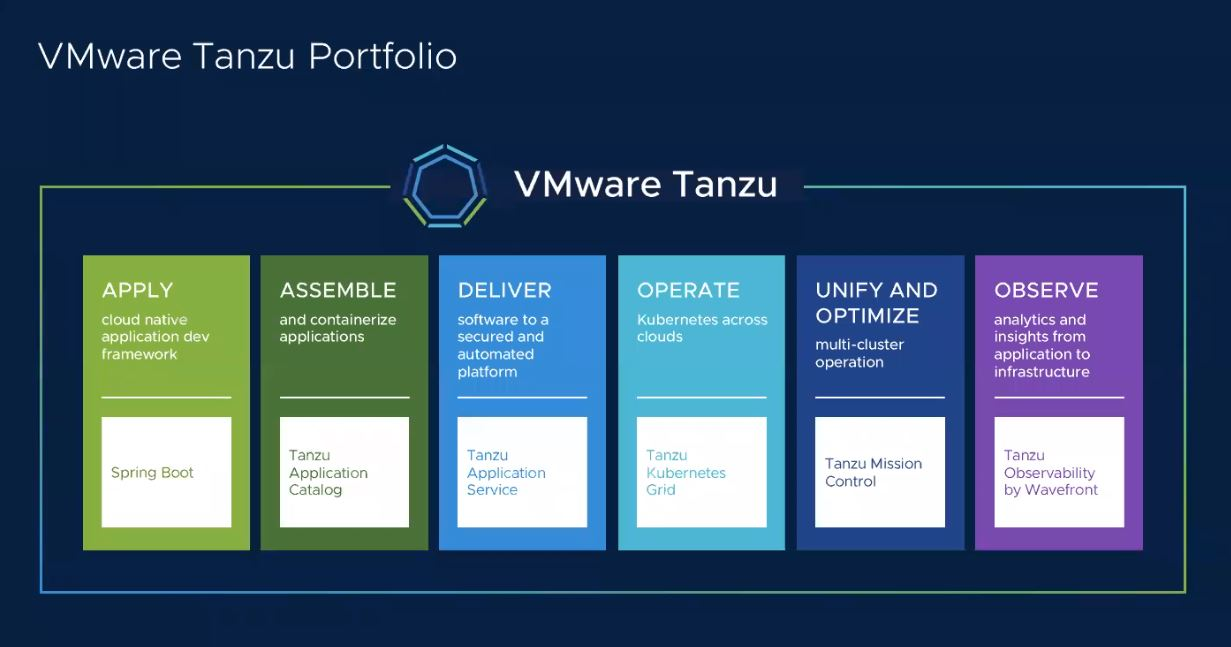
Whether your target application is e-commerce, a critical financial application, or some other business-specific application, the process of application modernization encompasses the whole range of things you can do to an application to:
- Simplify management and maintenance
- Test the app more efficiently
- Ship new versions more quickly
- Scale the app more easily
- Utilize modern infrastructure
- Decrease costs
Dell PowerEdge MX provides an intelligent and modular framework that enables data and workload mobility across the infrastructure, while VMware Tanzu speeds the overall application modernization, making that process simpler, more agile and efficient, and less costly.
 So, when you pair PowerEdge MX with VMware Tanzu, it combines software designed, customizable modules of compute, storage, and networking with a modular cloud native application platform that gets apps to production faster and adapts quickly to changing business, customer, and security requirements.
So, when you pair PowerEdge MX with VMware Tanzu, it combines software designed, customizable modules of compute, storage, and networking with a modular cloud native application platform that gets apps to production faster and adapts quickly to changing business, customer, and security requirements.
Finally, the goal of application modernization should be to deliver the specific set of benefits you need, not all possible benefits. Successful application modernization depends on choosing the right applications, processes, and tools. VMware Tanzu container technology brings various benefits by packaging applications and their run-time environments into executable modules of software that have a small footprint, are portable, are easy to build and deploy, and optimized to have low runtime overhead. In this way, VMware Tanzu delivers the expertise and advanced tooling to help an organization's modernization journey.
Resources
To access the reports of the study, see the following:
- Infographic: Application Modernization Benefits with Dell PowerEdge and VMware Tanzu
- White paper: Application Modernization Benefits with Dell PowerEdge and VMware Tanzu
- Science: The Science Behind: Application Modernization Benefits with Dell PowerEdge and VMware Tanzu
Author: Thomas MM
