

Dell Technologies First to Deliver Azure Stack HCI 23H2
Wed, 24 Apr 2024 15:47:16 -0000
|Read Time: 0 minutes
There is nothing quite like being first – first to watch the newly released docuseries on your favorite streaming platform, first to try the highly anticipated new restaurant, first to see the popular band that’s in town, and so on. These types of events tend to get everybody snapping selfies and posting memes on their social media accounts. As a bona fide nerd, I get that same feeling of exhilaration when cool new tech hits the market – especially when it’s from the Dell Technologies and Microsoft team. I love getting the word out about groundbreaking features that produce meaningful business outcomes for our customers.
In September 2023, we officially released our Dell APEX Cloud Platform for Microsoft Azure, the first offer in the market for Premier Solutions for Microsoft Azure Stack HCI. As the first partner to qualify a solution for this elite category, Dell Technologies is ready for greenfield deployments with Azure Stack HCI version 23H2 staged on our factory-delivered MC nodes beginning today. Dell Services is here to provide you with a white glove initial implementation experience.
In this blog, I want to share my enthusiasm about this 23H2 release and help the community understand why it’s such a big deal.
What’s all the fuss about 23H2?
Microsoft just announced the general availability of Azure Stack HCI version 23H2 last month. Pundits agree that this may be their most ambitious Azure Stack HCI release effort to date. They have dramatically simplified fleet management at-scale of infrastructure distributed across edge locations using Azure Resource Manager (ARM) and key Azure management services. On-premises resources like virtualized desktops, server VMs, and Azure Kubernetes Service (AKS) workload clusters are automatically Azure Arc-enabled. This means that these resources can benefit from Azure’s advanced configuration, monitoring, and security services immediately after the deployment of 23H2.
Topping the list of new features is cloud-based deployment. You can use the Azure portal to deploy Azure Stack HCI from the cloud, including cluster, storage, and networking configuration. You can also leverage ARM templates with custom parameter values for each unique cluster to drive reuse and repeatability. Dell Technologies plans on going beyond the cluster creation aspects of the deployment as we integrate with this new capability in our next release of the APEX Cloud Platform for Azure.
As depicted in the following early preview screenshots, we will continue to use our APEX Cloud Platform Foundation Software to provide a fully automated, end-to-end Day 1 deployment and cluster creation experience. This includes bare-metal OS provisioning and onboarding to Azure Arc prior to cluster creation in the Azure portal. We will also be able to seamlessly re-deploy existing clusters using our automation workflow if the need arises.
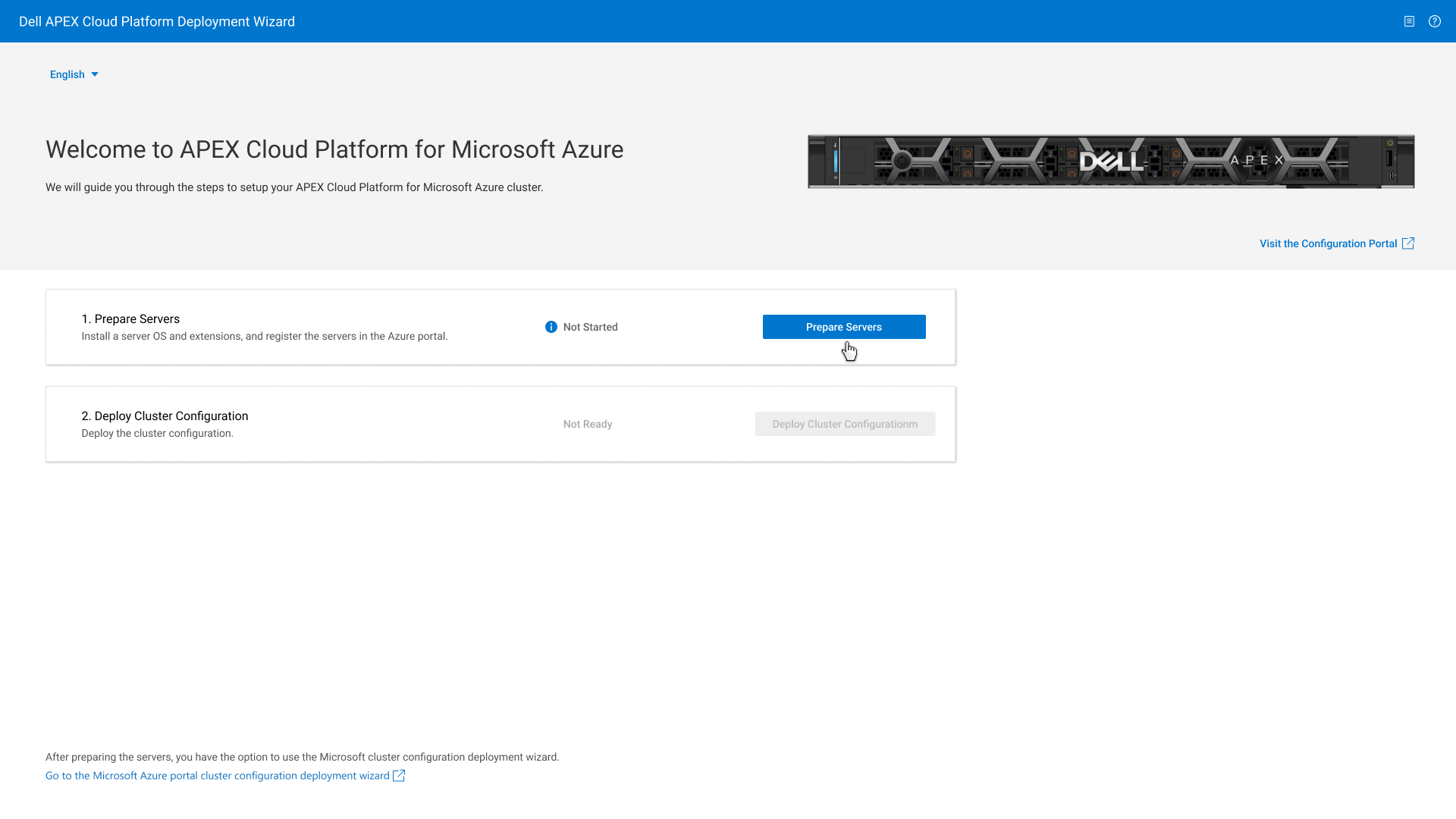
Figure 1. Early preview of Day 1 deployment and cluster creation workflow
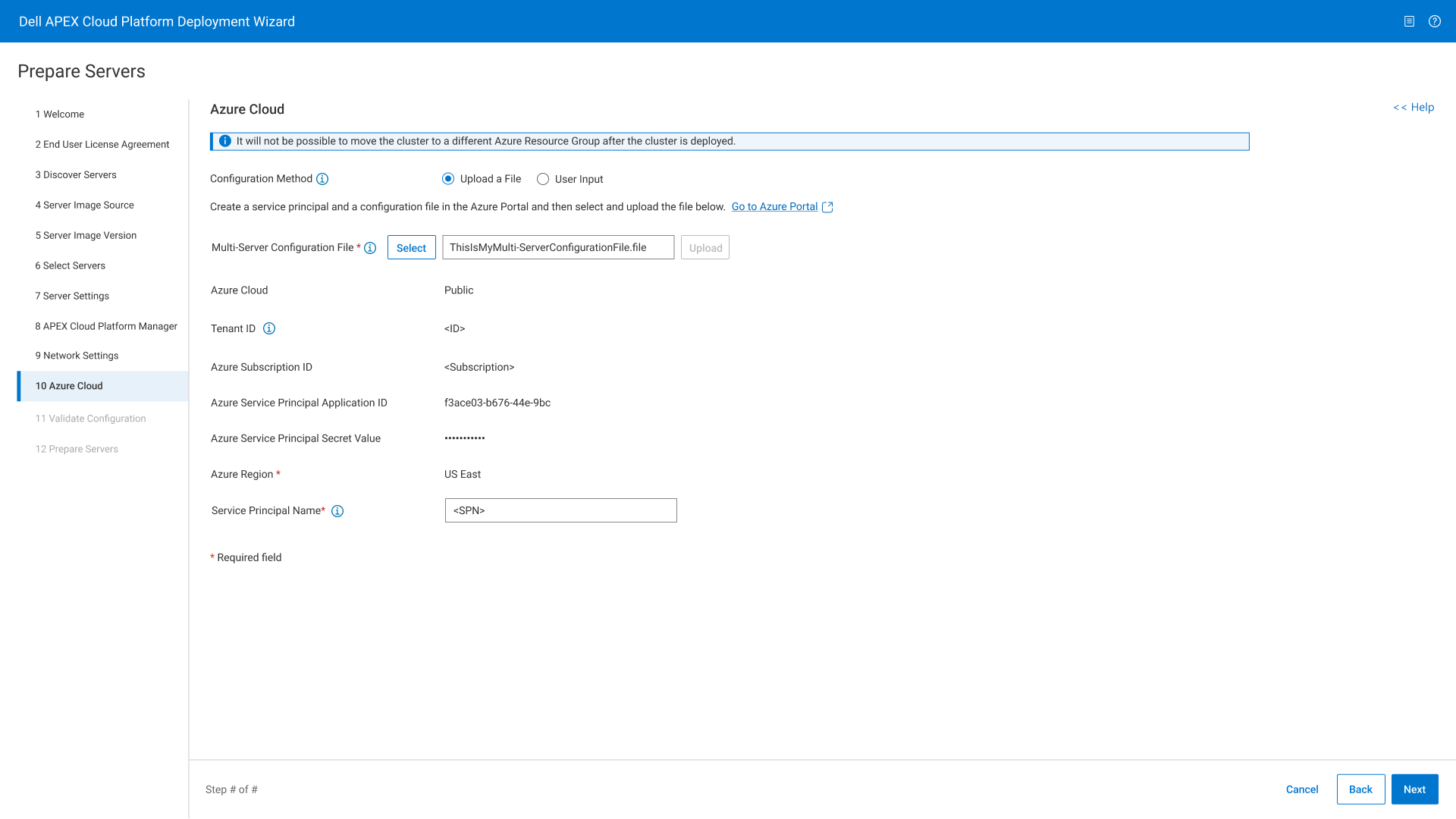
Figure 2. Azure Stack HCI registration step in the early preview
The outcome is the same whether you leverage Dell Technologies’ existing deployment experience or wait for our new cloud-based experience coming in the next release. Both accelerate your time to value – taking you from factory-delivered MC nodes to fully deployed Azure hybrid cloud – using powerful API-driven software capabilities. Dell ProDeploy Services offers a white glove deployment experience that uses our APEX Cloud Platform Foundation Software Day 1 API to rapidly bring up any number of clusters in a predictable and repeatable manner.
During initial deployment of 23H2, Azure Arc Resource Bridge and AKS enabled by Azure Arc are automatically installed on your Azure Stack HCI cluster. This is an especially compelling enhancement, as installing Arc Resource Bridge and AKS on previous Azure Stack HCI versions has been notoriously challenging. Immediately after initial deployment, you can provision Arc-enabled VMs and Arc-enabled Kubernetes workload clusters across any number of on-premises Azure Stack HCI clusters centrally from ARM. You can use a guided, wizard-driven workflow in the Azure portal or ARM templates for Infrastructure as Code (IaC) automation.
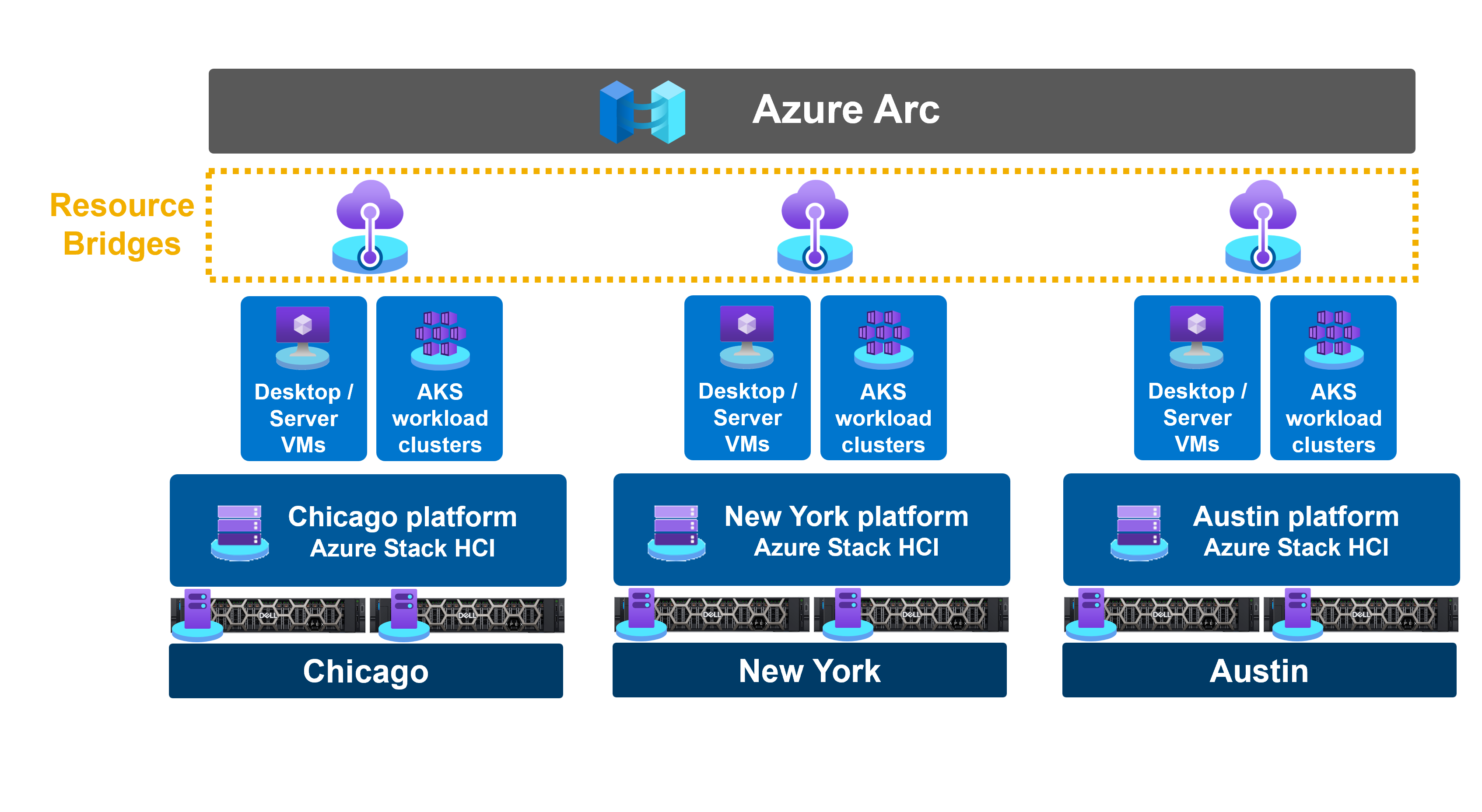
Figure 3. Arc Resource Bridge running on three Azure Stack HCI clusters
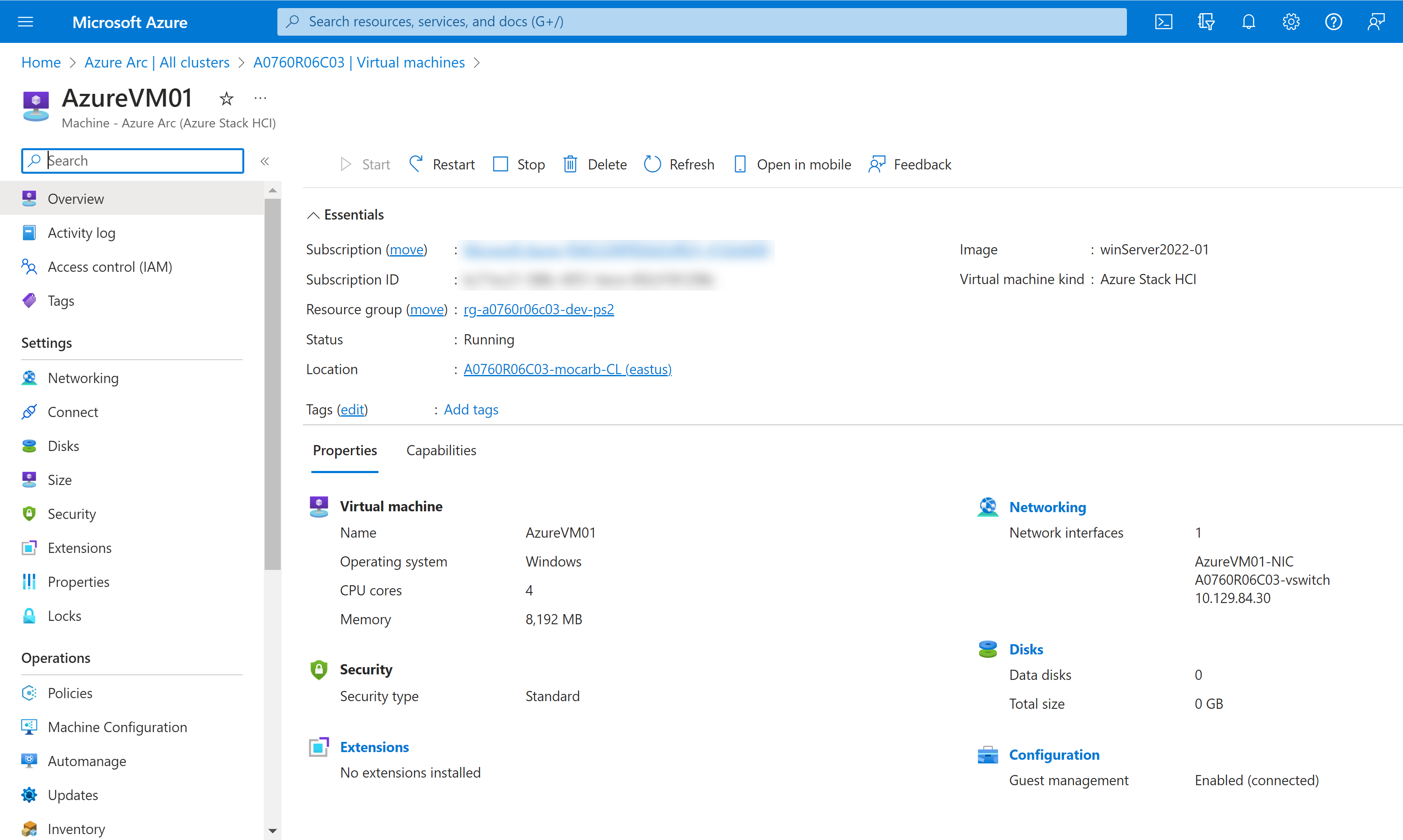
Figure 4. Azure Arc VM provisioning
Azure Stack HCI version 23H2 also provides management of updates across all your Azure Stack HCI clusters using Azure Update Manager, as shown in the following figure. These updates are applied with the cluster-aware updating feature to prevent any disruption to running workloads. In the context of APEX Cloud Platform for Azure, you will be able to apply monthly quality and security updates using Azure Update Manager. However, baseline updates that include Dell’s BIOS, firmware, and driver packages will still require the full stack lifecycle management automation workflow in the APEX Cloud Platform extension in Windows Admin Center.
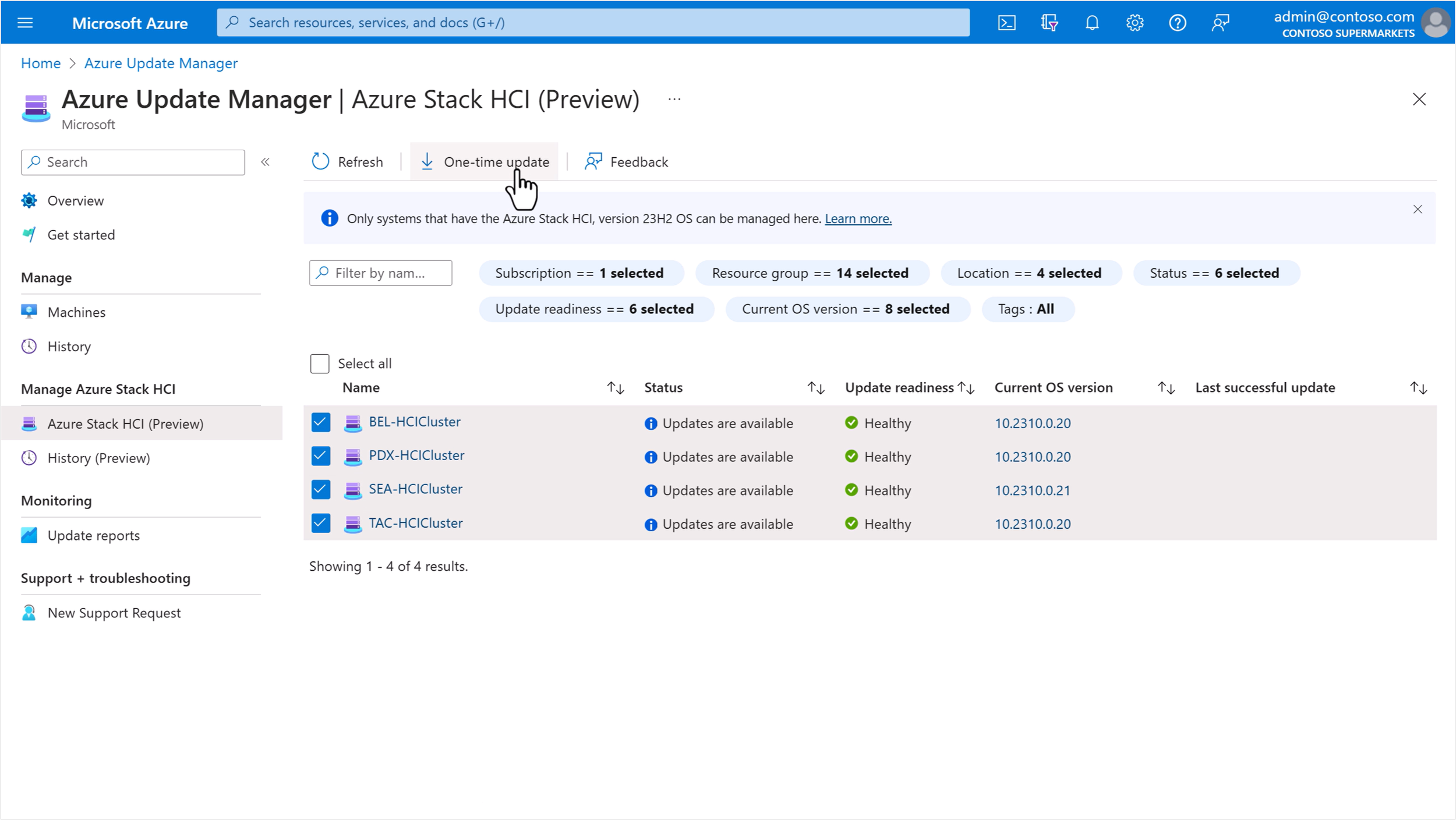
Figure 5. APEX Cloud Platform in Azure Update Manager
Azure Virtual Desktop (AVD) may be the most anxiously anticipated Azure service to come to on-premises Azure Stack HCI clusters to date. AVD is now generally available on 23H2 and offers host pool provisioning directly from the Azure portal. After a 23H2 deployment, you can begin creating Windows 10 and Windows 11 single- and multi-session host VMs across all your Azure Stack HCI clusters. These client VMs can also leverage updated Azure Marketplace images with Microsoft 365 applications preinstalled and GPU acceleration for your most demanding client applications.
There is also a bevy of new capabilities and improvements that addresses the core stack – hypervisor, storage, and VMs:
- ReFS deduplication and compression is designed for active workloads like AVD running on Azure Stack HCI and can result in significant storage capacity savings.
- Trusted launch comes to Azure Arc-enabled VMs to help prevent firmware and boot loader attacks.
- Significant investments have been made to improve the Azure Stack HCI security posture in 23H2. This new version has a tailored security baseline with over 300 security settings configured that remain compliant using a drift control mechanism. Check out the newly published Azure Stack HCI Security Book, which provides a complete readout of all the robust security features that come out-of-the-box with 23H2.
- Microsoft Defender for Cloud for Azure Stack HCI (preview) provides coverage for Azure Stack HCI infrastructure as part of the Cloud Security Posture Management plan.
- Azure Migrate to Azure Stack HCI (preview) - Use Azure Migrate to move VMs from an existing Hyper-V environment to Azure Stack HCI version 23H2. This feature uses Azure Migrate as the control plane, but the data transfer stays entirely on-premises. Support for VMware vCenter source environments is coming soon.
Dell Technologies is first out of the gate
Premier Solutions for Microsoft Azure Stack HCI is reserved for top partners with the deepest levels of integration and engineering collaboration with Microsoft. Dell Technologies completed our testing and validation of 23H2 ahead of general availability on the Dell APEX Cloud Platform for Microsoft Azure. We are pleased to get the powerful capabilities of 23H2 into your hands immediately, so you can spend less time on operations and more time on the innovation that helps your organization secure a competitive advantage in the market. Dell ProDeploy Services is ready to provide a white glove 23H2 deployment experience on all new MC nodes delivered from the factory. 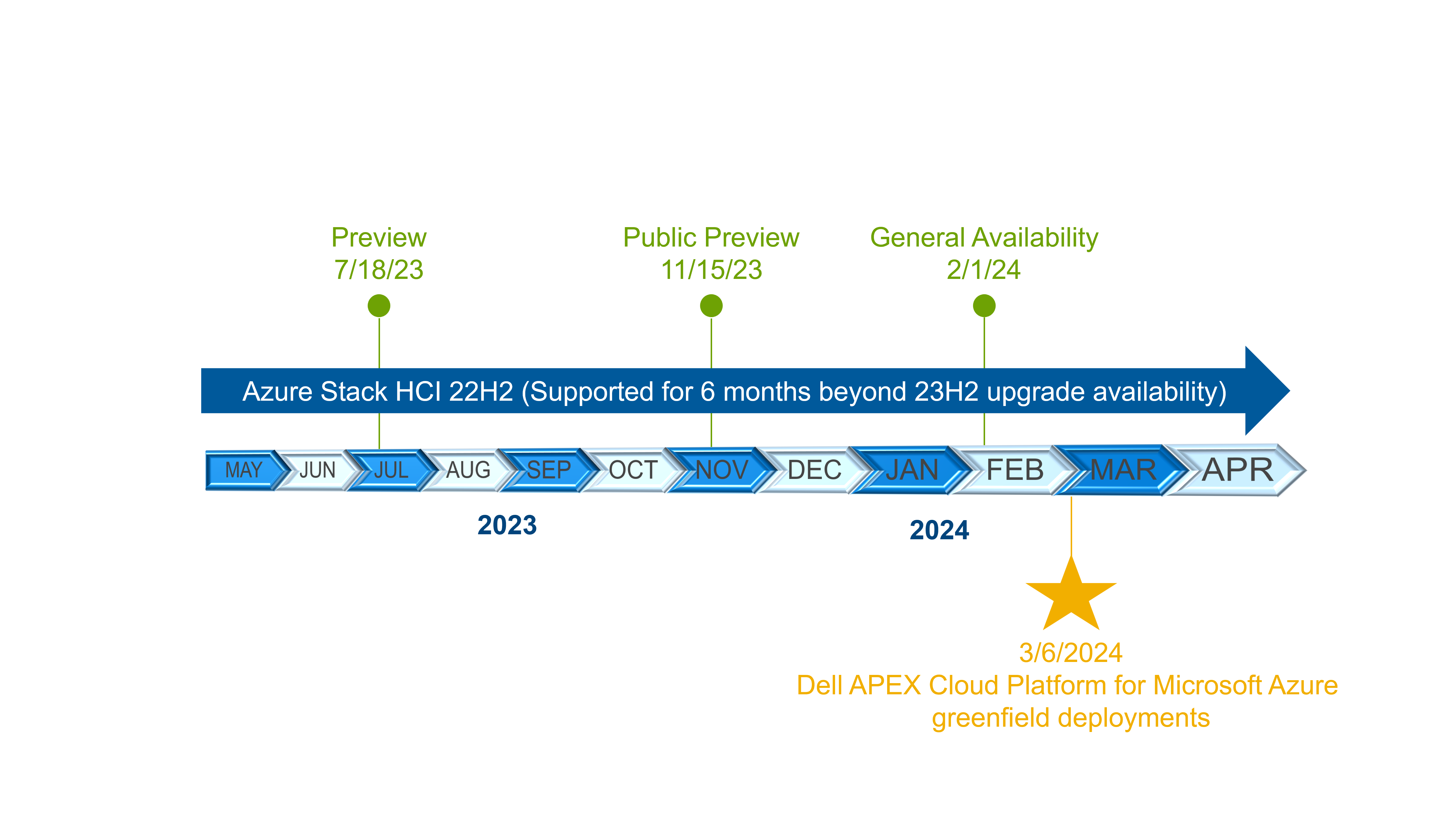
Figure 6. 23H2 release timeline
With all the new cloud-based capabilities Microsoft has introduced for Day 1 – N operations with 23H2, we want to be clear about how IT administrators will perform various tasks specifically with Dell APEX Cloud Platform for Microsoft Azure. Some administrative scenarios can be accomplished at-scale with Azure Resource Manager, and others will require the granular, cluster-by-cluster level access provided by the Dell APEX Cloud Platform Foundation Software. This software integrates automation workflows into Windows Admin Center via a Dell extension.
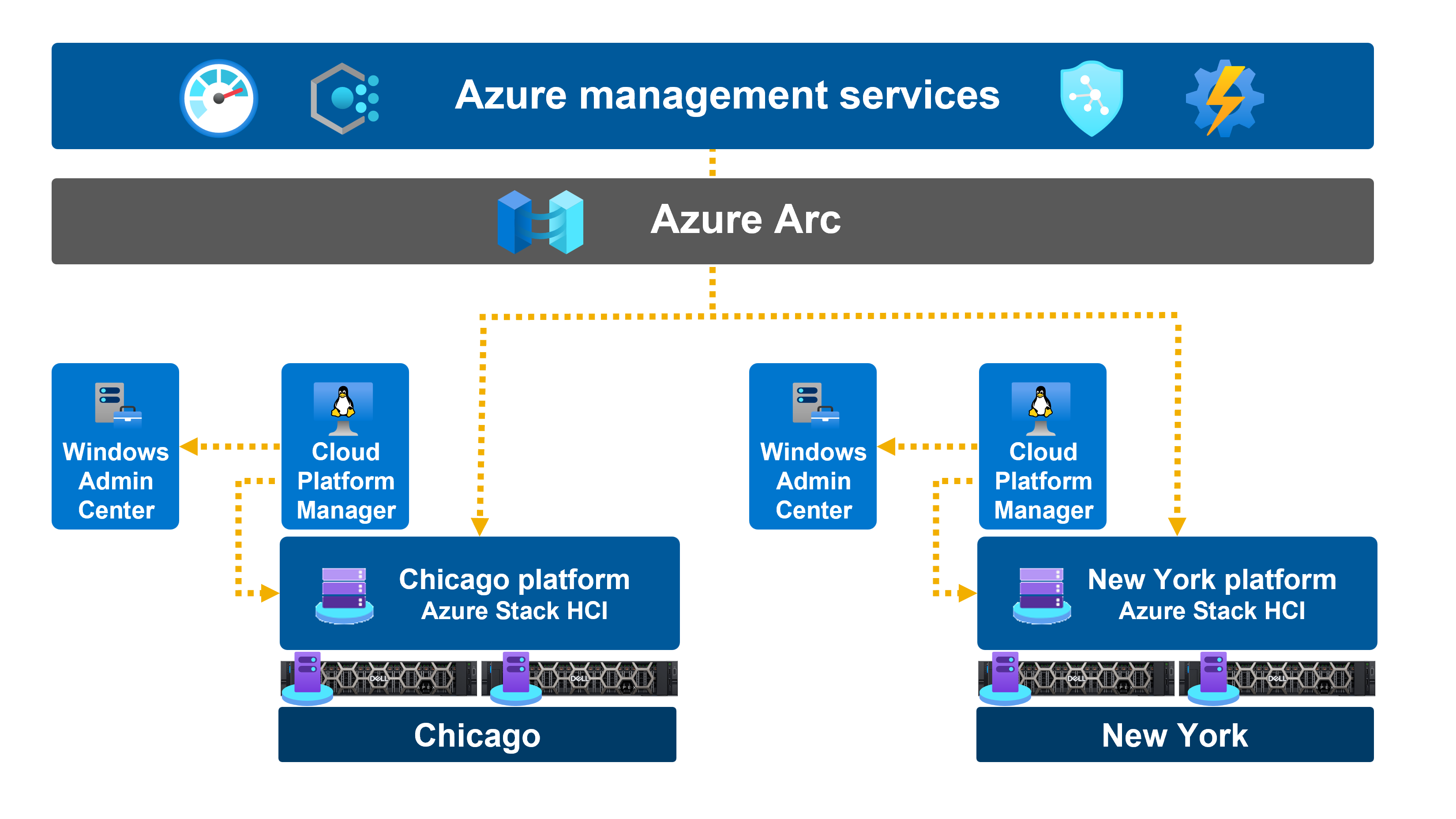
Figure 7. APEX Cloud Platform’s consistent management experience
The following table provides a detailed comparison of management capabilities.
Table 1. Comparison of fleet and cluster-level management capabilities
Task | Fleet Management with ARM | Cluster-Level Management with APEX Cloud Platform Foundation Software |
Day 1 deployment | Cloud-based deployment from Azure will be integrated with our solution later in 2024. | Day 1 deployment and cluster creation automation currently performed by Dell ProDeploy Services. |
Monitoring | Event Monitoring for Dell APEX Cloud Platform for Microsoft Azure feature in Azure Monitor Insights for Azure Stack HCI. This includes a Dell workbook for visualizing real-time hardware and software alerts. | Physical View of platform component inventory, monitoring, and alerting on a per cluster basis. |
Lifecycle management | Azure Update Manager available for Azure Stack HCI monthly quality and security updates on APEX Cloud Platform for Azure. Baseline updates, including hardware, require APEX Cloud Platform Foundation Software. | Full stack lifecycle management keeps an individual cluster in a continuously validated state, progressing from one known good state to the next inclusive of OS, hardware, and systems management software. |
Security management | Fully integrated with Microsoft Defender for Cloud (preview). | Toggle intrinsic infrastructure security management features, including Infrastructure Lock and secured core server. |
Scale out and scale up | Not currently in scope. | Add Node and Add Disk features fully automate node and cluster expansion. |
Node management | Not currently in scope. | Workflow available to repair and replace cluster nodes. |
Serviceability and support | Not currently in scope. | Enables phone home, auto case creation, and remote connectivity to create a consolidated management, operations, and support experience. |
Full stack lifecycle management
In the future, you will be able to leverage our full stack lifecycle management (LCM) experience in the Dell APEX Cloud Platform Foundation Software for in-place OS upgrades. Our software periodically queries Dell Technologies and Microsoft update sites, checking for new bundles. You never have to leave the Updates tab of the APEX Cloud Platform extension in Windows Admin Center, as shown in the following figure, to review or apply updates. The software identifies any patch dependencies that may exist before revealing these bundles in the Updates tab. Guardrails are established to ensure you apply all updates in the proper order. Dell Technologies and Microsoft collaboratively test and validate this process for every release using APEX Cloud Platform hardware in our respective engineering labs.
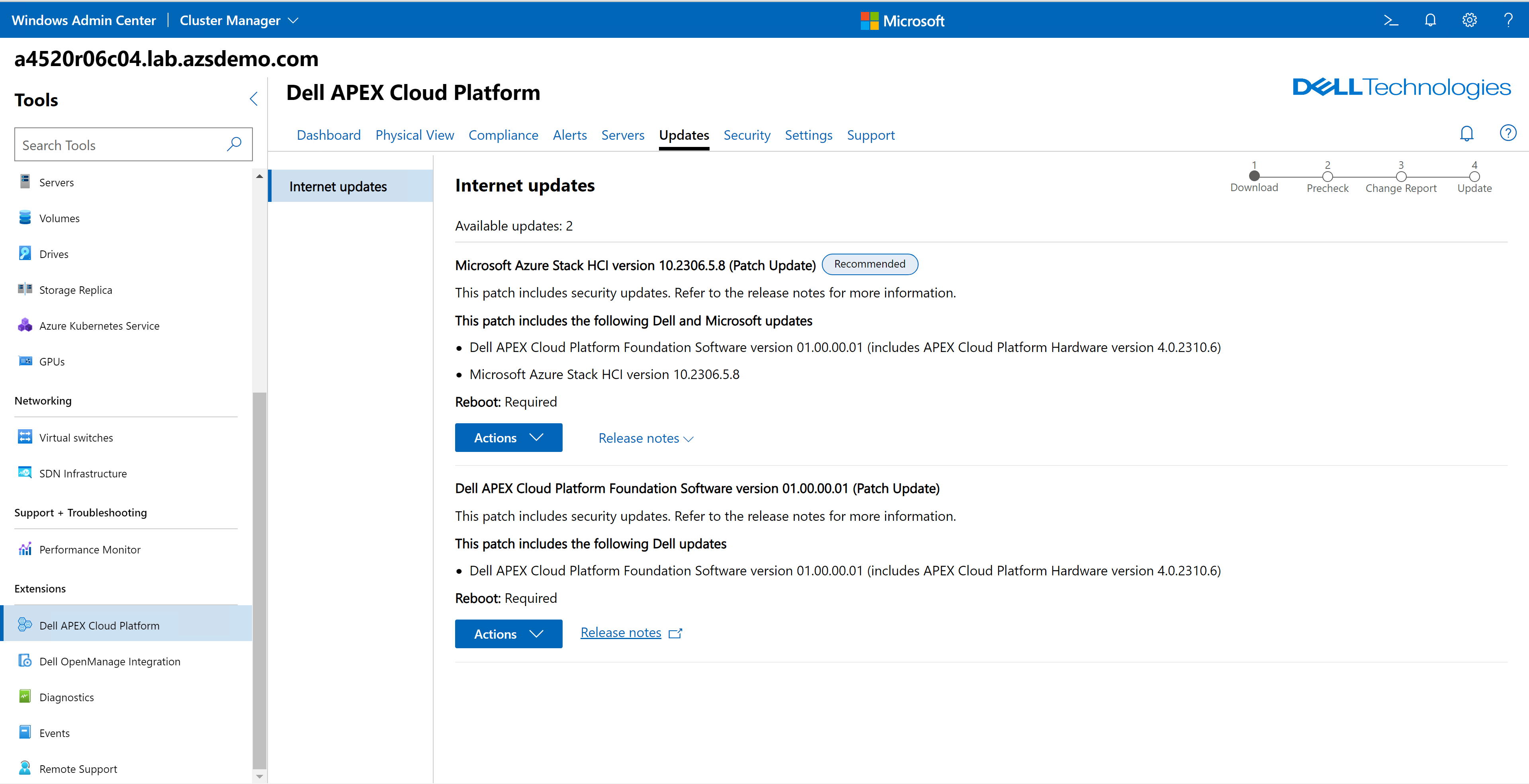
Figure 8. Update bundles in the APEX Cloud Platform extension in Windows Admin Center
The following table summarizes the contents of each update bundle type.
Table 2. Contents of update bundles
Update Bundle | Contents |
Azure Stack HCI Solution (baseline) | Azure Arc infrastructure, Lifecycle Manager, and Operating System |
APEX Cloud Platform Foundation Software | Cloud Platform Manager VM and all microservices-based systems management automation and orchestration software |
APEX Cloud Platform Hardware | BIOS, iDRAC, firmware and driver updates |
For a more in-depth discussion about this full stack lifecycle management feature, please review this recent blog post, The Evolution of Azure Stack HCI Lifecycle Management.
23H2 is only the beginning
Support of Azure Stack HCI version 23H2 is only one of the many enhancements we’ve introduced in our latest release of Dell APEX Cloud Platform for Microsoft Azure. We’ve also added new automation workflows to our extension in Windows Admin Center, which include many pre-checks and validations to ensure consistently successful operations with no disruption to running workloads:
- Add and Replace Disks feature: We’ve provided an automated workflow to increase Storage Spaces Direct capacity and performance or restore capacity and performance to a desired state.
- Node Repair and Replace feature: We’ve also made it easy to restore a cluster to full health after a node has experienced a failure that requires the server to be reimaged.
Dell Technologies is also developing integrations into Azure management and governance services. This latest platform release introduces the first of these integrations. You can now visualize fault and informational event data generated by the MC node hardware and the Cloud Platform Manager VM using an Azure Monitor Insights for Azure Stack HCI workbook. Simply enable the Event Monitoring for Dell APEX Cloud Platform for Microsoft Azure feature for Insights to get started.
Resources
We have tons of great content to help you deep-dive into Dell APEX Cloud Platform for Microsoft Azure powered by Dell APEX Cloud Platform Foundation Software:
- What's New with the Dell APEX Cloud Platform for Microsoft Azure March 2024 Release
- Monitoring the Dell APEX Cloud Platform for Microsoft Azure with Azure Insights
- YouTube playlist with educational and demo videos
- NEW YouTube playlist for March 2024 release
- Info Hub white papers, videos, and interactive demos
- APEX Cloud Platform for Azure main product page
- Microsoft’s official announcement of 23H2 general availability
- General availability of Azure Virtual Desktop
- Azure Stack HCI Security Book
- Check out What’s new for Azure edge infrastructure in 2023 for an eye-opening case study of a fictional grocery store chain that uses Microsoft Azure to deploy and manage infrastructure at the edge using Azure Arc, Azure Kubernetes Service, and Azure Stack HCI. This is a highly enlightening, end-to-end view of how all the technologies within the Azure hybrid cloud ecosystem can harmoniously work together to solve a real-world business problem in the retail vertical.
And as always, please reach out to your Dell Technologies account team if you would like to have more in-depth discussions about the Dell APEX Cloud Platforms family. If you don’t currently have a Dell Technologies contact, we’re here to help on our corporate website.
Author: Michael Lamia, Engineering Technologist at Dell Technologies
Follow me on X: @Evolving_Techie
LinkedIn: https://www.linkedin.com/in/michaellamia/


