Assets

Transactional Database Performance Boosted with Intel® Optane™ DC Persistent Memory
Mon, 16 Jan 2023 13:44:28 -0000
|Read Time: 0 minutes
Summary
An efficient transactional database running large amounts of information requires heavy-duty hardware performance that can support an optimized workload output. Dell EMC PowerEdge R740xd servers configured with Intel® Optane™ DC Persistent Memory were able to execute more transactions per minute than configurations with NAND flash NVMe drives or SATA SSDs.
The Advantage of Application Direct Mode
Intel® Optane™ DC Persistent Memory Modules (DCPMMs) have two different modes with unique advantages; Application Direct mode and Memory mode. Application Direct mode allows for OS and applications to register DCPMMs as persistent memory, while Memory mode allows for increased memory capacity over traditional DIMMs. This technical brief will focus on the advantages of using Application Direct mode.
 Figure 1: The 8Rx4 PC4-2666V DCPMM has a DRAM form factor but functions as both a memory and storage technology
Figure 1: The 8Rx4 PC4-2666V DCPMM has a DRAM form factor but functions as both a memory and storage technology
DCPMMs working in Application Direct mode can drive change in the following ways:
- Memory persistence is enabled; In-memory data will remain intact throughout power cycles
- Memory is read as storage; Operations can be directly performed on storage class memory instead of having to go through the time- consuming file system and storage system software layers
- Memory capacity increase; DCPMMs increase memory capacity over traditional DIMMS by roughly 50%, therefore increasing the overall capacity.
Testing was conducted to quantify the value of Microsoft SQL2019 by comparing the performances measured while running DCPMM, NVMe and SATA drive configurations.
The Testing Conditions
A Dell EMC PowerEdge R740xd server ran four storage configurations to compare performance readings:
- 12 Intel D3-S4510 SATA SSDs (capacity of 1.92 TB each)
- 2 Intel P4610 NVMe SSDs (capacity of 1.6 TB each)
- 4 Intel P4610 NVMe SSDs (capacity of 1.6 TB each)
- 12 Intel 8Rx4 PC4-2666V DCPMMs (capacity of 256 GB each)
NVMe SSDs did not exceed four drives because the processor had reached full utilization at four and bottlenecked performance for additional drives. VMware vSphere ESXi™ software was chosen to use the DCPMMs in App Direct mode (as this recognizes the new technology and allows its persistence capabilities). vPMEM mode was chosen to give the OS and applications access to persistence. A TPC-C like workload was derived to simulate a database application that mimics a company with warehouses, parts, orders and customers, with the benchmark reporting performance in transactions per minute.
Each storage configuration ran the number of workloads required to achieve full storage saturation while fully utilizing the CPU. Tests were run and recorded three times with each test running for a total of 45 minutes, while only the last 15 minutes of each run was recorded as the system was at a steady-state. Results were then averaged and compared as transactions per minute (TPM).
The Proof of Concept
Intel® Optane™ DCPMMs showed significant performance gains compared to other storage devices, with
11.3x the TPM of 12 SATA SSDs, 2.2x the TPM of 2 NVMe drives and 1.7x the TPM of 4 NVMe drives. See Figure 2 below for graphical test results:
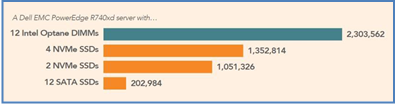
Figure 2: Median TPMs for each storage configuration
The Future Impact of App Direct Mode
The test results validate that using DCPMMs can bring newfound value to the server market that is worth investing in. With persistence and bus lane speeds boosting performance, DCPMMs were proven capable of running 1.7x greater TPMs when compared to four NVMe SSDs and 11.2x greater TPMs when compared to twelve SATA SSDs. MSFT SQL 2019 is a fitting first entry to evangelize the value of DCPMMs, and as the next data decade unfolds, so will more opportunities to push the standards of server technology.
To read the full whitepaper publications, please access the below links:
https://principledtechnologies.com/Dell/PowerEdge-R740xd-Intel-Optane-science-1019.pdf
https://principledtechnologies.com/Dell/PowerEdge-R740xd-Intel-Optane-1019.pdf

3200MT/s DIMM Support for PowerEdge Servers
Mon, 16 Jan 2023 13:44:26 -0000
|Read Time: 0 minutes
Summary
For many years 2666MT/s and 2933MT/s were the standard speeds of memory modules used within servers. Now that 3200MT/s SKUs are ready for public consumption, data center customers have been eager to understand what this transition will look like. This DfD will outline how 3200MT/s DIMMs were validated, what to expect when transitioning them into a new or existing data center, and DIMM/platform support tables.
Validation Process
The Dell Technologies engineering team validated 3200MT/s DIMMs to ensure they performed properly on current-gen platforms, while also integrating seamlessly and without impact to legacy platforms. This 3-step validation process can be seen below:
- Margin Testing - Validation that the transactions routing across the CPU, DRAM, motherboard and BIOS have sufficient margins to ensure a robust signal integrity for reads and writes.
- Mixed Testing - Functional testing is performed to ensure various qualified DIMM vendors, capacities and speeds are operable and compatible with one another within a system.
- Full Functional Testing - Memory stress tests are performed using various industry standard applications, as well as Dell proprietary tests, to ensure DIMM quality is intact for typical user configurations.
What to Expect Upon Transitioning
- 3200MT/s DIMMs are backwards compatible and will automatically downshift to any memory speed to match the capability of the CPU
- 3200MT/s DIMMs can be mixed with slower DIMMs and will automatically downshift and match the speed of the slower DIMM
- 3200MT/s DIMMs are exact replacements in that they have the same capacity, the same number of ranks, the same data width, and the same density as the DIMMs they are replacing
- All BIOS/iDRAC releases for the supported platforms will support the 3200MT/s DIMMs. *Note firmware is not associated with DIMMs
- Dell Technologies support services replaces parts with like or better and they may replace the older 2933MT/S and 2666MT/s parts with the newer 3200MT/s parts since they are backwards compatible
Support for 3200MT/s DIMMS are provided in the tables below:
Compatibility Tables
Older 2666MT/s DIMMs |
| Replacement DIMMs | ||||||||||||
Capacity (GB) | Speed (MT/s) | Type | Ranks | Data Width | Density | Dell Part Number | Capacity (GB) | Speed (MT/s) | Type | Ranks | Data Width | Density | Dell Part Number | |
8 | 2666 | RDIMM | 1 | x8 | 8Gb | 1VRGY | è | 8 | 3200 | RDIMM | 1 | x8 | 8Gb | 6VDNY |
16 | 2666 | RDIMM | 2 | x8 | 8Gb | PWR5T | è | 16 | 3200 | RDIMM | 2 | x8 | 8Gb | M04W6 |
32 | 2666 | RDIMM | 2 | x4 | 8Gb | TN78Y | è | 32 | 3200 | RDIMM | 2 | x4 | 8Gb | 75X1V |
Older 2933MT/s DIMMs |
| Replacement DIMMs | ||||||||||||
Capacity (GB) | Speed (MT/s) | Type | Ranks | Data Width | Density | Dell Part Number | Capacity (GB) | Speed (MT/s) | Type | Ranks | Data Width | Density | Dell Part Number | |
16 | 2933 | RDIMM | 2 | x8 | 8Gb | TFYHP | è | 16 | 3200 | RDIMM | 2 | x8 | 8Gb | M04W6 |
32 | 2933 | RDIMM | 2 | x4 | 8Gb | 8WKDY | è | 32 | 3200 | RDIMM | 2 | x4 | 8Gb | 75X1V |
64 | 2933 | RDIMM | 2 | x4 | 16Gb | W403Y | è | 64 | 3200 | RDIMM | 2 | x4 | 16Gb | P2MYX |
Supported Memory in PowerEdge Platforms
DIMM Platform Support for 1st Generation Intel® Xeon® Scalable Processors | DIMM Platform Support for 2nd Generation AMD® EPYC® Scalable Processors | ||||||||||||||||||||||||||||
Capacity (GB) |
Speed (MT/s) |
Type |
Dell Part Number | R940 | R940xa | R840 | R740 | R740XD | R740XD2 | R640 | R540 | R440 | C6420 | C4140 | MX840c | MX740c | M640 | FC640 | T640 | T440 |
Capacity (GB) |
Speed (MT/s) |
Type |
Dell Part Number | R7525 | R7515 | R6525 | R6515 | C6525 |
8 | 2666 | RDIMM | 1VRGY | ● | ● | ● | ● | ● | ● | ● | ● | ● | ● | ● | ● | ● | ● | ● | ● | ● | 8 | 2666 | RDIMM | 1VRGY |
|
|
|
|
|
16 | 2666 | RDIMM | PWR5T | ● | ● | ● | ● | ● | ● | ● | ● | ● | ● | ● | ● | ● | ● | ● | ● | ● | 16 | 2666 | RDIMM | PWR5T |
|
|
|
|
|
32 | 2666 | RDIMM | TN78Y | ● | ● | ● | ● | ● | ● | ● | ● | ● | ● | ● | ● | ● | ● | ● | ● | ● | 32 | 2666 | RDIMM | TN78Y |
|
|
|
|
|
64 | 2666 | LRDIMM | 4JMGM | ● | ● | ● | ● | ● |
| ● | ● | ● | ● | ● | ● | ● | ● | ● | ● | ● | 64 | 2666 | LRDIMM | 4JMGM |
|
|
|
|
|
128 | 2666 | LRDIMM | 917VK | ● | ● | ● | ● | ● |
| ● |
|
| ● |
| ● | ● | ● | ● | ● |
| 128 | 2666 | LRDIMM | 917VK | ● | ● | ● | ● | ● |
16 | 2933 | RDIMM | TFYHP | ● | ● | ● | ● | ● | ● | ● | ● | ● | ● | ● | ● | ● | ● | ● | ● | ● | 16 | 2933 | RDIMM | TFYHP |
|
|
|
|
|
32 | 2933 | RDIMM | 8W KDY | ● | ● | ● | ● | ● | ● | ● | ● | ● | ● | ● | ● | ● | ● | ● | ● | ● | 32 | 2933 | RDIMM | 8W KDY |
|
|
|
|
|
64 | 2933 | RDIMM | W 403Y | X | X | X | X | X | X | X | X | X | X | X | X | X | X | X | X | X | 64 | 2933 | RDIMM | W 403Y |
|
|
|
|
|
8 | 3200 | RDIMM | 6VDNY | ● | ● | ● | ● | ● | ● | ● | ● | ● | ● | ● | ● | ● | ● | ● | ● | ● | 8 | 3200 | RDIMM | 6VDNY | ● | ● | ● | ● | ● |
16 | 3200 | RDIMM | M04W 6 | ● | ● | ● | ● | ● | ● | ● | ● | ● | ● | ● | ● | ● | ● | ● | ● | ● | 16 | 3200 | RDIMM | M04W 6 | ● | ● | ● | ● | ● |
32 | 3200 | RDIMM | 75X1V | ● | ● | ● | ● | ● | ● | ● | ● | ● | ● | ● | ● | ● | ● | ● | ● | ● | 32 | 3200 | RDIMM | 75X1V | ● | ● | ● | ● | ● |
64 | 3200 | RDIMM | P2MYX | X | X | X | X | X | X | X | X | X | X | X | X | X | X | X | X | X | 64 | 3200 | RDIMM | P2MYX | ● | ● | ● | ● | ● |
DIMM Platform Support for 2nd Generation Intel® Xeon® Scalable Processors | KEY: • Server and DIMM Combination is supported BLANK Server and DIMM Combination is not supported X Server and DIMM Combination will not function and it is not supported | ||||||||||||||||||||||||||||
Capacity (GB) |
Speed (MT/s) |
Type |
Dell Part Number | R940 | R940xa | R840 | R740 | R740XD | R740XD2 | R640 | R540 | R440 | C6420 | C4140 | MX840c | MX740c | M640 | FC640 | T640 | T440 | |||||||||
8 | 2666 | RDIMM | 1VRGY | ● | ● | ● | ● | ● | ● | ● | ● | ● | ● | ● | ● | ● | ● | ● | ● | ● | |||||||||
16 | 2666 | RDIMM | PWR5T | ● | ● | ● | ● | ● | ● | ● | ● | ● | ● | ● | ● | ● | ● | ● | ● | ● | |||||||||
32 | 2666 | RDIMM | TN78Y | ● | ● | ● | ● | ● | ● | ● | ● | ● | ● | ● | ● | ● | ● | ● | ● | ● | |||||||||
64 | 2666 | LRDIMM | 4JMGM | ● | ● | ● | ● | ● |
| ● | ● | ● | ● | ● | ● | ● | ● | ● | ● | ● | |||||||||
128 | 2666 | LRDIMM | 917VK | ● | ● | ● | ● | ● |
| ● |
|
| ● |
| ● | ● | ● | ● | ● |
| |||||||||
16 | 2933 | RDIMM | TFYHP | ● | ● | ● | ● | ● | ● | ● | ● | ● | ● | ● | ● | ● | ● | ● | ● | ● | |||||||||
32 | 2933 | RDIMM | 8W KDY | ● | ● | ● | ● | ● | ● | ● | ● | ● | ● | ● | ● | ● | ● | ● | ● | ● | |||||||||
64 | 2933 | RDIMM | W 403Y | ● | ● | ● | ● | ● | ● | ● | ● | ● | ● | ● | ● | ● | ● | ● | ● | ● | |||||||||
8 | 3200 | RDIMM | 6VDNY | ● | ● | ● | ● | ● | ● | ● | ● | ● | ● | ● | ● | ● | ● | ● | ● | ● | |||||||||
16 | 3200 | RDIMM | M04W 6 | ● | ● | ● | ● | ● | ● | ● | ● | ● | ● | ● | ● | ● | ● | ● | ● | ● | |||||||||
32 | 3200 | RDIMM | 75X1V | ● | ● | ● | ● | ● | ● | ● | ● | ● | ● | ● | ● | ● | ● | ● | ● | ● | |||||||||
64 | 3200 | RDIMM | P2MYX | ● | ● | ● | ● | ● | ● | ● | ● | ● | ● | ● | ● | ● | ● | ● | ● | ● | |||||||||
Supported DIMM Mixing
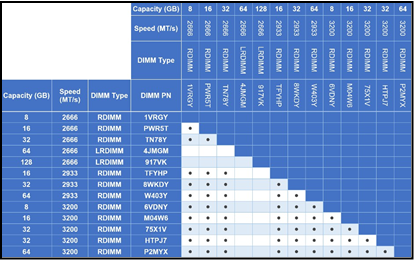
Key:
- Supported
- BLANK Not Supported
![]() This combination is already shown in a different cell in the table
This combination is already shown in a different cell in the table
