Assets

New File Services Capabilities of PowerFlex 4.0
Tue, 16 Aug 2022 14:56:28 -0000
|Read Time: 0 minutes
“Just file it,” they say, and your obvious question is “where?” One of the new features introduced in PowerFlex 4.0 is file services. Which means that you can file it in PowerFlex. In this blog we’ll dig into the new file service capabilities offered with 4.0 and how they can benefit your organization.
I know that when I think of file services, I think back to the late 90s and early 2000s when most organizations had a Microsoft Windows NT box or two in the rack that provided a centralized location on the network for file storage. Often it was known as “cheap and deep storage,” because you bought the biggest cheapest drives you could to install in that server with RAID 5 protection. After all, most of the time it was user files that were being worked on and folks already had a copy saved to their desktop. The file share didn’t have to be fast or responsive, and the biggest concern of the day was using up all the space on those massive 146 GB drives!
That was then … today file services do so much more. They need to be responsive, reliable, and agile to handle not only the traditional shared files, but also the other things that are now stored on file shares.
The most common thing people think about is user data from VDI instances. All the files that make up a user’s desktop, from the background image to the documents, to the customization of folders, all these things and more are traditionally stored in a file share when using instant clones.
PowerFlex can also handle powerful, high performance workload scenarios such as image classification and training. This is because of the storage backend. It is possible to rapidly serve files to training nodes and other high performance processing systems. The storage calls can go to the first available storage node, reducing file recall times. This of course extends to other high speed file workloads as well.
Beyond rapid recall times, PowerFlex provides massive performance, with 6-nines of availability1, and native multi-pathing. This is a big deal for modern file workloads. With VDI alone you need all of these things. If your file storage system can’t deliver them, you could be looking at poor user experience or worse: users who can’t work. I know, that’s a scary thought and PowerFlex can help significantly lessen those fears.
In addition to the performance, you can manage the file servers in the same PowerFlex UI as the rest of your PowerFlex environment. This means there is no need to learn a new UI, or bounce all over to set up a CIFS share—it’s all at your fingertips. In the UI it’s as simple as changing the tab to go from block to file on many screens.
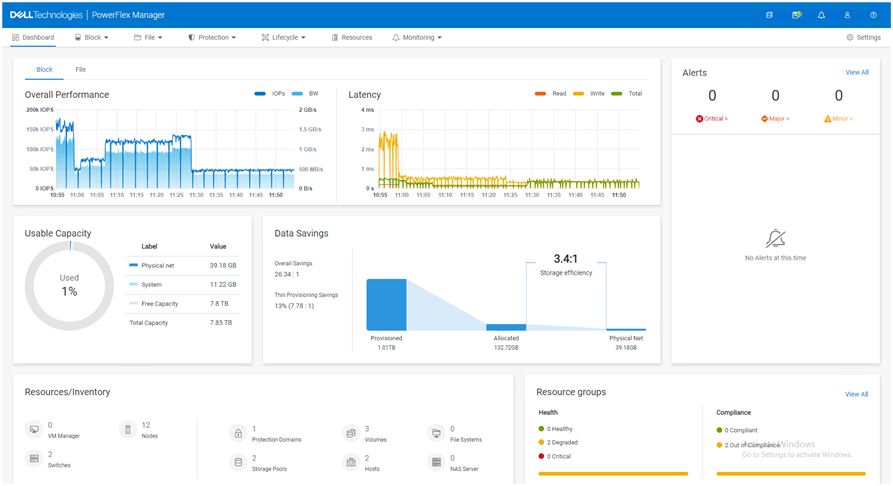
The PowerFlex file controllers (physical) host the software for the NAS servers (logical). You start with two file controllers and can grow to 16 file controllers. Having various sizes of file controllers allows you to customize performance to meet your environment’s needs. The NAS Servers are containerized logical segmentations that provide the file services to the clients, and you can have up to 512 in a cluster. They are responsible for namespaces, security policies, and serving file systems to the clients.
Each of the file volumes that are provided by the file services are backed by PowerFlex volumes. This means that you can increase file service performance and capacity by adding PowerFlex nodes to the storage layer just like a traditional block storage instance. This allows you to independently scale performance and capacity, based on your needs.
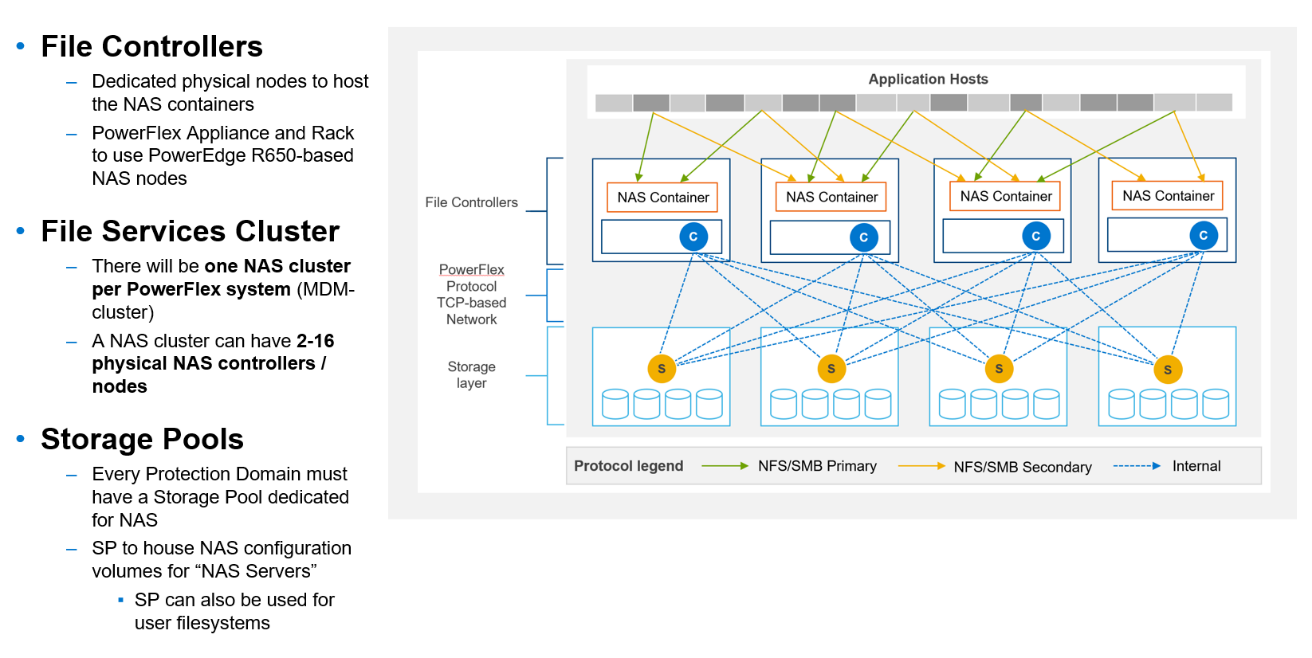
The following table provides some of the other specs you might be wondering about.
Feature | Max |
FS Capacity | 256 TB |
Max file size | 64 TB |
# of files | 10 billion |
# of ACLs | 4 million |
User File Systems | 4096 |
Snaps per File System | 126 |
CIFS | 160000 |
NFS exports | 80000 |
Beyond the architectural goodness, file storage is something that can be added later to a PowerFlex environment. Thus, you aren’t forced to get something now because you “might” need it later. You can implement it when that project starts or when you’re ready to migrate off that single use file server. You can also grow it as you need, by starting small and growing to a large deployment with hundreds of namespaces and thousands of file systems.
With PowerFlex when someone says “file it,” you’ll know you have the capacity to support that file and many more. PowerFlex file services provide the capability to deliver the power needed for even the most demanding file-based workloads like VDI and AI/ML data classification systems. It’s as easy managing the environment as it is integrated into the UI.
If you are interested in finding out more about PowerFlex file services, contact your Dell representative.
Author: Tony Foster
Twitter: @wonder_nerd
LinkedIn
1 Workload performance claims based on internal Dell testing. (Source: IDC Business Value Snapshot for PowerFlex – 2020.)

