Assets

Dell PowerStore Enables Kubernetes Stretched Clusters
Wed, 24 Apr 2024 12:50:42 -0000
|Read Time: 0 minutes
Kubernetes (K8s) is one of the hottest platforms for building enterprise applications. Keeping enterprise applications online is a major focus for IT administrators. K8s includes many features to provide high availability (HA) for enterprise applications. Dell PowerStore and its Metro volume feature can make K8s availability even better!
Enhance local availability
K8s applications should be designed to be as ephemeral as possible. However, there are some workloads such as databases that can present a challenge. If these workloads are restarted, it can cause an interruption to applications, impacting service levels.
Deploying K8s on VMware vSphere adds a layer of virtualization that allows a virtual machine, in this case a K8s node, to be migrated live (vMotion) to another host in the cluster. This can keep pods up and running and avoid a restart when host hardware changes are required. However, if those pods have a large storage footprint and multiple storage appliances are involved, storage migrations can be resource and time consuming.
Dell PowerStore Metro Volume provides synchronous data replication between two volumes on two different PowerStore clusters. The volume is an identical, active-active copy on both PowerStore clusters. This allows compute-only virtual machine migrations. Compute-only migrations occur much faster and are much more practical in most cases. Therefore, more workloads can take advantage of vMotion and availability is increased.
PowerStoreOS 3.6 introduces a witness component to the Metro Volume architecture. The functional design of the witness adds more resiliency to Metro Volume deployments and further mitigates the risk of split-brain situations. The witness enables PowerStore OS 3.6 to make intelligent decisions across a wider variety of infrastructure outage scenarios, including unplanned outages.
K8s stretched or geo clusters
Spreading an application cluster across multiple sites is a common design for increasing availability. The compute part is easy to solve because K8s will restart workloads on the remaining nodes, regardless of location. However, if the workload requires persistent storage, the storage needs to exist in the other site.
PowerStore Metro Volume solves this requirement. Metro Volume support for VMware ESXi synchronizes volumes across PowerStore clusters to meet latency and distance requirements. In addition to the enhanced vMotion experience, PowerStore Metro volume provides active-active storage to VMware VMFS datastores that can span two PowerStore clusters. For in-depth information about PowerStore Metro Volume, see the white paper Dell PowerStore: Metro Volume.
Lab testing
We tested Dell PowerStore Metro Volume with a SQL Server workload driven by HammerDB on a stretched K8s cluster running on vSphere with three physical hosts and two PowerStore clusters[1]. The K8s cluster was running Rancher RKE2 1.25.12+rke2r1 with a VMFS datastore on PowerStore Metro volume using the VMware CSI provider for storage access. We performed vMotion compute only migrations and simulated storage network outages as part of the testing.
During the testing, the synchronized active-active copy of the volume was able to assume the IO workload, maintain IO access, and keep SQL Server and the HammerDB workload online. This prevented client disconnects and reconnects, application error messages, and costly recovery time to synchronize and recover data.
After we successfully completed testing on Rancher, we pivoted to another K8s platform: a VMware Tanzu Kubernetes Cluster deployed on VMware vSphere 8 Update 1. We deployed the SQL Server and HammerDB workload and performed a number of other K8s deployments in parallel. Workload test results were consistent. When we took the PowerStore cluster that was running the workload offline, both compute and storage remained available. The result was that the containerized applications were continuously available: not only during the failover, but during the failback as well.
In our Tanzu environment, Metro Volume went beyond data protection alone. It also provided infrastructure protection for objects throughout the Workload Management hierarchy. For example, the vSphere Tanzu supervisor cluster control plane nodes, pods, Tanzu Kubernetes clusters, image registry, and content library can all be assigned a VM storage policy and a corresponding storage class which is backed by PowerStore Metro Volumes. Likewise, NSX Manager and NSX Edge networking components on Metro Volume can also take advantage of this deployment model by remaining highly available during an unplanned outage.
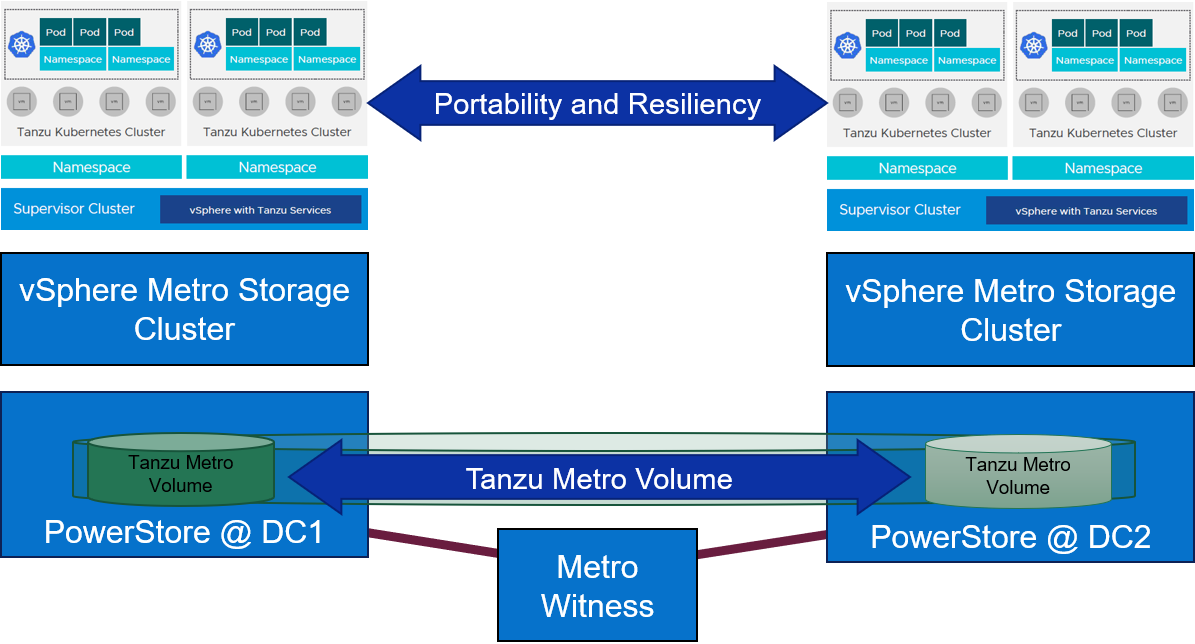
Figure 1. Metro Volume with a witness adds portability and resiliency to Tanzu deployments
For more information about PowerStore Metro Volume, increasing availability on SQL Server, and other new features and capabilities, be sure to check out all the latest information on the Dell PowerStore Info Hub page.
Authors:
Doug Bernhardt, Sr. Principal Engineering Technologist, LinkedIn
Jason Boche, Sr. Principal Engineering Technologist, LinkedIn
[1] Based on Dell internal testing, conducted in September 2023.

Exploring Amazon EKS Anywhere on PowerStore X – Part I
Wed, 19 Jan 2022 15:17:00 -0000
|Read Time: 0 minutes
A number of years ago, I began hearing about containers and containerized applications. Kiosks started popping up at VMworld showcasing fun and interesting uses cases, as well as practical uses of containerized applications. A short time later, my perception was that focus had shifted from containers to container orchestration and management or simply put, Kubernetes. I got my first real hands on experience with Kubernetes about 18 months ago when I got heavily involved with VMware’s Project Pacific and vSphere with Tanzu. The learning experience was great and it ultimately lead to authoring a technical white paper titled Dell EMC PowerStore and VMware vSphere with Tanzu and TKG Clusters.
Just recently, a Product Manager made me aware of a newly released Kubernetes distribution worth checking out: Amazon Elastic Kubernetes Service Anywhere (Amazon EKS). Amazon EKS Anywhere was preannounced at AWS re:Invent 2020 and announced as generally available in September 2021.
Amazon EKS Anywhere is a deployment option for Amazon EKS that enables customers to stand up Kubernetes clusters on-premises using VMware vSphere 7+ as the platform (bare metal platform support is planned for later this year). Aside from a vSphere integrated control plane and running vSphere native pods, the Amazon EKS Anywhere approach felt similar to the work I performed with vSphere with Tanzu. Control plane nodes and worker nodes are deployed to vSphere infrastructure and consume native storage made available by a vSphere administrator. Storage can be block, file, vVol, vSAN, or any combination of these. Just like vSphere with Tanzu, storage consumption, including persistent volumes and persistent volume claims, is made easy by leveraging the Cloud Native Storage (CNS) feature in vCenter Server (released in vSphere 6.7 Update 3). No CSI driver installation necessary.
Amazon EKS users will immediately gravitate towards the consistent AWS management experience in Amazon EKS Anywhere. vSphere administrators will enjoy the ease of deployment and integration with vSphere infrastructure that they already have on-premises. To add to that, Amazon EKS Anywhere is Open Source. It can be downloaded and fully deployed without software or license purchase. You don’t even need an AWS account.
I found PowerStore was a good fit for vSphere with Tanzu, especially the PowerStore X model, which has a built in vSphere hypervisor, allowing customers to run applications directly on the same appliance through a feature known as AppsON.
The question that quickly surfaces is: What about Amazon EKS Anywhere on PowerStore X on-premises or as an Edge use case? It’s a definite possibility. Amazon EKS Anywhere has already been validated on VxRail. The AppsON deployment option in PowerStore 2.1 offers vSphere 7 Update 3 compute nodes connected by a vSphere Distributed Switch out of the box, plus support for both vVol and block storage. CNS will enable DevOps teams to consume vVol storage on a storage policy basis for their containerized applications, which is great for PowerStore because it boasts one of the most efficient vVol implementations on the market today. The native PowerStore CSI driver is also available as a deployment option. What about sizing and scale? Amazon EKS Anywhere deploys on a single PowerStore X appliance consisting of two nodes but can be scaled across four clustered PowerStore X appliances for a total of eight nodes.
As is often the case, I went to the lab and set up a proof of concept environment consisting of Amazon EKS Anywhere running on PowerStore X 2.1 infrastructure. In short, the deployment was wildly successful. I was up and running popular containerized demo applications in a relatively short amount of time. In Part II of this series, I will go deeper into the technical side, sharing some of the steps I followed to deploy Amazon EKS Anywhere on PowerStore X.
Author: Jason Boche
Twitter: (@jasonboche)


